Welcome to “Behind the Scan”!
In this blog post series, we aim to offer businesses valuable insights into how effective barcode scanning elevates the user experience of apps. For this, we will be looking at applications from a variety of industries. Through our analysis, we hope to inspire further innovation in the realm of mobile scanning apps.
Today, we shine the spotlight on Amazon Shopping. Join us as we first take a closer look at the app’s built-in barcode scanning feature to evaluate its performance and effectiveness. We will then suggest ways to enhance its scanning capabilities for a more intuitive and seamless user experience.
💡 Amazon Shopping – quick facts:
- Launched in 2008
- Average of 98 million monthly active users in the US
- 72.5 million daily active users averaged over the last 90 days
- 12.8 billion minutes of average time spent in the app each month
- User base (as of January 2024):
- USA: 25.4%
- Germany: 7.0%
- Italy: 5.6%
- Canada: 4.7%
- Spain: 4.3%
- France: 4.2%
- Other countries: 4.1%
How does Amazon Shopping leverage the barcode scanner?
Amazon Shopping’s seamlessly integrated barcode scanner has improved how the app’s users discover and purchase products. The feature’s simple, efficient design puts the user experience first.
Navigating through the barcode scanner is relatively simple, thanks to an easily identifiable icon located in the search bar. The intuitive interface provides a seamless scanning experience for novice and experienced users.
To further enhance usability, a quick guide icon offers immediate assistance to those unfamiliar with the scanning process.
A flash icon allows users to quickly turn on the device’s flashlight. This ensures that codes can be scanned successfully even in dark environments.

What sets Amazon Shopping’s built-in barcode scanner apart is the attention given to the visual elements.
The transparent barcode template and the contrast between the scan zone and the rest of the screen serve a dual purpose. Not only do they enhance the overall aesthetics, but they also guide users’ focus, making it easy for them to align their phone with the barcode and scan it.
With this built-in scanning feature, Amazon Shopping has elevated its online shopping experience.
Quality testing the Amazon Shopping app: Our recommendations
In our experience, speed and reliability are what transforms a scanning feature from a necessity into a major asset that provides users with a “wow” experience. By exceeding user expectations, a built-in barcode scanner becomes a key differentiator and highlight of the overall user experience.
After putting the Amazon Shopping app through its paces, however, we found a few areas that could be improved to make the shopping experience truly a breeze.
Optimizing scanning speed
While the scanning process is generally smooth, we have experienced noticeable delays during our quality tests, as scans generally take over a second. Scanning times like these negatively impact the perceived quality of a scanner.
With its slow scanner, Amazon Shopping is missing out on a user experience opportunity. Advanced barcode scanners can do far better, wowing users by picking up barcodes in a split-second.
Improving reliability
We’ve also noticed that the Amazon Shopping app’s built-in scanner struggles with reading barcodes from an angle and in poor lighting. These are solvable problems: Angle distortion can be addressed with computer vision algorithms that detect the least distorted areas, while binarization filters can enhance contrast.
By making its built-in scanner faster and more robust, Amazon Shopping could allow its users to retrieve product information much quicker and more reliably – regardless of the scanning conditions.
Adding visual feedback with an AR Overlay
Finally, we suggest adding visual feedback in the scanning interface. For example, an AR overlay could improve the user experience significantly. On-screen visual guidance could also help with issues like difficult angles and poor lighting, making the scanning process not only more efficient, but also more user-friendly.
The advantages of a barcode scanner for shopping
Why waste time typing out product names when you can scan and access your desired product – or receive suggestions for similar items?
By integrating a scanning tool into its app, Amazon has built a seamless and efficient way for customers to search for products. Let’s next take a look at other advantages that come with a built-in barcode scanner.
Convenience
Having a barcode scanner in their shopping app is very convenient for shoppers. They don’t need to search for products or type in their names manually. With just a few taps, they can scan the barcode of any item and instantly access all the relevant information.
The built-in barcode scanner is a time-saving tool that quickly retrieves product details, pricing, and customer reviews – no more scrolling through search results. With a simple scan, shoppers can find exactly what they want and make informed buying decisions in seconds.
Discovering similar and related products
One of the key advantages is the ability to discover similar and related products. When the user scans the barcode of an item, the app can intelligently recommend complementary products, alternatives, or items other customers have purchased together. This capability makes it very easy for them to explore new products.
Conclusion
In our look behind the scenes of the Amazon Shopping app’s barcode scanner, we’ve explored the potential of this technology to revolutionize the shopping experience.
We also found, though, that not all of this potential is fully exploited. Our suggested enhancements focus on speed, accuracy, reliability, and interactivity. By refining its scanning features, the app – and others like it – could not only overcome its current limitations, but also open up entirely new opportunities for retail.
In the upcoming blog posts, we’re excited to explore further how other apps utilize barcode scanning. Join us as we delve into these customer-centric features and examine innovative ways of harnessing technology to meet and exceed customer expectations.
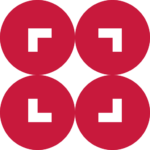
Want to learn more about barcode scanning?
Here’s what you can do next:
- Read our in-depth booklet about how a Barcode Scanner SDK can help your company save time and money.
- Try the demo app to get a glimpse of the SDK’s functionalities.
- Get in touch with our Sales team to discuss your use case with our solution experts.
