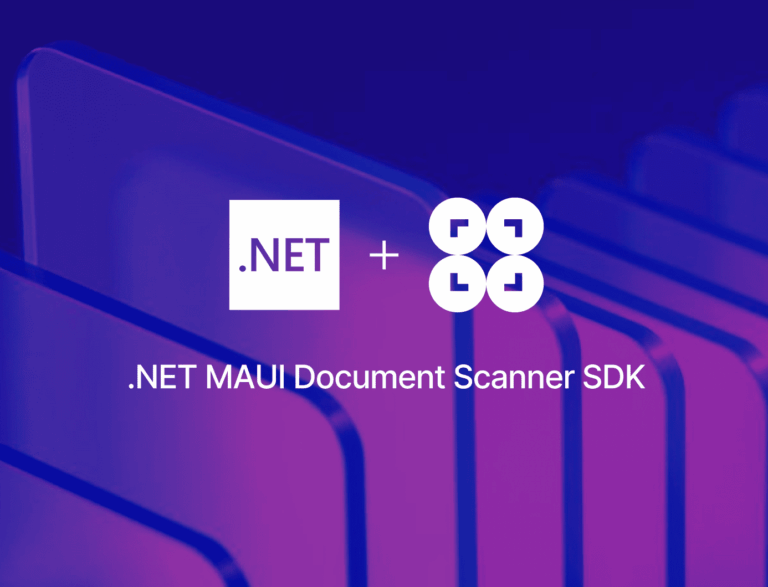
New Post
 Mayank
8 mins read
Mayank
8 mins read
Building a .NET MAUI Document Scanner app in C#
Use .NET MAUI and the .NET 9 SDK to build a cross-platform app for scanning documents and exporting them as PDF files.



