Made for real-world conditions
Scan barcodes reliably even in challenging conditions:
- Damaged barcodes
- Low-light environments
- Tiny or distant barcodes
Turn mobile devices into fast & reliable barcode readers
Trusted by
400+
global
industry leaders
AR Overlay
Provides real-time visual feedback as your users scan, enhancing the user experience.
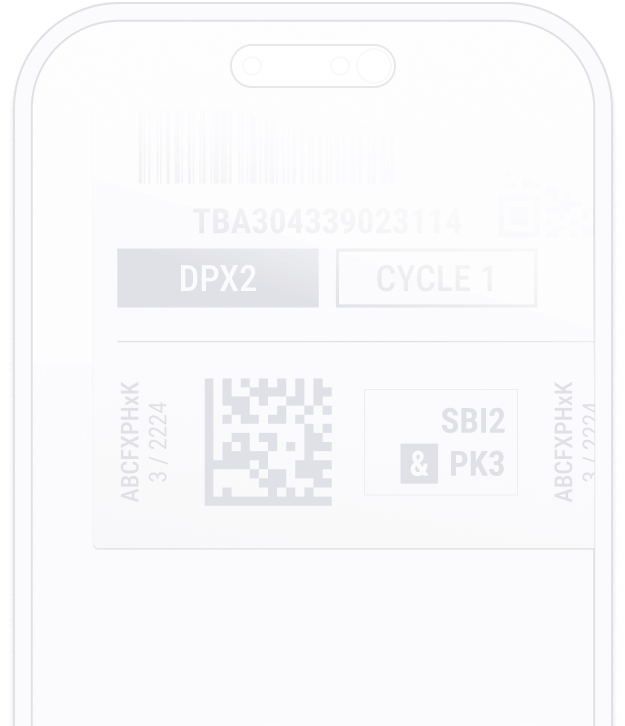

Fast.
Very fast.
Every scan happens in
On-device intelligence
100% offline – no servers, no tracking, complete data security.
Customizable UI components
Our Ready-To-Use UI components cover all barcode scanning scenarios and are highly customizable. Learn more
Made for real-world conditions
Scan barcodes reliably even in challenging conditions:
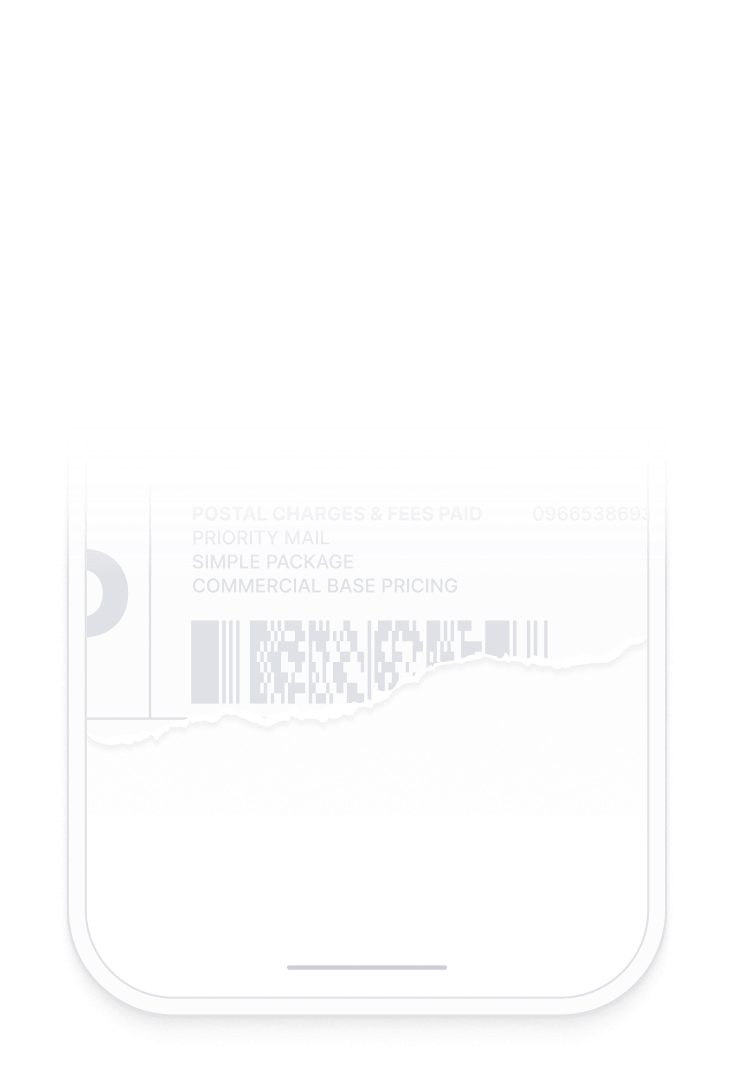

Available for App & Web
The SDK supports iOS, Android, Web, Windows, Linux, and all common cross-platform frameworks, including Flutter, React Native, and .NET MAUI.
See how the Scanbot Barcode Scanner SDKs scan modes can improve your workflows.
Ideal for simple activities where only a single barcode needs to be scanned, such as re-ordering a product or a stock lookup.
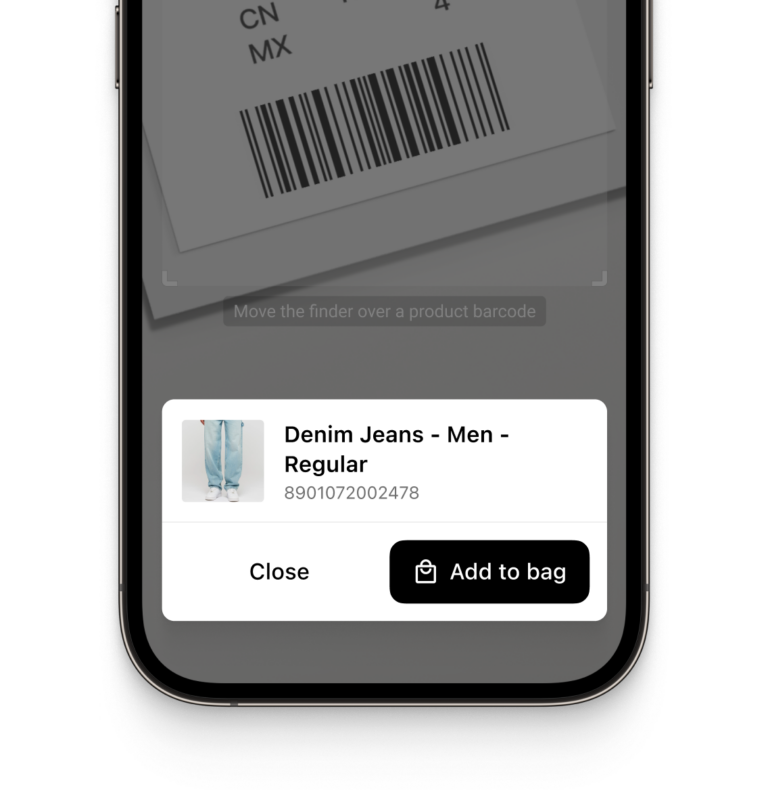
Unpredictable costs are frustrating. The Scanbot SDK comes with a flat annual fee that includes everything, without limits on users or scans.
Our SDK works entirely offline, without any server connections or usage tracking. This ensures complete data security.
Our technical support team is here to help with any questions or requests.
A barcode scanner software development kit (SDK) is a set of development tools that turns any device with a camera, such as a smartphone or tablet, into a reliable and easy-to-use barcode scanner. The Scanbot Barcode Scanner SDK utilizes machine learning and computer vision technology to deliver fast and accurate scanning results. Additionally, it offers advanced features like batch scanning and an AR overlay. It operates entirely offline, and integration into your mobile app or website takes only a couple of hours.
API stands for "application programming interface". It allows different software applications to talk to one another. Barcode APIs enable developers to integrate barcode scanning functionalities into their apps. The Scanbot Barcode Scanner API provides real-time scanning on mobile devices and can recognize multiple barcodes at once. Moreover, it supports many different barcode formats.
A software-based barcode scanner is installed on devices that are already available in most cases, such as smartphones, tablets or computers. This means that you don’t have to invest capital in additional hardware. Additionally, smartphones are not limited to barcode scanning but can also be used for other purposes. Furthermore, it reduces human error resulting from manual data entry and improves efficiency since it is significantly faster.
Overall, the best barcode scanner SDK should provide fast and reliable results that make daily operations easier and more efficient. It should be easy to use and improve the workflow of the user.
Some important factors to consider are:
Performance and reliability: The scanning software should operate fast and accurately in all conditions. This includes scanning in low-light environments, scanning damaged or blurry barcodes, or scanning barcodes up close or from long distances.
Compatibility and barcode support: Look out for a solution that is compatible with your development platform and the devices you want to support. Furthermore, make sure to check that the barcode scanning software supports the barcode symbologies you require.
Features: Depending on your use case, look for specific features, such as batch scanning, an AR overlay, and real-time feedback, as they can significantly improve the user flow of your application.
Developer support: Make sure your software provider offers developer support and maintenance for a smooth integration process. Scanbot SDK provides extensive documentation as well as technical support to guide you through the integration process.
Pricing model: Choose a pricing model that allows you to scale your use case, without having to worry about increasing costs. To not limit your usage, we offer unlimited scanning for a fixed annual price.
Barcodes encode data into a visual pattern of lines or squares. The pattern represents information, typically numbers or characters, and can be interpreted as binary data (1s and 0s) by scanning software. This binary data is then translated into the original information, such as a product number or name.
There are two types of barcodes:
One-dimensional (1D) barcodes or linear codes represent data through the varying widths and spacing of parallel lines. UPC and EAN codes are examples of 1D barcodes.
Two-dimensional (2D) barcodes or matrix codes encode data both horizontally and vertically, with QR codes and PDF417 being popular examples.
For more detailed information on different barcodes and their usage, check out our blog post.
A barcode scanner can be either hardware or software-based. Hardware scanners are physical devices, including handheld scanners or fixed-mount scanners. They are designed for the sole purpose of scanning barcodes. On the other hand, software scanners such as the Scanbot Barcode Scanner SDK can be integrated or installed on smartphones, computers, or tablets. They scan barcodes by using the device’s camera.
Some key differences are the cost and flexibility. By adopting a bring-your-own-device approach, companies can save themselves the investment cost for new devices, as well as the running costs for maintenance or device replacements. Software-based scanners running on smartphones are easier to maintain and offer more flexibility, as the device can be used for other purposes. Read more on the advantages and disadvantages of both solutions here.
The Scanbot Barcode Scanner SDK enables businesses to add powerful barcode scanning functionalities to already-available smart devices. Furthermore, it scans up to 26 barcodes per second and is able to read barcodes in all conditions.
Yes. Any mobile device with a camera is suitable for barcode scanning. Simply install a barcode scanning app or integrate a barcode scanner SDK into your own application. Enterprise-grade barcode scanning SDKs, such as the Scanbot SDK, can be easily integrated into an app within hours. With our ready-to-use UI components, developers can easily integrate the Barcode Scanner SDK in their own app.
Want to try it out for yourself? Download our demo app or request a free 7-day trial license.
There are two primary categories of barcode scanners: hardware-based scanners and software-based scanners. Hardware-based scanners are physical devices specifically designed for scanning purposes. Some examples include pen-type or wand-type laser scanners. Software-based scanners can be installed on smart devices to use the device’s camera to scan barcodes.
Our Scanbot Barcode Scanner SDK comes with detailed documentation that takes you through the integration process step by step. The entire integration doesn’t take longer than a few hours. You can also find hands-on tutorials and detailed information on supported frameworks in our Technology Blog.
The Scanbot Barcode Scanner SDK supports a wide range of platforms, allowing developers to integrate barcode scanning capabilities using various app development frameworks.
The supported platforms include:
Native Android and iOS, JavaScript (Web), Flutter, React Native, Cordova, Capacitor / Ionic, Xamarin, .NET MAUI, UWP (Universal Windows Platform), and Linux.
This extensive platform support ensures flexibility in deploying barcode scanning functionalities across mobile, desktop, and web environments.

Scan 1D and 2D barcodes reliably in under 0.04s. Try features like Batch Scanning, Scan & Count, and our AR Overlays.
Scan the code to launch the web demo on your phone.


Scan documents quickly and accurately with our free demo app. Create crisp digital scans in seconds.
Scan the code to launch the web demo on your phone.

Try fast, accurate data capture with our demo app. Extract data from any document instantly – 100% secure.
Scan the code to launch the web demo on your phone.