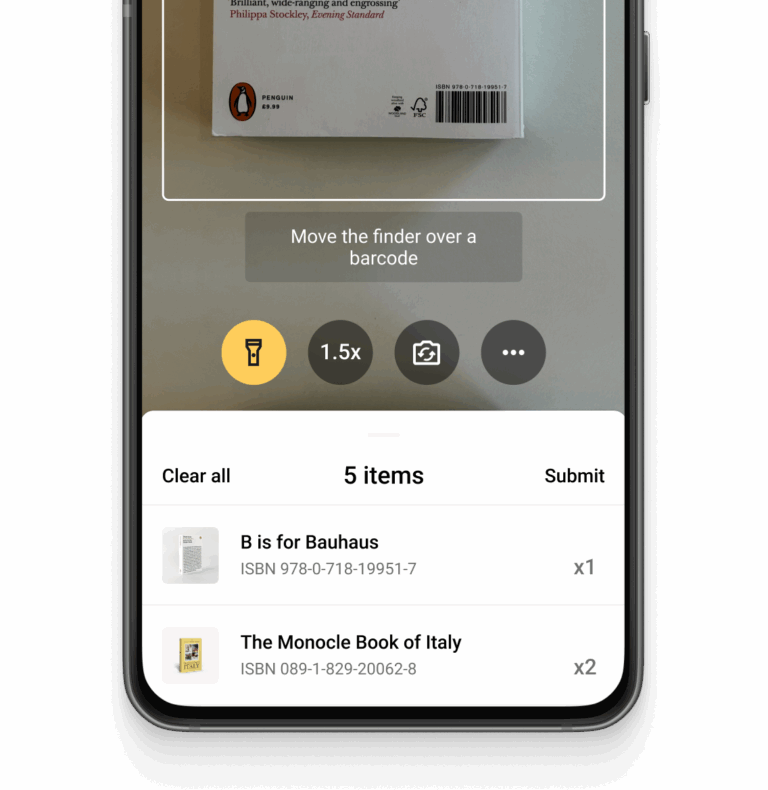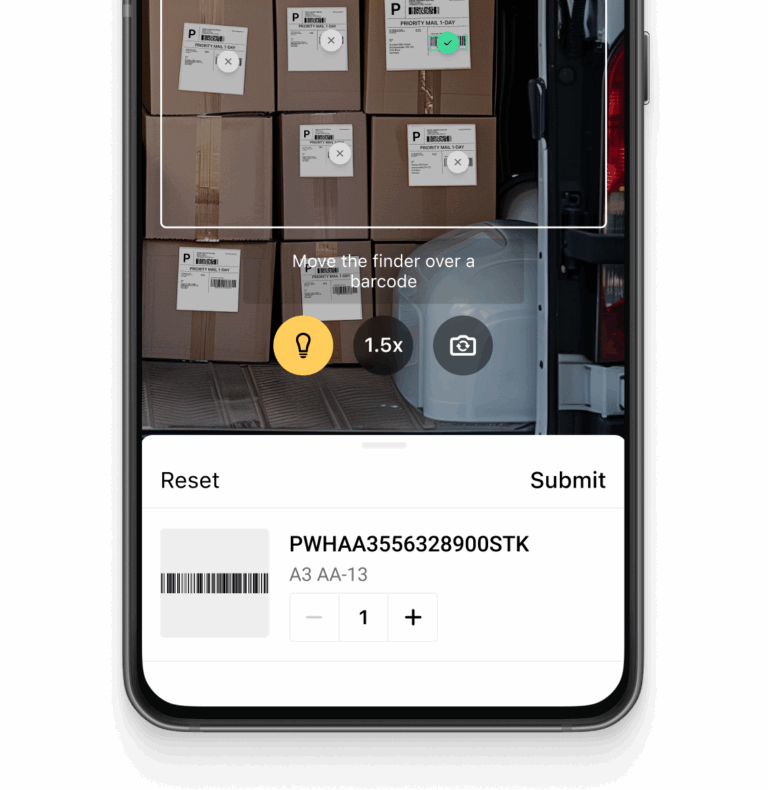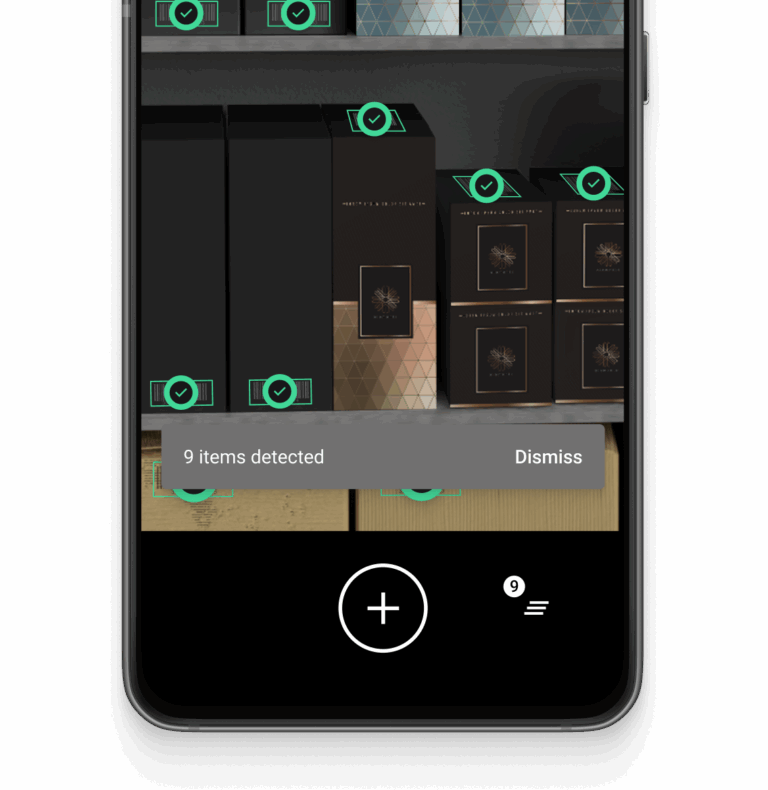Android Barcode Scanner SDK
Add fast and accurate barcode scanning to your Android apps with the Scanbot Android Barcode Scanner SDK. Easily integrate real-time data capture for 1D and 2D barcodes using native Android technology.
Trusted by
400+
global
industry leaders

Real-time AR feedback
Deliver real-time AR feedback while scanning barcodes, enhancing user interaction in your Android app. Visual cues guide users to faster and more accurate scanning.

Barcode scanning in challenging conditions
The Android Barcode Scanner SDK is optimized for reliable performance even in challenging environments:
- Damaged barcodes
- Low-light environments
- Tiny or distant barcodes
Customizable UI components
Our Ready-To-Use UI components cover all barcode scanning scenarios and are highly customizable. Learn more
Fast.
Very fast.
Every scan happens in
Add a fast and reliable Android Barcode Scanner Library to your app
Integrate the Scanbot Android Barcode Scanner SDK seamlessly into your Android applications. Our SDK provides easy-to-use APIs for scanning and parsing both 1D and 2D barcodes using the device camera or from images, ensuring fast, accurate, and reliable barcode recognition in real-time.
The Scanbot Android Barcode Scanner SDK supports all major barcode formats, including QR codes, PDF417, EAN, and more. It’s ideal for use in supply chain management, field service operations, manufacturing processes, and asset tracking, where speed and precision are crucial to maintaining efficiency and reducing errors.
With our Ready-To-Use UI (RTU UI) components, you can quickly set up and customize the scanner’s interface to fit your app’s design and workflow – no extensive coding required. The SDK performs exceptionally well in low-light environments and can handle damaged barcodes, making it reliable in challenging conditions. Additionally, the SDK supports image-based barcode scanning, enabling users to scan barcodes from uploaded images, adding flexibility for use cases like inventory checks or product tracking, for example.
Need help? Reach out to our technical support team to guide you through the integration process and help you get the most out of the Scanbot Android Barcode Scanner SDK.
Technical requirements
The Scanbot Android Barcode Scanner SDK has the following technical requirements:
- Hardware: Requires a rear-facing camera
with autofocus - Supported Architectures: armeabi-v7,
arm64-v8a, x86, and x86_64 - Operating System: Android 5.0
(API Level 21) and higher, including HarmonyOS 2.0 and higher
Discover common Android Barcode Scanning use cases
See how the scan modes of the Scanbot Android Barcode Scanner Library can improve your workflows.
-
Single Scanning
Use the Scanbot Android Barcode Reader SDK for quick, single barcode scans, such as re-ordering products or performing stock lookups. This feature is perfect for retail and point-of-sale applications where accuracy and speed are critical.
-
Batch Scanning
-
Multi Scanning
-
Find & Pick
-
Scan & Count
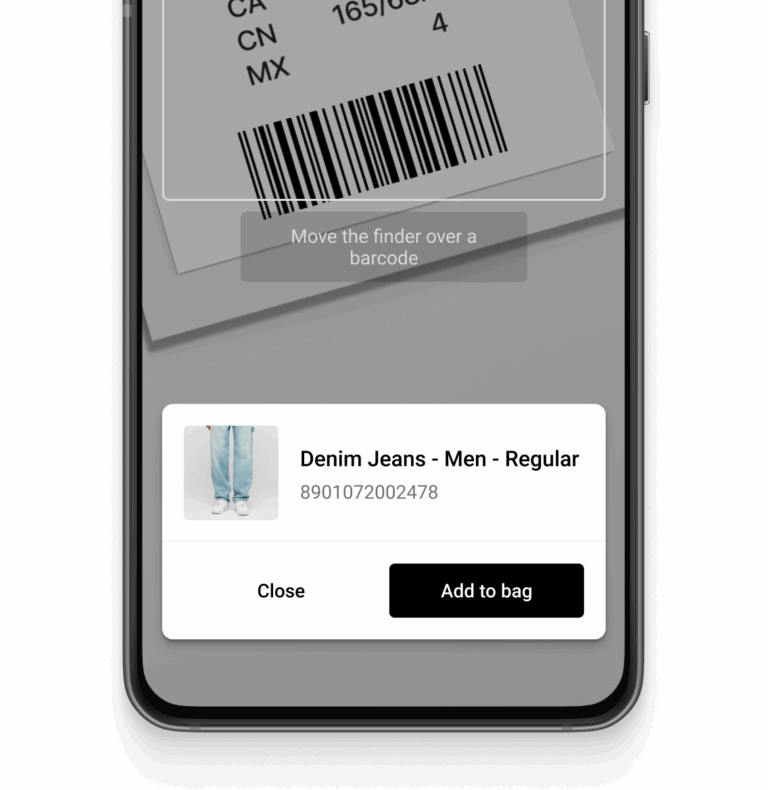
How to integrate the Scanbot Android Barcode Scanner using Ready-To-Use UI
In this section, you’ll learn how to set up the Scanbot Barcode Scanner SDK for Android in your app, with Barcode Scanning enabled, all within 10 minutes – thanks to our Ready-to-Use UI!
Add Scanbot SDK dependencies
The Scanbot SDK for Android is distributed through our private Maven repository server (nexus.scanbot.io), which needs to be specified in the settings.gradle.kts file in the root folder of your project:
// settings.gradle.kts in the root of the project:
dependencyResolutionManagement {
repositoriesMode.set(RepositoriesMode.FAIL_ON_PROJECT_REPOS)
repositories {
google()
mavenCentral()
// Add Scanbot SDK maven repositories here:
maven(url = "https://nexus.scanbot.io/nexus/content/repositories/releases/")
maven(url = "https://nexus.scanbot.io/nexus/content/repositories/snapshots/")
}
}
Afterward, the dependencies can be added in the dependencies section of your Android application project configuration, usually in the app/build.gradle.kts file:
// app/build.gradle.kts (dependencies section):
implementation("io.scanbot:scanbot-barcode-scanner-sdk:5.2.0")
implementation("io.scanbot:rtu-ui-v2-barcode:5.2.0")
To get the latest version of the Scanbot SDK, please always refer to the SDK’s changelog. For more details about the dependencies, please refer to our detailed installation guide.
Frequently Asked Questions
What platforms are supported besides Android?
In addition to Android, the Scanbot SDK supports a wide range of platforms, allowing developers to integrate barcode scanning capabilities into different application environments. Supported platforms include:
iOS
JavaScript (Web)
Flutter
React Native
Cordova
Capacitor / Ionic
Xamarin
.NET MAUI
UWP (Universal Windows Platform)
Linux
This extensive platform support ensures flexibility in deploying barcode scanning functionality across mobile, desktop, and web environments.
What are the key requirements for the Scanbot Android Barcode Scanner SDK?
The Scanbot Android Barcode Scanner SDK has the following technical requirements:
Operating System: Android 5.0 (API Level 21) or higher, including HarmonyOS 2.0 and above
Hardware: Requires a rear-facing camera with autofocus
Supported Architectures: The SDK supports armeabi-v7, arm64-v8a, x86, and x86_64 architectures
The SDK is optimized for offline operation, making it a powerful tool for industries where data privacy and offline functionality is crucial, such as healthcare, logistics, and retail.
Which barcode formats can be scanned using an Android barcode scanner SDK?
An Android barcode scanner SDK typically supports a wide range of barcode formats, including 1D barcodes like UPC, EAN, and Code 128, as well as 2D formats such as QR codes, PDF417, and DataMatrix. The Scanbot SDK can scan every common barcode symbology. Please find list of all supported barcodes here.
What is the Scanbot Android Barcode Scanner SDK?
The Scanbot Android Barcode Scanner SDK enables developers to integrate fast, accurate barcode scanning capabilities into Android applications. It supports both 1D and 2D barcode scanning and works in real-time or with pre-captured images. The SDK is optimized for use in retail, logistics, manufacturing, and field service applications.
How can I integrate an Android barcode scanner into my app?
To integrate an Android barcode scanner into your app, you typically add a barcode scanning SDK to your project, configure supported barcode formats, and initialize the scanner in your app's workflow. These SDKs usually support formats like QR codes, PDF417, and Code 128. If you want the fastest and most reliable solution, you need to choose the Scanbot SDK – trusted by over 250 enterprises worldwide.
Does the Scanbot Android Barcode Scanner SDK work offline?
Yes, the Scanbot Android Barcode Scanner SDK works completely offline, making it suitable for environments where internet connectivity is unreliable. The SDK processes barcode data directly on the device, ensuring secure and private data handling.
Can the Scanbot Android Barcode Scanner SDK handle low-light or damaged barcodes?
Yes, the Scanbot Android Barcode Scanner SDK is optimized to scan barcodes in challenging conditions, including low-light environments, damaged barcodes, and barcodes positioned at awkward angles. This ensures high accuracy and reliability in real-world use cases, such as in manufacturing and logistics environments.
How do I get a free trial of the Scanbot Android Barcode Scanner SDK?
You can request a free trial of the Scanbot Android Barcode Scanner SDK on our website. The trial allows you to test the SDK’s full range of features and evaluate how it fits into your application before getting touch with our sales team or purchasing a license.