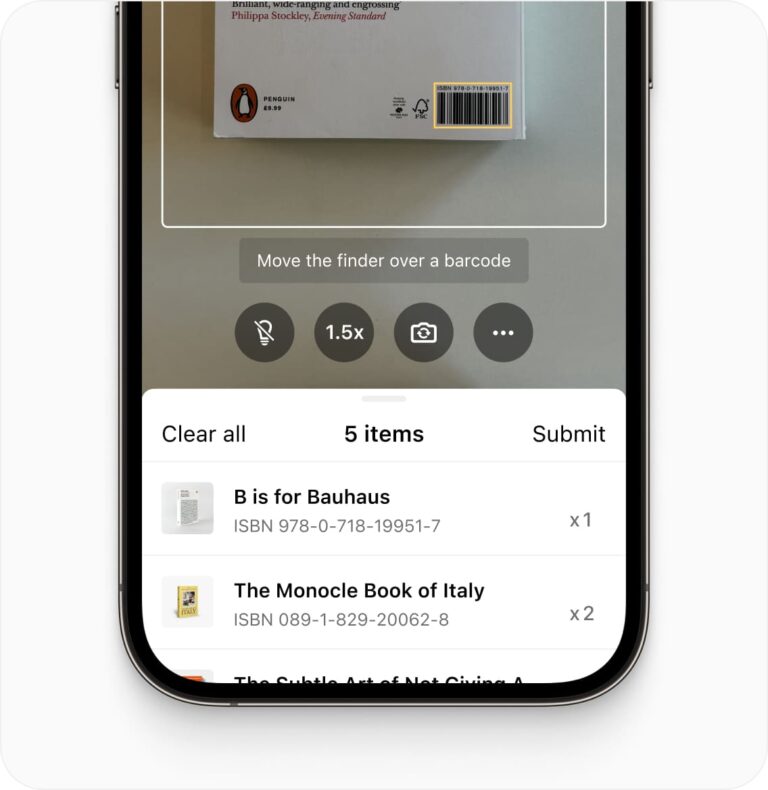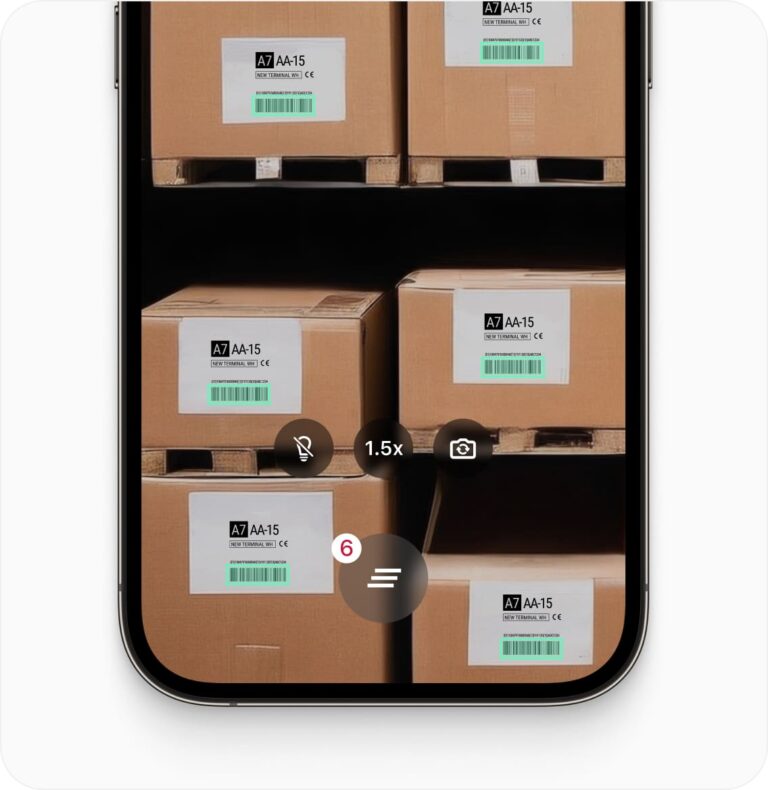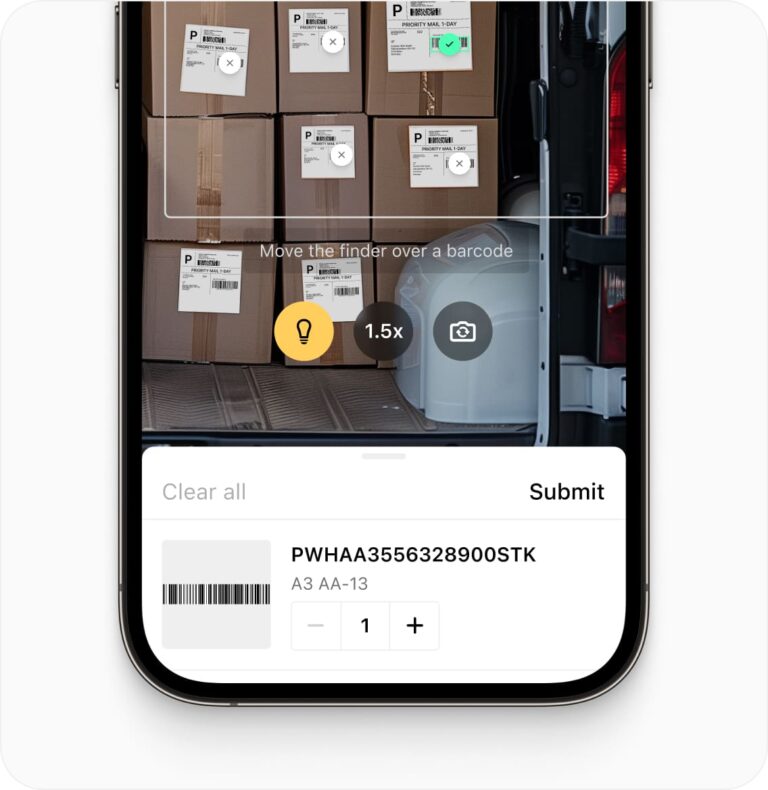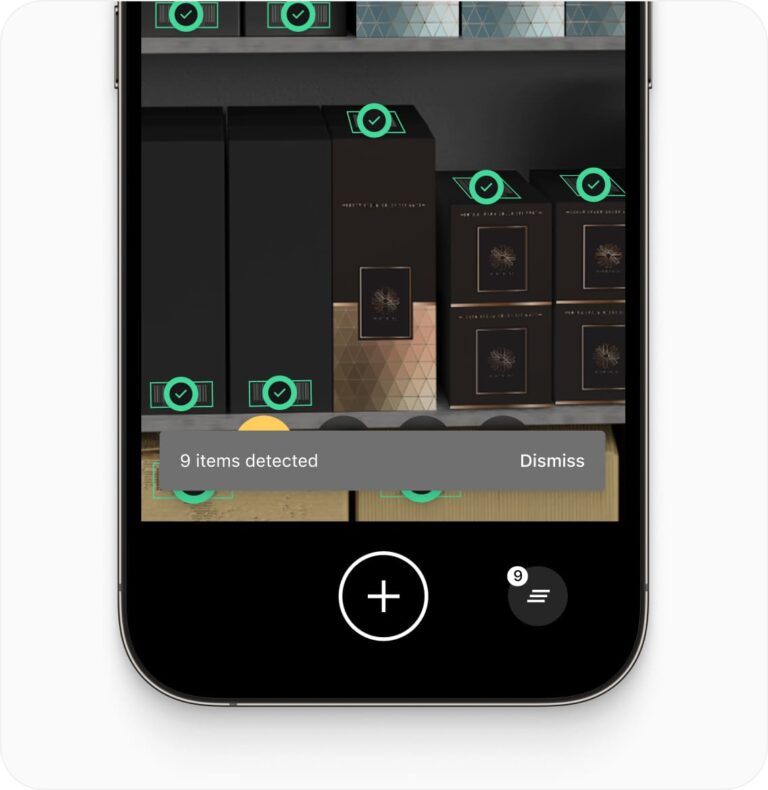Cordova Barcode Scanner Plugin
Seamlessly add fast, reliable barcode scanning to your Cordova-based hybrid apps. The Scanbot Cordova Barcode Scanner ensures real-time data capture across iOS and Android platforms.
Trusted by
400+
global
industry leaders

Real-time AR feedback
Enhance your app’s user experience with real-time AR feedback during barcode scanning in your Cordova app. Visual cues help guide users to improve accuracy and efficiency in barcode scanning.
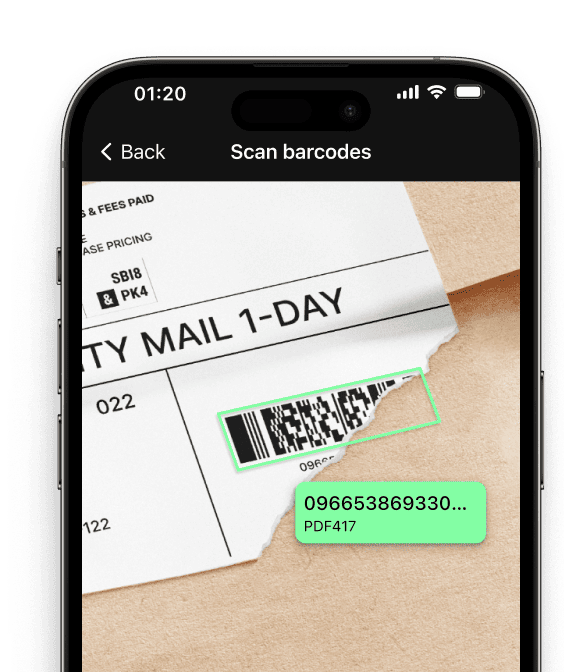
Barcode scanning in challenging conditions
The Scanbot Cordova Barcode Scanner is optimized for scanning barcodes in difficult real-world environments, such as:
- Damaged barcodes
- Low-light environments
- Tiny or distant barcodes
Customizable UI components
Our Ready-To-Use UI components cover all barcode scanning scenarios and are highly customizable. Learn more
Fast.
Very fast.
Every scan happens in
Add fast and reliable Barcode Scanning to your Cordova app
Integrate the Scanbot Cordova Barcode Scanner SDK seamlessly into your hybrid applications. Our SDK provides APIs for scanning and parsing 1D and 2D barcodes, ensuring fast, accurate barcode recognition in real time.
The Scanbot Cordova Barcode Scanner Plugin supports a wide range of barcode formats, including QR codes, PDF417, and EAN, making it ideal for applications that require precise barcode scanning. Whether you’re developing solutions for warehouse management, supply chain logistics, or industrial asset tracking, the plugin ensures accurate and efficient scanning. Its flexibility also suits document digitization tasks, where the reliable capture of barcode data is critical for maintaining workflow accuracy and speed.
With our Ready-To-Use UI (RTU UI) components, you can quickly implement a fully functional barcode scanner without extensive coding. The SDK is designed for low-light environments and can handle damaged barcodes, providing reliability in various real-world scenarios.
Additionally, the SDK supports image-based barcode scanning, enabling users to scan barcodes from uploaded images. This feature adds flexibility for use cases like document management and inventory control.
Technical requirements
The Scanbot Cordova Barcode Scanner Plugin requires the following:
- Cordova CLI:
9.x+
- Cordova Platforms:
Android 10+, iOS 5.1+
- Operating System:
Android: 5.0 (API Level 21) and higher, iOS: 13.0 and higher
- Architectures:
- Android: armeabi-v7, arm64-v8a, x86, x86_64
- iOS: arm64 for physical devices and x86_64 for simulators
Note that support for the Cordova SDK is limited, with no further releases or updates planned.
Discover common Cordova Barcode Scanning use cases
See how the scan modes of the Scanbot Cordova Barcode Scanner Plugin can improve your workflows.
-
Single Scanning
Perfect for scanning individual barcodes in inventory management or product lookups. The Scanbot Cordova Barcode Scanner ensures high accuracy for quick, single barcode scans.
-
Batch Scanning
-
Multi Scanning
-
Find & Pick
-
Scan & Count
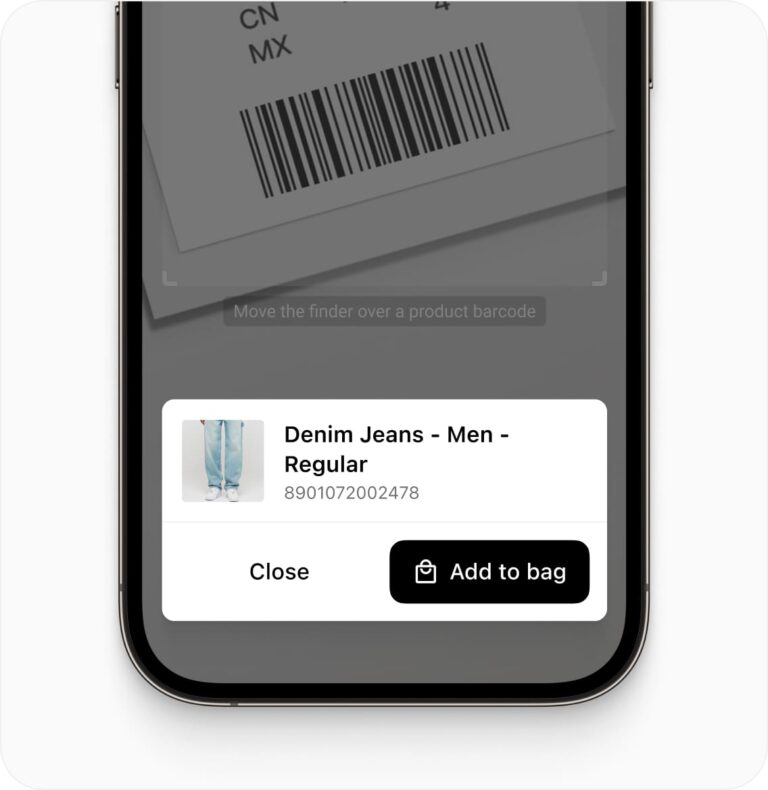
How to integrate the Scanbot Cordova Barcode Scanner
Installation
The Scanbot Barcode Scanner SDK Cordova Plugin is available as an npm package cordova-plugin-scanbot-barcode-scanner.
You can simply install and add it to your Cordova project with the following command:
$ cordova plugin add cordova-plugin-scanbot-barcode-scanner
Or in an Ionic based project:
$ ionic cordova plugin add cordova-plugin-scanbot-barcode-scanner
Permissions
During the installation, this plugin will try to add all required permissions to your projects automatically. Here is a listing of those permissions to verify:
- Android (will be added in your
AndroidManifest.xmlfile):<uses-permission android:name="android.permission.CAMERA" />– This permission is used for the camera views. - iOS (will be added in your
Info.plistfile):NSCameraUsageDescription– “Privacy – Camera Usage Description”. Describe why your app wants to access the camera. By default, an empty string value will be added. You can change this value in theconfig.xmlfile of your Cordova project – seeCAMERA_USAGE_DESCRIPTION.
Frequently Asked Questions
What are the key requirements for the Scanbot Cordova Barcode Scanner SDK?
The Scanbot Cordova Barcode Scanner SDK requires:
Operating System:
- Android: 5.0 (API Level 21) and higher
- iOS: 13.0 and higher
Cordova CLI: Version 9.x or higher
Hardware: Devices must have a rear-facing camera with autofocus
Supported Architectures:
- Android: armeabi-v7, arm64-v8a, x86, x86_64
- iOS: arm64 (physical devices) and x86_64 (simulators)
Can I use the Cordova Barcode Scanner SDK offline?
Yes, the Scanbot Cordova Barcode Scanner SDK works fully offline, ensuring that barcode data is processed directly on the device without needing an internet connection. This is particularly useful for field operations, remote locations, and situations where data privacy is crucial.
Does the Cordova Barcode Scanner SDK work with all types of barcodes?
Yes, the SDK supports a wide range of 1D and 2D barcodes, including:
1D Barcodes: UPC, EAN, Code 128, Code 39, ITF, and more
2D Barcodes: QR codes, PDF417, DataMatrix, Aztec, and more
This broad compatibility ensures the SDK can be used across various industries like logistics, healthcare, and retail. You can find a list of all supported barcodes here.
What platforms are supported besides Cordova?
How can I integrate a Cordova Barcode Scanner Plugin into my app?
To integrate a Cordova Barcode Scanner Plugin into your app, you typically add a barcode scanning SDK to your project, configure supported barcode formats, and initialize the scanner in your app's workflow. These SDKs usually support formats like QR codes, PDF417, and Code 128. If you want the fastest and most reliable solution, you need to choose the Scanbot SDK – trusted by over 250 enterprises worldwide.
You can find detailed installation instructions in the Scanbot SDK Cordova Barcode Scanner Documentation.
Is there a trial version available for the Cordova Barcode Scanner SDK?
Yes, you can obtain a 7-day free trial license for the Scanbot Cordova Barcode Scanner SDK. Visit the Scanbot SDK trial page to request a trial license key. The trial version allows you to test the full SDK without any functional limitations.
What is the performance of the Cordova Barcode Scanner SDK in low-light conditions?
The Scanbot Cordova Barcode Scanner SDK is optimized to work in challenging environments, including low-light conditions. The SDK uses advanced image processing techniques to ensure accurate barcode detection even in suboptimal lighting, making it suitable for applications in warehouses, factories, and other industrial environments.
How can I customize the Scanbot Cordova Barcode Scanner UI?
The Scanbot Cordova Barcode Scanner SDK provides customizable UI components that allow you to adjust the look and feel of the barcode scanner interface. You can customize the colors, layout, and behavior of the scanner to match your app’s design and branding requirements.
Customization can be done by passing UI configuration parameters when initializing the scanner component.
Is the Cordova Barcode Scanner SDK GDPR- and CCPA-compliant?
Yes, the Scanbot Cordova Barcode Scanner SDK is fully GDPR- and CCPA-compliant, since the SDK processes all barcode data locally on the device and does not require an internet connection. No data is transmitted to external servers, ensuring full compliance with data privacy regulations.