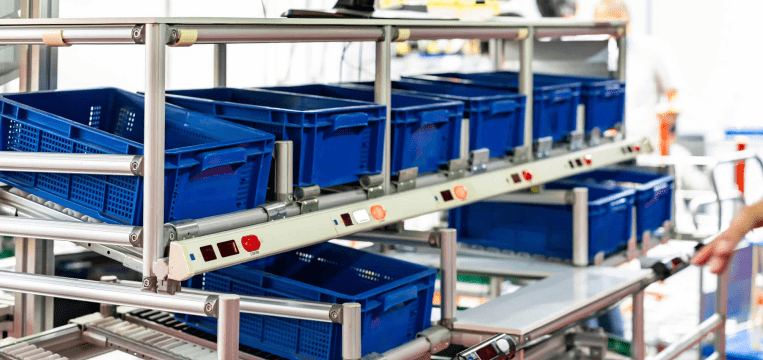A proof of delivery (POD) confirms that customers have received their shipment and reduces the risk of disputes, increasing customer satisfaction and accountability. As e-commerce matures, customers expect transparency, and the POD process is pivotal for delivering it.
The volume of global deliveries is rising, and paper-based proof of delivery is fast becoming obsolete. It is not only difficult to manage at scale, but also prone to frustrating errors.
Proof-of-delivery scanners have solved this problem by automating the POD process and improving accuracy and efficiency, leading to significant cost savings. A good proof-of-delivery scanner is invaluable for any logistics company aiming to optimize operations.
Comparing the two types of proof-of-delivery scanners
There are two main types of POD scanners: hardware-based and software-based.
Hardware-based POD scanners are dedicated handheld devices with built-in functionalities for capturing electronic signatures, scanning barcodes, and attaching GPS data to the proof of delivery. However, hardware scanners have a high price tag and maintenance costs. Their feature set is also not easy to extend, meaning additional hardware is required for other delivery tasks.
Software-based POD scanners can be installed on a range of devices like smartphones and tablets. Complemented with other mobile apps, they turn any smart device into a multi-purpose logistics tool. Since no additional hardware is required, software scanners have significant cost-saving potential.
The use of smart devices in POD workflows offers numerous advantages over using traditional scanners. Not only are they easier to maintain, they also scale effortlessly, allowing companies to expand their operations with minimal effort. Employees benefit too, as using familiar devices increases their productivity and job satisfaction.
Smart devices can also perform many tasks beyond POD, including route planning, package tracking, and on-site item location. This flexibility, and the drive to further reduce costs, has led many companies to adopt a bring-your-own-device (BYOD) policy.
Altogether, this development is accelerating the general transition to digital POD.
Building your own mobile POD scanner
If you already have an internal employee app, adding proof-of-delivery features is straightforward – thanks to software development kits (SDKs).
An essential part of every proof-of-delivery app is a barcode scanning component. When choosing a barcode scanning SDK for integration, look for the following:
- High performance in real-world conditions: The scanning component needs to be capable of scanning barcodes in poor lighting and when barcodes are damaged, very small or far away.
- Offline scanning: Delivery drivers may find themselves in areas with spotty connectivity, so barcode scanning software should work without an internet connection.
- Intuitive UI: A barcode scanner’s user interface must be easy to use to ensure employees need little training.
- Customizability: The UI and workflows should also allow for extensive customization so companies can tailor it to their individual use case.
- Straightforward integration: A ready-to-use SDK eliminates the costs of developing an in-house solution. Integrating the SDK should take as little time as possible to maximize the return on investment.
- Broad compatibility: Since a barcode scanning module is just one of several core features of a POD scanning app, it must support various platforms, programming languages, development frameworks, and data formats to ensure full compatibility with existing systems.
- Enterprise-grade support: Make sure that the SDK provider offers free support for troubleshooting before and after the integration. Ideally, you should receive direct feedback from the SDK developers.
Open-source solutions are lacking in many of these areas, which is why we developed an SDK tailored to the needs of enterprises.
Digital proof of delivery with the Scanbot SDK
Companies can use the Scanbot Barcode Scanner SDK to rapidly add powerful scanning functionalities to their mobile and web applications.
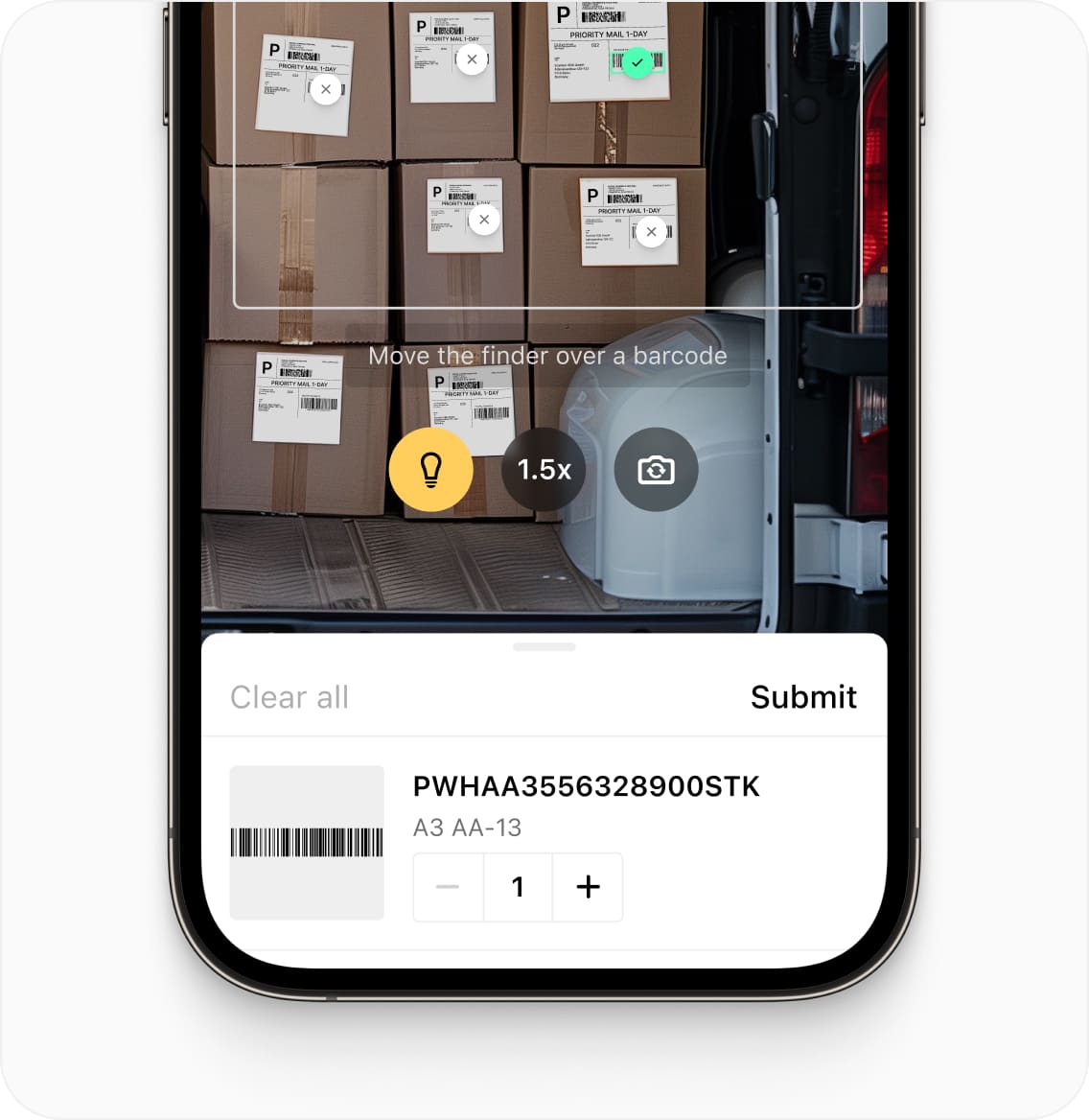
The Scanbot SDK reliably scans all common 1D and 2D barcodes, even when they are damaged, poorly lit, very small, or far away. It operates entirely offline and never connects to third-party servers, ensuring maximum data privacy and security.
Thanks to the SDK’s ready-to-use UI components, you can set up a barcode scanning interface in minutes while having complete control over its look and feel. Its in-depth documentation and developer support cater to the needs of developers and minimize the time to roll-out.
The Scanbot Barcode Scanner SDK is available for Android, iOS, Web, Windows, and Linux and supports various cross-platform frameworks, including React Native, Flutter, and .NET MAUI.
If you need to scan paper forms as well, our Document Scanner SDK comes with a suite of features to achieve optimal results – including automatic capturing, image filters, and a built-in quality analyzer. It also includes the Barcode Scanner SDK.
Companies like Bison Transport, Lynden, and ArcBest already use the Scanbot SDK to streamline their processes and save hours by scanning barcodes for deliveries, capturing freight documents, and submitting bills of lading.
Experience the SDK yourself by trying our free demo apps or running our example apps for various platforms. If you’d like to test the SDK in your app, generate a free 7-day trial license to start integration immediately.