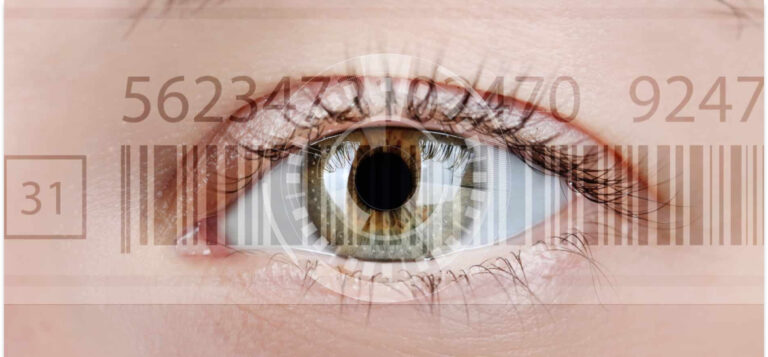In the 1980s, the United States Postal Service (USPS) faced the challenge of handling a growing volume of mail items, which had more than tripled since WWII. Letter-sorting machines had already cut down on mail processing labor once, in the 1960s. Now, the USPS again urgently sought a technological solution.
At the same time, the Universal Product Code (UPC) was becoming widespread in American supermarkets, enabling cashiers to check out items at an unprecedented speed. The USPS had already experimented with early barcodes to make ZIP codes machine-readable. However, to make a real difference, it needed something as powerful as the UPC.
POSTNET, PLANET, and Intelligent Mail barcodes
The result was the Postal Numeric Encoding Technique, or POSTNET for short. This barcode symbology uses groups of five half- and full-length bars to encode the recipient’s ZIP code, facilitating the automated sorting and processing of mail.
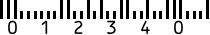
Some years later, POSTNET was complemented by the PLANET (Postal Alpha Numeric Encoding Technique) barcode. It uses the same 2-state code symbology to encode information for tracking and confirmation of delivery.
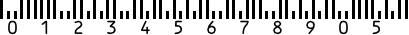
In the mid-2000s, the USPS combined the features of POSTNET and PLANET into a more advanced postal barcode with higher data density: the Intelligent Mail barcode (IMb). It fully replaced both POSTNET and PLANET in 2013.
The IMb belongs to the category of 4-State Customer Codes, which are now used by postal services worldwide. Instead of bars that are either half- or full-length, they use bars made up of three regions (called “tracking”, “ascending”, and “descending”) that combine to form four possible states.
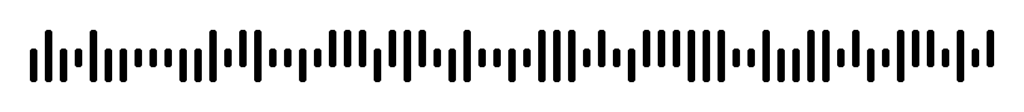
The Intelligent Mail symbology encodes a barcode identifier, a service type identifier, a mailer ID, a serial number, and typically a routing code (ZIP code). It also features built-in error detection, but no automatic error correction.
What makes postal barcodes unique
Many postal services use a 4-State Customer Code symbology to route and track mail, including the UK’s Royal Mail, the Dutch PostNL, Australia Post, and Japan Post.
4-State Customer Codes are quite distinct from other symbologies, however: Unlike regular 1D barcodes such as the UPC, it is not the width but the height and position of the bars that encodes information. Traditional laser scanners cannot read them, which is why postal barcodes are sometimes regarded as a separate category.
Some postal barcodes, however, do use regular 1D symbologies: The German Deutsche Post and its logistics division DHL use two variations of the Interleaved 2 of 5 (ITF) barcode. Called “Identcode” and “Leitcode,” they hold details about fulfillment and an item’s destination, respectively. Deutsche Post and DHL also make heavy use of 2D barcodes, specifically Data Matrix codes.
Postal 2D barcodes
Two-dimensional barcodes can store far more data than their 1D counterparts. Therefore, postal services commonly use 2D codes to provide additional tracking data to commercial and private customers. Examples include the Royal Mail Mailmark and the Data Matrix codes on Deutsche Post stamps, which also have built-in anti-counterfeiting measures.
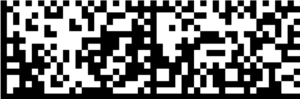
Another advantage of 2D barcodes is their high error tolerance: Even if parts of the code are damaged or obscured, it is often still possible to scan it correctly. Depending on the symbology, up to 30% of the code can be destroyed and still be readable. This makes two-dimensional barcodes a reliable tool for tracking items over long distances and across multiple touchpoints.
Choosing the right postal barcode scanner
Barcode scanners have traditionally been dedicated devices, first stationary and later often handheld. Today, however, these specialized tools are being replaced by mobile scanning apps, thanks to the high-resolution cameras and processing power of modern smartphones.
Scan postal barcodes using a mobile postal barcode reader
There is no need to develop such a solution from scratch. Using a software development kit (SDK), you can easily and rapidly integrate barcode scanning features into existing apps.
Turning mobile devices into smart mail barcode scanners has several advantages, including:
- Versatility: Enterprise-grade mobile barcode scanners can scan all common 1D and 2D barcodes, including postal barcodes. Symbologies can be added at any time.
- Cost-effectiveness: Approaches such as BYOD or CYOD eliminate the need for expensive dedicated hardware.
- Multi-use devices: Mobile devices offer far more flexibility than dedicated devices.
- Communication: Couriers and mail carriers can use their smartphones to contact headquarters, senders, or recipients.
- Real-time delivery information: Customers want to know where their package is at any time during delivery. A smartphone can send location updates.
- Navigation: Smartphones offer built-in navigation, which employees are already familiar with from personal use.
- Enhanced functionality: Mobile postal barcode scanners can offer advanced, efficient scan methods, such as batch scanning.
The Scanbot Barcode Scanner SDK for iOS, Android, Windows, and Web is available for all common development frameworks, including Flutter, React Native, Xamarin, and .NET MAUI.
By integrating our SDK into your application, you can turn your smartphones and tablets into reliable, easy-to-use mobile mail barcode readers in a matter of hours. Built with machine learning technology, the SDK delivers fast and accurate scanning results, even offline: All processing happens on the device itself.
FAQ
How do postal barcodes improve mail sorting and delivery accuracy?
Postal barcodes enable automated sorting of mail, reducing human error and speeding up the process. They allow for more precise routing, ensuring packages are delivered to the correct address quickly and efficiently.
How does scanning postal barcodes enhance tracking for customers?
Scanning postal barcodes provides real-time updates about a package’s location, allowing customers to track their mail more accurately. This improves transparency and helps reduce delays or lost shipments.
What challenges exist in scanning postal barcodes for large-scale mail operations?
Large-scale mail operations face challenges like ensuring barcode readability on damaged or poorly printed labels, high volumes of mail that require fast scanning, and the need for reliable scanning technology in varying environmental conditions.