Manual data entry is quickly becoming a thing of the past. It’s time-consuming, prone to error, and simply not up to today’s demands. To stay competitive, businesses need to digitize and automate their information capture processes.
In this article, we’ll look at the basics of automated data capture. In particular, we will be looking at how it works on mobile devices, at key techniques such as barcode scanning and OCR, and at the significant benefits it offers.
What is automated data capture?
Data capture has come a long way since the early days of manual information collection with pen and paper. For modern workflows, manual data entry as a whole is outmoded. It is fault-prone, laborious, and costly. Moreover, the data is often stored in formats that don’t offer the seamless searchability so many workflows require today.
Automated data capture solves these problems by extracting the data into a machine-readable format. The captured data can immediately be processed by backend systems, which opens up a range of possibilities. The data is not only collected, but can be smoothly fed into operational workflows, analyzed, and used for decision-making.
How does mobile automated data capture work?
Automated data capture software now often runs on ordinary smartphones or tablets, thanks to advances in computer vision and machine learning. Although there are various mobile data capture techniques, they generally work as follows:
The mobile data capture software is downloaded onto a smart device as a mobile app. Once launched, the software utilizes the device’s live camera feed and sensors to capture an image of the data source.
The software then detects and extracts the desired data from the image. It can then be processed and sent to business applications, databases, and other backend systems.
What is the difference between data collection and data capture?
Data collection and data capture are related concepts, but not interchangeable.
Data collection involves acquiring information from a specific source. Data capture is the step of digitizing the collected data for storage, processing, or analysis. While collection ensures that the right data is available, capture ensures that it is in a form that can be automatically processed.
Key automated data capture techniques
Automated data capture comes in various forms. Let’s take a look at two major automated data capture methods: mobile barcode scanning and Optical Character Recognition (OCR).
Mobile barcode scanning
Barcodes have been used to encode information for over 50 years. In that time, different types of barcodes have been developed for various purposes.
There are two big groups: 1D and 2D barcodes.
One-dimensional (1D) barcodes represent data with black and white bars, each unique combination of bars corresponding to a numeric or alphanumeric character. They are straightforward to implement, but can only encode simple data sequences.
Two-dimensional (2D) barcodes, such as the omnipresent QR Code, represent data in patterns of squares, dots, and other shapes. This allows them to encode more complex data, including URLs.
Both can be scanned with mobile barcode scanner software running on ordinary smart devices. Machine-learning algorithms analyze the barcodes’ black-and-white patterns to interpret the contained information and then convert it into readable text or numeric data. This decoded data can then be sent to a backend service or database for automated processing and storage.

Optical Character Recognition (OCR)
OCR technology doesn’t merely create a digital copy of data. It extracts alphanumeric data, from individual numbers to entire texts, from structured or unstructured documents and returns it as machine-readable information. It is commonly used for use cases such as document scanning and credit card scanning.
A major application of modern OCR software is the creation of searchable PDF files, as opposed to simple scans.
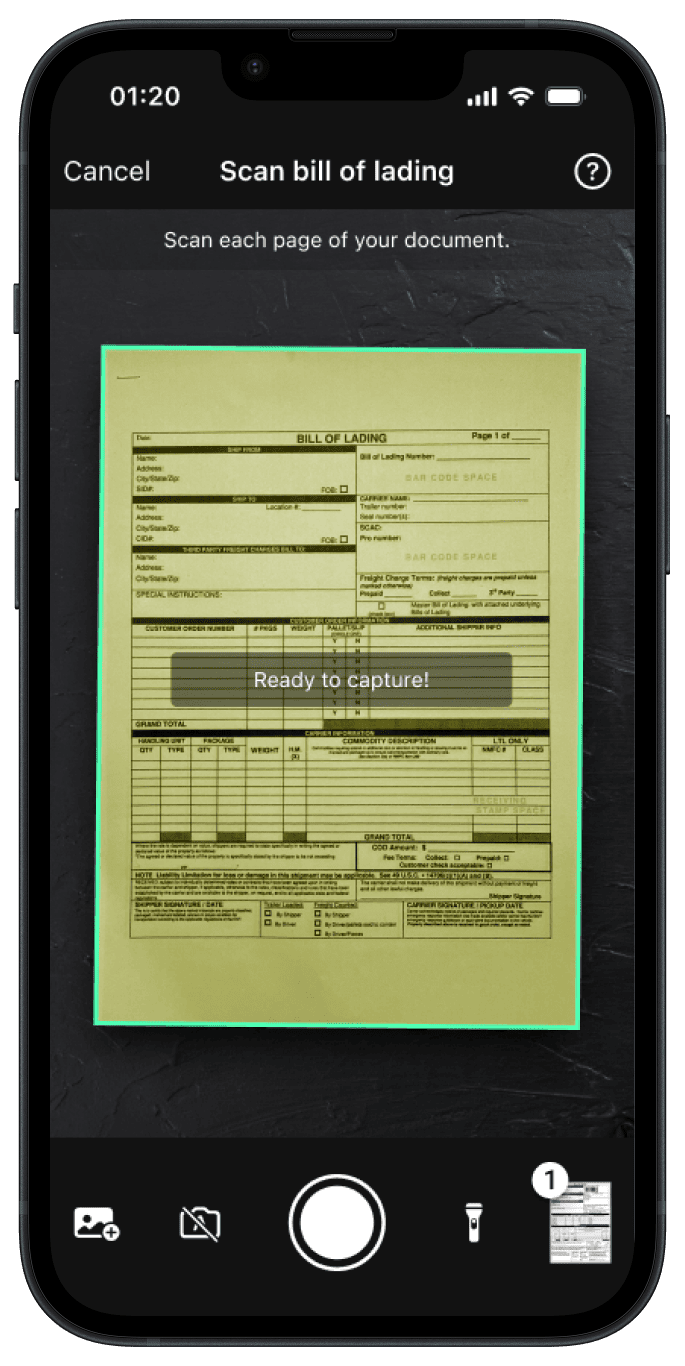
Why is automated data capture essential for businesses?
The inefficiency – and inaccuracy – of manual data entry is a constant obstacle to smooth business operations. Automated data capture is the more efficient alternative. Mobile workflow implementations, in particular, bring several benefits to the table:
- Scalability and flexibility: Mobile data capture software can be deployed on any smart device, allowing businesses to scale quickly without having to invest in dedicated hardware, such as flatbed scanners.
- Real-time insights: The data is sent to backend systems immediately after capture, and can be instantly analyzed or used in downstream workflows.
- Reduced manual workflows and errors: The resulting workflow automation eliminates repetitive manual data entry tasks, effectively reducing the workload and minimizing human error.
- Enhanced customer and employee experience: Automated data capture streamlines workflows. Customers get faster, more reliable services, while employees can benefit from lighter workloads.
Industries that benefit from mobile automated data capture
Owing to these advantages, automated data capture is already wide-spread across a number of industries. Let’s explore some of the most common application areas.
| Industry | Automated data capture technique | Key areas for usage |
| Retail | Mobile barcode scanning & OCR | Mobile POS Scan & Go Price tag accuracy checks Inventory management GS1 Digital Link & Digital Product Passports |
| Logistics & Transportation | Mobile barcode scanning & OCR | Freight document scanning Fleet management Parcel tracking |
| Healthcare | Mobile barcode scanning & OCR | Processing medical records UDI medical device tracking Lab specimen tracking Positive Patient Identification Barcode Medication Administration |
| Manufacturing | Mobile barcode scanning | Supply chain visibility Lot traceability Inventory & cycle counting Warehousing |
| Insurance | OCR | Document submission |
| Finance & Banking | OCR | Document submission Check processing |
We at Scanbot SDK provide solutions for a variety of automated data capture scenarios with our Barcode Scanner SDK, Document Scanner SDK, and Data Capture Modules, including VIN scanning, MRZ scanning, and more. All data is returned as key-value pairs, which can easily be processed by your systems.
Our solutions leverage powerful on-device processing and thus work entirely offline. This not only ensures reliable performance independent of network connectivity, but also high data security and compliance with CCPA and GDPR regulations.
Talk to our solution experts to learn more about the SDKs at sdk@scanbot.io, or try them yourself with one of our free demo apps!







