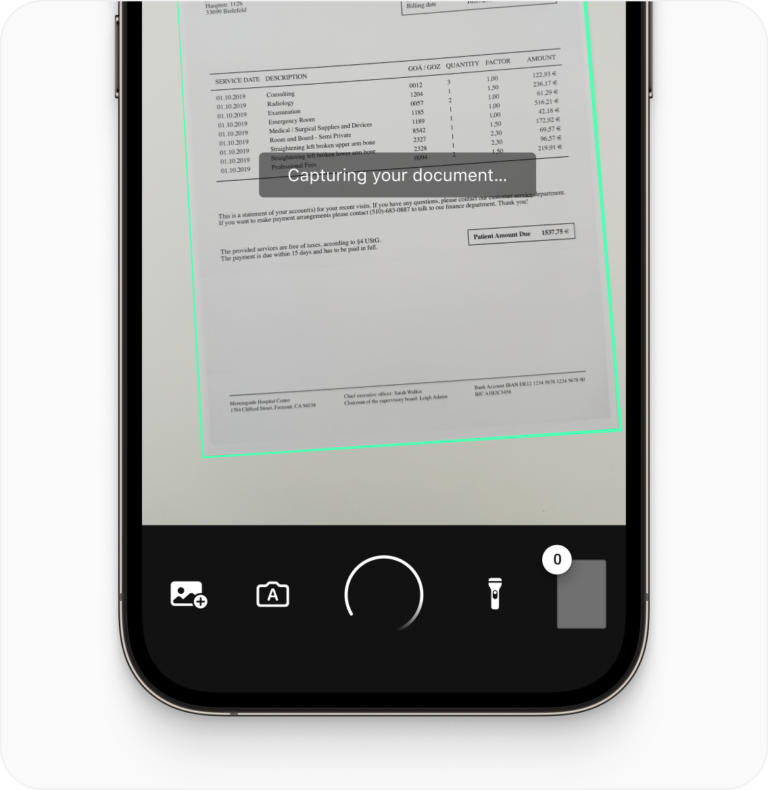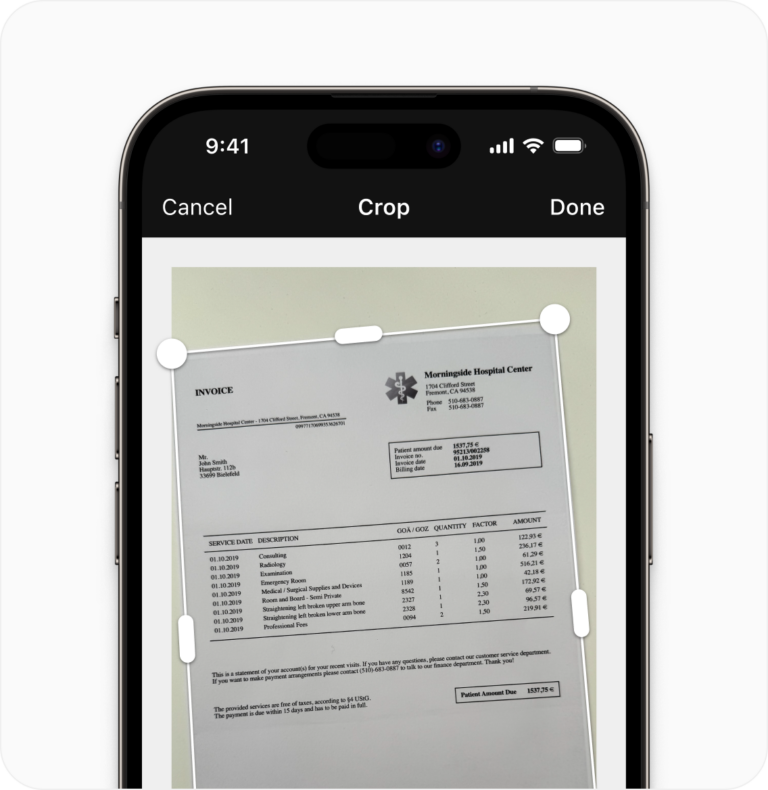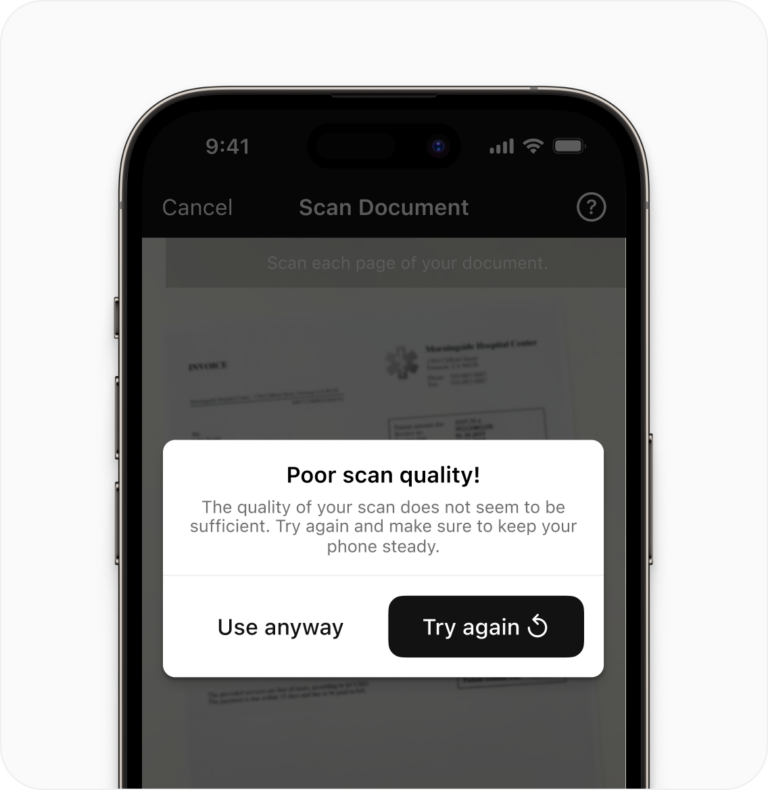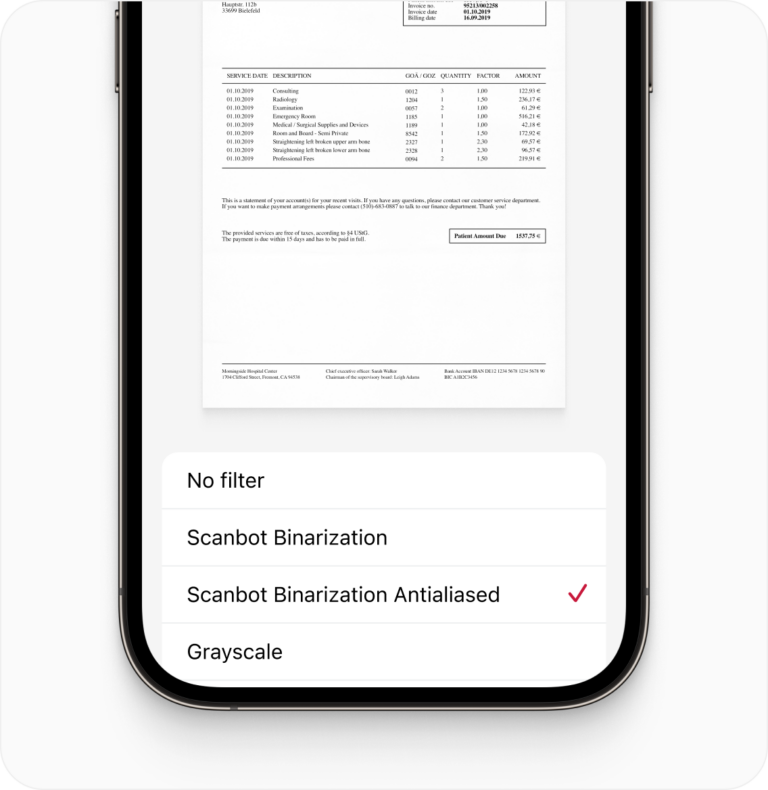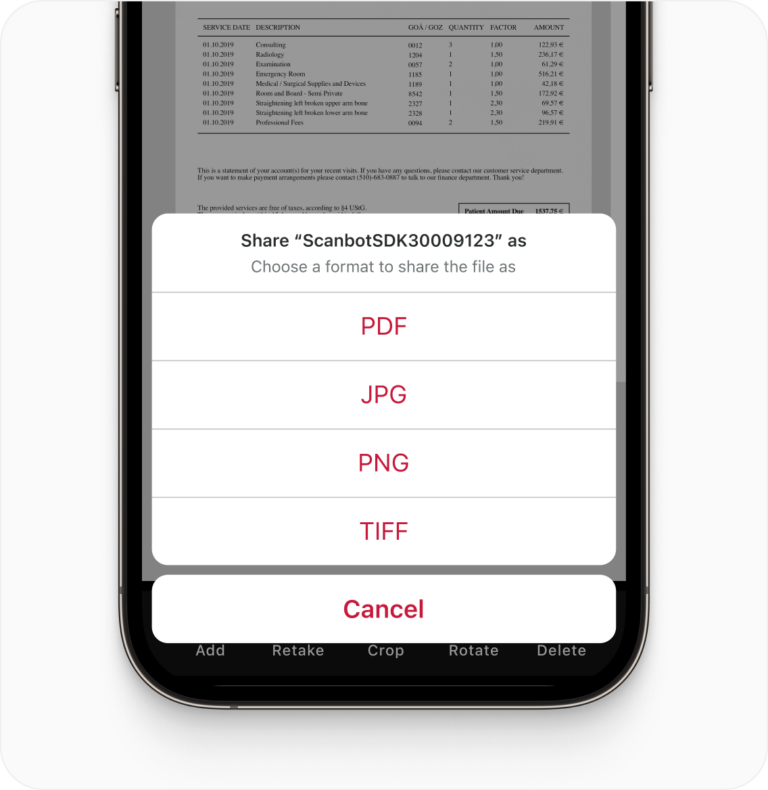Xamarin Document Scanner SDK
Seamlessly add high-quality document scanning to your Xamarin app
Trusted by
300+
global
industry leaders
User-friendly scanning experience
Enable users of all skill levels to capture perfect scans with features like automatic capture, cropping, and user guidance.
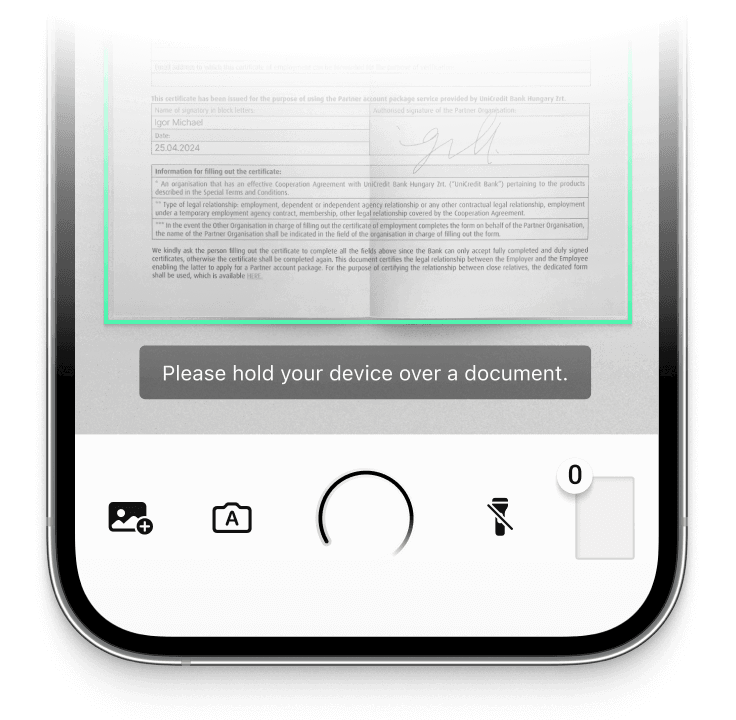
On-device intelligence
100% offline – no servers, no tracking, complete data security.
Customizable out-of-the-box UIs
Our Ready-To-Use UI components cover all document scanning scenarios and are highly customizable. Learn more
High-quality scans
Let your users generate high-quality scans suitable for automated processing.
Available for App & Web
The SDK supports iOS, Android, Web, Windows, Linux, and all common cross-platform frameworks, including Flutter, React Native, and .NET MAUI.
Turn mobile devices into professional-grade document scanners
The Scanbot Document Scanner SDK for Xamarin equips your app with a reliable and efficient document scanning solution. The SDK processes all scans entirely offline, ensuring compliance with GDPR and CCPA/CPRA by keeping sensitive data on-device.
In addition to scanning documents using the device camera, the SDK can handle imported images, optimizing them to provide high-quality scans consistently.
The Scanbot Barcode Scanner SDK for Xamarin includes Ready-To-Use UI (RTU UI) components that enable rapid integration of document scanning into your app in less than an hour. The UI components are fully customizable to match your app’s branding and user workflows.
Do you have any questions or requests? Reach out to our technical support team. We’re happy to assist you.
Technical requirements
The Scanbot Xamarin Document Scanner SDK has the following technical requirements:
- Xamarin Version: 4.x or higher
- Platforms: iOS 13.0+ and Android 5.0+ (API Level 21+)
- Hardware: A rear-facing camera with autofocus
- Architectures:
- Android: armeabi-v7, arm64-v8a, x86, x86_64
- iOS: arm64, x86_64
Learn more about our document scanning features
The Scanbot Xamarin Document Scanner SDK offers a comprehensive set of features to ensure the best scanning experience for your users and high-quality output for your business.
-
User Guidance
Our on-screen guidance helps users capture perfectly aligned scans, making the process straightforward for all users, even those who are not tech-savvy.
-
Automatic Capture
-
Automatic Cropping
-
Document Quality Analyzer
-
Custom Filters
-
Multiple Export Formats
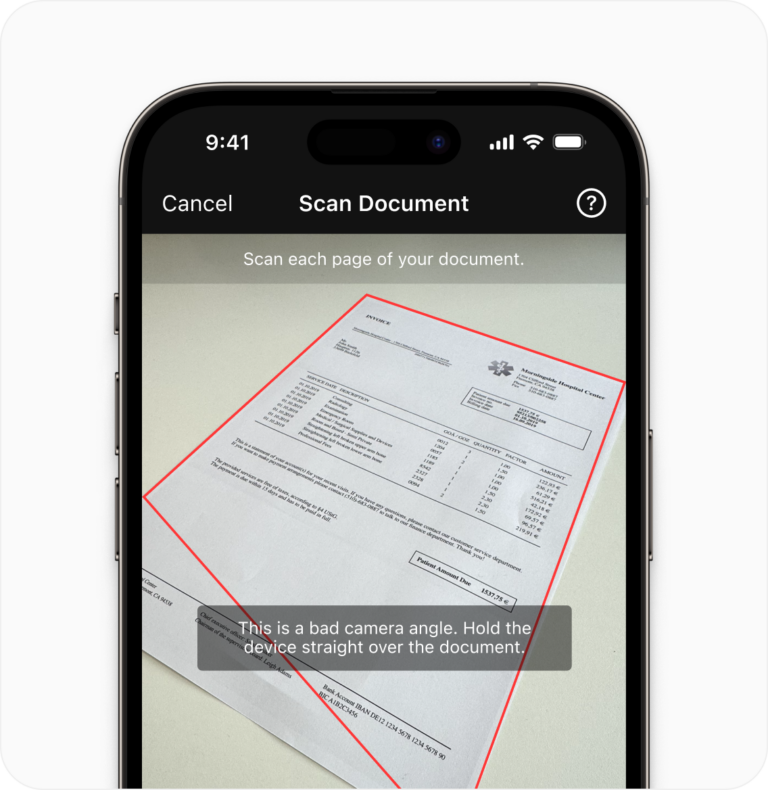
How to integrate the Scanbot Xamarin Document Scanner SDK
Integration with Xamarin.Android and Xamarin.iOS
The NuGet package ScanbotSDK.Xamarin is a universal package for Android and iOS. It contains the Xamarin Bindings for the Native Scanbot SDKs for Android and iOS and the Wrappers.
Namespaces
The bindings for Native SDKs and the Wrappers are stored in different namespaces which are explained here.
Xamarin Wrapper
- Namespace for Android:
ScanbotSDK.Xamarin.Android
Namespace for iOS:ScanbotSDK.Xamarin.iOS
The idea of the Scanbot SDK Xamarin Wrapper is to provide a unified and convenient API for iOS and Android. However, since not all Native SDK functionalities are available in the Wrapper namespace, you can use and call them as needed directly from the native namespaces.
Currently the following Document Scanner SDK functionalities are available for the Xamarin Wrapper classes:
- Document detection on images
- Image processing (cropping and perspective correction, rotating, etc)
- Image filters
- PDF creation
- TIFF creation
- Text Recognition (OCR)
Native SDKs
Native SDKs for Android and iOS are provided as Xamarin Bindings Libraries and can be found in these namespaces:
- Android:
Net.Doo.Snap,IO.Scanbot.Sdk - iOS:
ScanbotSDK.iOS
The Xamarin Bindings for the Native SDKs provide the most available functionality of the Scanbot SDK.
Frequently Asked Questions
What is a Xamarin Document Scanner SDK?
A Xamarin Document Scanner SDK enables developers to add document scanning functionality to their Xamarin-based apps for Android and iOS. It provides tools for capturing, processing, and exporting scanned documents, offering features like automatic edge detection, cropping, and image enhancement.
How can I ensure high-quality document scans in my Xamarin app?
Choose an SDK that offers features like automatic cropping, edge detection, and quality analysis. The Scanbot Xamarin Document Scanner SDK includes a Document Quality Analyzer and other tools to ensure your scans are clear and professional.
How do I integrate document scanning into my Xamarin app?
The Scanbot Xamarin Document Scanner SDK offers Ready-To-Use UI components that allow you to integrate scanning functionality quickly and easily. The SDK includes comprehensive documentation; reach out to our support team if you need any assistance during setup.
Is there a free Xamarin document scanner SDK?
Free solutions like open-source libraries offer basic functionality, but they lack advanced features like user guidance, image quality checks, and customizable UI components. Commercial SDKs like the Scanbot SDK provide a more robust solution, along with dedicated support to streamline your app’s integration.
Which Xamarin-based Document Scanner SDKs comply with GDPR and other privacy regulations?
Compliance with regulations such as GDPR, CCPA, and CPRA is easier with an SDK that processes scans entirely offline, like the Scanbot Document Scanner SDK. All data is handled on-device, protecting sensitive information and ensuring privacy compliance.
What platforms does the Scanbot Document Scanner SDK support besides Xamarin?
In addition to Xamarin, the Scanbot Document Scanner SDK supports native Android, iOS, and web apps. It’s also available for other cross-platform frameworks like Flutter, React Native, .NET MAUI, Cordova, and Capacitor.