Supported barcode symbologies
All barcode types supported by the SDK and their common applications
1D barcodes
1D barcodes, or linear barcodes, are the original type of barcode. They are widely used across various industries for simple, efficient data encoding. These barcodes consist of parallel lines of varying widths and spacing, which represent numeric or alphanumeric information. This data can then be scanned rapidly and reliably with barcode readers. 1D barcodes are particularly common in retail, inventory management, and logistics, where they serve to streamline operations and enhance data accuracy.
EAN
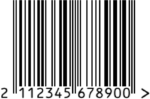
The European Article Number (EAN) is a standard barcode symbology used for product identification in retail and supply chain management worldwide. EAN barcodes encode Global Trade Item Numbers (GTINs), which uniquely identify products. They are assigned and managed by GS1.
- EAN-13: 13-digit barcode for individual product identification, used globally.
- EAN-8: Compact 8-digit barcode for small product packaging, suitable for retail and distribution.
- EAN-2: 2-digit supplemental barcode used with EAN-13, typically for issue numbers on periodicals.
- EAN-5: 5-digit supplemental barcode used with EAN-13 for price, weight, or variant information.
- ISBN: The International Standard Book Number (ISBN) barcode is a specialized form of the EAN-13 used exclusively for books.
UPC
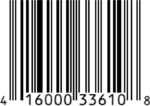
The Universal Product Code (UPC) is a barcode symbology widely used in North America for retail and distribution purposes. UPC barcodes encode Global Trade Item Numbers (GTINs) to uniquely identify products. This facilitates efficient supply chain management.
- UPC-A: 12-digit barcode encoding the GTIN, widely used in retail and distribution in North America.
- UPC-E: Compressed version of UPC-A barcode, designed for smaller items where a full 12-digit barcode would be too large.
Code 128
This high-density barcode is used across various sectors, but particularly in logistics for marking goods and containers. It supports all ASCII characters and can thus encode a broad range of information, from basic numeric data to text with special characters.
GS1-128
A derivative of Code 128, GS1-128 incorporates the GS1 specification for Application Identifiers, which facilitates logistics operations. It typically encodes data such as order numbers, weights, dates of manufacture, and other critical logistical details.
Code 25
The Code 25 barcode (also known as Code 2 of 5) is a linear barcode used to encode numeric values. It was initially employed in the logistics industry and is still in use today in several industries. There are two types of Code 25 symbologies: Code 25 Industrial (also known as Standard 2 of 5 or Industrial 2 of 5) and Code 25 Interleaved (also known as Code 2 of 5 Interleaved or ITF).
Code 39
Code 39 is a versatile barcode used in numerous industries, especially in the United States. It can encode letters, which is crucial in environments like automotive and electronics manufacturing. In total, it encodes 43 characters: letters, digits, and several special characters.
PZN (Pharmazentralnummer)
A unique identifier for medicines and pharmacy-only products in Germany, typically encoded as a Code 39 barcode containing six to seven digits and a check digit.
Code 32
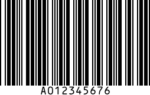
Code 32 is a linear barcode symbology specifically designed for encoding pharmaceutical products in Italy. It’s based on Code 39 and is used to encode an identification number for medication. Code 32 consists of 6 numeric characters and a check digit, typically preceded by the letter A when printed on packaging.
Code 93
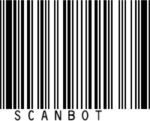
Used chiefly by Canada Post, Code 93 encodes 43 characters and five special symbols. In its extended form, it can represent all 128 ASCII characters, enabling it to store detailed delivery information.
Code 11
Code 11 is a linear barcode symbology used primarily in telecommunications. It can encode numeric digits 0-9 and the dash character. Code 11 is one of the oldest barcode types and is known for its high density, making it suitable for applications where space is at a premium.
Codabar
Codabar is used in libraries, blood banks, and for other logistical applications. It is a self-checking barcode that encodes up to 16 alphanumeric characters.
MSI Plessey
Commonly found in grocery store shelving and warehousing, MSI Plessey is an improvement on the original Plessey code. It can use up to two check digits to enhance reliability. It holds numerical data and is used for a variety of product information.
Standard 2 of 5
Standard 2 of 5 (also known as Industrial 2 of 5) is a barcode symbology in the Code 2 of 5 / Code 25 family. It is a general-purpose code and is used for general-purpose applications across various industries. It encodes an even number of numeric digits, with each digit represented by five bars and five spaces. Unlike Airline 2 of 5 (IATA 2 of 5), Standard 2 of 5 allows for optional check digits, providing flexibility in its implementation.
ITF (Interleaved 2 of 5)
ITF (Interleaved 2 of 5) is a barcode symbology in the Code 2 of 5 / Code 25 family. It encodes numbers in pairs, using both the bars and the spaces, which results in a higher data density. ITF codes are prevalent in bulk storage and shipping environments, and are typically placed on the packing material.
IATA 2 of 5
IATA 2 of 5 (also known as Airline 2 of 5) is a barcode symbology in the Code 2 of 5 / Code 25 family. It is utilized in the airline industry for processing and managing air cargo. It encodes an even number of numeric digits, without a check digit.
GS1 DataBar
Formerly known as RSS (Reduced Space Symbology), GS1 DataBar barcodes are ideal for fresh produce and small item labeling in retail environments. They encode all 14 digits of a GTIN and can include additional information like expiration dates and batch numbers through GS1 Application Identifiers.
GS1 DataBar Expanded
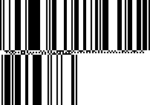
GS1 DataBar Expanded (formerly RSS Expanded) is used for similar applications as GS1 DataBar. It offers variable length encoding and omnidirectional scanning. It is particularly suited for dynamic retail and coupon applications.
One-track Pharmacode
A simple binary code used in pharmaceutical packaging that encodes a number from 3 to 131,070 using vertical bars of varying widths.
Two-track Pharmacode
A binary barcode symbology used in the pharmaceutical industry that represents a number from 4 to 64,570,080 using short and tall bars positioned above or below a midline.
2D barcodes
2D barcodes are more reliable and store more data per unit area than their 1D counterparts. They are thus suited to a wide range of applications, from retail and advertising to complex supply chain management and healthcare systems.
QR Code
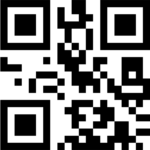
The extremely versatile QR Code symbology is used globally in marketing, public transport, airline ticketing, and parcel delivery. It can encode up to 7089 digits or 4296 alphanumeric characters. Thanks to automatic error correction, the data can be read even if up to 30% of the QR code is damaged.
Micro QR Code
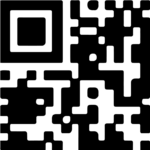
The Micro QR Code is a QR Code variant for applications requiring a smaller footprint. It can store up to 35 numeric or 21 alphanumeric characters and is ideal for items with limited labeling space.
rMQR Code
rMQR Code (Rectangular Micro QR Code) is a variant of the QR Code designed for applications where space is limited in one dimension. It maintains the core features of QR Codes but allows for rectangular shapes, making it suitable for narrow spaces like product packaging or electronic components.
Aztec Code
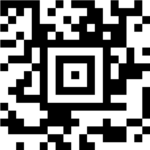
Mostly used in transportation applications, such as train and airline tickets, the Aztec Code stores over 3000 characters. It offers high data density and fault tolerance.
PDF417 Code
The PDF417 barcode is popular in ticketing, logistics, and ID documents like the U.S. driver’s license. It can theoretically store 2725 numeric or 1850 alphanumeric characters, is size-adjustable, and boasts high fault tolerance.
MicroPDF417 Code

MicroPDF417 is a two-dimensional stacked barcode symbology designed to encode a moderate amount of data in a very small space. It’s based on the PDF417 barcode but offers a more compact symbol size, capable of storing up to 250 alphanumeric characters or 366 numeric digits. MicroPDF417 uses Reed-Solomon error correction, allowing for data recovery even if parts of the barcode are damaged.
Data Matrix Code
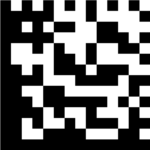
Known for its small size and high capacity, the Data Matrix code is also readable in low-contrast conditions. It is therefore often used for direct part marking. The code features a distinctive L-shaped finder pattern and can store up to 3116 numeric or 2335 alphanumeric characters.
GS1 Data Matrix Code
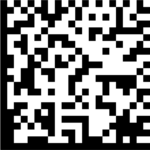
The GS1 version of the standard Data Matrix code is tailored for the pharmaceutical industry. It facilitates the encoding of data such as batch numbers and expiration dates on medicinal products, enhancing traceability and counterfeiting protection.
GS1 DataBar Composite Code
This barcode combines a primary one-dimensional GS1 barcode (like DataBar, EAN, UPC-A, or GS1-128) with a secondary symbol (either PDF417 or MicroPDF417) that encodes additional data such as batch numbers or expiration dates. It is used to label items that require detailed information.
There are three subtypes of GS1 DataBar Composite Barcode, each designed for specific data requirements and symbology compatibility:
- GS1 Composite Code A (CC-A) encodes up to 56 characters in its 2D component, which is a MicroPDF417 code. The 1D component can be any GS1 barcode other than GS1-128.
- GS1 Composite Code B (CC-B) encodes more than 56 characters in its 2D component, which is a MicroPDF417 code, accommodating larger data sets. The 1D component can be any GS1 barcode other than GS1-128.
- GS1 Composite Code C (CC-C) is used to efficiently handle extensive data requirements. To do so, it pairs a GS1-128 code with a PDF417 code.
MaxiCode
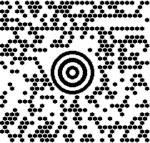
MaxiCode is a two-dimensional barcode consisting of a distinctive bull’s-eye pattern surrounded by a hexagonal array of dots. It was developed by UPS for package tracking and can encode up to 93 characters. MaxiCode is optimized for high-speed sorting and can be read omnidirectionally.
GiroCode
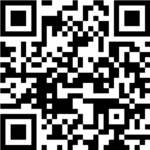
GiroCode is a variant of the QR Code specified by the European Payments Council that facilitates digital money transfers. It is used exclusively for financial transactions within the EU.
Swiss QR Code
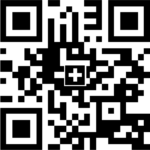
Introduced in 2022 for invoicing in Switzerland, the Swiss QR Code carries all necessary payment details, streamlining transaction processing.
Royal Mail Mailmark
Specifically developed for the UK’s Royal Mail, the Mailmark barcode is a high-density 2D code used to improve mail sorting and delivery efficiency.
NTIN Code
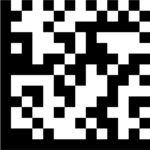
The NTIN code encodes a National Trade Item Number in a Data Matrix format to combat drug counterfeiting. The NTIN itself combines a national product registration number with a global GTIN prefix.
PPN Code
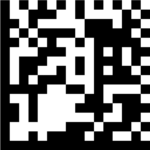
Similar to the NTIN code, the PPN (Pharmacy Product Number) code encodes specific pharmaceutical details in a Data Matrix code to support global efforts against drug counterfeiting.
UDI Code
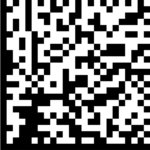
The UDI (Unique Device Identification Code) system uses 1D or 2D barcodes on medical devices that encode critical information such as serial numbers and expiry dates. By improving traceability and counterfeit detection, UDI barcodes ultimately enhance patient safety.
Postal symbologies
Postal symbologies are specialized barcode formats designed to enhance mail sorting and delivery processes. These barcodes encode crucial delivery and tracking information, and are tailored to meet the needs of national postal systems.
USPS Intelligent Mail Barcode
Developed by the US Postal Service to improve mail tracking and sorting, the Intelligent Mail barcode (IMb) is a 4-State Customer Barcode that encodes up to 31 digits across 65 bars. It features built-in error detection and encodes detailed information like service identifiers and routing codes.
RM4SCC Barcode
Used by the UK’s Royal Mail, the RM4SCC encodes UK postcodes and Delivery Point Suffixes (DPS) for efficient mail sorting. This 4-state barcode supports alphanumeric characters in order to store detailed mail routing data.
Australia Post 4-State Customer Code
This barcode is used by Australia Post to encode delivery information on parcels and letters. Available in three formats that differ in their capacity, it uses Reed-Solomon error correction to ensure accurate data transmission.
Japan Post 4-State Customer Code
Also known as Kasutama Barcode, it facilitates automated mail processing in Japan by encoding a 7-digit postal code and additional address data. This system ensures fast, accurate mail sorting.
KIX
The KIX (or Klant Index Code) is used by the Dutch postal services for mail sorting. Originally derived from the Royal Mail’s RM4SCC barcode, the symbology can encode the digits 0 to 9 and the letters A to Z. Each character is made up of a sequence of four bars, where each bar can be one of four types.
Ready to get started?
Integrate the Scanbot SDK in less than an hour. Check out our docs, explore our GitHub example projects, or download our demo apps to get started right away.