MSI Barcode Scanner
Add MSI Barcode Scanner to your mobile application or website
Trusted by
300+
global
industry leaders
Turn smartphones into fast & reliable MSI barcode readers
The Scanbot MSI Barcode Scanner SDK delivers exceptional performance even under challenging conditions – such as code damage or when scanning small codes commonly found in industrial applications like warehousing and manufacturing. With a scanning speed of under 0.04 seconds, your users get instant reads for seamless workflows.
Key benefits include:
- Offline scanning: The Scanbot SDK works 100% on-device, ensuring both uninterrupted performance and data security.
- Enterprise-grade support: Get dedicated chat support via Slack, Teams or email for any issue. Includes free assistance during the integration phase.
- Flat pricing model: Cost stays the same no matter how much your user base or scanning volume grows.
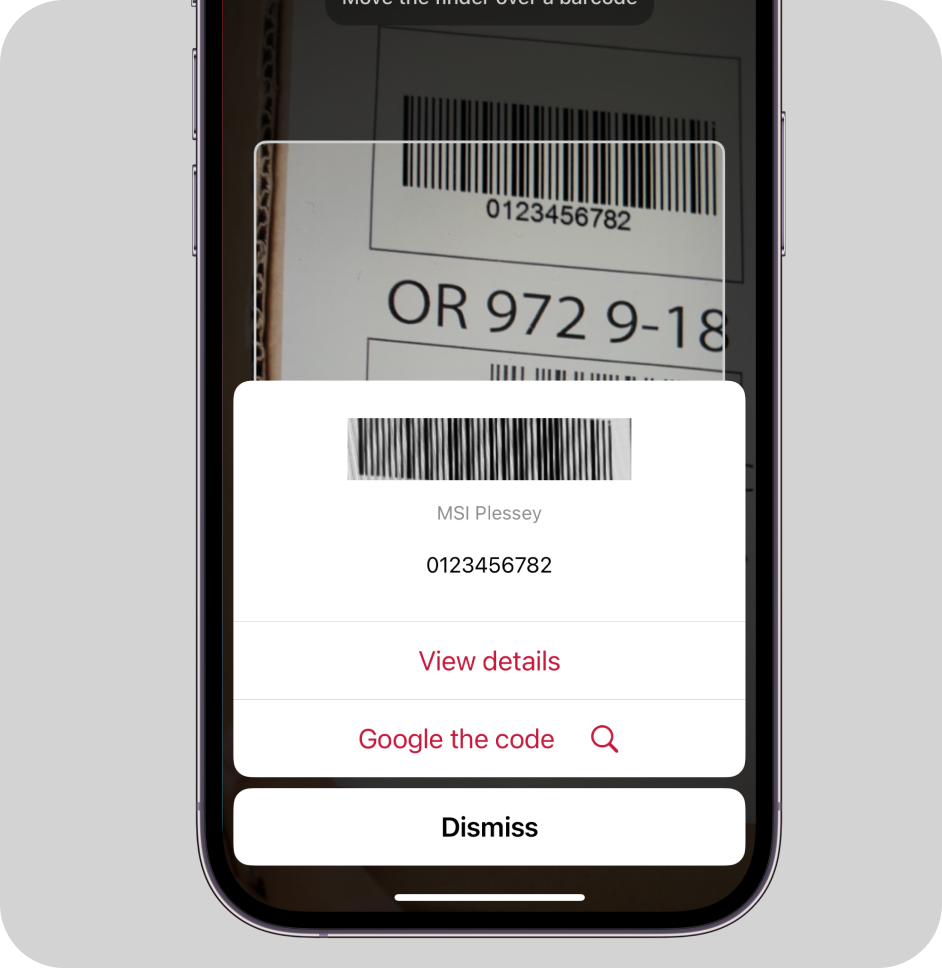

How this scanning tool works
Our free online MSI barcode reader scans codes directly through your camera or on imported images. This barcode scanner works in any browser, no app download or signup needed. Enjoy real-time camera view scanning or decode barcodes on pictures in seconds – just point your camera at the MSI barcode or import an image file to instantly access the encoded data.
This tool is powered by the Scanbot Barcode Scanner SDK!
(We don’t store any images or data you import. Everything stays on your device.)
Understanding MSI barcodes
What is an MSI barcode scanner?
MSI barcode, also known as MSI Plessey code or Modified Plessey, is a one-dimensional (1D) numeric barcode symbology. Developed in 1974 by the MSI Data Corporation, it improved the accuracy of the existing Plessey Code, one of the most error-prone codes.
Each barcode includes start and stop characters that help barcode scanners identify the code’s boundaries. MSI barcode also allows optional check digits for enhanced error detection.
Most barcode scanners easily scan MSI barcodes. As the text interpretation is printed below the barcode proper, they also support manual verification.
Encoding scheme, structure, and components
The MSI barcode encodes numerical data using both bars and spaces, each either one or two modules wide. The encoding is binary, with black modules (bars) representing “1” and white modules (spaces) representing “0”.
The default implementation of MSI barcode represents each digit from 0 to 9 in a unique pattern of 4 bars and 4 spaces, which is spread over 12 modules. The barcode uses continuous encoding, meaning there is no inter-character gap, which helps reduce the overall length. Since there are only two widths – narrow and wide – the barcode is easy to print even with low-resolution printing methods.
The data portion of MSI barcode is followed by optional check characters. The symbology supports several types of check digits, but the most common is Mod 10. The data digits are added together in a specific way (see below) to get a single-digit result.
During reads, the scanner calculates the same checksums. If the result matches the check digits in the barcode, the code has been read correctly.
A stop guard character, finally, indicates the end of the code. To sum up, MSI barcodes consist of the following key components:
- Start character: A fixed pattern (usually a single bar) indicating the beginning of the barcode.
- Data character: The main content section where information is encoded.
- Check digits: Optional, but commonly used. They are calculated using algorithms like Mod 10, Mod 11, or combinations.
- Stop character: A fixed pattern indicates the end of the barcode.
Error detection
To ensure data integrity, MSI barcode uses check digits to detect errors in the decoded data, with two common methods for calculating these digits: Mod 10 and Mod 11.
A Mod 10 Check Digit is the most common error-detection method in MSI Plessey. Here is how it is calculated:
- Double every second digit, starting from the rightmost digit.
- Sum all the digits of the resulting values.
- Subtract the sum from the next highest multiple of 10.
- Divide the result by 10.
- The remainder of this division is the check digit.
Applications of MSI barcodes
Retail inventory
In supermarkets and other retail stores, these barcodes are typically used for shelf labeling, helping track product locations and quantities. While UPC or EAN barcodes are used on the products themselves, MSI barcodes are often applied to the front edges of shelves, providing access to important information about the products stored there, such as stock levels and product identification.
Warehousing
In warehouse environments, MSI barcode plays a key role in inventory control, particularly for storage management and distribution. It is used to label shelves, racks, pallets, and packages, aiding in the tracking of items as they pass through the warehouse, from receipt to dispatch.
Advantages of Code MSI Barcode Scanner
- Ease of printing: Code MSI barcode uses only two bar widths, making it easy to print reliably on a variety of surfaces with basic printing technology.
- Error detection: It supports one or more check digits (typically Mod 10 or Mod 11), which help detect data corruption or scanning errors – important for ensuring data integrity. However, it does not offer data correction.
- Versatility: MSI barcode can encode variable-length numbers, making it adaptable for different types of inventory or tracking systems.
Why choose the Scanbot SDK for Code MSI Barcode Scanner?
The Scanbot Barcode Scanner SDK is specifically designed to handle the challenges of decoding MSI barcode in real-world scenarios. We can empower any enterprise or consumer mobile or desktop app with advanced barcode scanning capabilities with minimal integration effort.
What sets us apart:
- Exceptional performance: Reliably decodes even damaged, low-contrast, or distorted barcodes.
- High-speed scanning: Read MSI barcodes in as little as 0.04 seconds.
- Cross-platform compatibility: Easily integrate with Android, iOS, cross-platform, web, Windows, and Linux platforms.
- Customizable UI: Customize the ready-to-use components to match your app or website design.
- Privacy-first: Operates offline for complete data security.
Whether your use case involves MSI barcodes, QR codes, or any other barcode, the Scanbot SDK delivers the accuracy, speed, and reliability you need to succeed.
Related Barcode Types:
- Data Matrix Scanner
- QR Code Scanner
- PDF417 Scanner
- Aztec Code Scanner
- Code 128 Scanner
- EAN Scanner
- UPC Scanner
- Micro QR Code Scanner
- GS1 DataBar Scanner
- GS1 DataMatrix Scanner
- GS1-128 Scanner
- MaxiCode Scanner
- ITF Scanner
- Codabar Scanner
- Intelligent Mail Barcode Scanner
- rMQR Code Scanner
- Royal Mail Scanner
- Micro PDF417 Scanner
Frequently Asked Questions
Is the MSI barcode still used today?
Yes, the MSI barcode is still used today, despite the rise of more complex barcodes like Code 128 and QR codes. It is widely used in certain industries, particularly in inventory management, warehouse tracking, and shelf labeling in retail environments. Its simplicity and error detection capability make it a reliable choice for tracking large quantities of items.
Is MSI barcode the same as Plessey Code?
No, MSI Plessey and the original Plessey Code symbology are not the same, although they are closely related. The term Plessey Code refers to a family of barcodes developed by the Plessey Company. MSI barcode is based on a specific variant of this code, modified to include check digits for better error detection.
What data types does MSI barcode support?
The MSI barcode supports numeric data only (0–9). It does not support alphabetic characters, special symbols, or other types of data. MSI barcode is therefore used in applications where only numeric identifiers (such as stock numbers, asset IDs, and product codes) are needed.
What’s the difference between MSI and Code 39?
There are a few key differences between these two barcodes. While MSI is a numeric symbology (0–9 only), Code 39 is more versatile, as it can store alphanumeric data (A–Z, 0–9, and some special characters by default).
In terms of error detection, MSI often includes optional check digits (Mod 10 or Mod 11), which help verify the accuracy of the decoded data. By default, Code 39 barcodes lack check digits, though they are sometimes added. Additionally, MSI barcodes are generally shorter, making them easier to print and scan, especially for applications requiring numeric identifiers.
On the other hand, Code 39 can handle longer alphanumeric strings. It is common in broader applications such as asset tracking and logistics, where a wider range of characters is needed.