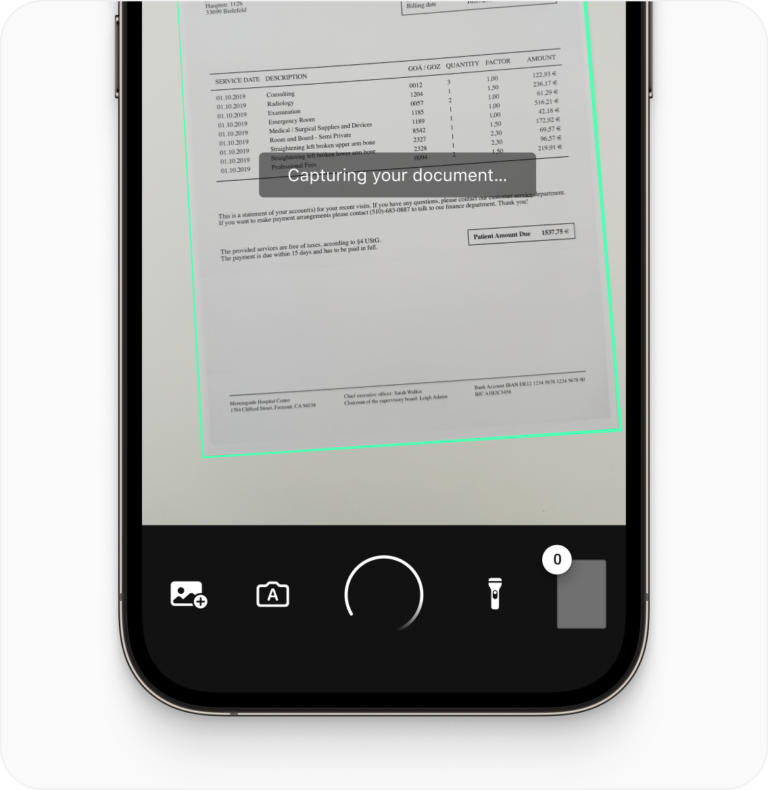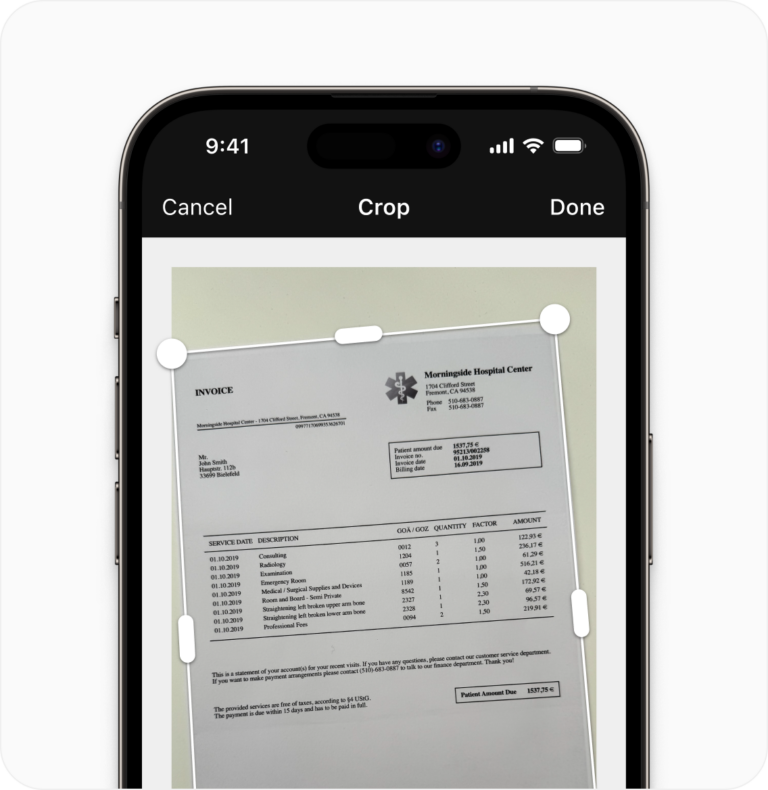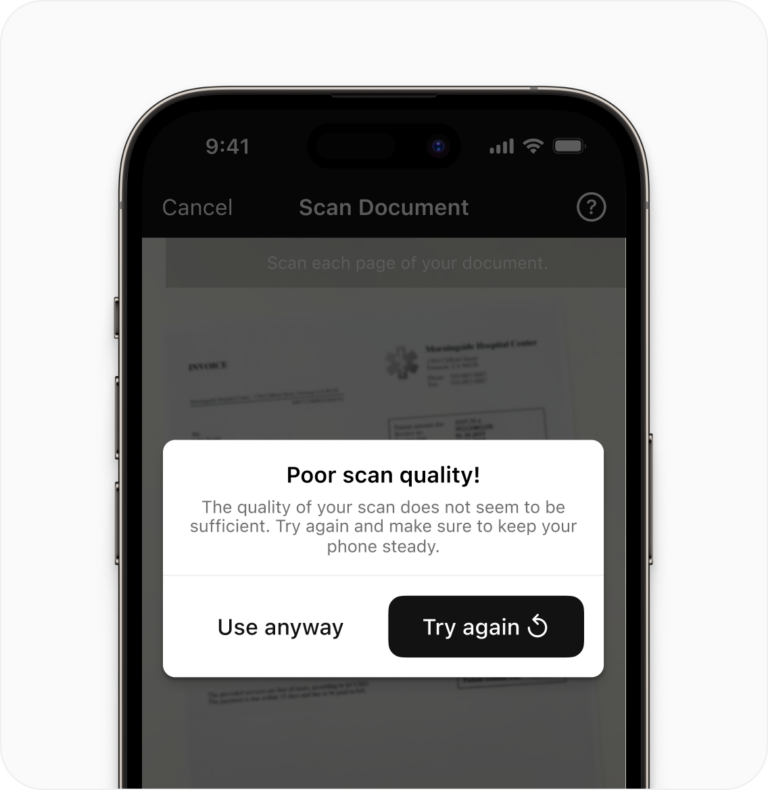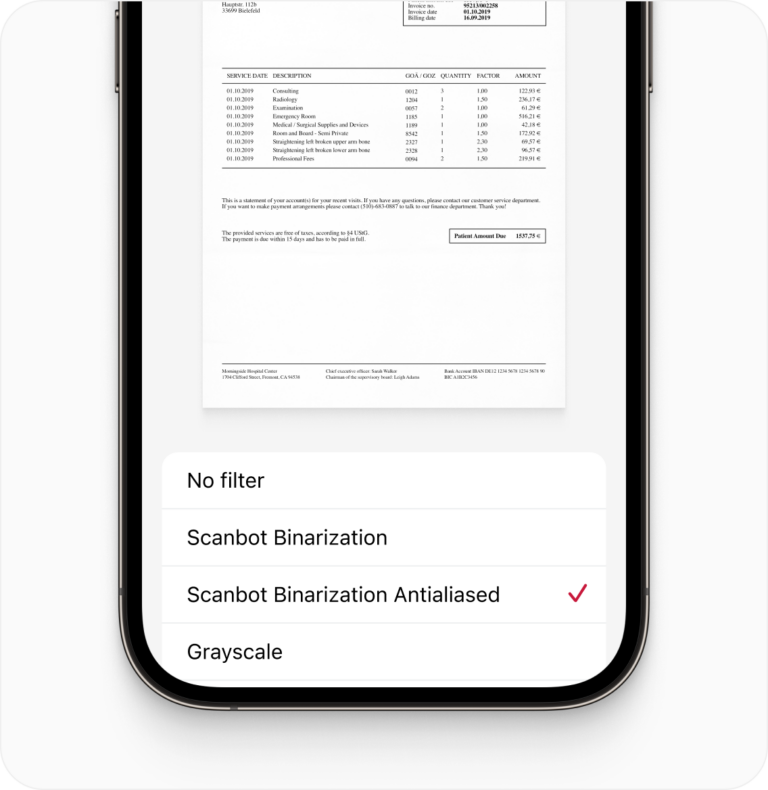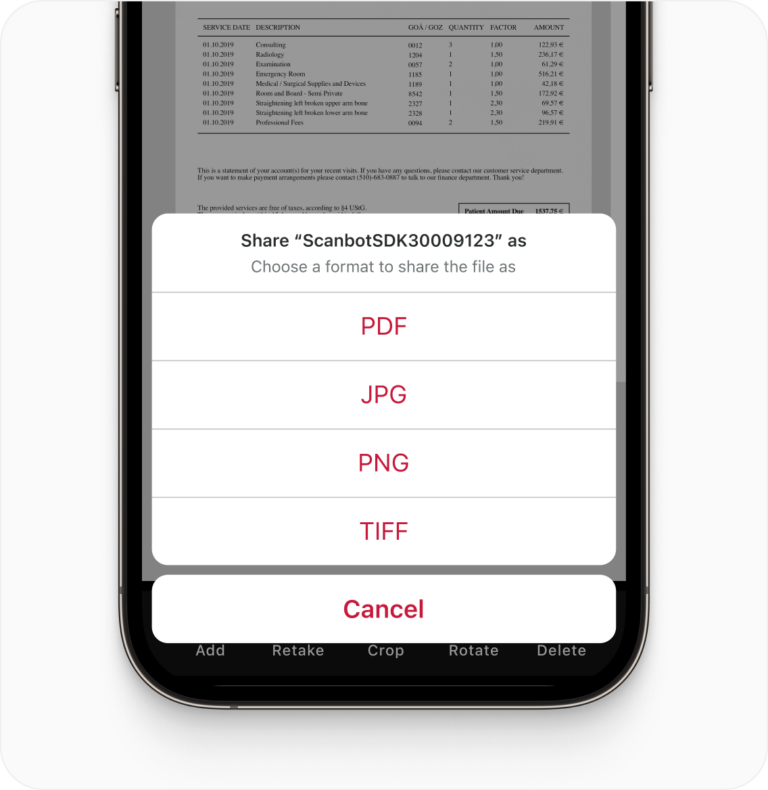Ionic Document Scanner SDK
Add advanced document scanning functionality to your Ionic app
Trusted by
400+
global
industry leaders
Simple scanning for all users
Empower users of all technical levels to capture high-quality document scans with automatic capture, cropping, and user guidance.
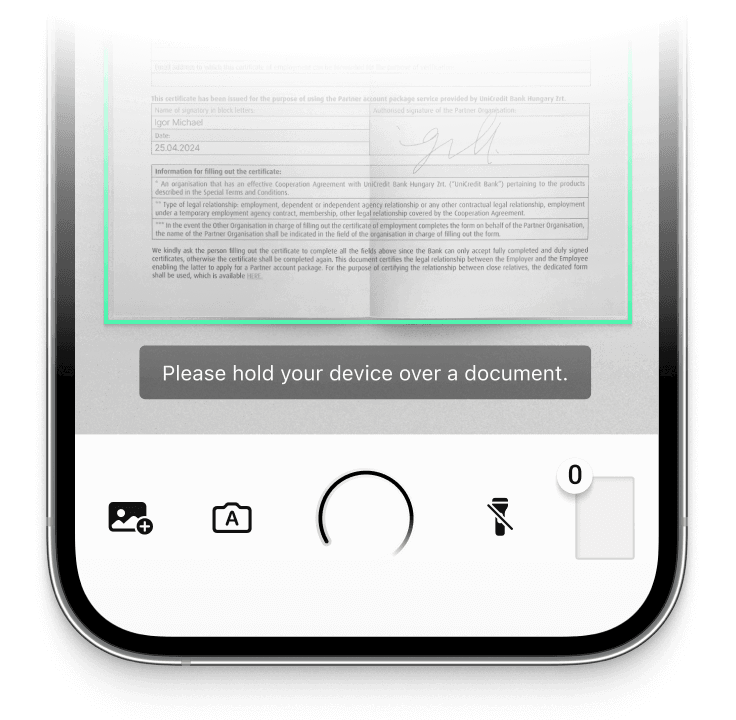
On-device intelligence
100% offline – no servers, no tracking, complete data security.
Customizable out-of-the-box UIs
Our Ready-To-Use UI components cover all document scanning scenarios and are highly customizable. Learn more
High-quality scans
Let your users generate high-quality scans suitable for automated processing.
Available for App & Web
The SDK supports iOS, Android, Web, Windows, Linux, and all common cross-platform frameworks, including Flutter, React Native, and .NET MAUI.
Turn mobile devices into a document scanner with Ionic
The Scanbot Ionic Document Scanner SDK transforms any mobile device into a robust document scanner while ensuring data privacy by operating completely offline. This guarantees compliance with global privacy regulations, such as GDPR and CCPA.
Whether users capture documents using the device’s camera or upload images from their library, the SDK ensures high-quality scans with its advanced image processing features. Additionally, the SDK includes ready-to-use UI components, allowing you to integrate document scanning into your Ionic app in just a few minutes. These components are customizable, enabling you to match the look and feel of your app seamlessly.
Need help? Contact our technical support team. We’re happy to assist you.
Technical requirements
The Scanbot Capacitor Document Scanner SDK has the following technical requirements:
- Capacitor CLI:
Version 6+
- Platforms:
Android 5.1+ (API Level 22+) and iOS 13.0+
- Hardware: A rear-facing camera with autofocus
- Architectures:
- Android: armeabi-v7, arm64-v8a, x86, x86_64
- iOS: arm64, x86_64
Explore our document scanning features
The Scanbot Ionic Document Scanner SDK offers a comprehensive set of features that make document scanning efficient and user-friendly:
-
User Guidance
Built-in on-screen guidance helps users capture perfectly aligned scans, ensuring high-quality output every time.
-
Automatic Capture
-
Automatic Cropping
-
Document Quality Analyzer
-
Custom Filters
-
Multiple Export Formats
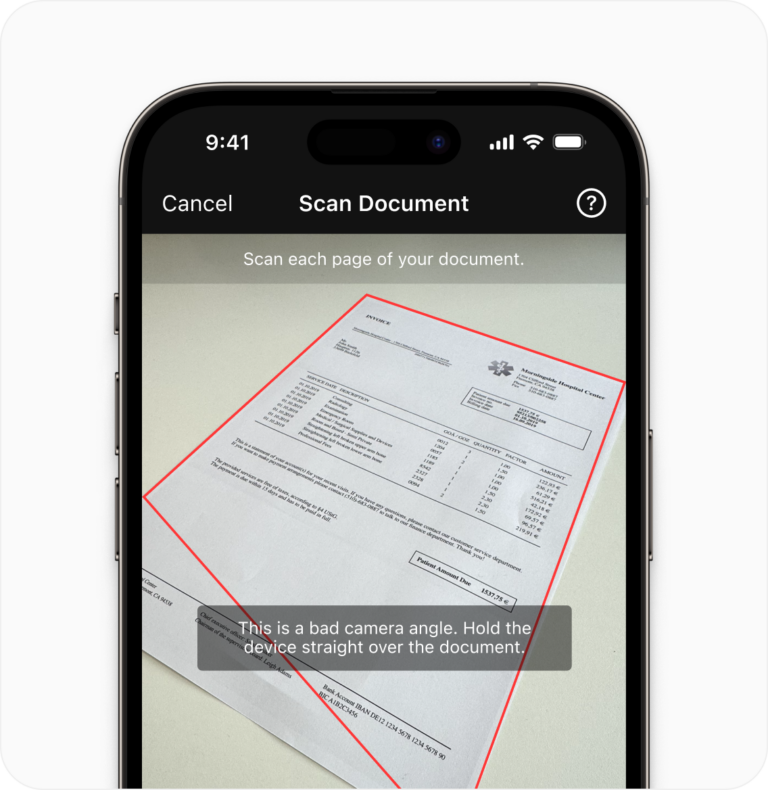
How to integrate the Scanbot Ionic Document Scanner SDK using Ready-To-Use UI
Launching the scanner
In this section, we’ll show you how to start the Document Scanner with minimal code. We’ll also describe how to configure it extensively later on.
import {DocumentScanningFlow, startDocumentScanner} from "capacitor-plugin-scanbot-sdk/ui_v2";
async function startScanning() {
try {
/** Create the default configuration instance */
const configuration = new DocumentScanningFlow();
/** Start the Document Scanner UI */
const documentResult = await startDocumentScanner(configuration);
/** Handle the document if the status is 'OK' */
if (documentResult.status === 'OK') {
}
} catch (e: any) {
console.error(e.message);
}
}
Frequently Asked Questions
What is an Ionic Document Scanner SDK?
An Ionic Document Scanner SDK allows developers to integrate document scanning functionality into their Ionic apps. It provides tools for capturing, processing, and exporting documents, with features such as automatic cropping, edge detection, and quality analysis.
How can I ensure high-quality document scans in my Ionic app?
To guarantee high-quality scans, use an SDK with features like automatic cropping, edge detection, and image quality analysis. The Scanbot Ionic Document Scanner SDK offers all of these features, ensuring that your app consistently delivers clear and perfectly aligned scans.
How do I integrate document scanning into my Ionic app?
The Scanbot Ionic Document Scanner SDK comes with Ready-To-Use UI components, allowing you to add document scanning functionality in just a few minutes. Detailed documentation and technical support are available to assist with any integration challenges.
Is there a free Ionic document scanner SDK?
Some free solutions exist for basic document scanning in Ionic apps, but they often lack advanced features like automatic capture, user guidance, and custom UI components. The Scanbot SDK provides a commercial-grade solution with powerful features for a superior scanning experience.
Does the Scanbot Ionic Document Scanner SDK comply with GDPR and CCPA regulations?
Yes, the Scanbot Ionic Document Scanner SDK operates completely offline, ensuring that no data is transmitted to external servers. This makes it fully compliant with privacy regulations like GDPR and CCPA.
Does the Scanbot Document Scanner SDK support platforms other than Ionic?
Yes, the Scanbot SDK supports iOS, Android, and web-based applications. Additionally, it can be integrated into other frameworks like Flutter, React Native, Xamarin, and more for consistent functionality across all platforms.