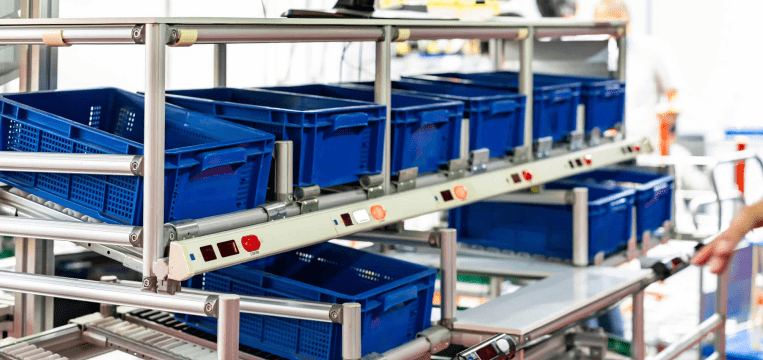Barcodes are a cornerstone of efficient, reliable delivery operations. By scanning the barcode on a package’s shipping label at specific steps, third-party logistics (3PL) providers ensure it reaches its destination with minimal friction – and let customers track its delivery status.
The key scan steps include:
- Order fulfillment: Barcodes are scanned when the order is picked and packed at the warehouse or fulfillment center.
- Carrier pickup: The shipping carrier scans the package when collecting it from the fulfillment center.
- Transit checkpoints: As the package moves through the carrier’s network, its barcode is scanned at every sorting facility and distribution center.
- Last-mile delivery: The package is scanned at the local facility before the final delivery.
- Delivery confirmation: The carrier scans the barcode one last time on delivery to confirm the package has reached its destination.
The final barcode scan – when the package is delivered – acts as a proof of delivery (POD), confirming that the shipment arrived at the recipient’s. This establishes accountability and reduces the risk of disputes.
But barcode scanning also plays a key role for 3PL before a package even leaves the warehouse. As soon as an order arrives, warehouse staff can use pick-by-scan tools to quickly locate the items and prepare them for delivery. When loading the truck, workers can confirm all packages are present by scanning their barcodes.
When it comes to the actual tools 3PL providers use to read these barcodes, they have a choice between hardware-based and software-based scanners. Both types have their advantages and disadvantages.
Hardware- vs. software-based barcode scanners
Dedicated handheld devices for 3PL often come with additional built-in features, e.g., for capturing electronic signatures or attaching GPS data to a proof of delivery. However, as specialized tools, hardware scanners have a high price tag and maintenance costs. It’s also difficult to extend their feature set, meaning additional hardware is required for other delivery tasks.
In contrast, software-based scanners can be installed on a range of devices, especially smartphones and tablets. Complemented with other mobile apps, they turn any smart device into a logistics multitool. Since no additional hardware is required, software scanners can lower costs significantly.

Not only are software-based barcode scanners easier to maintain, they also scale effortlessly, allowing companies to expand their operations with minimal effort.
Employees benefit, too: Using familiar devices increases their productivity and job satisfaction.
Must-have features of a delivery barcode scanner
There are plenty of solutions out there, each with its own set of functions. For maximum effectiveness, a delivery scanner’s barcode reader component should come with the following features:
- High performance in real-world conditions: It must be able to quickly scan barcodes in poor lighting, even when they are damaged, very small, or far away.
- Offline functionality: Scanning barcodes should not require an internet connection, as delivery drivers may find themselves in areas with poor connectivity.
- Intuitive, customizable UI: The user interface should be easy to use, requiring minimal training. It also has to be customizable so you can tailor it to your use case.
- Batch- and multi-scanning: The ability to read several barcodes consecutively or simultaneously speeds up package handling.
- Find & Pick: This scanning mode visually highlights barcodes that have pre-specified values. This makes it easier to locate specific packages in a crowded truck.

Another key consideration for software-based barcode scanners is compatibility. The scanning component needs to support various platforms, programming languages, and development frameworks so it can be integrated into any kind of mobile app. It also needs to be able to interface with existing systems so data can be exchanged seamlessly.
Building a delivery barcode scanner with the Scanbot SDK
The Scanbot Barcode Scanner SDK reliably scans all common 1D and 2D barcodes, even when they are damaged, poorly lit, very small, or far away. It operates entirely offline and never connects to third-party servers, ensuring maximum data privacy and security.
Thanks to the SDK’s ready-to-use UI components, you can build a barcode scanning interface in minutes with complete control over its look and feel. Its in-depth documentation and developer support cater to the needs of developers and minimize the time to roll-out.
The Barcode Scanner SDK is available for Android, iOS, Web, Windows, and Linux and supports several cross-platform frameworks, including React Native, Flutter, and .NET MAUI.
Experience the SDK for yourself by trying the free Barcode Scanner demo app or running our example apps for various platforms.
Would you like to test the SDK right in your app? Then generate your free 7-day trial license to start integration immediately!