Point-of-sale (POS) scanning systems are a critical component in retail, where operational efficiency directly impacts profitability. While traditional POS systems have served to process transactions for decades, their stationary nature and inflexibility hinder business agility.
Mobile barcode scanning software is a solution that aligns more closely with the demands of modern businesses. By transforming smartphones and tablets into portable POS scanners, this technology enhances operational flexibility, accelerates processes, and reduces infrastructure costs.
The limitations of traditional POS systems
Once indispensable, traditional POS scanning systems are less suited for dynamic environments. Here are their main drawbacks:
Restricted mobility
Conventional POS scanning systems are fixed in one location, making them unsuitable for scenarios that require transactional mobility. This restricts the flexibility of sales operations. At the same time, they take up valuable floor space.
Inefficient queue management
During peak hours, traditional setups are bottlenecks, leading to slower service and long customer queues. This not only frustrates customers but also puts undue pressure on staff, reducing overall efficiency.
High infrastructure costs
The hardware required for traditional POS scanning systems – dedicated terminals, barcode scanners, and servers – represents a significant upfront investment. Maintenance and periodic upgrades only add to the financial burden.
The rise of mobile barcode scanning software
Mobile barcode scanning software is a modern, adaptable solution that addresses these limitations. Smartphones or tablets with POS applications enable barcode scanning, transaction processing, and inventory updates in real time.
The benefits of mobile POS scanning
Mobile barcode scanner software offers numerous advantages for retailers.
Enhanced flexibility
By enabling scans and transactions anywhere – whether on the shop floor, during delivery, or at pop-up events – mobile scanning frees businesses from the need for fixed checkout locations. This mobility reduces congestion at traditional counters, as staff equipped with mobile scanners can assist customers directly to minimize waits.
Improved operational efficiency and inventory control
Mobile barcode scanning software is fast and accurate: Thanks to advanced barcode recognition technology, it minimizes errors and can dramatically speed up transactions.
These solutions are also perfect for inventory counting tasks: The scanned items can be automatically synced with inventory systems in real time. The combination of reliable POS and inventory scanning ensures accurate stock tracking, saves labor by reducing manual data entry tasks, and prevents costly mistakes such as overselling or inventory discrepancies.
Features like batch scanning make stock counts and audits even faster and more efficient, saving time and resources.
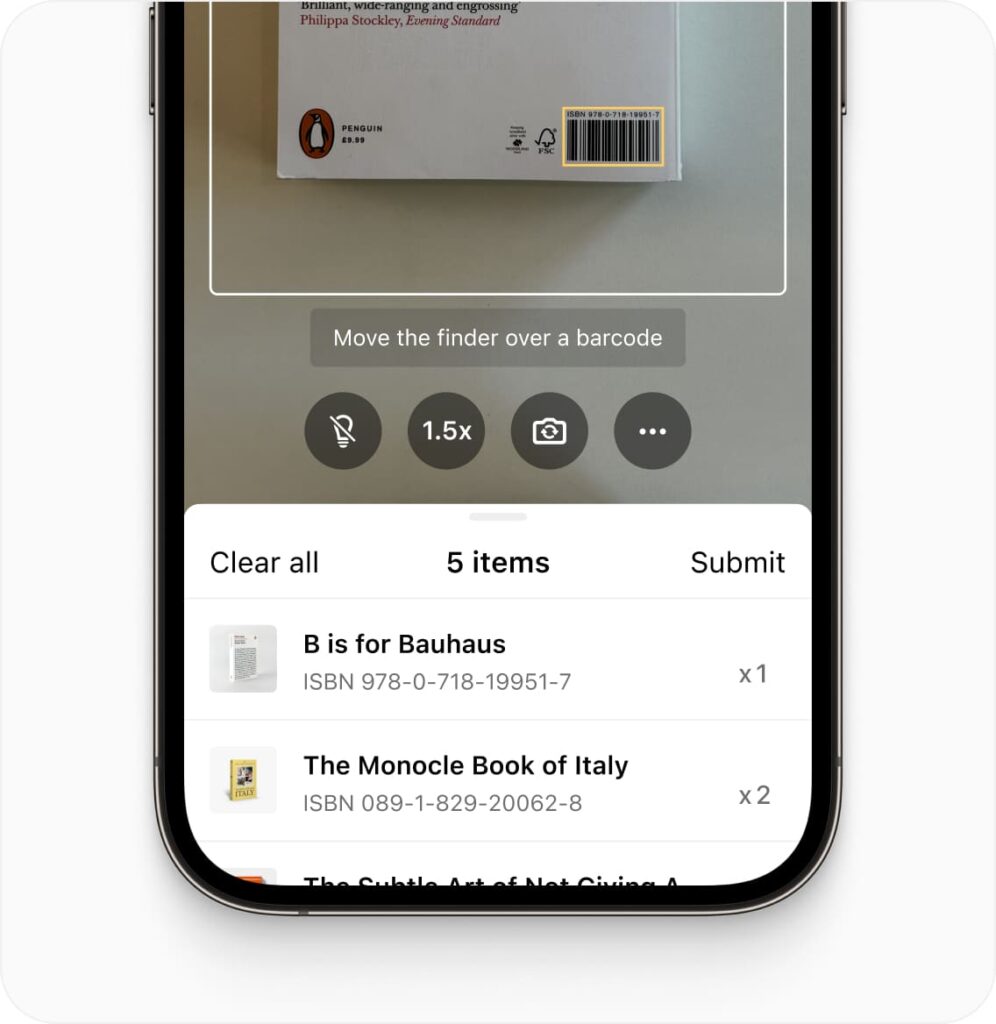
Superior customer service
Shorter wait times improve the shopping experience, for one. But mobile POS also allows for more personalized interactions in general, since sales associates can assist customers – and complete transactions – directly on the sales floor. This, in turn, can strengthen customer loyalty.
Cost optimization
App-based POS solutions will run on most smartphones and tablets. By utilizing low-cost or even existing devices, businesses can avoid the high costs of traditional POS hardware.
This scalability allows businesses to easily expand their transaction capabilities without incurring excessive expenses, especially during peak seasons or periods of growth.
Together, these benefits demonstrate why mobile barcode scanning software is quickly becoming the tool of choice for businesses seeking to modernize their operations and stay competitive.
Key considerations for implementation
Implementing mobile barcode scanning software requires careful planning to maximize its potential. Businesses should evaluate the following factors before deciding on a solution:
Essential features
Ensure the chosen software includes functionalities tailored to retail operations:
- Batch scanning: Process multiple items for speedy check-out or stock counts.
- Multi-scanning: Capture multiple barcodes in a single frame for even faster scanning.
- Scan & Count: Automate the counting of identical items with a single scan.
- Augmented Reality (AR) overlays: Display additional product details, enhancing the customer experience on the sales floor.
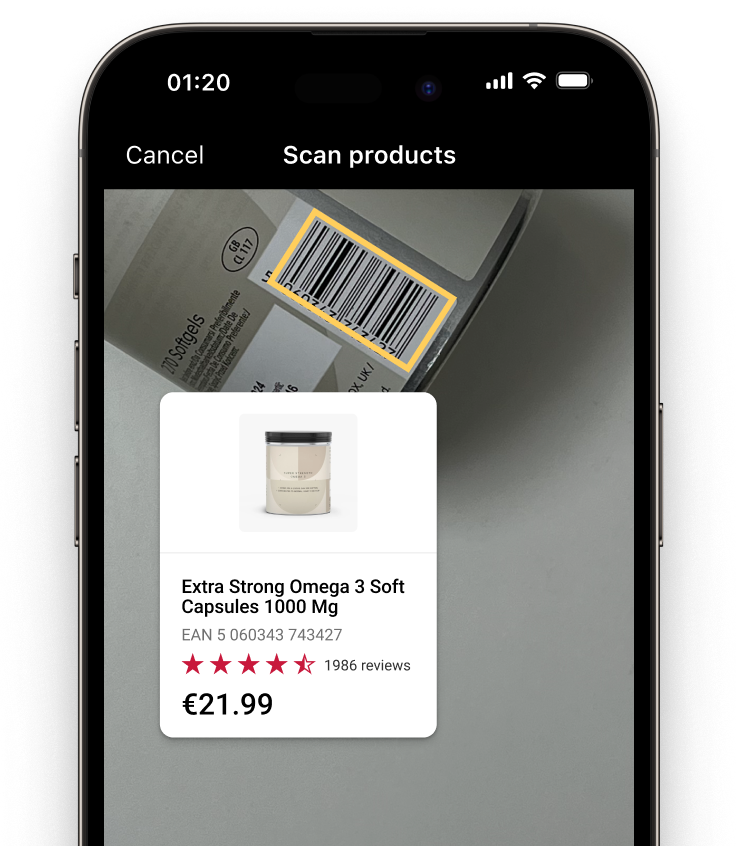
Data security
Retail POS systems handle sensitive customer and operational data, making security a major concern. Opt for scanning solutions with offline functionality and no connection to third-party servers to reduce exposure to cybersecurity risks.
Integration with existing systems
Choose software that seamlessly integrates with your current POS and inventory management platforms. This ensures a smoother transition and reduces operational disruptions during implementation.
Mobile POS scanning with the Scanbot Barcode Scanner SDK
Using the Scanbot Barcode Scanner SDK, retailers can quickly add reliable mobile barcode scanning to their POS systems.
The Scanbot SDK supports all major barcode types used in retail, inventory management, and logistics operations, making it a versatile choice for businesses. Designed for real-world conditions, the SDK reliably scans damaged or faded barcodes and operates effectively even in dim environments like backrooms and warehouses. It accurately scans even small or distant barcodes, all with a scanning speed of 0.04 seconds.
The SDK operates entirely offline and never connects to third-party servers. This ensures maximum data security, and also guarantees robust performance even in areas with poor connectivity. The Scanbot Barcode Scanner SDK is available for Android, iOS, Web, Windows, and Linux and supports various cross-platform frameworks, including React Native, Flutter, and .NET MAUI.



