As businesses move toward mobile-first solutions, traditional hardware scanners are becoming less practical. They are bulky, fixed in place, and costly.
Scanning documents with a mobile or web app is a convenient and efficient alternative. When it comes to picking a scanning library for such an app, developers are spoilt for choice. With so many options available, though, from open-source projects to commercial scanning SDKs, finding the right one can be tricky.
In this article, we compare two widely used document scanning software libraries: ML Kit’s Document Scanner API and OpenCV. We break down their strengths, their limitations, and which use cases they’re best suited for.
Short summary: ML Kit vs. OpenCV
Before we dive into the detailed comparison, let’s begin with a high-level overview of our findings.
| Google ML Kit Document Scanner API | OpenCV | |
| Supported platforms | Supports Android only. | Supports native and cross-platform development through various language bindings. |
| Performance | Generally performs well, with one key issue reported: – Low camera quality impacts scan accuracy. | Faces the following challenges: – Complex backgrounds may cause cropping and document detection errors. – Library substantially increases the app size. – Requires significant performance tuning for mobile development. |
| Integration complexity | Straightforward to integrate with pre-built components. | Requires manual setup of the entire scanning pipeline and UI. |
| Maintenance and updates | Updates automatically via Google Play Services, but frequency is irregular. | Actively maintained, with major updates about every six months. |
| Customization | Offers little customization with pre-built UI and fixed scanning logic. | Is fully customizable, allowing complete control over UI and scanning behavior. |
| OCR capabilities | Can be added through separate ML Kit Text Recognition API. | Requires external libraries like Tesseract. |
| Limitations | – With the API in beta, there is no guaranteed stability or long-term support. – Android-only library, with no support for iOS or cross-platform frameworks. – Possible GDPR compliance concerns. | – Steep learning curve, requires solid understanding of computer vision principles. – Inconsistent behavior across platforms reported. – Complex documentation slows integration. |
ML Kit vs. OpenCV: A detailed comparison
Google’s ML Kit SDK provides developers with ready-to-use machine learning features. The APIs in the suite include face detection, text recognition, and barcode scanning.
ML Kit’s Document Scanner API enables detection, capture, and enhancement of documents through a built-in scanning interface.
OpenCV is an open-source computer vision and machine learning software library. It is not a ready-made solution like ML Kit. Instead, it provides building blocks, which you can use to implement the various steps involved in document scanning. Developers typically leverage its foundational image processing functions to build a custom solution.
Let’s now have a closer look at the two libraries and break down the differences.
Supported platforms
When integrating document scanning into your app, the first step in selecting a library is to check compatibility with your target platforms. Some libraries are built for specific operating systems, while others offer broad cross-platform support.
While many of ML Kit’s APIs support both Android and iOS (including the barcode scanner), the Document Scanner API is currently available for Android only. It also requires API level 21 at a minimum.
OpenCV is a C++ library available for a wide variety of platforms. It is commonly used in desktop applications, primarily with Python and C++, but it is also accessible for Android and iOS development through platform-specific bindings. Web applications can use OpenCV.js, a version of the library compiled to WebAssembly with JavaScript bindings.
Performance
After confirming platform compatibility, the next key factor in choosing a document scanner library is performance.
What “good performance” means will vary depending on your use case. It might be the quality of your scans, the ease of use, the stability, or the pre-processing features the solution offers.
While this is hard to evaluate without extensive testing, we can get valuable insights by looking at what developers report in online communities.
ML Kit
Overall, the ML Kit Document Scanning API has a reputation for reliable performance among developers. As it runs offline on the mobile device, the scanner also works without network connectivity.
Its key scanning capabilities include:
- Automatic capture with document detection
- Edge detection with automatic cropping
- Automatic rotation to show documents upright
- Editing functionalities to crop, apply filters, or clean up the document scan
Most of the reported issues on GitHub, Reddit, and Stack Overflow focus on the limited customization options and image quality issues.
Limited UI customizability
ML Kit’s Document Scanner API provides basic configuration options but little control over the user interface. Developers can adjust some functional settings, but they cannot modify visual elements such as colors, fonts, text labels, error message displays, or help text and guidance overlays. This means that you are stuck with the default UI.
Image quality issues
ML Kit is optimized for real-time processing rather than top output quality. The device camera’s quality therefore has an outsized impact on the result. High-quality cameras improve scanning speed and accuracy, while lower-quality cameras may result in slower recognition and more errors. One reason is that ML Kit does not include advanced image correction features, like denoising, to compensate for poor camera quality.
OpenCV
In stark contrast to ML Kit’s plug-and-play approach, OpenCV requires manual setup for every component. In return, it gives developers full control to implement, customize, and optimize features for their specific use case.
Among the key features of a document scanner that can be implemented are:
- Edge and document detection: Developers can pick the algorithm (e.g., Canny, Sobel) they want to use for edge and contour detection, to locate document boundaries.
- Perspective correction: The functions getPerspectiveTransform and warpPerspective transform skewed documents into top-down rectangular views. Hough transforms can be used for automatic document straightening.
- Image enhancement: OpenCV offers features for shadow removal techniques, noise reduction filters, and color mode conversions (grayscale, black & white). Additionally, the GrabCut algorithm enables clean background separation.
- Quality control: Developers can implement custom quality scoring systems. One application is to reject poor document scans and automatically prompt users to rescan.
- UI customization: Developers can build a completely custom user interface, using the UI framework of their choice.
The key advantage of using OpenCV is its flexibility. However, users also report some weaknesses.
Background sensitivity and fragile edge detection
OpenCV’s scanning process typically expects a flat surface and strong contrast between the document and its background. As a result, it can struggle when documents are placed on bright or cluttered surfaces, or held in hand.
In these conditions, OpenCV may detect unwanted edges, leading to inaccurate cropping and perspective correction. Poor lighting or obscured corners can cause detection to fail entirely.
Large library size
Furthermore, OpenCV is a large native library, especially when bundled with all its dependencies. Even minimal builds can add 30MB to your APK, significantly increasing your app size.
Larger apps tend to have lower install and retention rates, particularly in regions where users face storage or bandwidth limitations. It’s certainly possible to reduce OpenCV’s size through dynamic loading or by compiling a custom build with only the required modules. However, these optimizations introduce another layer of complexity.
Mobile implementation is challenging
OpenCV was originally built for desktop environments and for use with C++ or Python, not for mobile app development. Although it offers Java support for Android and can be used with Swift or Objective-C on iOS via wrappers, it’s not optimized for mobile platforms out of the box.
This means developers will need to invest a significant effort into performance tuning. Poor optimization can result in slow image processing, increased battery drain, and high CPU usage.
Even something as basic as portrait-mode scanning requires additional work – because OpenCV defaults to landscape orientation.
OCR capabilities
Once a document is successfully scanned, the next step in many use cases is extracting the content. This is where Optical Character Recognition (OCR) comes in.
OCR converts text from images into machine-readable text, enabling functions like data extraction, indexing, or full-text search.
ML Kit’s Document Scanner API focuses solely on image capture and enhancement. For OCR, it offers a separate Text Recognition API, which can be easily combined with the scanner to enable full document scanning with text extraction.
OpenCV, on the other hand, does not include OCR capabilities. However, it can be paired with external engines such as Tesseract.
Integration complexity
The ML Kit Document Scanning API is straightforward to integrate, thanks to its pre-built components. Detailed API references, sample code, and integration guidelines are also publicly available. It’s generally easy to work with.
OpenCV, conversely, is infamous for its steep learning curve. Think of it as a toolbox with everything you need to build a document scanner from scratch. However, setting it up to run smoothly requires advanced computer vision knowledge and careful implementation.
Maintenance and updates
ML Kit is updated via Google Play Services. Bug fixes and minor performance optimizations are automatically delivered to users, no manual redeployment needed. However, because the document scanner API is still in beta, developers might run into occasional changes and runtime inconsistencies.
OpenCV is actively maintained by the Open Source Vision Foundation, with updates released approximately every six months. This includes bug fixes, new algorithms, platform improvements and performance optimizations.
Community and support
ML Kit benefits from an active developer community, with a dedicated Stack Overflow tag where users frequently ask and answer questions. However, formal support is limited. Developers report slow or no responses to issues from Google, particularly for beta features like the Document Scanner API.
OpenCV has a long-standing and large community that actively shares knowledge across GitHub, Stack Overflow, and Reddit. While official guides are lacking, there is a lot of third-party content, including tutorials and example repos.
That said, neither ML Kit nor OpenCV offers the kind of professional, personalized, and timely support that customers of a paid solution typically receive.
Customization
Customization options vary across document scanning libraries – both in terms of user interface flexibility and control over the scanning process. ML Kit and OpenCV each represent an extreme on that spectrum.
ML Kit provides pre-built UI components that are consistent across all Android apps. Configuration options are very limited. The document scanner API lets you:
- Allow users to import images from their camera roll
- Set a maximum number of pages per scan
- Choose between three predefined scanner modes (SCANNER_MODE_BASE, BASE_WITH_FILTER, and FULL)
- Allow users to export scanned documents as PDF or JPEG files
The underlying machine-learning model is proprietary and cannot be modified, as ML Kit is a closed system. Developers have no control over how the scanning logic works under the hood, which makes it difficult to tailor the scanner’s behavior to specific use cases.
OpenCV, on the other hand, gives developers full control over every part of the scanning process. Unlike ML Kit, it does not include pre-built UI components: Developers have to build their own.
Because OpenCV is open-source, developers can inspect and modify the underlying logic. This gives them the flexibility to optimize the scanning process to unique requirements and directly debug low-level issues.
Cost
ML Kit is free to use, but not open-source. The APIs are provided by Google at no cost, with updates, maintenance, and long-term availability also fully controlled by Google.
OpenCV is free and open-source software, meaning it can be used at no cost and allows users to actively contribute to its development.
However, neither project offers professional support, which can complicate integration and maintenance efforts.
Limitations
Beyond the performance issues mentioned earlier, our comparison of ML Kit and OpenCV has revealed a number of further limitations and concerns.
ML Kit
Google currently offers the Document Scanner API as a beta feature, meaning it doesn’t come with a guarantee for support, long-term stability, or even availability. Any future update may introduce breaking changes, as Google is not bound by a service-level agreement or deprecation policy.
Additionally, ML Kit requires Android API level 21 or higher and at least 1.7 GB of device RAM for the document scanner features. This limits compatibility with older or lower-end Android devices.
iOS unavailability
ML Kit’s Document Scanner API is currently Android-only, as it relies on Google Play Services to deliver its UI components, machine learning models, and core functionality. Since Google Play Services isn’t available on iOS, Google cannot offer the same capabilities on Apple devices.
This limitation even extends to some Android devices: The scanner won’t function if Google Play Services isn’t available. This affects many Huawei smartphones and devices running custom ROMs.
This platform limitation represents one of the biggest constraints for developers seeking to integrate ML Kit’s document scanning across both mobile ecosystems.
Google has not announced any timeline for iOS support, leaving cross-platform app developers with limited options. They must either accept platform disparity and implement document scanning only on Android, or rely on separate solutions for each platform, or use a third-party alternative with cross-platform support.
Possible conflicts with data privacy regulations in Europe
As previously mentioned in our article comparing ML Kit’s Barcode Scanner API with ZXing, Google may collect IP addresses when ML Kit runs on Android devices. If this data is transmitted outside the EU, it could pose GDPR compliance issues.
To meet legal requirements in Europe, developers must ensure their apps clearly disclose how user data is collected, shared, and protected. This concern doesn’t apply to OpenCV, which processes all data locally by default.
OpenCV
First off, mastering OpenCV takes considerable time and technical expertise.
Developers must have knowledge of image processing, computer vision principles, and geometric transformations to manually build and optimize their document scanner. This involves a lot of trial and error, as OpenCV focuses on low-level tools. They lack the built-in automation found in high-level APIs like ML Kit.
Behavior inconsistencies in cross platforms
OpenCV’s behavior can vary across platforms such as desktop, Android, and iOS. This makes cross-platform development more complex than it initially appears.
While the core library is intended to be portable, real-world implementation often involves extensive setup. This includes configuring custom build flags, manually including native libraries, and adapting to platform-specific SDK requirements.
Debugging is likewise tricky, as issues may appear only on certain devices or operating systems. This increases the development effort needed to maintain consistent behavior across platforms.
Complex documentation
OpenCV’s documentation is notoriously sparse and difficult to navigate. The core functions are well-documented, but official guides on how to combine these functions into a complete application are not always clear – or easy to find.
As a result, users often turn to the community for code examples and workarounds. Although the OpenCV community is active and helpful, it’s important to reiterate that there is no official support available from the OpenCV team.
And the winner is …?
When deciding between ML Kit and OpenCV – or any other document scanning solution – the best choice depends on your use case and the available resources.
ML Kit is ideal for developers who need a fast and easy-to-integrate solution for their Android app. It offers pre-built UI and is lightweight due to its dependency on Google Play Services. While customization is rather limited, ML Kit allows you to get up and running quickly without needing to dive deep into the underlying image processing logic.
OpenCV is better suited when you need complete control and customization. It provides you with the tools to build and optimize every stage of the scanning process. You have full control over what happens under the hood, from choosing algorithms to adjusting parameters for your specific use case. The UI is completely up to you.
In short, choose ML Kit for speed and simplicity, and OpenCV for flexibility and control. Neither, however, provides dependable development support.
The alternative for enterprise solutions: The Scanbot Document Scanner SDK
What if you want the best of both worlds: A solution that is reliable, stable, and easy to integrate, yet still offers a high level of customization? Then it might be worth considering a commercial SDK.
Let us introduce the Scanbot Document Scanner SDK.
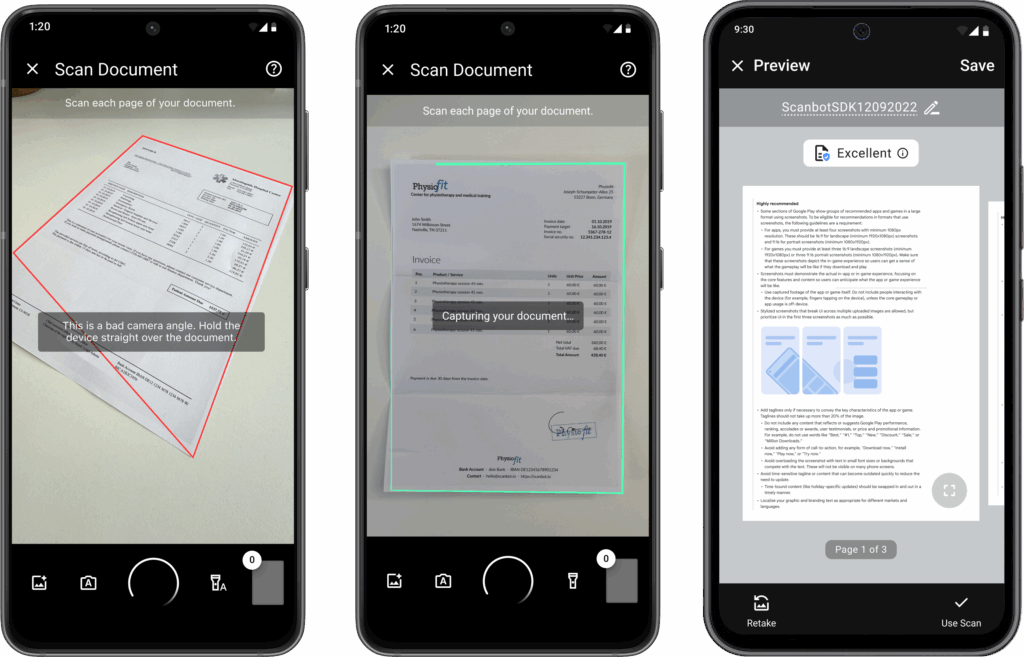
With the Scanbot Document Scanner SDK, you can turn mobile devices into rivals for flatbed scanners. With features like automatic capture, cropping, and user guidance, even non-tech savvy users capture high-quality scans suitable for backend processing.
The Scanbot Document Scanner SDK offers broad support for iOS, Android, Web, React Native, Flutter, .NET MAUI, Xamarin, Cordova, and Capacitor. It supports multiple export formats (JPG, PDF, TIFF) and comes with custom filters like binarization and grayscale to further optimize scans.
A standout feature is our Document Quality Analyzer, which allows you to build quality checks into your workflow for tighter input control. It automatically rates the scan quality from “very poor” to “excellent”. On poor scans, the user can be prompted to rescan.
Our ready-to-use UI components make it easy for developers to tailor the scanner’s look to their brand, without having to manually configure everything.
Integration is quick and easy, thanks to comprehensive documentation, technical tutorials, and support from our technical team. Whether you have questions or need help during setup, we’re happy to assist you.
Finally, the Scanbot SDK operates 100% offline. All data is processed on the device, with no third-party servers involved. This ensures complete data security and compliance with GDPR and CCPA.
Curious to try it? Check out our demo app or request a free trial license to integrate the SDK into your project.
FAQ
Can I use the ML Kit Document Scanner API on iOS?
No. The ML Kit Document Scanner API only supports Android. It depends on Google Play Services, which are not available on iOS and certain Android devices like Huawei.
Does OpenCV include a built-in document scanner?
No. OpenCV is a computer vision library that provides you with the tools to build your document scanner from scratch. ML Kit, on the other hand, offers a pre-built scanning interface.
Does ML Kit or OpenCV include OCR capabilities?
Not by default. However, ML Kit includes a separate Text Recognition API that is easily combined with the Document Scanner API. OpenCV has no built-in OCR, so you would need to use an external library like Tesseract.







