Millions of truck drivers keep logistics workflows running every day. Drivers’ cabins have become offices – and document scanners are now an indispensable tool for truckers.
During every day on the road, documents such as Bills of Lading (BOLs), Proofs of Delivery (PODs), invoices, receipts, and more pile up. These documents have to be processed – manually in the back office, or automatically. Today, physically delivering them to the head office no longer does the trick. On the contrary, it slows down the processing of documents and delays vital tasks, such as billing.
In this article, you’ll learn how your trucking company can equip your drivers with a high-performance mobile document scanner app and what characteristics to look out for.
Truckers face challenges while document scanning on the road
In our truck driver survey, we learned just how frustrating it can be for truck drivers to transmit documents. Lacking proper tools, they often have to take pictures with their smartphone and send them as email attachments. Because of the poor lighting conditions in the cabin, they frequently have to retake pictures, and spotty internet connectivity makes sending them a pain.
Different types of portable scanners promise to tackle these challenges. However, these devices are costly, take up space, and can only be used for one purpose.
There is a better solution.
The solution: mobile document scanner apps for truckers
Let’s go back to the idea of taking document scans with smartphones. However, instead of snapping a simple picture of a document, drivers need a way to turn any document into a crisp scan: mobile document scanner apps for truckers.
Developing such an application doesn’t have to be complicated: Software development kits (SDKs), which are toolboxes containing code libraries and instructions, simplify and speed up app creation.
And investing in such technology is worth it – 87% of our respondents stated that they would prefer working for an employer that invests in new technologies for its fleet and drivers.
How do they work?
Mobile document scanner apps capture images of physical documents with the smart device’s camera. Compared to regular camera apps, they provide far better user guidance and specialized image processing techniques to enhance the scans. Some document scanner apps also include Optical Character Recognition (OCR) technology, which extracts text and returns it in machine-readable format for further automatic processing.
What to look out for in mobile document scanner apps for truck drivers
Our truck driver survey findings and our experience with customers like Arcbest and Centroid Logistics Solutions have taught us about the key requirements for a mobile document scanner app. Not only should it offer a range of features, it should also be geared toward making the scanning process as seamless as possible.
A well-designed solution will both promote broad adoption of the technology and enhance the document scan quality, streamlining further processing – be it in the back office or in backend systems.
User-centric design
Clear UI components make for a straightforward interface, while Augmented Reality (AR) overlays offer a way to provide users with visual feedback. Notably, user guidance features can instruct users on how to hold their phones, or tell them when they are perfectly aligned.
Features such as automatic capture and automatic cropping spare your users even more work. It’s not only the truck drivers that benefit: Automatically triggering a scan when the smartphone is positioned ideally over a document, and then automatically straightening and cropping it, also eases the load on your document processing staff or backend system.
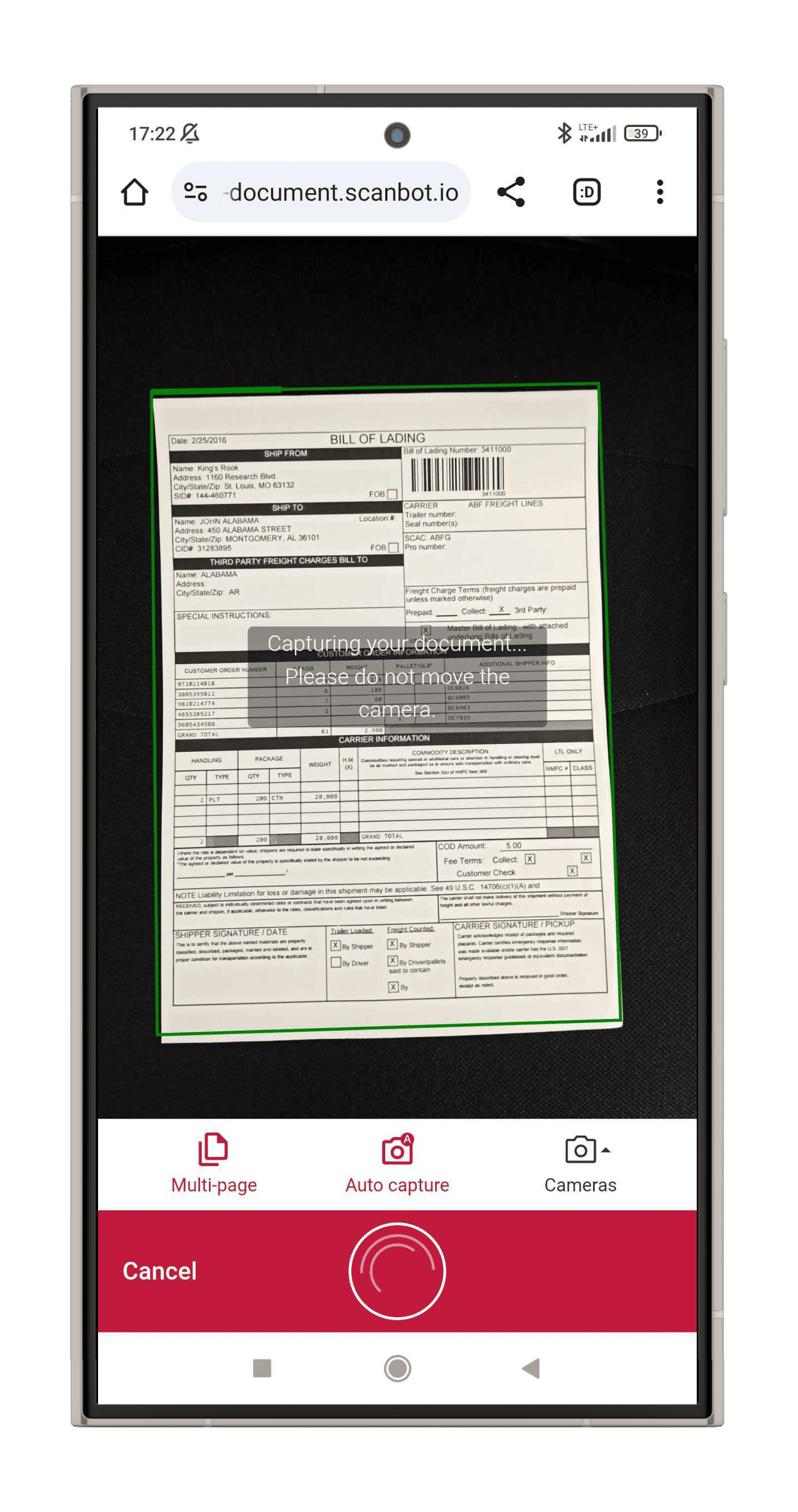
High output image quality: Processing and QA
Although a user-centric design is a major consideration for ensuring high-quality document scans, many workflows have requirements that can only be met with image processing. Specific filters, like grayscale and binarization, create more contrast between text and background, which is ideal for further automatic processing.
Yet, image processing cannot compensate for everything. Therefore, feedback should be provided to users through a document scan quality control system. For instance, it could warn users immediately when the scan quality is insufficient, then prompt them to retake it.
On-device processing
Every trucker knows that remote areas often lack reliable internet access. This is why approaches such as on-device processing are becoming increasingly important. Today’s enhanced machine learning models don’t have to connect to external servers at all: They can run on common smartphones, independent of internet connectivity.
A document scanner app for truck drivers should therefore use on-device processing to enable scanning even in remote areas. The scanned document itself is then transferred to the backend system as soon as connectivity is restored.
Optical Character Recognition (OCR) technology
OCR technology is indispensable for document processing, especially for automated processing. It converts images of text into machine-readable data. It can also be used to selectively extract text lines from documents and turn them into key-value pairs. OCR is what transforms mere photos – however high their quality – into searchable digital documents and data that computers can understand.
Cost vs. value
At first glance, sending a document photo to headquarters seems the most cost-efficient method – it’s basically free. However, bad image quality causes additional work for all parties involved: the truckers and those processing the documents. The time spent dealing with such issues could be used for other essential tasks.
A document scanner app has several benefits: It works on common smartphones that can be used for other purposes, such as communication and navigation, and replaces costly dedicated scanner devices. It ensures high scan quality, which in turn speeds up workflows and reduces data processing mistakes.
Build a document scanner app for truckers with the Scanbot Document Scanner SDK
The Scanbot Document Scanner SDK has advanced features like user guidance, automatic capture, and automatic cropping, making document scanning a breeze for your employees.
Moreover, our Document Quality Analyzer prevents scans with insufficient quality from ever reaching your systems. Instead, it prompts users to retake the scans. You can adjust the quality threshold to your needs.
After this, image filters perfectly prepare the documents for further processing – whether manual or automated, including with our powerful OCR engine.
Relying solely on on-device processing not only lets the SDK run 100% offline, but also guarantees data security: The SDK never sends data to any third-party servers.
We designed our Ready-to-Use UI components to work right out of the box, while still offering as much customization as possible. Like this, you can add a document scanner to your app in a few hours.
All this is included in our fixed-price model: Unlimited scanning for a flat annual fee, without any device or user tracking.
Real-world insights: How industry leaders used the Scanbot SDK for their apps
Dive into how other freight logistics companies have streamlined their operations with the Scanbot Document Scanner SDK:
ArcBest sped up BOL submission by integrating our Document Scanner SDK into their internal app.
For six years, Centroid Logistics Solutions has enjoyed a robust cross-platform freight document scanner with an intuitive user interface – thanks to reliable developer support and regular updates from the Scanbot SDK team.
And Motive enhanced document scan quality thanks to features such as user guidance and automatic cropping.
You can also experience for yourself how the Scanbot Document Scanner SDK performs and try out our free demo apps.
As a trucking company, you might also be interested in our Data Capture Modules, such as the VIN Scanner SDK and the Driver’s License SDK. We are happy to discuss your use case. Simply send us a message at sdk@scanbot.io.



