EAN Barcode Scanner
Add EAN scanning to your mobile application or website
Trusted by
300+
global
industry leaders
Turn smartphones into fast & reliable EAN barcode readers
The Scanbot EAN Barcode Scanner SDK delivers exceptional performance in scanning both EAN-13 codes and EAN-8 codes, ensuring reliable product identification across retail and e-commerce industries. With a scanning speed of under 0.04 seconds, your users get instant reads for seamless workflows.
Key benefits include:
- Offline scanning: The Scanbot SDK works 100% on-device, ensuring both uninterrupted performance and data security.
- Enterprise-grade support: Get dedicated chat support via Slack, Teams or email for any issue. Includes free assistance during the integration phase.
- Flat pricing model: Cost stays the same no matter how much your user base or scanning volume grows.
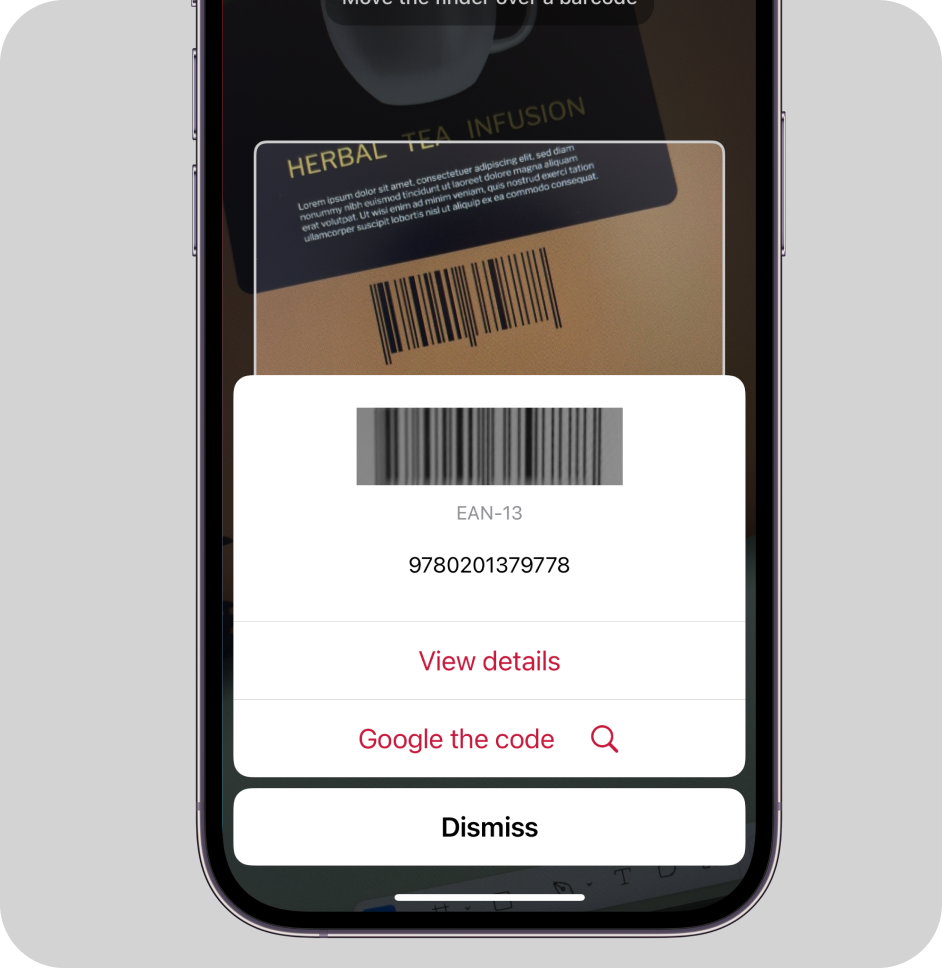

How this scanning tool works
Our free online EAN-13 barcode reader and EAN-8 barcode reader scan codes directly through your camera or on imported images. This barcode reader works in any browser, no app download or signup needed. Enjoy real-time camera view scanning or decode barcodes on pictures in seconds – just point your camera at the EAN or import an image file to instantly access the encoded data.
This tool is powered by the Scanbot Barcode Scanner SDK!
(We don’t store any images or data you import. Everything stays on your device.)
Understanding EAN barcodes
What is an EAN barcode?
The EAN barcode is a one-dimensional (1D) code that serves as the current standard for product identification in much of global trade. The exception is North America, where UPC barcodes are used. While “EAN” originally meant “European Article Number,” it now stands for International Article Number.
EAN barcodes come in several subtypes, with EAN-13 and EAN-8 being the most common. They are listed in the table below:
| Barcode variation | Image | Data capacity | Use cases |
| EAN-13 |  |
13 digits | Global product identification, retail POS |
| EAN-8 |  |
8 digits | Smaller products with limited space on packaging |
| EAN-5 (supplement) |  |
5 digits | Add-on for EAN-13, EAN-8, and UPC-A, often used for book pricing |
| EAN-2 (supplement) | 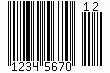 |
2 digits | Add-on for EAN-13, EAN-8, and UPC-A, often used for magazine issue numbers |
| ISSN (International Standard Serial Number) |
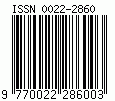 |
8 digits | Serial publications identification |
| ISBN (International Standard Book Number) |
 |
13 digits | Book identification |
EAN codes are standardized in ISO/IEC 15420. EAN-13 symbols always encode the product’s Global Trade Item Number (GTIN). These consist of a GS1 prefix of the country of registration, company and product codes, and a check digit for error detection.
Structure and components
EAN-13 codes encode 13 numeric digits, split into two key components: A 12-digit GTIN and 1 check digit.
The GTIN itself begins with a GS1 Company Prefix (GCP), a unique identifier assigned to the product’s original seller, obtained through registration at the relevant country’s GS1 code center. The length of the GCP varies, but the first three digits are a country code.
The remaining digits are used to identify a particular product, including variations like size, color, or flavor.
An EAN-13 barcode thus has the following structure:
- Country code: 3 digits (countries can be assigned more than one).
- Company prefix: Unique identifier for the seller. It includes the country code and a manufacturer code. Find the list of GS1 prefixes here.
- Item reference: Takes up the rest of the 12 GTIN digits, creating a unique product ID.
- Check digit: The final digit is used for error detection.

Error detection and other accuracy features
The checksum digit is calculated using a variant of the Modulo-10 (Luhn Algorithm) and helps detect scanning errors. It is the last digit and can be any number between 0 and 9.
EAN codes also feature guard bars (marked in green) and quiet zones (marked in red), which help barcode readers identify code boundaries and orientation. The quiet zones prevent interference from surrounding text and graphics. Additionally, the two halves of the barcode – before and after the middle guard bar – use different patterns for the same digit, further clarifying the orientation.
Finally, the content is also shown in human-readable form for redundancy.
Applications of EAN codes
Retail
EAN codes enable fast, accurate checkout processes by providing instant access to product information, prices, and inventory levels.
E-commerce
Major platforms like Amazon and eBay require EAN codes on products and for product listings, facilitating inventory tracking, shipping logistics, and sales management.
Advantages of EAN codes
- Compact size: They store product codes in a compact format. The choice of EAN-13 and EAN-8 makes them suitable for use on products of various sizes, from grocery items to larger retail goods.
- Error detection: EAN codes offer error detection through a modulo-10 check digit.
- Omnidirectional scanning: EAN codes have a clear direction, ensuring seamless decoding from any angle.
Why choose the Scanbot SDK for EAN barcode scanning?
The Scanbot Barcode Scanner SDK is specifically designed to handle the challenges of decoding EAN barcodes in real-world scenarios.
What sets us apart:
- Exceptional performance: Reliably decodes even damaged, low-contrast or distorted barcodes.
- High-speed scanning: Read EAN codes in as little as 0.04 seconds.
- Cross-platform compatibility: Easily integrate with Android, iOS, cross-platform, web, Windows, and Linux platforms.
- Customizable UI: Customize the ready-to-use components to match your app or website design.
- Privacy-first: Operates offline for complete data security.
Whether your use case involves EAN codes, UPC codes, QR codes, or other barcode symbologies, the Scanbot SDK delivers the accuracy, speed, and reliability you need to succeed.
Related Barcode Types:
- Data Matrix Scanner
- QR Code Scanner
- PDF417 Scanner
- Aztec Code Scanner
- Code 128 Scanner
- Code 39 Scanner
- UPC Scanner
- Micro QR Code Scanner
- GS1 DataBar Scanner
- GS1 DataMatrix Scanner
- GS1-128 Scanner
- MaxiCode Scanner
- ITF Scanner
- Codabar Scanner
- Intelligent Mail Barcode Scanner
- rMQR Code Scanner
- Royal Mail Scanner
- Micro PDF417 Scanner
Frequently Asked Questions
Where is EAN-13 used?
EAN-13 barcodes are essential in retail environments and e-commerce platforms for product identification, pricing, and inventory management. They are more common in Europe’s retail environments, while UPC (Universal Product Codes) are more popular in North America.
What is the difference between EAN-13 and EAN-8 barcodes?
The difference between EAN-13 and EAN-8 lies in their size and encoding. EAN-13 has 13 digits, while EAN-8 is a compressed 8-digit version, designed for smaller surfaces like candy bars. EAN codes are the standard for product identification in global trade.
How could Scanbot SDK help you with EAN barcode scanning?
The Scanbot EAN barcode scanner delivers exceptional performance in challenging environments, including damaged or curved barcodes, with a scanning speed of under 0.04 seconds for seamless workflows. Try it now with a free trial license.