What is a white-label solution?
A white-label solution is created by one company and then purchased and rebranded by another. In the digital world, this can be a product, but is also often a Software as a Service (SaaS) offer.
Today, SaaS providers frequently develop white-label solutions, which are then licensed to a business that integrates them into its own software – a mobile app, for instance. The fact that the service comes from another manufacturer is invisible to users.
The Scanbot SDK is a perfect example: It includes mobile scanning components for barcode scanning, document scanning, and data capture, and is used by over 300 companies worldwide. Yet, since they are highly customizable, the SDK’s components blend in seamlessly with the overall design systems of these mobile apps.
Which aspects of the user interface can be customized using a white label solution?
At the bare minimum, white-label solutions let you set logos and brand names. Most go farther, however: In our Ready-to-Use UI components, for example, your developers can modify the color of every UI element included and customize other aspects of their design and behavior.
Let’s take a look at how you can use them for the Scanbot Barcode Scanner SDK, Document Scanner SDK, and our Data Capture Modules.
Barcode scanner white label solution
With our RTU UI components, you can integrate fast and accurate barcode scanning into your mobile or web app within an hour. Features such as Batch Scanning and Multi Scanning speed up a variety of operations.
The UI is easy to customize with a range of configuration options. The most prominent are:
- Color of the background
- Color of the top bar
- Color of the viewfinder border
- Text formatting
- Text content
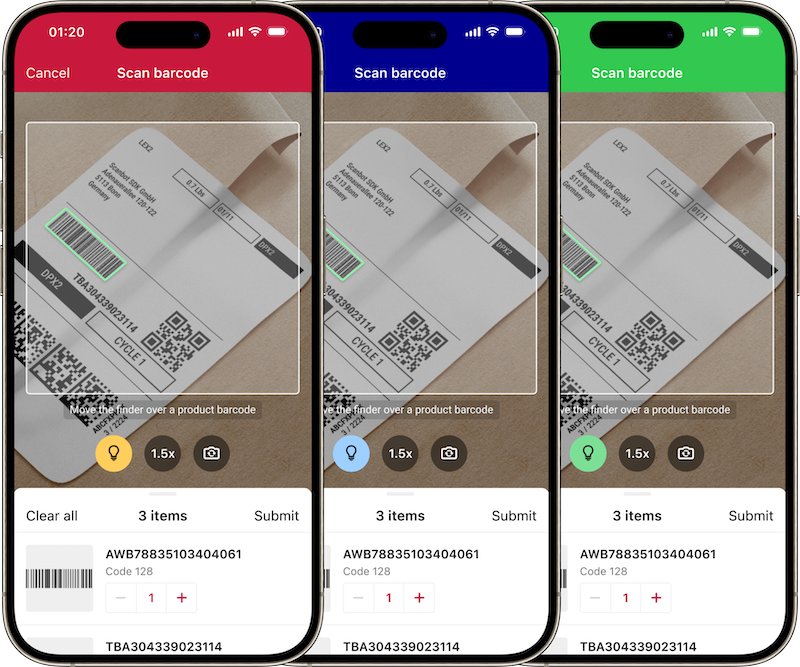
Apart from these visual aspects, you can configure default settings for your use case: Turning the flashlight on or off by default, filtering for specific barcodes, and more.
Document scanner white label solution
The RTU UI components included in our iOS, Android, and Web Document Scanner SDKs let you rapidly build a comprehensive document management interface.
Our out-of-the-box solution lets your users review, rotate, and reorder scanned documents. They can also retake scans of specific pages and delete one or all pages directly within the scanner UI.
You can customize the component’s behavior to fine-tune or skip some parts of this workflow.
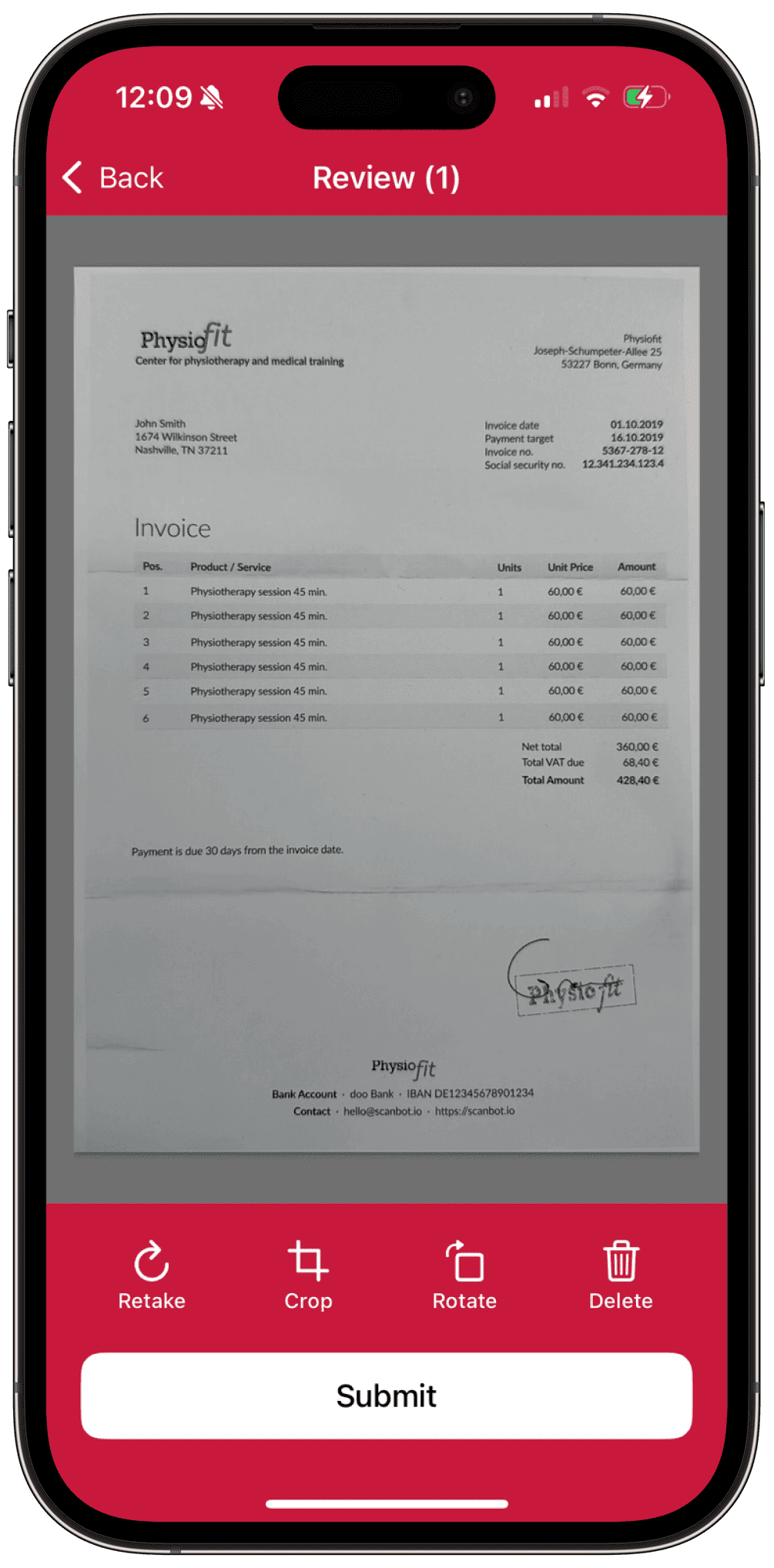
In terms of branding, the palette feature enables you to easily change the interface’s color scheme to match your brand design.
Of course, you can present the scanning interface in any language of your choice. You simply have to set the strings to be displayed on buttons, labels, and text fields in the configuration.
Data capture white label solution
With the Scanbot SDK Data Capture Modules, you can extract data from a broad range of structured documents.
The RTU UI offers pre-built, user-friendly interface components for seamlessly integrating our MRZ Scanner, Credit Card Scanner, or Text Pattern Scanner into your app, equipping it with powerful custom text recognition capabilities.
Here are the key settings and components you can adjust for your app:
- Palette: Change the color to match your design.
- Localization: Localize the strings that are displayed on buttons, labels, and text fields.
- Introduction screen: Give an overview on how to use the scanner effectively. You can configure it to your needs and set a custom text and image.
- Text formatting: Text elements, such as the on-screen user guidance, can be adapted in size, shape, and color.
- Top bar: Choose how to display the top bar in your app: hidden, solid, or gradient.
- Finder overlay: For the MRZ Scanner, choose between the two-line and three-line preset for the finder overlay. Each overlay preset has a default text for each line, which can be changed to your liking.
- Action bar: The zoom and flash buttons are included out of the box.
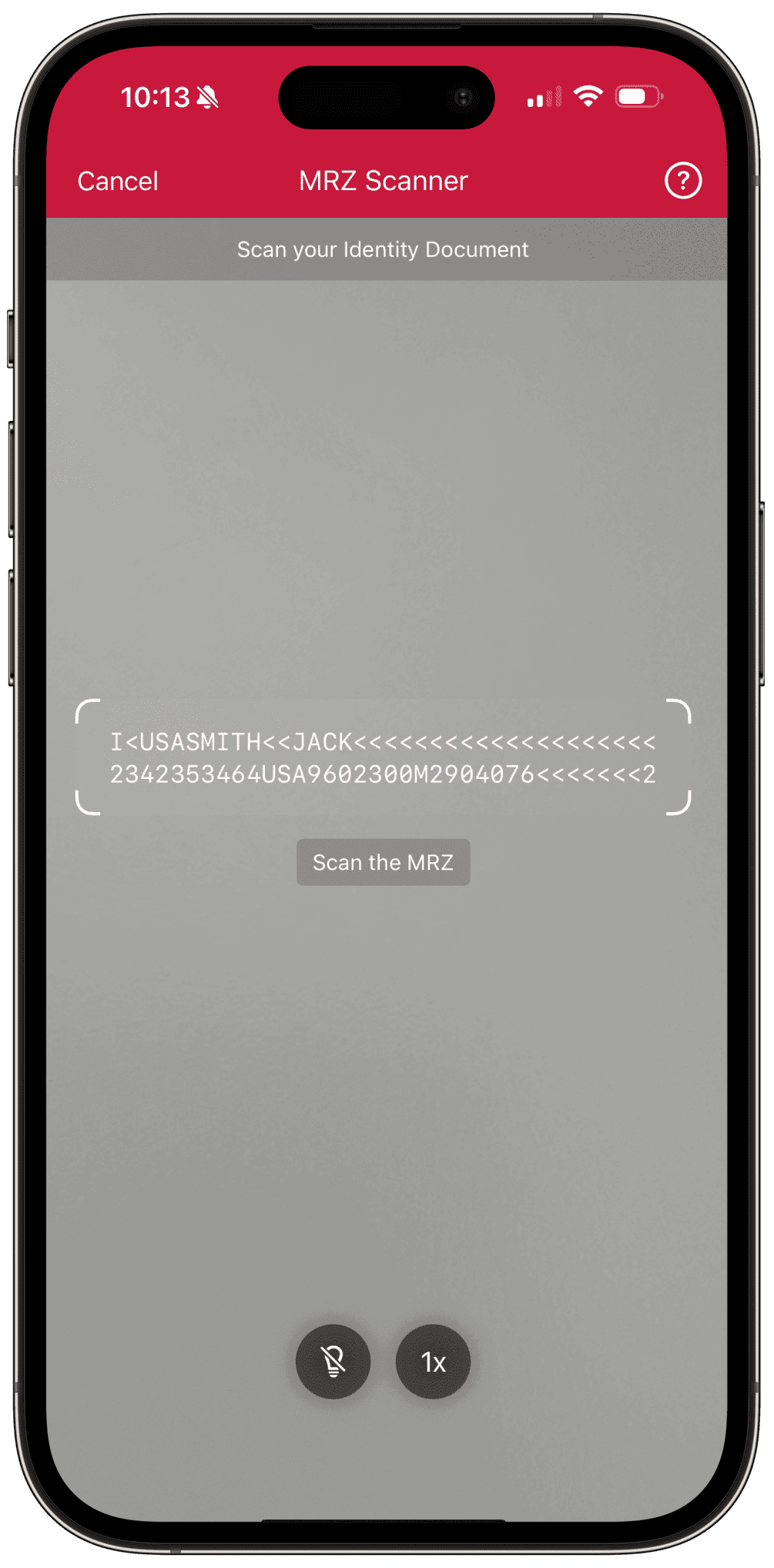
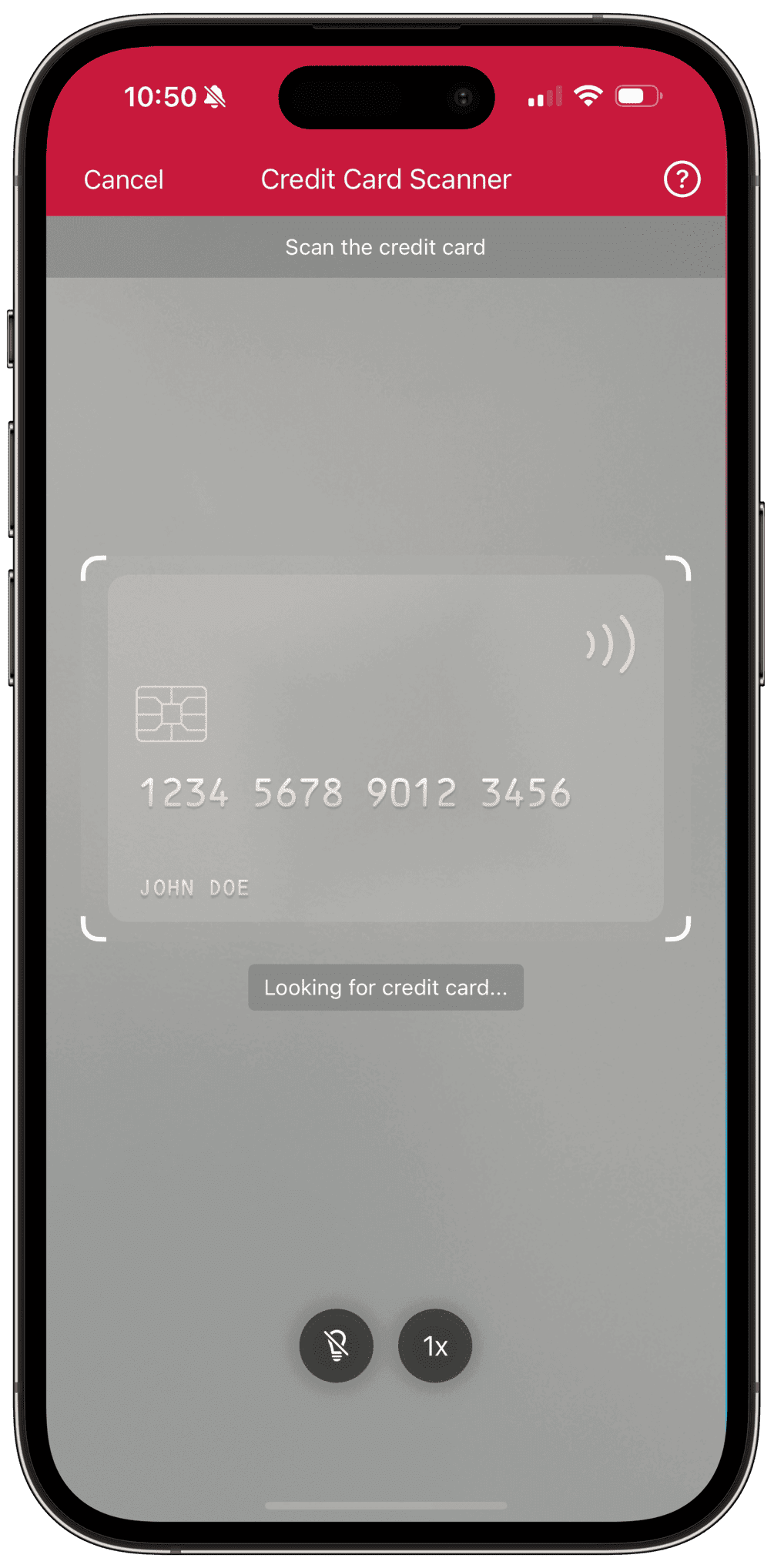
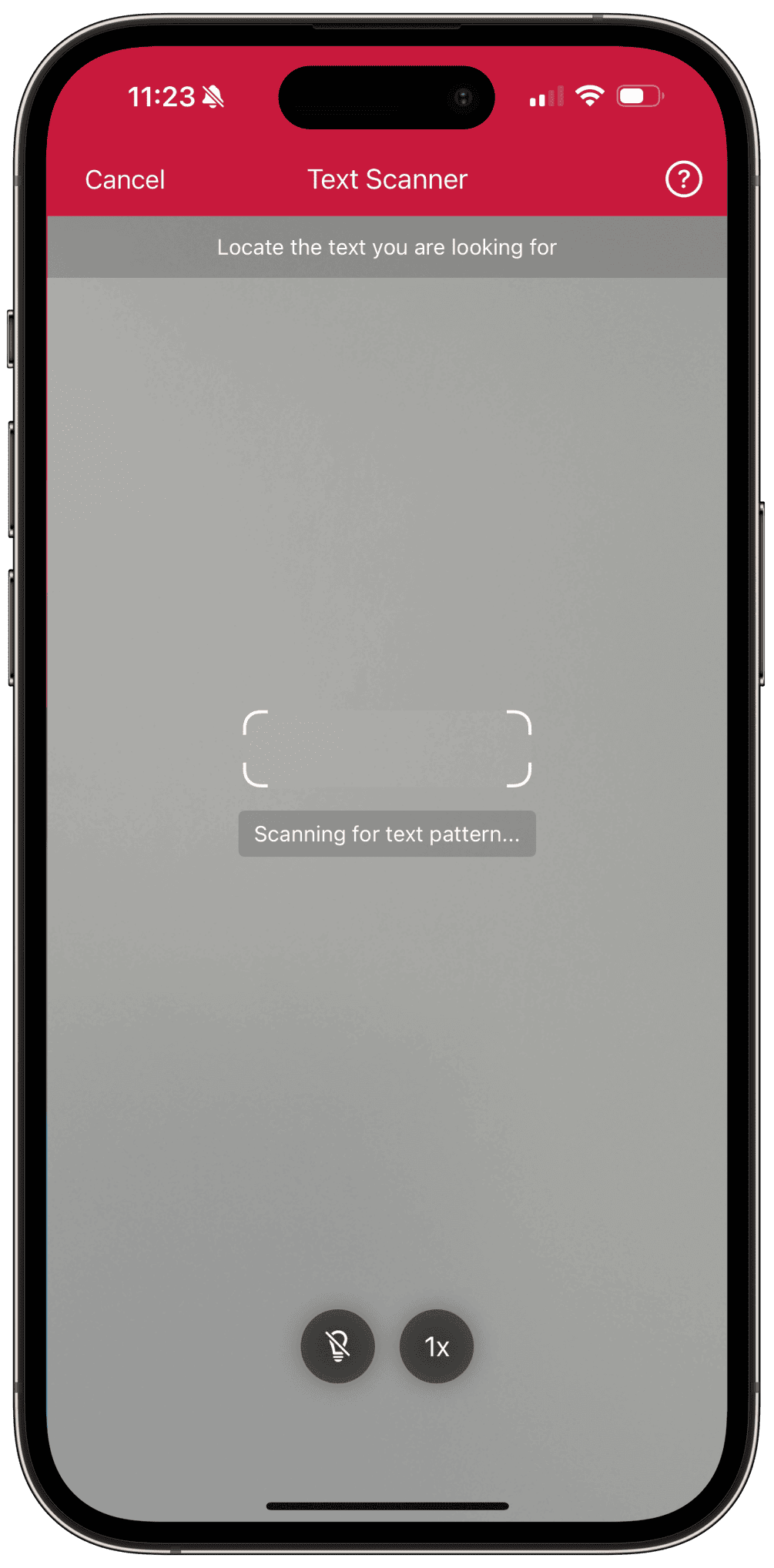
How long does it take to integrate a White Label SDK?
It takes weeks to develop a flexible, user-friendly, and modern UI from the ground up.
It takes only hours to integrate our white-label scanning UI components into your app and customize them to match your design. Whether document scanner, barcode scanner, or data capture – the Ready-to-Use UI covers all use cases.
This way, you benefit from tried-and-true UX design and straightforward integration while still being able to match the visual appearance to your corporate design. The Ready-to-Use UI is included in our flat annual fee.
If you need more flexibility, you can opt for the SDK’s Classic UI components instead. These are even more customizable than the RTU UI components, offering unlimited possibilities for a great user experience in your app.
Our team regularly updates both the RTU UI and the Classic UI components. Like this, you can choose between fast integration with the Ready-to-Use UI or fully customizable scan functionalities.
Do you want to learn more about how our scanning solutions can be seamlessly integrated into your application? Simply send a message to sdk@scanbot.io, and we will be happy to discuss your use case.
In our tech blog, you will find a comprehensive collection of guides and tutorials for various languages and frameworks that demonstrate how to integrate the RTU UI into an app within minutes.If you are ready to integrate, you can generate a free 7-day trial license for your project – or request a quote for the flat annual fee today.



