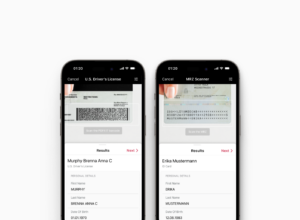Checking in for flights online has become a lot more convenient over the last two decades. So why do so many travelers still opt for the traditional airport check-in?
Often, they simply have no other choice. Many countries have strict entry requirements. To comply with these regulations, airlines frequently mandate airport check-in for travel permit, visa, and passport verification.
They are missing an opportunity: They could allow passengers to scan and upload their travel documents in advance. This would decrease drop-out during online check-in and so shorten airport queues.
Several major airlines now do, in fact, offer the option to scan and upload travel documents such as passports, visas, and exit-entry permits during online check-in. While passengers still need to bring their physical travel documents on their journey, they no longer need to stop by a check-in counter.
What holds back adoption is that airlines’ web and mobile applications often lack an integrated document scanning feature that’s up to the task. This makes it hard for passengers to submit high-quality images. Frequently, they are forced to enter passport information manually, which is prone to error.
An enterprise-grade document scanning solution combined with an MRZ scanner module solves these problems.
Scanning MRZs on passports and ID cards
Nearly all international passports feature a machine-readable zone (MRZ) that contains the cardholder’s personal information. An MRZ scanner automatically parses this information as key-value pairs, which can then be used to fill out electronic forms.
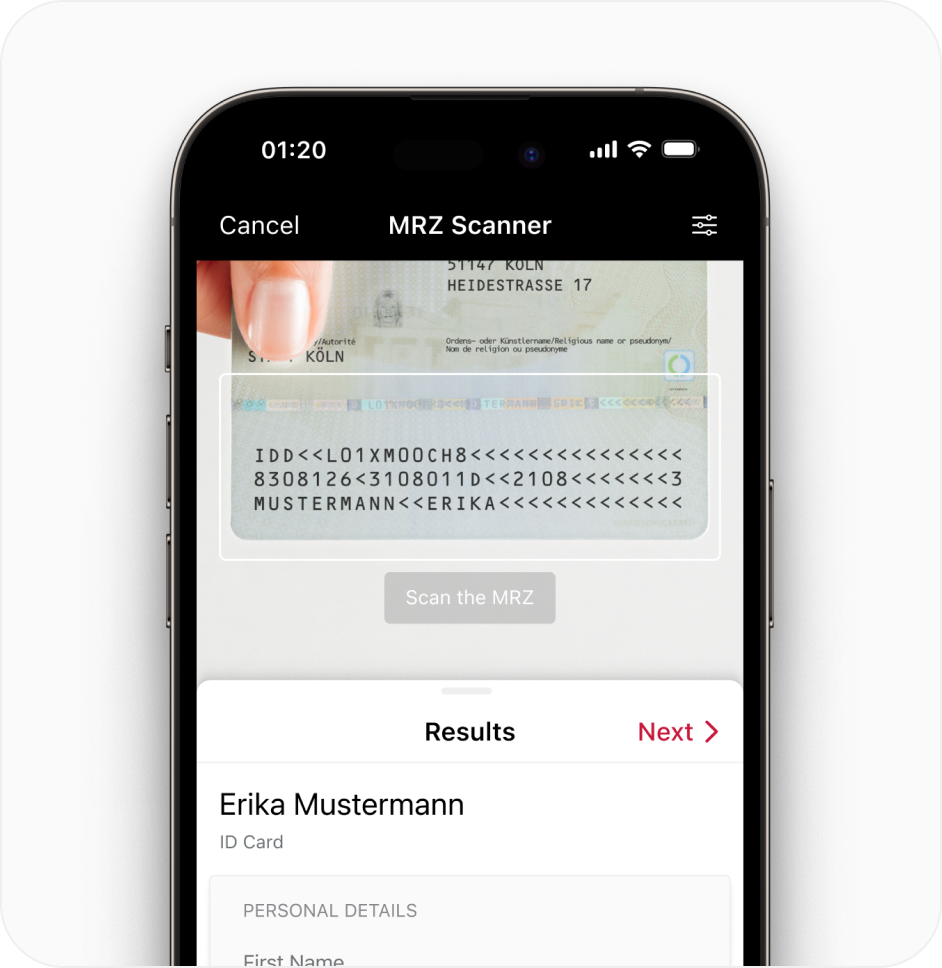
Depending on the size of the ID document, the MRZ’s formatting varies slightly, which the MRZ scanning software must account for. There are five standard formats, each with a different type of MRZ:
- TD1: Used for credit card-sized documents. The MRZ is located on the back of the card.
- TD2: While slowly being replaced by the TD1 standard, this larger format is still used for ID cards in some countries. The MRZ fits on the same side as the human-readable information.
- TD3: Used for most international passports, specifically the identification card at the beginning of the booklet. The MRZ is on the front of the document.
- MRV-A: Used for visas. Indicated by a “V” at the beginning of the first MRZ line. The information encoded and its order are similar to that of TD2 and TD3.
- MRV-B: Also used for visas. Slightly smaller than MRV-A and with a shorter MRZ. The information encoded is the same, however.
Airlines will therefore need a MRZ scanner that can handle all these formats.
The benefits, however, are clear: Giving passengers the option to scan their passports’ machine-readable zones instead of entering their personal information manually prevents typos and ensures data consistency.
Airlines can also integrate the same scanning solution into their internal apps to facilitate staff checking passports before boarding.
High-quality scans of travel documents
Not all travel documents feature a machine-readable zone, however. To cover the full variety of documents passengers may have to submit, it’s key to also provide them with state-of-the-art document scanning software within the airline’s mobile or web app.
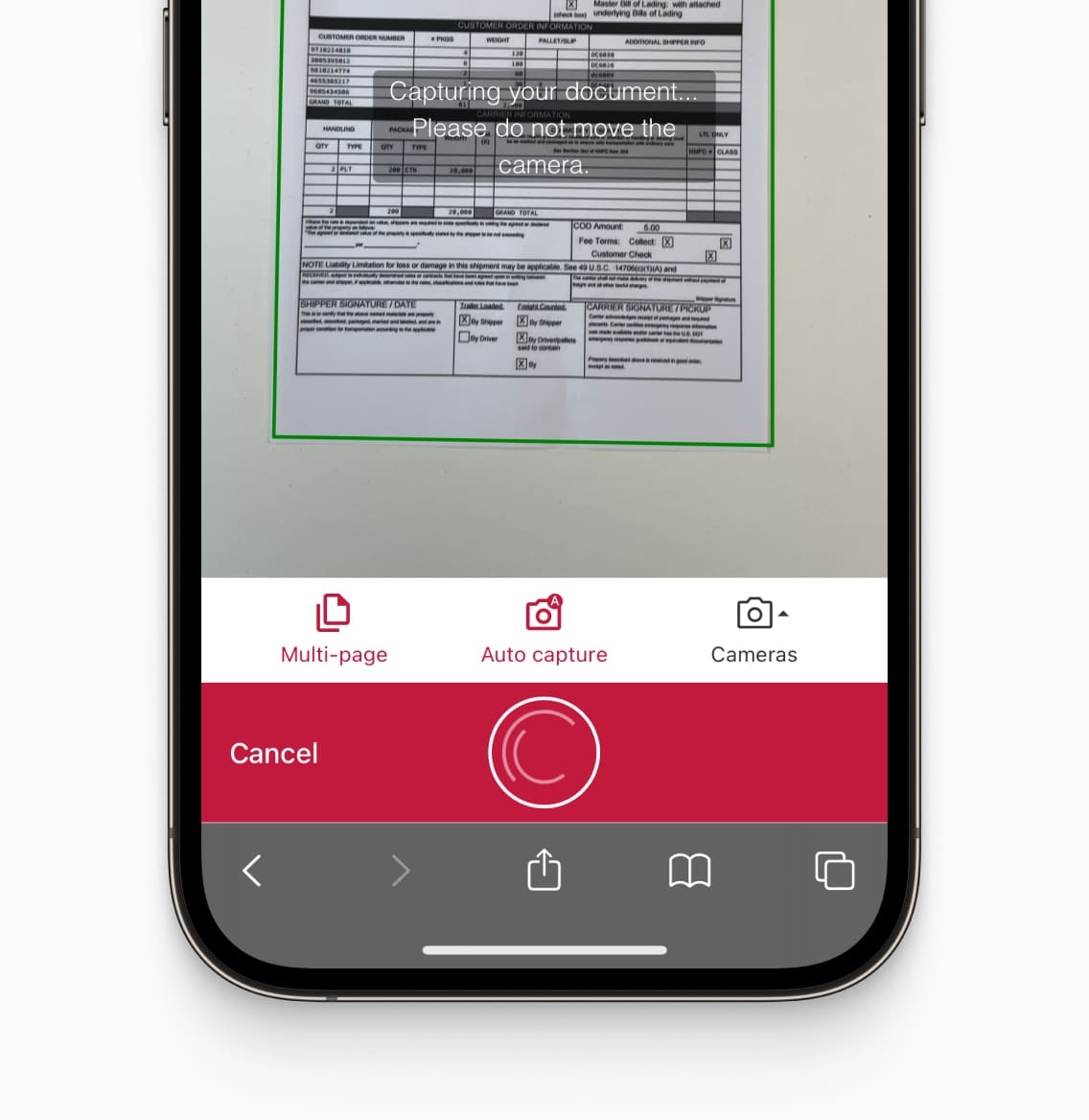
To ensure that your employees or backend solution can, in fact, process all the documents uploaded by passengers, look for a document scanner with the following features:
Intuitive UI: Your app’s document scanner module must be easy to use even for less technically savvy users. Visual elements like a scanning frame and on-screen instructions help passengers capture high-quality document scans even under time pressure.
Automatic capture and cropping: Instead of relying on users to tap a button, the document scanner should trigger automatically once all quality criteria are met. Afterward, it should automatically crop the image to simplify post-processing.
Document quality analyzer: Professional document scanning software comes with a built-in document quality analyzer that asks users to re-take a scan if it’s unsuitable. This ensures that every scan received by your backend meets your quality criteria.
Image enhancement with filters: Automatically applying specific image filters (e.g., binarization) increases their readability for humans and machines alike. The right filter can even eliminate shadows obscuring parts of a document.
Integrating a document scanner with these features into your mobile app and online check-in process reduces drop-out rates and mistakes. This, in turn, avoids repeat travel document checks at the airport. You can also use the high-quality scans you receive to automatically extract passenger information using OCR.
Streamlining airport workflows with a mobile boarding pass scanner
In addition to integrating scanning functionalities into your passenger-facing software, you can do the same with your employee apps, and so improve your internal processes.
A boarding pass scanning module, for instance, is an excellent way to support airport personnel.
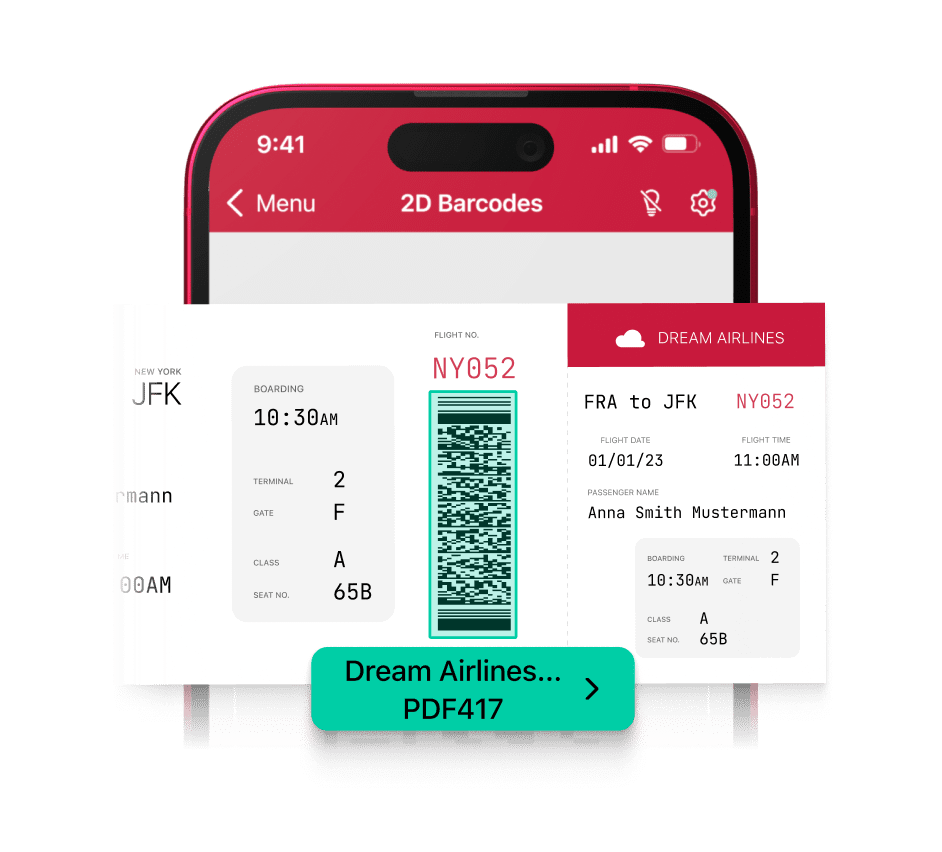
Airlines have traditionally relied on permanently installed counters for scanning boarding passes. They are a bottleneck for passenger handling, since they are restricted to a few fixed locations. Scanning counters not only tie down staff, they are also expensive and maintenance-intensive.
Smartphones and tablets offer a modern alternative: boarding pass scanning on the go. This way, passenger handling speed is no longer limited by the number of physical scanning terminals. Instead, staff can move freely along queues to efficiently process passengers’ documents, using nothing but their mobile devices.
Instead of using multiple systems and expensive dedicated hardware, airports and airlines can unify their above- and below-the-wing operations in one mobile app and make its features and data available to everyone who needs them. Faulty terminal systems and peak times no longer result in long delays, as all staff members have the necessary tools to handle passengers.
Using the Scanbot SDK to improve check-in and boarding processes
Airlines can integrate the Scanbot Document Scanner SDK into their websites and mobile apps to provide powerful scanning functionalities to their passengers and staff.
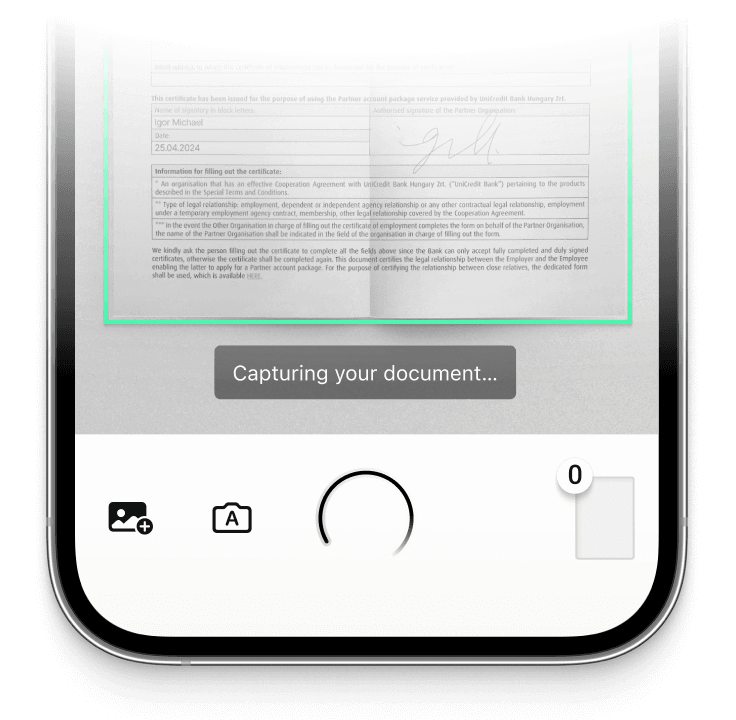
The SDK’s core document scanning module includes automatic capture and cropping, a built-in Document Quality Analyzer, and several advanced image filters to optimize scan quality. Its intuitive UI and on-screen guidance ensure that passengers can easily submit high-quality scans of their travel documents. This simplifies online check-in and lets them skip additional checks at the airport.
The Document Scanner SDK’s optional MRZ Scanner module automatically extracts passenger information from passports and IDs and returns it as key-value pairs. This data can then be used for identity validation or to automatic form-filling. All image processing takes place offline, without connecting to third-party servers, ensuring maximum data privacy.
Finally, the powerful Barcode Scanner included in the SDK allows for instant scans of passengers’ boarding passes. The built-in parser automatically extracts data from PDF417 barcodes, streamlining validation. Below-the-wing staff, meanwhile, can use it to scan luggage tags.
Experience the Scanbot SDK yourself by trying our free demo apps or running our example apps for various platforms. If you’d like to test the SDK in your app, generate a free 7-day trial license to start integration immediately.