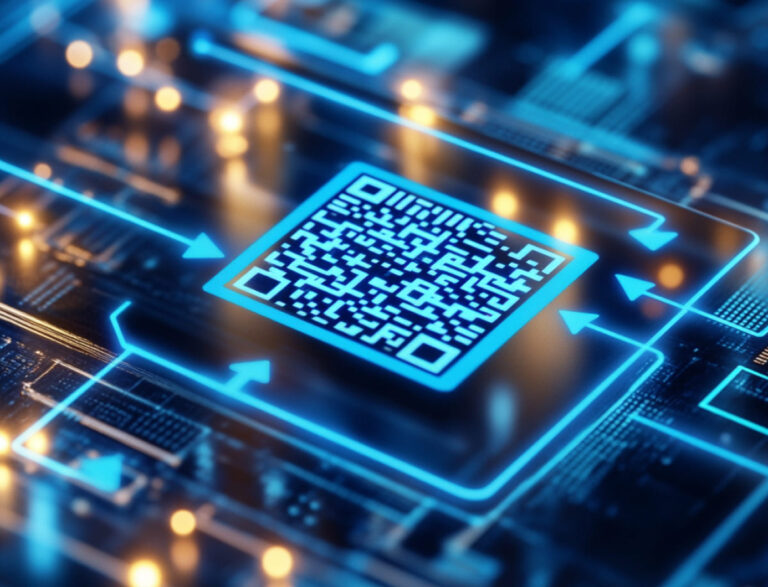With the Digital Product Passport, soon to be mandatory for all products on the EU market, the EU is tackling sustainability and transparency issues. The motivation? The maze of modern supply chains calls for a new level of traceability, and consumers increasingly want to make informed decisions.
Today, more than ever, we need technology that enhances transparency and the flow of supply chain information.
Barcode technology is a time-tested way to access information easily and quickly. It is a cornerstone of many workflows, and advances such as mobile barcode scanners have made barcode scanning more accessible than ever. For these modern demands, however, 1D barcodes don’t offer enough data capacity, and even the more versatile 2D barcodes have their limits.
This is where GS1 comes in. In 2018, the non-profit organization introduced a new standard: The GS1 Digital Link connects physical products with digital information in a never-before-seen way. Vitally, one barcode can link to different information depending on who scans it.
But how does that work?
In this article, we will learn more about the GS1 Digital Link and the many possibilities it opens for brand owners, distributors, and retailers.
What is GS1 Digital Link?
The GS1 Digital Link is based on a Uniform Resource Identifier (URI) encoded within a 2D barcode. This connects GS1 identifiers, such as the GTIN, with web resources. While embedding a web address into a barcode is not a new concept, the GS1 Digital Link’s key feature is that one URI can lead to several online sources.
Think of it as a hallway: Once you get access through the main entrance, there are several doors that lead to rooms containing different information. A warehouse worker would enter a room with inventory-related details, while a consumer might get information about how to repair or recycle the product. Both entered the same hallway – scanned the same barcode – but were led to different adjoining rooms.
Let’s find out in the next section how this is possible.
The technology behind GS1 Digital Link
The Digital Link builds on several technical concepts. We will break them down for you in this section.
We’ll begin with the Digital Link URI and what it’s made up of.
Basic data
GS1 Digital Link URIs contain basic identification keys that can be combined with various qualifiers and data items. The system is not limited to products, though we’ll focus on them – it can also be applied to locations or shipping containers, for example.
URI
You will have heard of URLs before, but most people don’t know the difference between URLs and URIs.
Uniform Resource Identifiers (URIs) are sequences of characters that identify a unique resource by name or location. Uniform Resource Locators (URLs) locate resources on the internet, specifically. They provide the exact web address and how to access it.
All URLs are URIs, but URIs are not always URLs: GS1 Digital Link URIs can be used to identify something without accessing online information. A POS terminal, for example, can use them to internally look up the price of an item – the same way it does with a UPC barcode.
For many applications, though, Digital Link URIs are used as URLs – but more on that later.
GS1 Identification Keys
With its Identification Keys, GS1 provides unique identification systems for things, entities, parties, and relationships in supply chains. They are crucial in GS1 Digital Link URIs and must be included.
There are 12 types of GS1 Identification Key:
- GTIN (Global Trade Number): identifies trade items
- GLN (Global Location Number): identifies locations or parties
- SSCC (Serial Shipping Container Code): identifies logistic units
- GRAI (Global Returnable Asset Identifier): identifies returnable assets
- GIAI (Global Individual Asset Identifier): identifies an individual asset
- GSRN (Global Service Relation Number): identifies the relationship between an organization offering services and the recipient or provider
- GDTI (Global Document Type Identifier): identifies a document type
- GSIN (Global Shipment Identification Number): identifies a logical grouping of logistic or transport units
- GINC (Global Identification Number for Consignment): identifies a logical grouping of logistic or transport units
- GCN (Global Coupon Number): identifies a coupon
- CPID (Component/Part Identifier): identifies a component or part
- GMN (Global Model Number): identifies a product model or product family
GS1 Key Qualifiers
The simple Identification Keys can be combined with one or more additional data items to form a compound key, which enables granular identification. The Digital Product Passport framework, for example, requires unique product IDs. One way to achieve this would be a GTIN plus a serial number.
Key Qualifiers are optional in GS1 Digital Link URIs. Common ones include:
- Consumer Product Variant
- Batch/Lot identifier
- GTIN (Global Trade Item Number) Serial Number
- CPID (Component/Part Identifier) Serial Number
- GLN (Global Location Number) extension
- Payment and Reference Number
- Service Relation Instance Number
- Third-party-controlled serialized extension to GTIN
- GS1 UIC with Extension 1 and Importer Index
Data Attributes
Numerous Data Attributes can be used with identification keys to provide additional information. Here are some common examples for trade items:
- Gross weight
- Length
- Width
- Depth
- Best before date
- Expiry date
- First freeze date
- Harvest date
Like qualifiers, one or more attributes can be included in a Digital Link URI. As we will see, they are encoded with a different syntax.
GS1 Application Identifiers
GS1 Application Identifiers (AIs) are numeric prefixes that indicate the meaning and format of the data that follows them. In a data carrier such as a barcode, they tell the reader what kind of data to expect next. This ensures that barcode data is interpreted accurately across industries and systems.
Each Identification Key, Key Qualifier, and Data Attribute has its own AI. To give an example for each of them: The GTIN’s AI is 01, the batch or lot number is 21, and that of an expiration date is 17. The AI and its data together form a key-value pair, which simplifies machine processing.
They are used in the same way in Digital Link URIs, as we will see in a moment.
GS1 Digital Link URI syntax
Now that we’ve learned about these basic concepts, let’s examine a GS1 Digital Link URI.
The GS1 Digital Link syntax is a standardized way of encoding GS1 identifiers and their attributes into a web URI. This allows GS1 identification keys to be represented consistently within web addresses and barcodes, establishing a link to online information for supply chain applications and consumer interactions. Through the URI, users can make a web request to access relevant information and services about products, assets, locations, and more.
GS1 Digital Link URIs are designed to be both human- and machine-readable. They comprise GS1 Application Identifiers and their values: GS1 Identification Keys, Key Qualifiers, and Data Attributes. This is how they come together in a Digital Link URI.
Generally, the Digital Link URI contains:
- a scheme prefix: http:// or https://
- the hostname: this could be a custom domain (example.com), or the GS1 managed domain (id.gs1.org)
- a path: a sequence of AIs and their corresponding ID keys, separated by forward slashes (/)
- Query strings (optional): the Data Attributes in key-value pairs, after a question mark (?)
Let’s have a look at this example, generated with the GS1’s Demo Digital Link Generator:
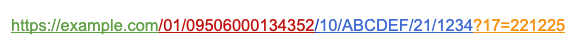
- Green: This is the base URL with the scheme prefix and the hostname.
- Red: This is an AI with its value. 01 is the GTIN’s AI.
- Blue: Two different key qualifiers and their values: 10 for the batch or lot number, and 21 for the serial number.
- Yellow: This is where Data Attributes and their values are added. 17 is the expiration date.
Theoretically, you could add however much information you needed – as long as the structure adheres to the GS1 Digital Link standard.
And how does it work?
So, what makes GS1 Digital Links different from simply embedding a web address in a barcode?
2D barcodes containing a Digital Link can link to several resources simultaneously and show different information depending on the context and who scans them. This works because the URI leads to a resolver – a server that redirects to the appropriate resource. To ask for specific information, a link type can be sent with the web request.
For this to work, the right choice of data carrier, link types, and resolvers is crucial.
Data carriers
The right choice of data carrier is vital. Theoretically, Digital Link can be used with all data carriers that can encode a web address. However, since one benefit of Digital Link is enabling consumers to receive product information, data carriers should be readable by standard smartphones. This is why QR codes and Data Matrix are currently the recommended choices.
QR codes’ high data capacity allows very long Digital Link URIs to be encoded, which is important for products that have multiple identifiers, qualifiers, and attributes. QR codes are also widely recognized, and even consumer devices are usually able to reliably scan them.

Data Matrix codes offer slightly less capacity, but can be reliably scanned even at small sizes, making them suitable for products with limited packaging space. They are often used in healthcare and for electronic components.
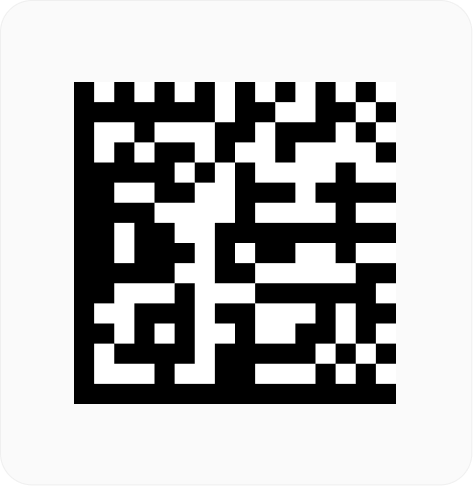
Even though these data carriers offer ample storage, some Digital Link URIs may be too long, even for them. For this reason, the GS1 Digital Link standard defines a compression/decompression algorithm to minimize the length of these URIs.
Resolvers
Resolvers are at the core of the GS1 Digital Link standard. These web servers validate and translate the information stored in the Digital Link URI, then redirect to different links. This is what enables the context-aware redirection that makes this system unique. Like other web services, resolvers can require authentication to limit access.
If a GS1 Digital Link URI is a hallway, a resolver is a group of bouncers in front of every adjoining door, deciding which one you may or should go through and which one you should not.
But how does the resolver know where to send you?
Link types
You can think of link types as machine-readable labels attached to web links, indicating the nature of the resource they point to. In GS1 Digital Links, link types define the relationship between an identified item and the linked resource.
An item can be associated with many resources – each with a link of a certain type. These links serve as a virtual navigation menu that helps users and applications find the right content. When the desired link type is sent along with the web request, the resolver can redirect straight to it. At the same time, with authentication, content access can be reduced to specific users.
Link types are standardized in the GS1 Web Vocabulary.
How does it all work?
A user scans a data carrier, such as a QR code, with a mobile scanning application or a traditional scanner device, such as a POS terminal. The scanning device parses the QR code and obtains the Digital Link URI, which contains the resolver service’s domain name. Now, the scanner software sends a request to the resolver web server, which will process it. This includes decompression, if the URI is in compressed form, and validation of GS1 identifiers.
Here is where the single URI can point at several URLs: After the validation, the resolver uses the contained information, like GS1 identifiers and link types, to determine which URL with the appropriate content to redirect the user to.
After the technical explanation, let’s have a look at a few examples of what GS1 Digital Link could look like in real life.
GS1 Digital Link – a link between reality and the digital world
With the GS1 Digital Link, one single barcode replaces several. On product packaging, this benefits applications such as:
- Consumer engagement: When consumers scan the product barcode, they can access detailed information, such as ingredients, nutritional facts, sourcing details, or usage instructions – more than could fit the packaging otherwise.
- Supply chain traceability: Through the Digital Link, actors along the supply chain can record and access product history, enabling them to trace products from manufacturing to retail.
- Point-of-Sale: When scanned at the point-of-sale, the same barcode can function like a traditional 1D barcode, enabling transactions between customers and the retail store, as well as connecting to the inventory system to keep stock levels updated in real-time.
- Sustainability: Thanks to a GS1 Digital Link, consumers can easily access information on recycling and repair. As a basis for initiatives like the Digital Product Passport and resulting enhancements in traceability, it opens up new possibilities for business operations in a more circular economy.
Retail isn’t the only sector that will benefit from GS1 Digital Link. It can also be used in healthcare operations or business-to-business interactions.
Implementing GS1 Digital Link
So, what do brand owners, manufacturers, retailers, and other actors have to know before implementing the GS1 Digital Link?
Considering initiatives like GS1 Sunrise 2027, which aims to replace all 1D barcodes on product packaging with 2D barcodes by 2027, there is hardly a way around it. And why not take advantage of the benefits the GS1 Digital Link provides?
First, you will need a GS1 conformant resolver service, which can be the GS1’s own resolver service, another third-party solution, or your own setup. Then, you need to create the barcodes themselves, generated with software like the GS1’s demo Digital Link URI generator is crucial.
You will also need scanning devices that can read 2D barcodes, especially QR codes and Data Matrix codes.
Mobile barcode scanners are a reliable all-around solution. They combine the versatility of smart devices with powerful and modern barcode scanner software, enabling fast, reliable, and user-friendly scanning.
By integrating mobile scanners into apps, businesses can replace several dedicated devices. For instance, you can combine an inventory management system and mobile point-of-sale functionality in one retail employee app. Are you curious to see how a mobile barcode scanner works? Try our free demo apps!