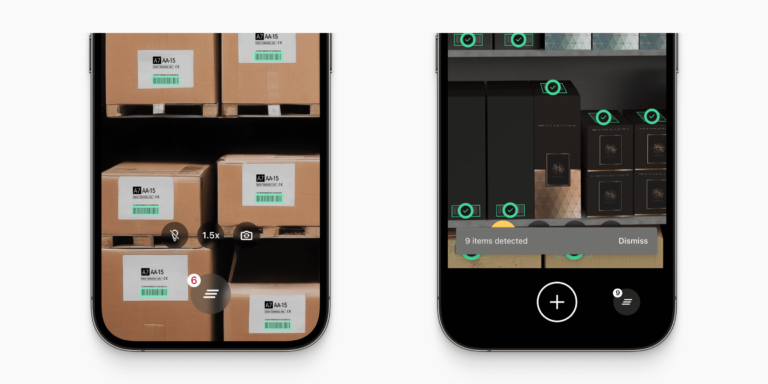In this guide, we’ll explore how scanning multiple barcodes simultaneously can improve efficiency and streamline workflows across various industries. Whether you’re managing inventory, processing shipments, or handling retail operations, multiple-barcode-scanning technology is crucial for operational excellence.
The power of scanning multiple barcodes at once: Benefits for various industries
Modern business operations demand increasingly efficient ways to process information. Traditional barcode scanners that read one code at a time are bottlenecks in fast-paced environments like warehouses and retail stores. Modern software-based barcode scanners are spreading in several key industries because they enable operators to capture several codes in a single scan while maintaining high accuracy:
- Warehouse & logistics: Multiple barcode scanning enables staff and robots to scan whole pallets or shipments for inventory tracking – in one instant. During receiving and dispatch, multiple shipment labels can be verified at once, streamlining order verification processes. Multi-barcode scanning reduces human error, and speeds up overall processing.
- Post & parcel delivery: On the last mile, multiple barcode scanning reduces delivery errors and speeds up operations. During truck loading, parcels can be registered more quickly. And during drop-offs, multi-package deliveries can be verified with a single scan.
- Retail: Multi-scanning of product barcodes simplifies inventory audits and shelf management. It speeds up stocktaking and reduces operational delays.
- Healthcare: Multiple barcode scanning speeds up lab specimen sample registration and ensures accurate database entry.
- Libraries: By using multi-barcode scanning in bookshelf management, library staff can efficiently confirm book presence, keep databases updated, and streamline inventory management.
Understanding multiple barcode scanning technology
Multiple barcode scanning technology has evolved to meet diverse business needs across industries. Modern software solutions can simultaneously capture barcodes in different formats, from traditional 1D codes to QR codes and Data Matrix symbols, even in challenging conditions with poor lighting or damaged labels.
Key to this are camera-based barcode scanners such as smartphones. Leveraging state-of-the-art technology, even consumer-grade devices are capable of multi-scanning.
Here is how it works: The device camera first takes a picture with all the barcodes to be scanned. After enhancing the image quality with filters and binarization, the barcode scanner software uses algorithms to locate all barcodes in the image and starts decoding them. Each barcode is translated into readable data, ready for backend processing.
Challenges of implementing multiple barcode scanners
The real-world effectiveness of a multi-scan solution depends on how well it integrates with existing systems, its compatibility with various devices, and its ability to scale with growing operations.
There are also practical concerns around the performance of a solution under real-world conditions, the cost, and support quality.
Software integration
Compatibility issues with existing systems, such as warehouse management systems (WMS), can cause major delays when integrating multiple barcode scanner software. Often, extensive customization is needed, demanding deep knowledge of the systems involved.
Open-source solutions are often especially difficult to implement, as they typically lack reliable support.
Accuracy and speed
To accurately decode several barcodes from one image, barcode scanner software relies on high image quality. However, enhancing image quality can slow down processing, and balancing the two can be challenging.
When barcodes are too small or distant, enhancing the image resolution has its limits, and decoding these barcodes becomes complicated.
Lighting conditions
Poor lighting, such as is common in warehouse operations or delivery, can hinder successful barcode scanning. Uneven or changing light conditions can lead to a blur effect on images, reducing scan success rates.
Damaged barcodes
Rough handling of packages, wear and tear during the transfer of loads, dirt at production sites – all of these are only too common in real-world operations. And when barcode labels are affected, and barcodes are torn, scratched, dirtied, or distorted, scanners struggle with accurately decoding them.
Cost of implementation
While even budget smartphones can be used for multiple barcode scanning, enterprise-grade scanning software comes with a price. Some commercial barcode scanner solutions use per-device pricing, which can become a trap for businesses that want to grow their operations.
To master these challenges, careful consideration is needed before choosing barcode scanner software.
Choosing the right multiple barcode scanning solution
Based on the challenges we just mentioned, you should consider the following essential factors when selecting a multiple barcode scanning solution:
- Accuracy and speed in real-world conditions
- Integration capabilities with your existing systems
- Support for your required barcode types
- Scalability to match your business growth
- Total cost of ownership and pricing model
- Technical support and documentation
- Performance on your target devices
Introducing Scanbot SDK Multi Scanning – our approach to multiple barcode scanning
The Scanbot Barcode Scanner SDK stands out in various scenarios where scanning multiple barcodes is essential. Whether you’re dealing with shipping labels, supermarket price tags, or inventory management, our solution delivers exceptional performance. Here’s what sets our Multi Scanner apart:
Fast, reliable, and time-efficient
Our proprietary algorithm enables quick and accurate scanning of multiple barcodes printed on any surface. The SDK supports various barcode formats, including:
- 1D barcodes for traditional applications
- QR codes for consumer-facing use cases
- Data Matrix codes for manufacturing
- Different sizes and types of codes for diverse business needs: for a full list, see this list of all supported barcode formats
Enhanced accuracy with Augmented Reality (AR)
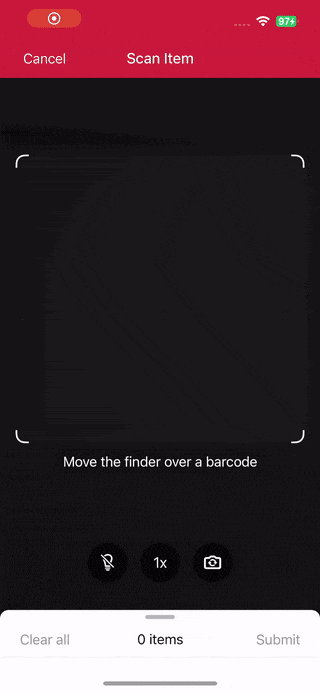
A standout feature is our Augmented Reality (AR) Overlay, which provides real-time insights during the barcode scanning process. This technology helps first-time users and experienced operators alike by:
- Highlighting successfully scanned barcodes
- Searching for specific barcodes
- Providing information about the scanned product on-screen
With our Ready-to-Use UI, the AR Overlay can be integrated out-of-the-box into any Android, iOS or Web App in less than 10 minutes.
Ready-to-use UI for quick integration
With our Ready-to-Use UI, the AR Overlay seamlessly integrates into any Android, iOS, or Web App within minutes. This feature is optimized for various devices and provides an intuitive scanning experience that improves efficiency across different use cases.
Enterprise-grade capabilities
While open-source barcode scanners might seem cost-effective, they often lack the robust features needed for enterprise operations. The Scanbot SDK offers:
- Comprehensive barcode scanning capabilities
- Regular updates to maintain peak performance
- Dedicated support to optimize your workflow
Scalable performance
The SDK processes data locally on the device, making it highly scalable for operations of any size. Whether you’re scanning dozens of codes daily or handling batch scanning of thousands of items, the performance remains consistent.
Made for real-world conditions
The Scanbot SDK uses enhanced image-processing techniques to reliably scan even damaged, dirty, or tiny barcodes.
Additional features
The Scanbot SDK not only offers reliable multiple barcode scanning, it also comes with several dedicated scan modes that will take your operations to the next level.
Batch Scanning allows users to scan multiple barcodes in succession without closing the scanning screen. It’s ideal for operations where a series of barcodes must be scanned, such as picking several products for one order.
With Find & Pick, the SDK will catch multiple barcodes in the viewfinder, but scan only barcode values that you have set before – and visually highlight these codes. Like this, finding the right package in last-mile operations becomes a breeze.
And finally, the SDK’s Scan & Count functionality is the perfect addition to any inventory workflow, enabling your users to count multiple items in one go.
Success story: How IMI – Agrippa Solutions enhanced scanning performance with Scanbot SDK’s Multi Scanning feature
IMI – Agrippa Solutions’ implementation showcases the transformative potential of Scanbot SDK’s advanced multiple barcode scanning feature in retail and warehouse environments. Their MAUI-based solution addresses common challenges in demanding business settings, from processing GS1-128 codes for shipments to handling batch scanning operations with AR Overlay. The system performs exceptionally well under challenging conditions, successfully capturing barcodes in poor lighting and reading damaged labels while maintaining extended battery life, crucial for retail operations.
The results have impressed IMI – Agrippa Solutions’ leadership. As General Manager Christian Svendsen explains: “We made the switch to Scanbot SDK’s barcode scanning solution because it offered comparable features at a lower price point than our previous provider. We were pleasantly surprised by the jump in quality. The scanner’s performance under harsh lighting conditions is impressive, and the fast support we’ve received was a great bonus. Overall, we’re very satisfied with the quality of this barcode scanning solution.”
Experience multiple barcode scanning today
Don’t just take our word for it – configure and test our SDK’s capabilities yourself. Try the demo apps for iOS, Android, and Web or explore our GitHub example projects.
You can set up a fully functional multi-barcode scanner in just a few lines of code – even in a single, self-contained HTML file, thanks to the Scanbot Web Barcode Scanner SDK. Take a look:
<!DOCTYPE html>
<html lang="en">
<head>
<meta charset="UTF-8" />
<meta name="viewport" content="width=device-width, initial-scale=1.0, maximum-scale=1.0, user-scalable=0" />
<title>Web Barcode Scanner</title>
</head>
<body style="margin: 0">
<button id="scan-barcode">Scan barcode</button>
<p id="result"></p>
<script type="module">
import "https://cdn.jsdelivr.net/npm/scanbot-web-sdk@7.0.0/bundle/ScanbotSDK.ui2.min.js";
const sdk = await ScanbotSDK.initialize({
enginePath:
"https://cdn.jsdelivr.net/npm/scanbot-web-sdk@7.0.0/bundle/bin/barcode-scanner/",
});
document
.getElementById("scan-barcode")
.addEventListener("click", async () => {
const config =
new ScanbotSDK.UI.Config.BarcodeScannerScreenConfiguration();
const useCase =
new ScanbotSDK.UI.Config.MultipleScanningMode();
useCase.arOverlay.visible = true;
config.useCase = useCase;
const scanResult = await ScanbotSDK.UI.createBarcodeScanner(config);
if (scanResult?.items?.length > 0) {
const resultElement = document.getElementById("result");
resultElement.innerText = "";
scanResult.items.forEach((item, index) => {
resultElement.innerText +=
`Barcode ${index + 1}:\n` +
`Type: ${item.barcode.format}\n` +
`Content: "${item.barcode.text}"\n` +
`# scanned: ${item.count}\n\n`;
});
} else {
document.getElementById("result").innerText = "Scanning process canceled";
}
});
</script>
</body>
</html>Feel free to copy the code into an HTML file and run it in your browser. When moving to production, we recommend you download the SDK and host it on your server instead of using a CDN.
Whether you’re a mobile software engineer looking to integrate barcode scanning into your app or a business leader aiming to streamline operations, the Scanbot SDK offers a reliable, feature-rich solution. Contact us at sdk@scanbot.io if you want to learn more about how our solution fits your use case.
FAQs
What makes a multiple barcode reader different from traditional scanners?
Multiple barcode readers can capture several codes in one image, making the scanning process significantly more efficient compared to single barcode scanners. This capability is particularly valuable for inventory counting and batch scanning operations.
How does simultaneous scanning improve business operations?
By scanning multiple barcodes at once, businesses can streamline their workflows, reduce manual input, and greatly speed up processes like inventory management and product tracking. The technology provides real-time insights and improves accuracy across various scenarios.
What types of businesses benefit most from multiple barcode scanning?
Organizations in retail, manufacturing, and logistics find particular value in scanning multiple codes simultaneously. The technology proves especially useful for shipping labels processing, inventory counting, and other operations requiring efficient data capture.
How does augmented reality (AR) overlay improve barcode scanning in real-time?
AR overlay can provide visual feedback on detected barcodes by highlighting them with a colored frame and text. Like this, users get immediate access to scan results.
What challenges might a business face when transitioning to multi-barcode scanners, and how can they overcome them?
Advanced multi-barcode scanning solutions often require significant upfront investment in hardware and software. The Scanbot Barcode Scanner SDK comes with a flat annual fee without usage tracking. It can be integrated into any mobile or web app, turning even standard smart devices into reliable barcode scanners. With strategies such as BYOD, businesses can save some upfront costs.