Micro QR Code Scanner
Add Micro QR Code scanning to your mobile application or website
Trusted by
400+
global
industry leaders
Turn smartphones into fast & reliable Micro QR Code scanners
The Scanbot Micro QR Code Scanner SDK delivers exceptional performance even under challenging conditions – such as damage or when scanning extremely compact codes commonly found in space-constrained applications. With its ability to read codes as small as 11×11 modules, your users get instant reads for seamless workflows on any smart device.
Key benefits include:
- Offline scanning: The Scanbot SDK works 100% on-device, ensuring both uninterrupted performance and data security.
- Enterprise support: Questions or requests? Contact our technical support team. We’re happy to assist you.
- Flat pricing model: Cost stays the same no matter how much your user base or scanning volume grows.
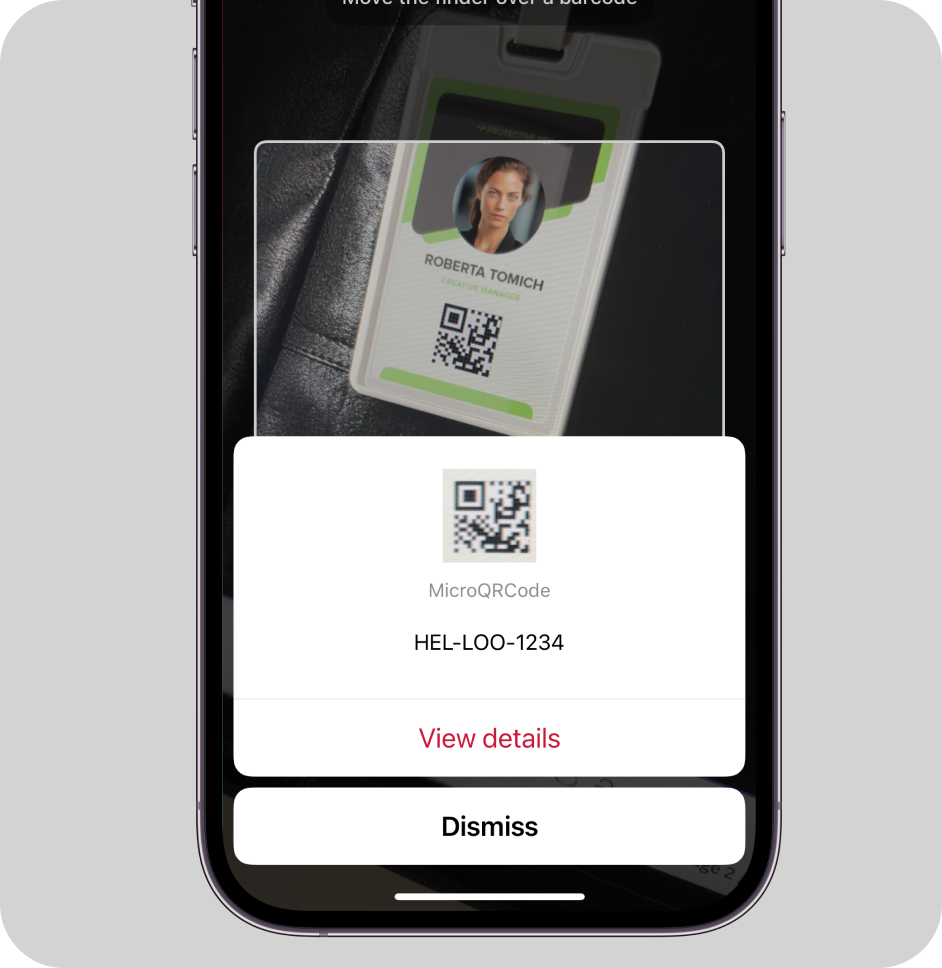

How this scanning tool works
Our free online Micro QR Code reader scans codes directly through your camera or on imported images. This barcode scanner works in any browser, no app download or signup needed. Enjoy real-time camera view scanning or decode barcodes on pictures in seconds – just point your camera at the Micro QR Code or import an image file to instantly access the encoded data.
This tool is powered by the Scanbot Barcode Scanner SDK!
(We don’t store any images or data you import. Everything stays on your device.)
Understanding Micro QR Codes
What is a Micro QR Code?
The Micro QR Code is a smaller version of the traditional QR Code, standardized in 2004 under Japanese Industrial Standards (JIS-X-0510). It achieves its smaller footprint by using only one position detection pattern instead of three and requiring just a two-module-wide quiet zone.
There are four sizes of Micro QR Codes. The data density is high: The smallest – at only 11×11 modules – can still store 5 numeric digits. The largest, at 17×17 modules, can store up to 35 numeric or 21 alphanumeric characters and can encode kanji characters and binary data besides alphanumeric data (see table below).
Structure and components
Micro QR Codes are compact variants of standard QR Codes, designed to encode essential information in a smaller space. Their structure consists of four main components:
- Data modules: These are small squares that form the data area of the Micro QR Code. They encode information as binary data, with black modules representing 1 and white modules representing 0.
- Finder pattern: This is a single square bull’s eye in one corner of the code, allowing for quick and accurate scanning at any angle.
- Timing pattern: They have one row and one column of alternating black and white modules. This pattern helps determine the symbol version, alignment, and orientation, ensuring proper grid synchronization during scanning.
- Quiet zone: This is a margin around the code, typically two modules wide for Micro QR Codes (regular QR codes require four). It helps scanners identify the code’s boundaries.
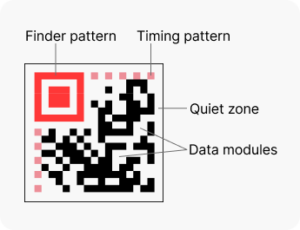
Micro QR Codes come in four versions, three of which provide error correction (EC):
| Version | Size | EC levels available | Max. numeric | Max. alphanumeric | Max. bytes |
| M1 | 11×11 | None (only error detection) |
5 | – | – |
| M2 | 13×13 | L | 10 | 6 | – |
| M3 | 15×15 | L, M | 23 | 14 | 9 |
| M4 | 17×17 | L, M, Q | 35 | 21 | 15 |
Error correction
Micro QR codes use Reed-Solomon error correction to restore data when parts of the code are damaged or obscured. The following three levels are supported:
- Level L (Low): Restores up to 7% code damage.
- Level M (Medium): Restores up to 15% code damage.
- Level Q (Quartile): Restores up to 25% code damage.
Higher error correction levels reduce the data capacity of the Micro QR. As shown in the table above, M1 Micro QR Codes only support error detection, not correction.
Applications of Micro QR Codes
Small electronic components
Micro QR Codes are often used on circuit board components for tracking information and serial numbers, as well as for access to information like manufacturing details or usage instructions.
Product tags
In retail, they help manage inventory for small items like jewelry or electronics accessories. Placed on product tags, they allow quick lookup of product details, stock levels, and pricing information.
Healthcare
Healthcare facilities utilize them on patient wristbands, medical devices, and laboratory samples to provide access to critical patient information and test results.
Security and authentication
Micro QR Codes are often employed on ID cards, access passes, and security tags to store encrypted information such as employee details or access permissions.
Advantages of Micro QR Codes
- Compact size: They contain less information than the normal QR Code. However, Micro QR Codes still have sufficient capacity to store SKU codes, and even URLs in the larger versions.
- Error correction: Advanced error correction mechanisms (from L to Q levels) allow them to remain readable even if partially damaged or obscured.
- Versatility: Micro QR Codes encode numeric data and alphanumeric data, allowing them to meet the specific data capacity needs of space-constrained applications.
- Omnidirectional reading: They can be scanned from any angle.
Why choose the Scanbot SDK for Micro QR Code scanning?
The Scanbot Barcode Scanner SDK is specifically designed to handle the challenges of decoding Micro QR Codes in real-world scenarios.
What sets us apart:
- Exceptional performance: Reliably decodes even damaged, low-contrast or distorted barcodes.
- High-speed scanning: Read Micro QR codes in as little as 0.04 seconds.
- Cross-platform compatibility: Easily integrate with Android, iOS, cross-platform, web, Windows, and Linux platforms.
- Customizable UI: Customize the ready-to-use components to match your app or website design.
- Privacy-first: Operates offline for complete data security.
Whether your use case involves Micro QR Codes, UPCs or any other barcode, the Scanbot SDK delivers the accuracy, speed, and reliability you need to succeed.
Related Barcode Types:
- Data Matrix Scanner
- QR Code Scanner
- PDF417 Scanner
- Aztec Code Scanner
- Code 128 Scanner
- Code 39 Scanner
- EAN Scanner
- UPC Scanner
- GS1 DataBar Scanner
- GS1 DataMatrix Scanner
- GS1-128 Scanner
- MaxiCode Scanner
- ITF Scanner
- Codabar Scanner
- Intelligent Mail Barcode Scanner
- rMQR Code Scanner
- Royal Mail Scanner
- Micro PDF417 Scanner
Frequently Asked Questions
What is the difference between a QR Code and a Micro QR Code?
Even though they are a variant of regular QR Codes, the two types differ in several aspects. Micro QR Codes are, as the name suggests, smaller in design and structure. Instead of three, they have only one position detection pattern and a significantly reduced data capacity compared to QR Codes of 15 bytes of binary data to 2,953 bytes of binary data. Ultimately, they are used for cases where space is limited and only minimal information needs to be encoded.
How could Scanbot SDK help you with Micro QR Code scanning?
The Scanbot SDK supports Micro QR Codes and delivers exceptional performance in challenging environments, including damaged or curved barcodes, with a scanning speed of under 0.04 seconds for seamless workflows. Try it now with a free trial license.



