MicroPDF417 Scanner
Add MicroPDF417 scanning to your mobile application or website
Trusted by
400+
global
industry leaders
Turn smartphones into fast & reliable MicroPDF417 readers
The Scanbot MicroPDF417 Barcode Scanner SDK ensures outstanding performance, even in demanding scenarios – such as scanning damaged or tiny barcodes commonly found in the shipping and logistics industry. With a scanning speed of under 0.04 seconds, your users get instant reads for seamless workflows.
Key benefits include:
- Offline scanning: The Scanbot SDK works 100% on-device, ensuring both uninterrupted performance and data security.
- Enterprise support: Questions or requests? Contact our technical support team. We’re happy to assist you.
- Flat pricing model: Cost stays the same no matter how much your user base or scanning volume grows.
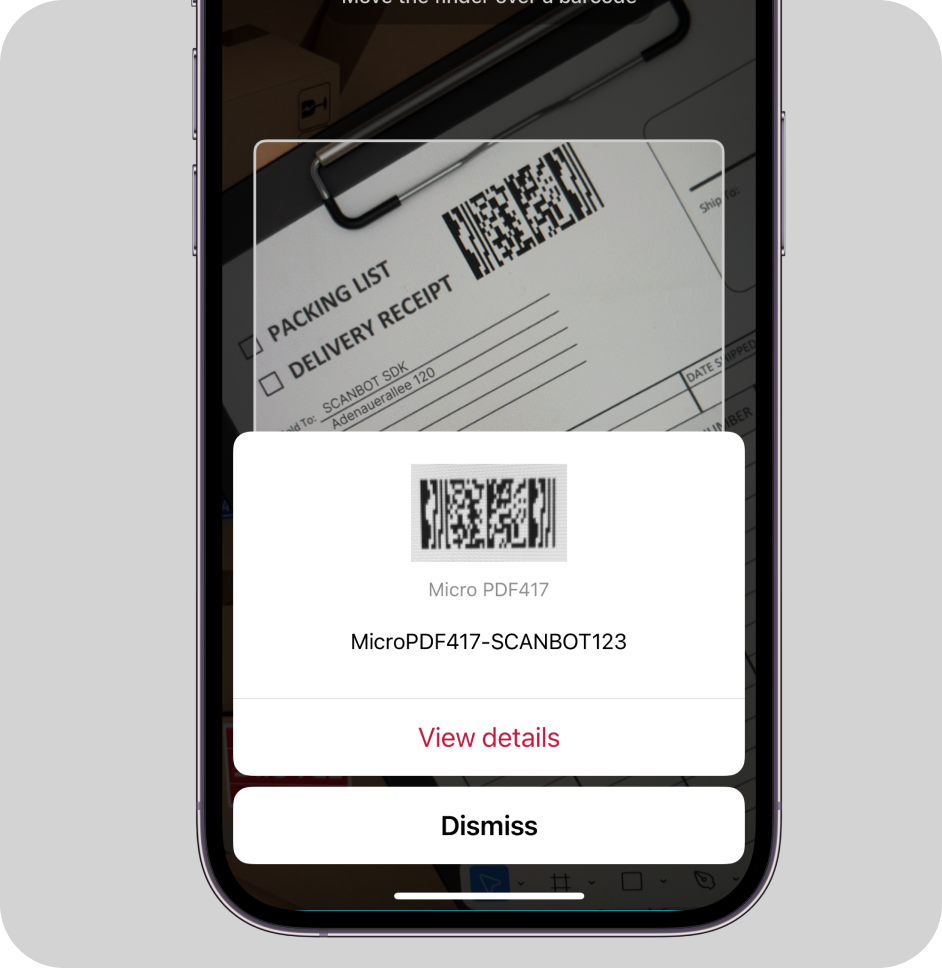

How this scanning tool works
Our free online MicroPDF417 scanning software reads codes directly through your camera or on imported images. This barcode scanner works in any browser, no app download or signup needed. Enjoy real-time camera view scanning or decode barcodes on pictures in seconds – just point your camera at the MicroPDF417 barcode or import an image file to instantly access the encoded data.
This tool is powered by the Scanbot Barcode Scanner SDK!
(We don’t store any images or data you import. Everything stays on your device.)
Understanding MicroPDF417 barcodes
What is a MicroPDF417 barcode?
MicroPDF417 codes are compact two-dimensional barcodes designed to encode moderate amounts of data in a small space. They can store up to 150 bytes of data, 250 alphanumeric characters, or 366 numeric data. The MicroPDF417 symbology is standardized in ISO/IEC 24728.

MicroPDF417’s data capacity varies based on symbol size and error correction level. The code offers 34 different symbol sizes, ranging from 1 to 4 data columns and 4 to 44 rows. Smaller versions hold around 20-30 characters, while larger ones accommodate over 200 characters.
These barcodes find applications across various industries, including in logistics for tracking shipments, in retail for product information and in healthcare for patient identification.
Structure and components
MicroPDF417 codes contain the following key components:
- Quiet zones: Margins help identify the code’s boundaries.
- Left Row Address Pattern (RAP): Indicates the specific row number within the barcode. It consists of 10 modules split into 3 black bars and 3 white spaces.
- Data codewords: The core of the barcode where actual data is encoded using a series of codewords (4 bars and 4 spaces arranged within 17 modules each).
- Right Row Address Pattern: Same as the left RAP, but on the right side of the symbol.
- Stop bar: A single black bar located after the right RAP, serving as the final element of each row.
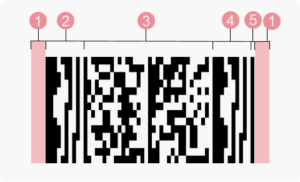
For codes with 3 or 4 data columns, a third RAP column is inserted in the middle.
Error correction
MicroPDF417 employs Reed-Solomon error correction across seven levels (0-6), which are automatically determined by the number of data codewords. This system can detect missing or corrupted codewords and reconstruct them up to the capacity of the chosen EC level.
Error correction in MicroPDF417 improves readability by adding redundant error correction codewords to recover lost or damaged codewords, at the cost of data capacity.
Applications of MicroPDF417 barcodes
Logistics and warehousing
MicroPDF417 barcodes facilitate tracking and management of shipments, inventory, and assets due to their compact size and high data density.
Healthcare
In the pharmaceutical industry, MicroPDF417 codes are used on medication packaging to store dosage instructions, expiration dates, and batch numbers, ensuring safety and compliance.
Retail
MicroPDF417 barcodes are ideal for encoding detailed product information, such as serial numbers, batch codes, or regulatory data, in a compact format. They are especially suited for labeling small items with limited space, like cosmetics or electronics accessories. They frequently appear as part of a GS1 Composite Code alongside a 1D barcode.
Advantages of MicroPDF417 barcodes
- Compact size and high density: They can store up to 150 bytes, 250 alphanumeric characters, or 366 numeric characters in minimal space.
- Error correction: Utilizing Reed-Solomon error correction, MicroPDF417 ensures reliable data retrieval even when parts of the barcode are damaged or obscured.
- Versatility: They are suitable for a wide range of applications, including logistics for tracking shipments, product information, and inventory management.
Why choose the Scanbot SDK for MicroPDF417 scanning?
The Scanbot Barcode Scanner SDK is specifically designed to handle the challenges of decoding MicroPDF417 barcodes in real-world scenarios.
What sets us apart:
- Exceptional performance: Reliably decodes even damaged, low-contrast or distorted barcodes.
- High-speed scanning: Read MicroPDF417 barcodes in as little as 0.04 seconds.
- Cross-platform compatibility: Easily integrate with Android, iOS, cross-platform, web, Windows, and Linux platforms.
- Customizable UI: Customize the ready-to-use components to match your app or website design.
- Privacy-first: Operates offline for complete data security.
Whether your use case involves MicroPDF417 barcodes, QR codes or any other barcode, the Scanbot SDK delivers the accuracy, speed, and reliability you need to succeed.
Related Barcode Types:
-
- Data Matrix Scanner
- QR Code Scanner
- PDF417 Scanner
- Aztec Code Scanner
- Code 128 Scanner
- Code 39 Scanner
- EAN Scanner
- UPC Scanner
- Micro QR Code Scanner
- GS1 DataBar Scanner
- GS1 DataMatrix Scanner
- GS1-128 Scanner
- MaxiCode Scanner
- ITF Scanner
- Codabar Scanner
- Intelligent Mail Barcode Scanner
- rMQR Code Scanner
- Royal Mail Scanner
Frequently Asked Questions
Where are MicroPDF417 codes used?
MicroPDF417 codes are used in logistics for tracking shipments, in government IDs like driver’s licenses, and in healthcare for storing medication packaging and patient identification. In retail, they are commonly used for labeling smaller items like electronics.
What is the difference between MicroPDF417 and PDF417?
MicroPDF417 improves efficiency by eliminating the start/stop characters found in standard PDF417 barcodes. Unlike its predecessor, MicroPDF417 follows strict formatting rules, allowing only specific combinations of columns, rows, and error correction levels—with a maximum configuration of four data columns and 44 rows.
How can Scanbot SDK help you with MicroPDF417 barcode scanning?
The Scanbot MicroPDF417 barcode scanner delivers exceptional performance in challenging environments, including damaged or curved barcodes, with a scanning speed of under 0.04 seconds for seamless workflows. Try it now with a free trial license.



