Speedy implementation thanks to an out-of-the-box cross-platform solution

Goal
Centroid Logistics Solutions sought to integrate a document scanning functionality into their mobile trucking app to enable real-time updates about freight location and delivery status. The team sought a solution that comes with comprehensive technical support.
Challenge
To deploy the document scanner rapidly and minimize long-term cost, they needed a particular kind of solution: A robust cross-platform document scanner SDK with broad device compatibility and a seamless, intuitive user interface.
Solution
The Scanbot Document Scanner SDK’s user-friendly features, such as user guidance and auto-cropping, ensure an intuitive user experience. It supports a wide range of cross-platform frameworks, including .NET MAUI. Scanbot SDK provides direct developer support.
Key Results
Instant document scanning
instead of physical delivery
Real-time access
to delivery status
Six years without issues
thanks to regular support and updates
With their mobile app Chek Call, Centroid Logistics Solutions offers truck drivers an alternative to cumbersome vocal communication with dispatch offices – and freight document drop-offs. For this, they needed a reliable document scanner SDK.
After evaluating different solutions, the Centroid Logistics Solutions team chose the Scanbot Document Scanner SDK. They were impressed by the ease of integration and its intuitive user guidance. Since then, truck drivers have seamlessly scanned and uploaded over 45,000 shipping documents, providing real-time status updates to their clients – all thanks to Centroid Logistics Solutions and Scanbot SDK!
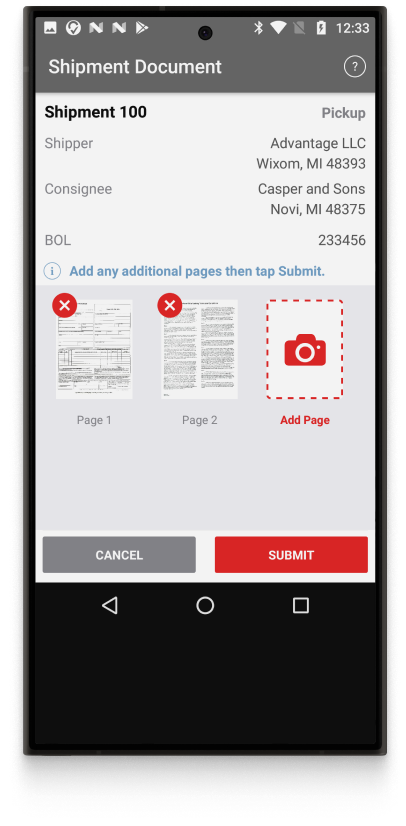
“In six successful years as a Scanbot SDK customer, we’ve had zero issues with their SDK. They have a responsive support team, so the integration was simple, and it’s easy to maintain. That lets us focus on other business priorities while delivering reliable document scanning to our users.”
The process before the Scanbot SDK
A truck driver delivers their goods and receives a Proof of Delivery (POD).
Now, they call their dispatch office to confirm the delivery. Poor reception on the road, however, often causes delays and misunderstandings.
After the confirmation finally gets through, the dispatch office informs the client of the changed delivery status.
The truck driver still has to deliver the physical POD to the dispatch office.
In the end, both customer communication and document delivery are significantly delayed.
The process with the Scanbot SDK
On receiving the POD, the truck driver starts a document scan with the Chek Call app. Thanks to intuitive user guidance, this takes mere seconds.
The Scanbot Document Scanner SDK auto-crops and filters the images before exporting them as PDF, the format required by Centroid’s backend.
The client and the dispatch office are automatically notified of the delivery in real time.
Integrating the Scanbot Document Scanner SDK
Before discovering Scanbot SDK, the Centroid Logistics Solutions team frequently faced bugs and other limitations of their mobile application. During an extensive search for a suitable cross-platform document scanner, they struggled to find a solution that worked without issues. The Scanbot SDK proved to be the perfect answer to their challenges.
Thanks to the developer support team’s guidance, the team didn’t encounter any hurdles during integration and beyond. The speedy implementation helped them roll out their app faster than expected.
In the six years since, the Scanbot SDK team has always been quick with bug fixes and troubleshooting, making the SDK the most robust cross-platform solution Centroid Logistics Solutions has ever experienced. Thanks to the reliable support and regular updates, they don’t have to worry about the document scanning functionality and can concentrate on core business.
“We tested multiple cross-platform document scanning SDKs, but only Scanbot SDK offered consistent performance across iOS and Android that actually worked out-of-the-box.” – Clay Zuvich, Software Engineer (External)
In conclusion, integrating the Scanbot SDK provided the following benefits:
Fast roll-out due to short implementation time
Comprehensive technical support throughout implementation
Superior cross-platform performance



