High-quality scans drastically reduce post-processing rate
BGHM
Industrial employers' liability and statutory accident insurance institution
Industry
Insurance
Company Size
Approx. 3000 employees
Use Case
A customer-facing app for the submission of benefit claims and documents.
Availability
iOS & Android
Development Platform
Xamarin.Forms
Product
Goal
The Berufsgenossenschaft Holz & Metall (BGHM) wants to optimize internal and external processes using its Xamarin.Forms app. However, low-quality photos of documents slow down these processes. To accelerate backend processing, high-quality scans are required. A Document Scanner SDK inside the meineBGHM app should provide said high-resolution copies, and so improve processing.
Challenge
To increase the input quality, BGHM required scanning functions that are both precise and easy to use. They should guide even inexperienced users into the perfect scan position, enabling them to always produce flawless results. In addition, the chosen Scanner SDK had to be available for cross-platform development with Xamarin.Forms.
Solution
With its broad availability on all common platforms, user guidance that directs users into the perfect scanning position, and its numerous quality-enhancing features, the Scanbot Document Scanner SDK is precisely the right choice for BGHM. High input quality and multiple output formats enable smooth and significantly faster processing.
Key results
Produces high-quality backend input
Massively reduced post-processing workload
Integration within a few days
The integration of the Scanbot SDK has improved the quality of the scanned documents and thus the quality and efficiency of the downstream automated process. This reduced employees’ workload in manual post-processing and the processing time.
Gabriel Pollak
Team Lead Xamarin, Consulting & Development @ Berufsgenossenschaft Holz & Metall
BGHM faced the following challenge: Poor photos block fully automatic processing
BGHM’s around 5.4 million insureds generate enormous amounts of paperwork every day. Since sending documents by mail adds another 1–2 days to the processing time, BGHM decided to add a digital document transmission feature to the meineBGHM mobile app.
When documents were required, users simply submitted photos of them. However, poor lighting, awkward angles, and low camera resolution degraded the quality of these digital copies. This resulted in a post-processing rate of 100%, making fully automated OCR processing in the backend plainly impossible. This meant enormous back-office workloads and long processing times.
To optimize this workflow, it was above all necessary to cut the post-processing rate. Achieving this meant significantly increasing the input quality. This would enable fully automated processing in the backend.

The goal: Reducing the post-processing rate through flawless scanning results
In response to problems they were experiencing, BGHM focused on improving input quality. To achieve this, the team decided to integrate a Document Scanner SDK into their iOS and Android apps using Xamarin.Forms.
A critical requirement was real-time feedback: Users should be told immediately either that the scanning result is sufficient, or else to repeat the scanning process. This ensures that only high-quality results – which don’t require manual post-processing – reach the backend.
The user guidance of the Scanbot SDK leads users through the entire scanning process. Even inexperienced users easily produce perfect results. This makes for a much more convenient and efficient user experience.
With its versatile features, such as automatic cropping and user guidance, flawless output, and its availability for the Xamarin.Forms hybrid platform, the Scanbot SDK was the perfect solution for BGHM.
Direct comparison: BGHM’s document workflow before and after integration of the Scanbot SDK
Let’s now take a look at BGHM’s workflow before integrating the Scanbot SDK to see precisely where friction arose:
- A user wants to submit a benefit claim digitally. First, they take a photo of it with their cell phone camera. Since there is no immediate feedback, the picture is poor.
- They then upload the photo to the myBGHM app as a PDF.
- The document is transmitted to the backend for further processing.
- The image quality does not allow fully automatic text recognition. Manual correction is therefore necessary in 100% of cases.
- Once all data has been registered in the backend, the claim application is processed.
The necessary manual post-processing of the photos significantly delays all downstream administrative processes and causes high costs. To save time and resources, a fully automated, digital process had to be created.
Fully automated document processing with the Scanbot SDK
After integrating the Scanbot SDK, the BGHM workflow looks like this:
- A user wants to submit a benefit claim digitally and opens myBGHM. They directly access the Scanbot Document Scanner. The Scanbot SDK’s user guidance directs them into the perfect scan position. If the document scans turn out insufficient, the user is prompted to repeat them.
- The scan is then automatically cropped and processed with filters which compensate for wrinkles in the paper or poor lighting.
- The scan is submitted to the backend as a PDF in the next step.
- Thanks to high document quality, text recognition automatically reads the data.
- The claim is immediately ready for processing.
After a short time-to-value of around 25 days, BGHM is now enjoying significant improvements:
- Low post-processing rate
- Frictionless automation
- Reduced costs
- High customer satisfaction
Scanbot SDK’s mission & vision
Originally, Scanbot wanted to scan everything: from simple barcodes to freight bills, medical certificates, and invoices – and now it can! There are endless ways this can make things easier for businesses and their customers. Our easy-to-integrate software simplifies workflows in document management, customer onboarding, sales, or HR.
Now, Scanbot applies computer vision algorithms and machine learning models to understand each individual document type. This opens up new usage scenarios, such as automated document workflows, and creates even more opportunities to connect and work with data in real-time.
At the same time, Scanbot highly values the security of its users’ sensitive data. The Scanbot SDK works exclusively with on-device intelligence, which keeps documents safe from any external or man-in-the-middle attacks. No data is ever stored on Scanbot SDK’s servers or any third-party servers, satisfying the highest data protection standards.
Ready to explore synergies?
Talk to one of our solutions experts to discover how we can solve your mobile data capture requirements.
Learn more about our scanning solutions
See all resourcesDocument Scanning
Brochure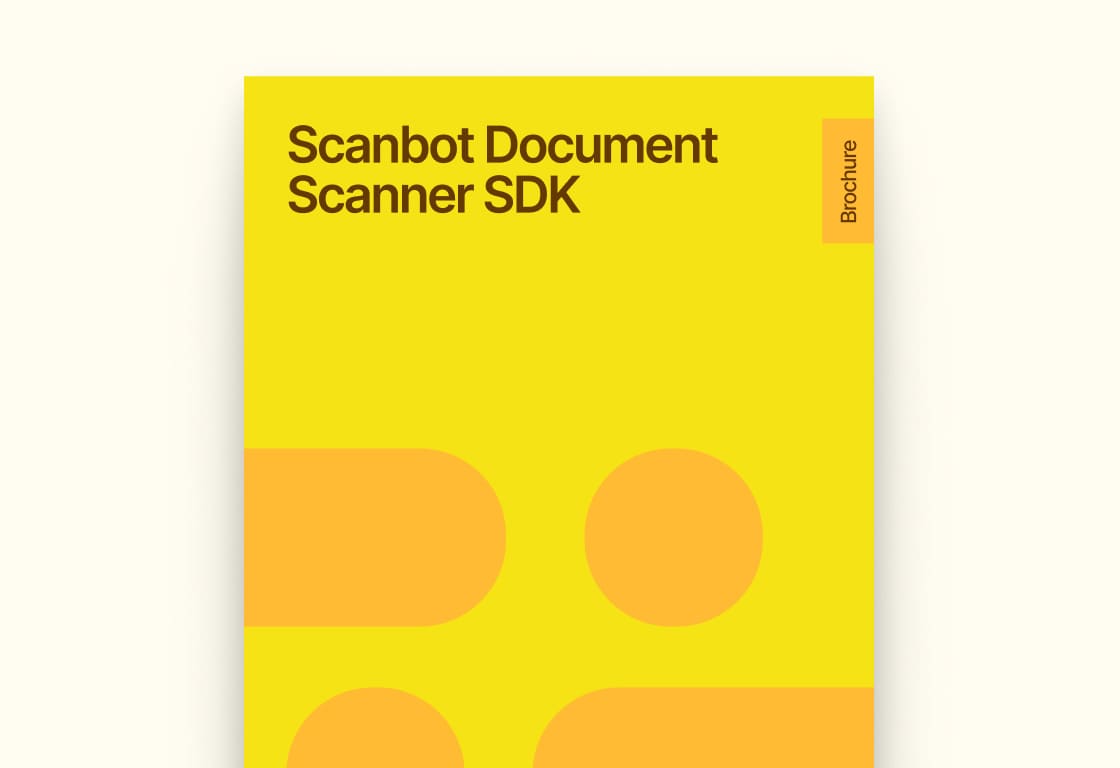
Learn everything you need to know about Document Scanning with Scanbot SDK
Learn More
Insurance
Brochure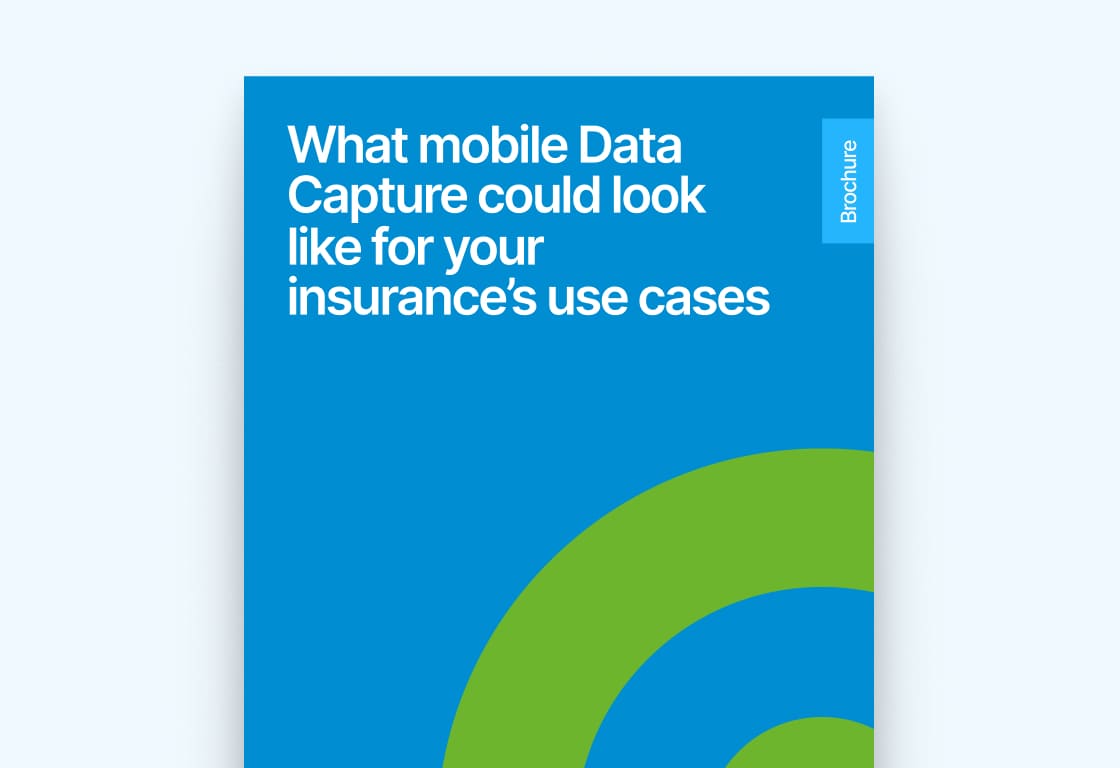
See what mobile data capture looks like in your insurance app
Learn More
Insurance
Whitepaper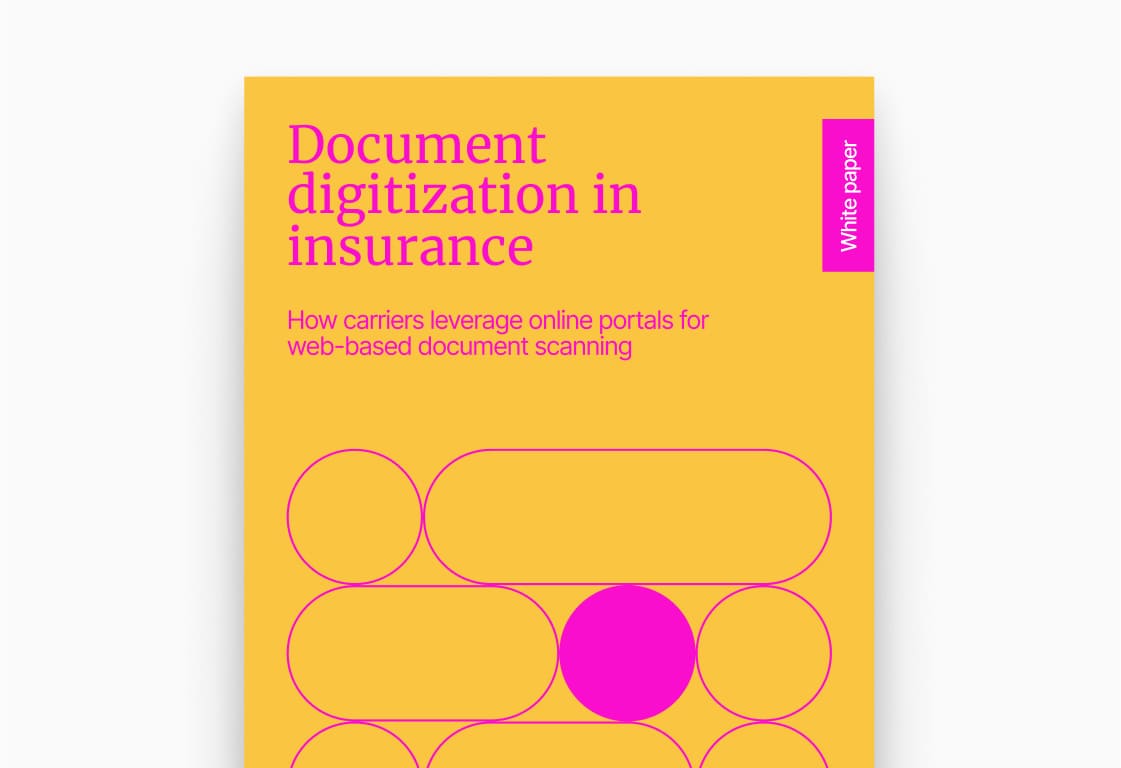
Document digitization in insurance: FAQs, best practices, and outcomes
Learn More