What is an ISBN?
ISBN, or International Standard Book Number, is a unique identifier assigned to books and book-like products. The ISBN system was created to make it easier for publishers, booksellers, and libraries to manage and identify books and relevant book information, such as author, title, and edition.
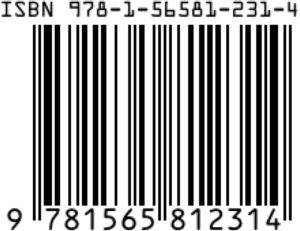
ISBN definition
An ISBN is a 10 or 13-digit code that identifies a specific book and its format. The code typically appears on the back cover of a book, above the barcode. The first part of the number identifies the language, country or geographic region, and publisher of the book. The second part of the number identifies the specific title or edition of the book. In 2007, the ISBN system was updated to include a 13-digit format.
ISBN example
For example, the ISBN for Harper Lee’s To Kill a Mockingbird is 978-0-446-31078-9. The first three digits, 978, indicate that this is a book published internationally. The next digit, 0, indicates that it was published in the United States. The following three digits, 446, identify the publisher, HarperCollins. The remaining digits identify the specific book and edition.
Having an ISBN on a book makes it easier for booksellers, libraries, and readers to find and purchase the book. It also enables publishers to track book sales and inventory more efficiently. In today’s digital age, an ISBN is also used to identify electronic books and other digital publications.