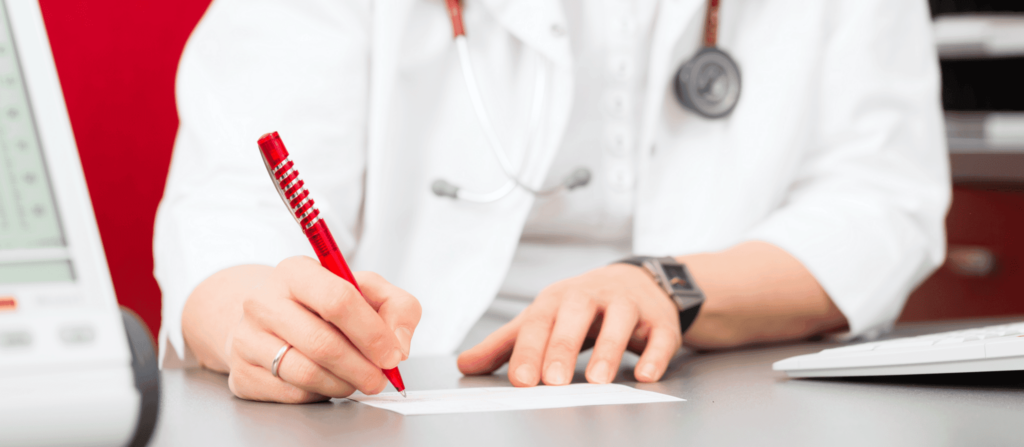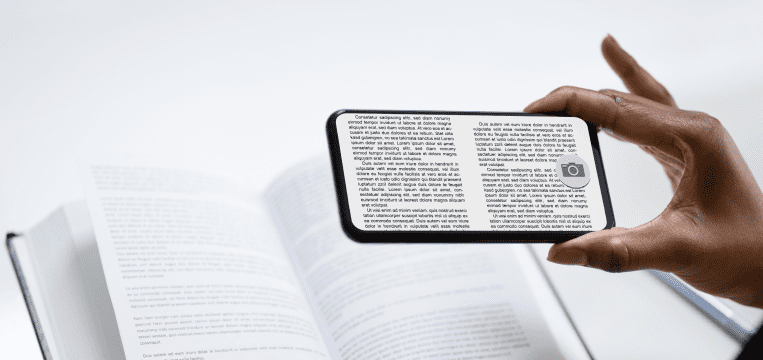In 2020, Europeans took an average of 10.2 days of sick leave per year. Multiplied by the number of employees in a small- to medium-sized business, this results in piles of medical certificates to be processed by HR departments.
Ongoing demographic changes will likely increase this number. Therefore, it’s high time for companies to implement digital workflows for handling medical certificates.
Specifically, there are two areas with a an especially large potential for efficiency gains: First, the transmission of the medical certificate from the employee to the employer or the health insurance, and second, the respective company’s filing of the document. Document scanning and data capture software can speed up both steps considerably.
Advantages of automated data extraction for medical certificates
Letting employees scan and upload medical certificates from their mobile devices saves them time better spent recovering. At the same time, digital submission through a company app or the health insurer’s software reduces the amount of resources spent on manually processing paper documents.
Using an enterprise-grade Document Scanner SDK ensures sharp images suitable for OCR, although entering the data into a database would still have to be handled by an employee or dedicated software. A Data Capture SDK solves this problem by automatically recognizing the document type, reading out the text boxes, and correctly labeling each data set. This eliminates the need for manual post-processing.
Implementing the Scanbot Medical Certificate Scanner SDK
Depending on your needs, you can opt for two different Scanbot SDK packages: The first includes both the Document Scanner and the Data Capture modules, whereas the second only comes with the Document Scanner. Both packages also include a Barcode Scanner.
The Document Scanner helps users position the camera and capture a sharp image of the certificate. This ensures that files transmitted to the employer or health insurer can be processed without problems, eliminating the need for further inquiries.
The Data Capture module employs machine learning technology to extract all necessary information from the document, ready to be exported to an external database. With this technology, medical certificate processing can be fully automated, freeing up time and resources.
Since patient information is highly sensitive, data privacy is paramount when it comes to processing it with software. The Scanbot SDK operates entirely offline and thus meets the highest data protection standards.
Would you like to learn more about the Medical Certificate Scanning SDK? Talk to our solution experts to learn how to take the next step in process automation.