No app, no problem – Web MRZ Scanner
Secure MRZ scanning for websites & web applications
Trusted by
400+
global
industry leaders
Reliable & secure MRZ scanning anywhere at any time
Extracting ID information as key-value pairs is the basis of an automated workflow. With the Scanbot MRZ Scanner SDK for the web, you can extract personal data from Machine-Readable Zones (MRZ) on ID cards with your website or web application, complying with the highest data protection standards. Add MRZ scanning to your app and say good bye to manual data entry. Streamline your business processes and reduce costs and workload now.
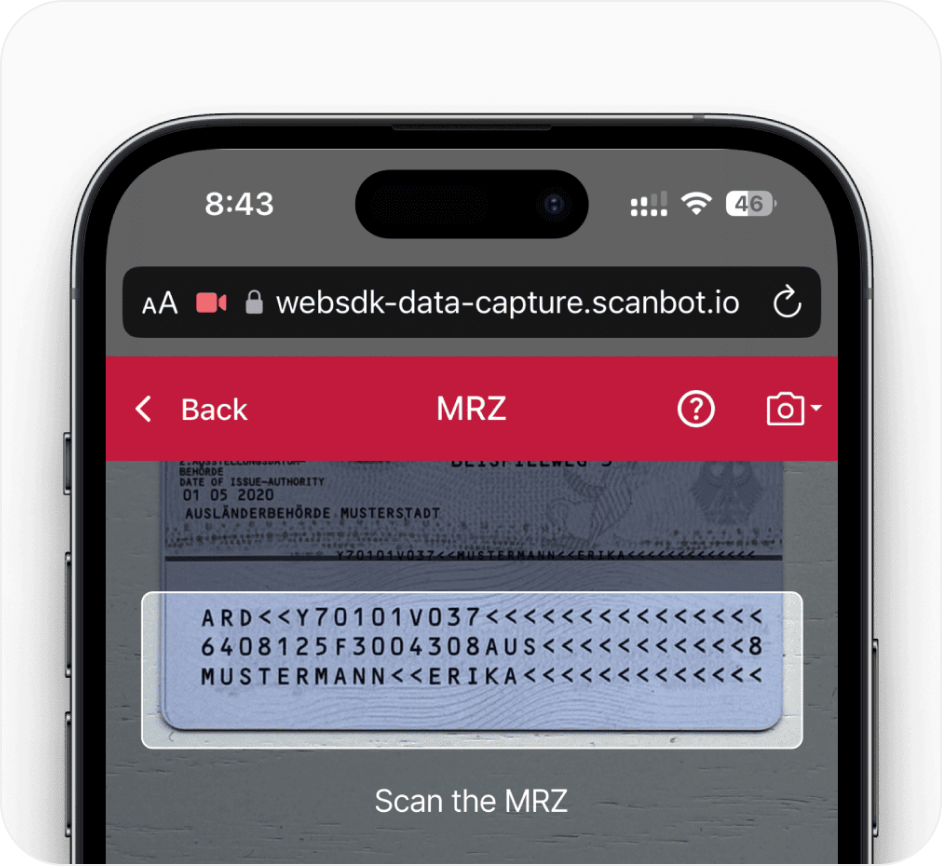
Machine readable zones
The Scanbot Data Capture SDK supports both two-line (TD3, TD2) and three-line (TD1, MRV-A, MRV-B) standards. It supports the following MRZ data fields on ID documents:
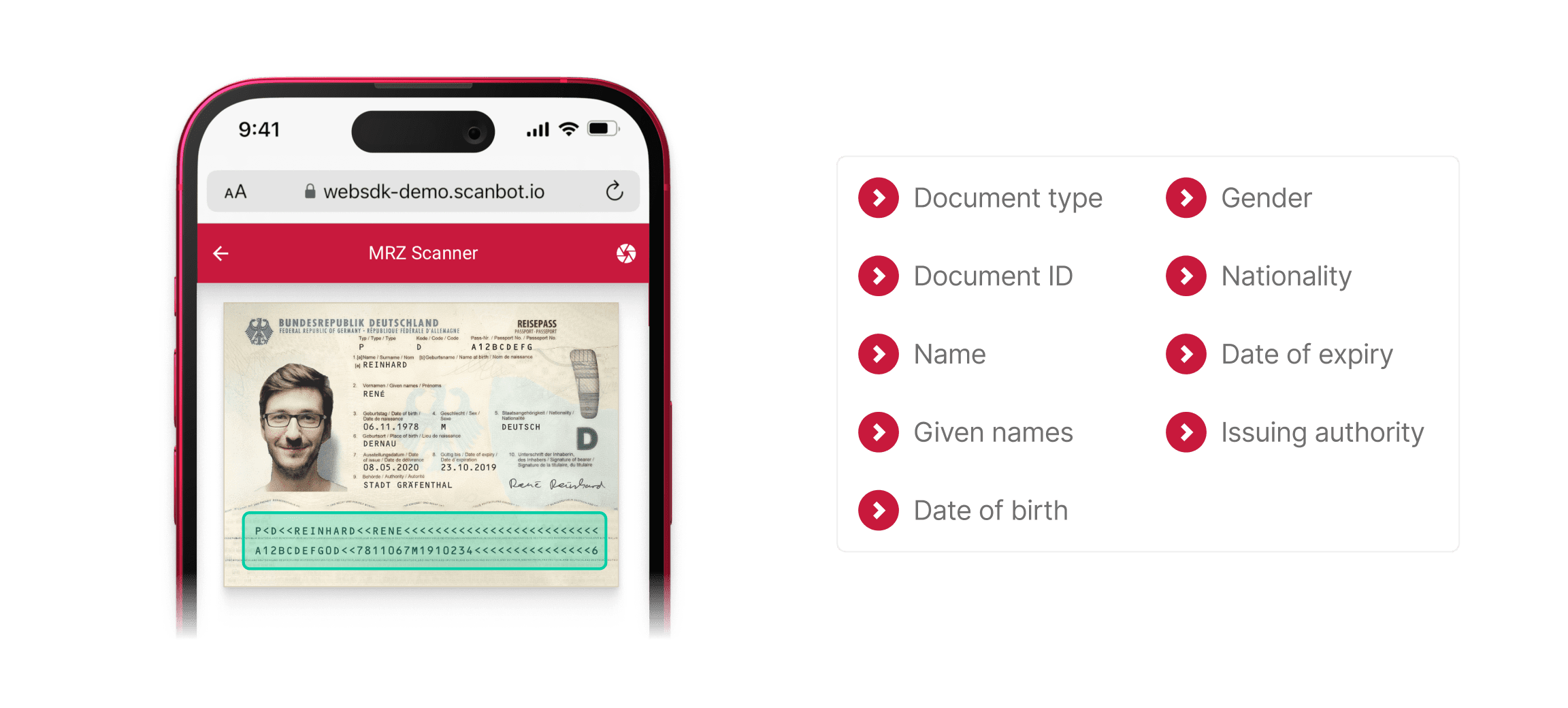
Frequently Asked Questions
How do you scan a Machine-Readable Zone (MRZ) using a web application?
The integration of a scanner SDK into a web application enables scanning and extraction of data as key-value pairs via smartphone or tablet.
How do you read a MRZ Code online?
An MRZ can be captured using various mobile scanning solutions. For example, integrating a scanner SDK into a website or web application allows scanning and extracting data as key-value pairs with any smartphone or tablet.
How can I integrate MRZ scanning into my web application?
Functions for MRZ scanning can be quickly and easily integrated into websites or web applications via a web SDK. They contain all the necessary resources and enable data extraction in the form of key-value pairs.
How does Scanbot ensure data privacy, given that ID documents contain sensitive personal information?
Our MRZ Scanner for apps operates exclusively offline, using only on-device intelligence. Consequently, your data is never tracked or sent to external servers.



