Mobile ID Scanning Software
Scan and extract data from ID documents with mobile devices
Trusted by
300+
global
industry leaders
Fast, secure, and easy-to-use ID scanning
The Scanbot SDK is a simple solution for quickly and accurately extracting data from a variety of ID documents. By adding an ID scanning feature to your mobile apps or websites, you can automate data entry from documents such as passports, ID cards, or driver’s licenses. This significantly speeds up any workflows that involve identity authentication and validation.
By capturing data directly from machine-readable zones (MRZs) or PDF417 codes, the SDK ensures streamlined, dependable data capture and processing.
The Scanbot SDK operates entirely offline and on the device, without any server involvement. This ensures absolute privacy and compliance with strict data protection standards, such as the GDPR. Scanned data remains securely on the device, giving you and your app users peace of mind.
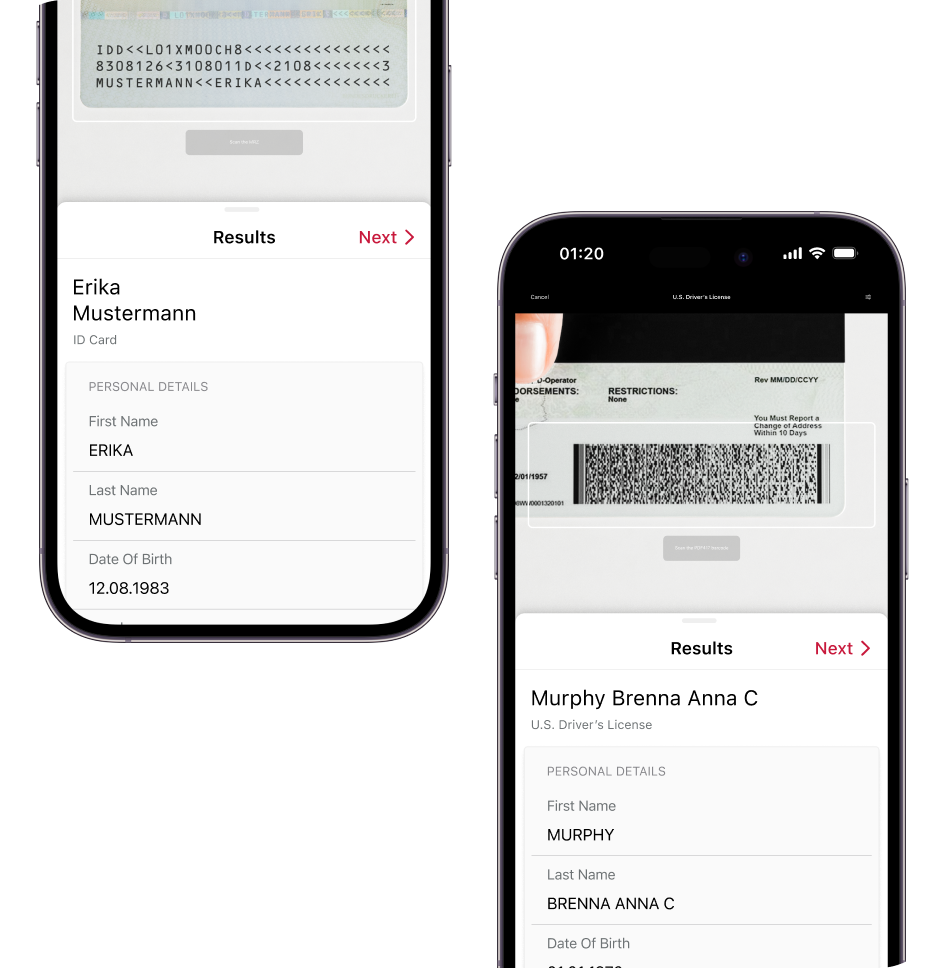
Scan any ID with MRZ or PDF417 Codes
The Scanbot ID Scanner SDK is specialized in extracting data from ID documents with machine-readable zones. The SDK provides robust tools for scanning and parsing various types of ID formats, including:
- Passports
- National ID cards
- Driver’s licenses
- Residence permits
- Visa documents
Moreover, the SDK is capable of scanning any other ID format that implements the two-line (TD3, TD2) or three-line (TD1, MRV-A, MRV-B) MRZ standards.
In addition to MRZ scanning, the SDK supports the parsing of PDF417 codes, including the AAMVA codes commonly found on US and Canadian driver’s licenses. In regions like the US, driver’s licenses commonly use PDF417 barcodes to store personal information. Similarly, certain national ID cards around the world rely on PDF417 codes, making this functionality essential for comprehensive ID scanning workflows.
Using advanced OCR and barcode scanning technology, the Scanbot SDK extracts critical information from MRZ data fields or PDF417 barcodes, such as:
- Full name
- Date of birth
- Nationality
- Document number
- Expiry date
The structured data is immediately available as key-value pairs you can easily process in your applications, whether that is identity verification, user onboarding, or a compliance workflow.
Why rely on MRZ and PDF417-based ID scanning?
Using MRZs and PDF417 barcodes for ID scanning is a time-tested approach to data capture. These technologies are specifically designed for automated reading, ensuring extremely fast and reliable processing. They are also standardized, which means a scanner can process a large range of documents.
Both MRZ and PDF417 scanning are particularly valuable in applications that require rapid identity verification, such as travel and hospitality, banking, or customer onboarding. Leveraging both technologies ensures comprehensive coverage for diverse ID formats across different regions.
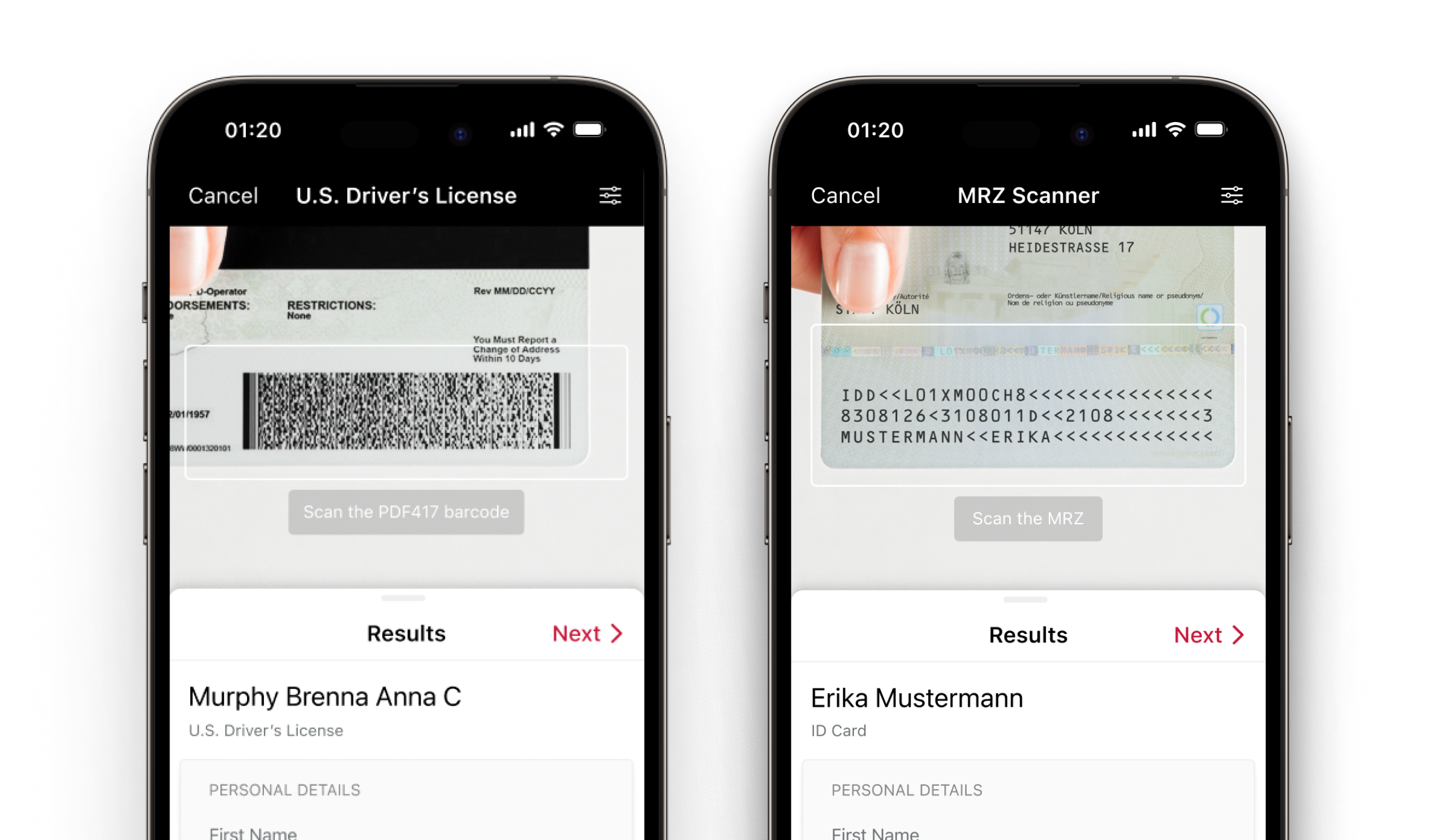
Frequently Asked Questions
What is an ID Scanner SDK?
An ID scan SDK (Software Development Kit) enables automated scanning and data collection from identity documents like passports and ID cards. An ID scanner is particularly useful in the hospitality industry, where it can enhance the check-in process. Such a tool simplifies workflows by extracting information from MRZs or PDF417 codes and returning it as a simple data structure, which is easy to process further.
How does an ID Scan SDK work?
The Scanbot ID Scanner SDK reads the MRZ on ID documents using advanced OCR technology or parses PDF417 barcodes where applicable. To protect the extracted personal information, the data is processed on-device only, without reliance on servers.
What types of ID documents can be scanned using an ID Scanner SDK?
The Scanbot ID Scanner SDK supports ID documents that contain machine-readable zones (MRZs) or PDF417 codes, such as:
- Passports
- National ID cards
- Driver’s licenses
- Residence permits
How accurate is the ID Scanner SDK in extracting information?
The Scanbot ID Scanner SDK is optimized for accuracy, delivering reliable results even in low light and from any angle. Its OCR technology ensures dependable data extraction from MRZs on a range of document types.
How do I integrate an ID Scanner SDK into my existing application?
Integration is easy with the Scanbot ID Scanner SDK. It comes with comprehensive documentation, sample code, and enterprise support, making it easy to integrate into iOS, Android or web applications. The SDK is designed for seamless deployment within hours.
What are the key features to look for in an ID Scanner SDK?
When evaluating an ID scan SDK, prioritize the following:
- Offline, on-device processing for maximum data security
- Compliance with GDPR and other regulations
- Fast and accurate OCR and barcode scanning performance
- Support for a wide range of ID documents
- Easy integration and robust developer support