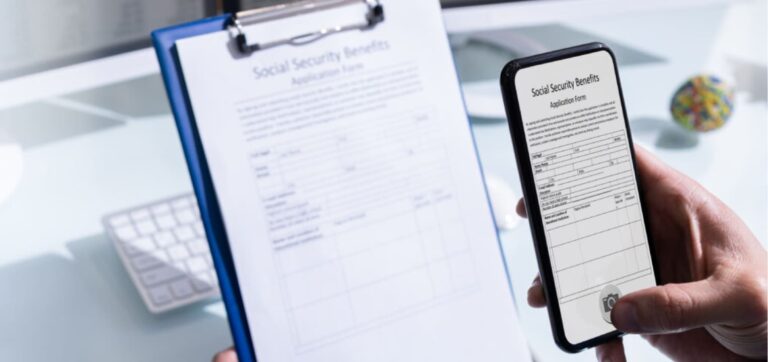Efficient, secure financial management is crucial for any business, especially given the stringent regulations around retaining financial documents for auditing and legal compliance.
Working with physical paper records like bank statements, tax returns, receipts, and invoices is inefficient. They consume valuable space and hamper workflows: Too often, accessing vital information is a tedious process of sifting through stacks of paper.
Storing documents digitally strengthens security and eases access to crucial information. While regular document scans are a first step towards efficient financial document management, Optical Character Recognition (OCR) offers a far more powerful solution.
In this article, we will first explore how OCR scanning differs from traditional scanning. Then, we’ll show you how readily available smart devices can be transformed into powerful OCR scanners, revolutionizing financial document management.
What is OCR?
Optical Character Recognition (OCR) converts human-readable text from digital images into machine-readable data. These are the four main steps:
- Image capture: A document, such as a receipt, is scanned, producing a digital image of the paper document.
- Image processing: This image is optimized for OCR using several quality-enhancing algorithms, including binarization and grayscale conversion. This removes image noise and enhances contrast.
- Data extraction: The OCR engine now analyzes the scanned document to detect individual lines, words, and characters.
- Data output: The extracted text is ready for automated processing and can be used to create searchable PDFs, for instance.
But what applications does OCR have for financial operations?
Financial documents are ideal for automatic data extraction techniques like OCR. Receipts, invoices, or customer onboarding documents such as credit cards often come in a semi-structured format. Their consistent layouts, clear fonts, and predictable data fields help achieve high accuracy when extracting information, as the software can more easily locate and interpret text that appears in the same positions across multiple documents.
Unstructured documents, such as contracts, can still be reliably scanned with modern OCR software that utilizes neural networks for text recognition.
Scanning financial documents with mobile OCR software
Implementing OCR technology has never been easier. Bulky flatbed scanners are giving way to lightweight smart devices: An app download is enough to turn smartphones and tablets into reliable OCR scanners.
Mobile OCR software leverages device cameras to take high-resolution pictures suitable for automatic processing. With scanner SDKs, OCR scanning can be easily integrated into any mobile or web app, making it accessible to both employees and customers.
By connecting the feature to an electronic document management system, the data can be stored securely, eliminating the need for manual data entry and physical storage.
Key benefits of scanning financial documents with OCR
Converting paper documents into searchable files streamlines operations in many ways:
- Enhanced accuracy and reduced human error: OCR delivers accurate data extraction, minimizing the errors that manual data entry often introduces.
- Improved efficiency: OCR helps process large volumes of documents significantly faster, resulting in substantial time savings.
- Cost savings: The time saved through OCR can be reallocated to more critical tasks, reducing operational costs. Furthermore, costly dedicated scanners are replaced by mobile devices, which can easily be bought in bulk, shared, and used for other essential tasks, such as communication.
- Integration with financial systems: OCR produces machine-readable data, specifically key-value pairs. These are ideal for automatic processing in document management systems. Software development kits (SDKs) provide a range of useful tools for seamlessly integrating OCR features with existing systems.
- Increased accessibility: Mobile OCR scanners enable not only scanning from anywhere, but – through the searchable digital documents it produces – also eases access to relevant information. OCR is also useful as a retrieval method: Scanning a customer number can call up all related invoices, for example.
Data privacy considerations
Financial document management is subject to strict data protection standards.
For instance, the Gramm-Leach-Bliley Act (GLBA) requires institutions to implement security programs to protect personal data. Violations carry a high cost, with penalties ranging from fines to imprisonment.
When looking for OCR scanner solutions, always pay attention to possible data security concerns – especially tracking and third-party processing – and look for solutions that comply with laws and regulations.
Secure data extraction with the Scanbot SDK
All Scanbot SDK solutions use on-device processing and run entirely offline, eliminating the need for third-party server connections. The CCPA-compliant Data Capture Modules facilitate OCR scanning for diverse financial documents.
Specifically, the Credit Card Scanner SDK and the Check Scanner SDK provide reliable data extraction for these particular document types. Additionally, you can define custom patterns for single-line text with the Text Pattern Scanner SDK.

Building on the Document Scanner SDK, the OCR Module enables automatic data extraction from a wide range of financial documents.
The Scanbot SDK’s fixed-price model, with a flat annual fee, ensures easy scaling and a fully predictable cost. Without usage, user, and device tracking, you can grow your operations with ease.
Experience the Scanbot Data Capture Modules for yourself and try our free Data Capture Demo apps.