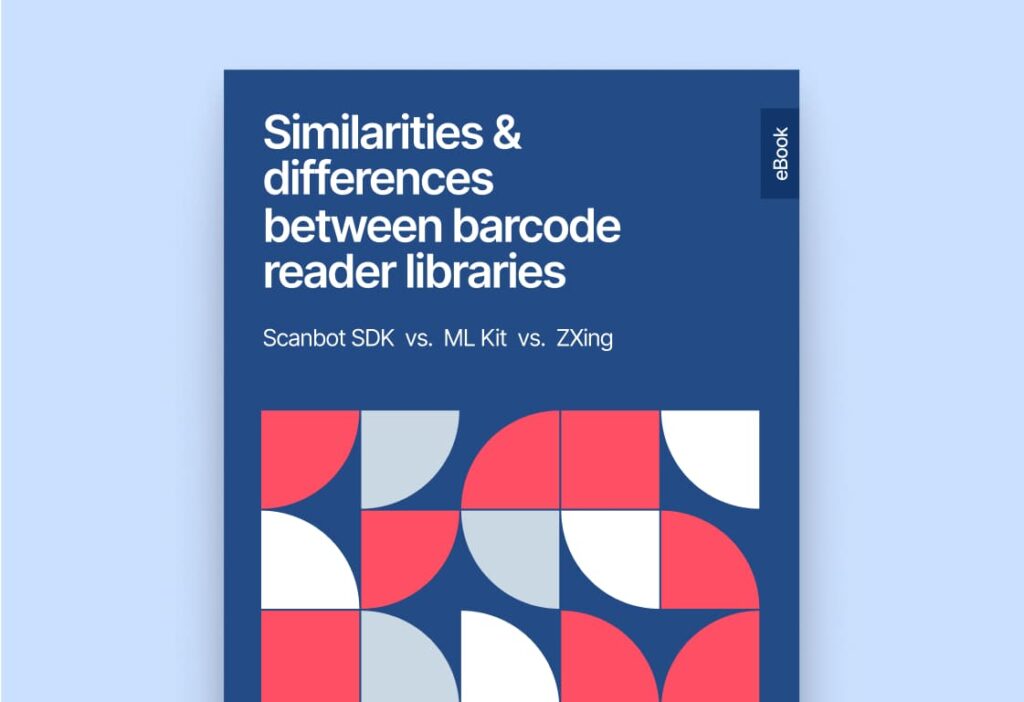It took almost twenty years after the invention of the first “bar code” for the technology to become commercially successful. Nowadays, we are used to seeing those symbologies in virtually every aspect of our everyday lives. And as usage expanded, of course, different types of barcode detectors have emerged over the past decades. A recent technology trend replaces laser scanners with smartphones for both commercial and private use. This shift has driven the development of a variety of high-performing open-source Software and SDK options designed for enterprise use cases.
In this article, we will compare popular barcode reader libraries and Scanbot’s advanced Barcode Scanner SDK in terms of supported platforms and their capabilities to scan various types of barcodes. Finally, we will consider ease of integration and customer support.
But before we make this comparison and draw our conclusions, let’s talk about the barcode scanner market, issues, and possible enterprise-grade solutions out there.
Covering countless use cases: Why do we need so many barcode formats?
There are plenty of different barcode symbologies. Roughly, those can be divided into one-dimensional (1D) and two-dimensional (2D) standards. 1D barcodes, like the EAN code, can only hold a minimal amount of data encoded by varying the widths of lines and the spaces between them – hence the name “linear” barcodes. In contrast, 2D barcodes, like the QR Code, consist of a grid of pixels that can have either an on (black) or off (white) state. They can store thousands of characters each.
But why do we need so many different kinds of barcodes? Why are we still using one-dimensional barcodes at all, if two-dimensional codes can encode so much more data? The answer is that 2D codes can only be read with dedicated imager scanners or smartphones. One-dimensional symbologies, however, need just a simple, low-cost laser scanner. Those are still in widespread use, reflecting the continuing popularity of 1D barcodes.
Different barcodes are also more or less suited for certain applications. If you are curious about this, please check out our detailed blog post on the most common barcode types and their uses.
Can you read all types of barcodes with a single device?
Each dedicated barcode reader device, too, has its own benefits and disadvantages. Let’s have a quick look at the most common barcode scanners and their characteristics to get an overview of the available hardware scanning options on the market.
Pen-type barcode readers are the cheapest available option, but also the least practical. They require direct contact with the barcode, are limited to 1D barcodes, and perform poorly with damaged barcodes.
CCD barcode scanners are fast in recognition, but they are also limited to 1D barcodes and have a short reading distance.
Laser scanners are fast, easy to use, and work well in low light conditions. But they too are limited to 1D barcodes, and their moving mechanical components make them prone to malfunctions.
In contrast, imager barcode scanners work like cameras. Thus, they are able to read 2D barcodes, and work reliably even on damaged barcodes. Unfortunately, they are expensive and less suitable for 1D barcode recognition.
Lastly, smartphones (applause and confetti): Apps turn mobile devices into a modern barcode scanning tool that efficiently covers both 1D and 2D symbologies. Smartphones are considerably cheaper than imager scanners and allow users to scan all barcode types with just one device. With a BYOD strategy, there is no hardware cost at all. Enterprises don’t have to dedicate a mobile device to just one barcode scanning job, but instead get high versatility at the lowest TCO.
Additionally, users don’t need any special training to use smartphones as scanners, since apps provide them with direct visual feedback. With simple mobile application updates, the apps themselves can evolve constantly.
Apps or websites with integrated scanning capabilities for barcodes can cover just about all barcode symbologies and turn smartphones into mobile barcode readers within just days.
Mobile scanners, too, have their differences. Now, it is about choosing the right kind of solution for your project: Open-source software, free barcode libraries or a proprietary Scanner SDK?
Properties of outstanding barcode scanner libraries for mobile apps
Let’s assume your mobile or web-based project requires barcode scanning for a use case such as inventory barcode scanner, process automation, or parcel tracking. Now, you’ll have to decide which barcode reading solution on the market suits your enterprise’s requirements best.
There are a couple of signs of a good third-party barcode library that you should look for while comparing your potential candidates.
First of all, you need to make sure that the performance of the scanner meets your requirements. Apart from raw speed, performance also includes properties like accuracy, response in rough conditions, and stability.
Since there is a large variety of web and mobile platforms, compatibility is another key topic. Suppose you want to support all common mobile and web platforms. Then your barcode library should be compatible with Android and iOS (or the cross-platform framework you are developing your mobile app in), as well as with common browsers such as Safari, Chrome, or Firefox.
The integration process itself is another crucial factor, as it decides how fast you can release your product to the market. Ease of integration also affects the quality of your product. A complicated integration increases the chances of developers making mistakes, while a straightforward integration phase makes it easier to arrive at an error-free software in the end.
Additionally, there are various types of barcodes out there – even QR codes come in several flavors, for example. Your enterprise-grade barcode scanning library should support all necessary barcode types, both those that you are currently working with and those you might use in the future.
Speaking of the future: Your requirements may evolve with your business. That means it’s also important to evaluate the continuity of the Barcode SDK development, the responsiveness of the software developers to your questions and bug reports, and customer support.
To get a full overview of the similarities and differences between ZXing, ML Kit, and the Scanbot SDK, download our free eBook: