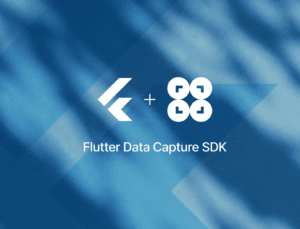What is React.js?
React.js (also called just React) is a JavaScript library for building application user interfaces. It was created in 2012 by Facebook engineer Jordan Walke and became open-source shortly after. It is now maintained by Meta and the React developer community.
With React.js, you can define self-contained UI elements called components as JavaScript functions. This allows you to reuse them in your application as often as you want without having to repeat the same lines of code. This is especially helpful in complex projects with a large code base.
Components can be nested, and you can use props (short for properties) to pass information from a parent to a child component. Using props as a component’s argument allows you to access it elsewhere in the code. It’s also easier to render variations of the component, e.g., in different colors.
class ExampleProps {
color: string;
}
const ExampleComponent: React.FunctionComponent<ExampleProps> = (props: ExampleProps) => {
return (
<div>
<button style={{ color: props.color }}>{"Start Scanning"}</button>
</div>
)
}React.js also introduced JSX – a syntax extension for JavaScript that allows you to easily include HTML fragments, aiding code clarity. (The example component above is written in JSX.)
Another notable feature of React.js are states. A state is an object containing information about the mutable parts of a component. Whenever the state changes (either through user-initiated or system-level interactions), the component is re-rendered in the browser.
With this render mechanism, React allows you to separate a component’s business logic from its presentation and state. This separation of concerns is a major benefit when developing complex applications.
In terms of performance, React benefits from its virtual DOM: It keeps a JavaScript representation of the actual Document Object Model (DOM) in memory and tries to sync changes to it as efficiently as possible in a process known as reconciliation. This declarative approach makes code easier to read, understand, and maintain.
React’s focus on reusability, scalability, and maintainability makes it an excellent choice for web developers.
What is React Native?
React Native is a mobile app development framework that builds on React.js by giving applications access to a platform’s native APIs. Instead of rendering the UI in a browser, React Native runs a JavaScript engine inside the app that communicates with the native layer rendering the platform’s higher-level UI components.
The advantages React.js brings to web development also apply to mobile app development with React Native:
- It uses components to create reusable UI elements.
- It enables separation of concerns.
- Developers can use JSX to combine HTML with JavaScript code.
- There is a large community to help with any problems.
In addition, React Native offers features that facilitate cross-platform development. As a result, you can:
- Use JavaScript and TypeScript to write the code, yet have access to native UI elements. This improves the performance and the feeling of the app.
- Use a shared code base to build applications for many platforms, including iOS, Android, Windows, and Web.
If you’re already familiar with React.js, you can use React Native to build near-native mobile apps without in-depth knowledge of the operating systems’ native languages. Instead, you can develop the app’s core components in React Native, which are then converted into their native counterparts.
Should you use React.js or React Native?
To determine whether React.js or React Native is a better fit for your project, you must first decide if building a web app is your first priority – or if you also want to cover additional platforms.
React.js gives you all the tools you need to build dynamic and responsive single-page applications that users can access in any web browser. The components you create can be reused in future mobile versions. That means that building the web app also serves as a foundation for developing with React Native, should you later decide to go that route.
Note, however, that React.js code is not fully compatible with React Native, so some adjustments will be necessary.
If you want to launch your app on multiple platforms, then React Native is the better choice. It was explicitly designed for building mobile applications, and so a large part of the code can be shared between platforms. As a result, using React Native to develop multiple apps simultaneously saves time and money. Additionally, its ability to access platform-specific APIs ensures near-native performance.
Although you can also use React Native to create web applications, it is less suited for this than React.js. React Native’s feature set is geared towards creating a near-native user experience on mobile devices. Conversely, React.js focuses on web rendering and smooth performance in a browser. If you want both highly optimized web and mobile versions of your app, consider using both frameworks in parallel.
Scanbot SDK offers barcode scanning, document scanning, and data capture solutions that you can integrate into your mobile or web app using React Native, React.js, or any other common cross-platform framework.
Take a look at our documentation to learn more.
Would you like to try the SDK in your project? We offer a free 7-day trial license. You can also contact our solution experts, who look forward to helping you find the best approach for your individual use case.