With the increasing popularity of mobile insurance apps and digital customer portals, insurers face an enormous challenge: How can they make the transfer of sensitive data between the insured and the backend as smooth as possible?
The emphasis here is on providing a first-rate client experience and the accuracy of the information supplied. After all, both manual data entry errors and poorly digitized paper documents can cause substantial costs down the line.
Consequently, many insurance companies are already utilizing the Scanbot Document Scanner SDK. It guarantees high-quality scanning results, provides a fully customizable user experience, and supports a variety of output formats, which makes it the perfect match for any given backend.
Such a feature lets policyholders scan and submit relevant documents within seconds – no matter when or where. This is not just convenient, but can also significantly shorten processing times.
Nevertheless, insureds continue to face needless hurdles when using mobile apps and customer portals. One of them is onboarding: When they log in for the first time, they usually still have to manually enter all their data into forms. Like most manual processes, this is not only tedious, but also error-prone.
For an ideal user experience, insurers must cover such workflows with modern scanning components. Discover now how an EHIC Scanner SDK lets you bring your app services up to date.
Extraction of key-value pairs within milliseconds
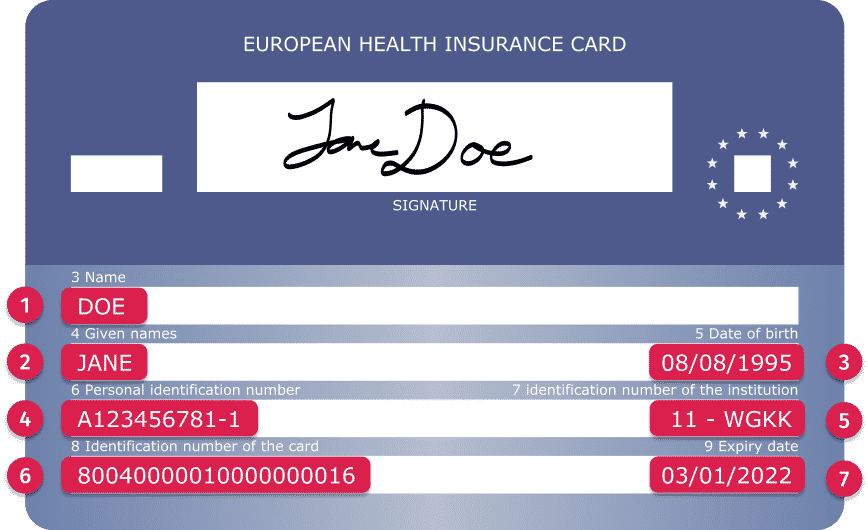
Data extraction based on modern machine learning algorithms is the key to precise data capture from complex documents such as EHICs. Equipped with this technology, apps and customer portals can accurately capture all required data in a single scan, making initial registration quick and painless. The insurer’s backend can immediately process the information.
On-device solution for maximum privacy & usability
We know that sensitive information requires the highest level of data protection. Our solutions operate entirely offline, so data never comes into contact with our servers or those of third parties. Instead, it is processed solely on the end user’s device.
As such, the Scanbot SDK complies with the data protection demands of the GDPR and is ideally suited for use within your insurance app.







