Our latest survey of U.S. consumer preferences shows that consumers highly value a multi-channel shopping experience. What they’re looking for is primarily convenience, which includes contactless payments. Modern solutions like self-checkout counters and Scan & Go were developed to address these needs, letting customers skip the queues at the traditional fixed POS.
Mobile POS takes that convenience and flexibility another step further. In this article, you will learn more about the advantages of an mPOS system – and what to consider before setting one up.
What is mPOS?
Mobile point-of-sale (mPOS) solutions are portable, wireless systems that allow transaction and payment processing. Because they run on mobile devices such as smartphones or tablets, they enable employees to accept customer payments regardless of place.
Setting up an mPOS system is fairly straightforward. All you need is a smart device suitable for barcode scanning (such as a smartphone), the mPOS application itself, and a way to accept payment, such as a card reader. Depending on your business, you might also need a portable receipt printer, although digital receipts are slowly gaining acceptance in retail stores and elsewhere.
What are the advantages of an mPOS over a fixed traditional POS?
The traditional fixed POS counter has a few major drawbacks. For one, it forces customers to go to a specific point for transactions. For another, cash counters tie down employees: Cashiers are physically separated from customers and can only fulfill one role.
An mPOS system is far more flexible. Imagine a retail employee stocking shelves, and a customer walking up to them. The employee can now simply scan the product barcodes, take the customer’s payment, and continue with minimal disruption to their workflow. Neither of them has to go anywhere else.
This convenience isn’t the only advantage: mPOS solutions are more flexible, scalable, and customer-friendly while saving time and costs.
Cost savings
Mobile POS systems have lower upfront costs than traditional ones. Turning smartphones and tablets into mPOS terminals is easy – all it takes is installing an app. There is no need for expensive extra hardware, such as displays or dedicated barcode scanners.
The smart devices themselves can be used for a whole range of other operations, such as inventory counts or handling store-pickup orders. They become an all-in-one solution that combines and replaces several hardware devices.
Flexibility
Mobile POS systems release businesses from the rigidity of checkout counters. It’s not only small, mobile businesses such as food trucks and street vendors that benefit, but also large retail stores. Besides flexibility, they also gain valuable space.
Scalability
As businesses grow, mPOS systems easily adapt to higher transaction rates. Adding new devices and users to the system is as easy as downloading the mPOS app. Device strategies like BYOD don’t even require purchasing and waiting for new hardware. After installing the app, new employees are immediately ready to go.
Since cash counters are no longer a bottleneck, equipping staff with mPOS also helps retailers better handle peak times.
Time savings and improved customer satisfaction
Mobile POS systems can shorten queues and waits, improving the shopping experience. The time savings not only make for more satisfied customers, they may also generate more sales.
Queuing for a single item on a hectic day? Some customers might decide not to purchase anything and leave the store. But if they can check out on the spot after consulting an employee about the item, they will leave satisfied.
Make workflows more flexible with an mPOS system
mPOS systems can be used in small, mobile businesses such as food trucks just as well as on the sales floor of a brick-and-mortar store. Customers and staff benefit from mPOS systems in a wide range of setups because of the enhanced convenience, speed, and flexibility.
In a classic retail store, for example, a customer’s journey could look like this:
- Let’s say a customer has a question about an item. It’s the last one on their shopping list.
- They find an employee stocking shelves who is equipped with a tablet for inventory management. After a brief consultation, the customer decides to purchase the item.
- The employee launches the mPOS app on the tablet and scans all product barcodes.
- The mPOS system calculates the total amount due. The customer holds their card or phone to the tablet’s NFC reader to pay contactlessly.
- The mPOS system securely transmits payment data to the payment processor for authorization.
- The customer receives a printed or digital receipt.
- Inventory levels are automatically updated in real time.
- The customer leaves, and the employee resumes their work – or assists other customers.
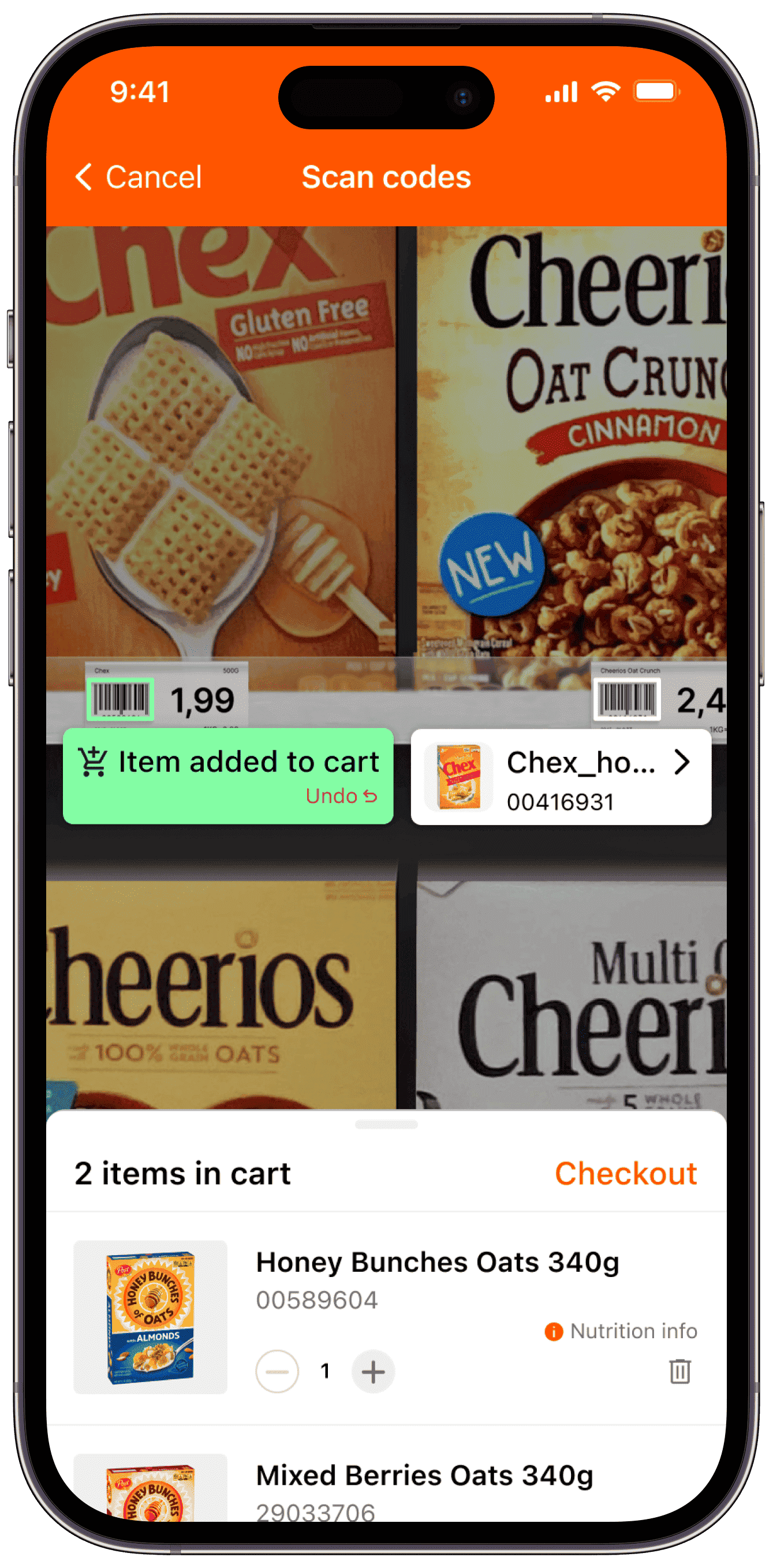
Building an mPOS system with smart devices
For your mPOS system to run smoothly, you’ll need smart devices with the following features:
- Barcode scanning capabilities: A high-quality camera lets the device scan product barcodes and QR codes for payments. Camera-based barcode scanning is more versatile and reliable than laser scanners. Even in challenging conditions, it ensures accurate 1D and 2D barcode scanning.
- Payment method support: Contactless payments by card and with wallets such as Apple Pay are increasingly popular. A smartphone capable of handling Near Field Communication (NFC) payment methods is a good basis. To reach as many customers as possible, though, it should also be able to connect to a mobile card reader via cable or Bluetooth to process debit and credit cards with chips and magnetic stripes.
- User-friendly interface: The chosen hardware and its UI should be as simple to use as possible to decrease staff training time for the new mPOS system. For the same reason, it’s best to choose an mPOS app with a ready-to-use, customizable UI.
- Battery life: Choose devices with high battery capacity to prevent interruptions during peak business hours.
With the Scanbot Barcode Scanner SDK, you can integrate reliable and fast barcode scanning into your mPOS app within one business day. Its features can be added to any mobile or web app. The SDK comes at a flat annual fee, independent of the number of users or scans.
The Scanbot SDK works directly on the device and doesn’t connect to third-party servers, ensuring sensitive data never leaves the device.
The SDK makes scanning even damaged, poorly lit, small, or far away barcodes a breeze, reliably scanning all common 1D and 2D barcodes. Thanks to ready-to-use UI components, you can set up a customized barcode scanning interface in minutes and ensure your app is easy to navigate and use.
See for yourself how it works – try one of our free demo apps or generate a free 7-day trial license to start testing the SDK in your app immediately.







