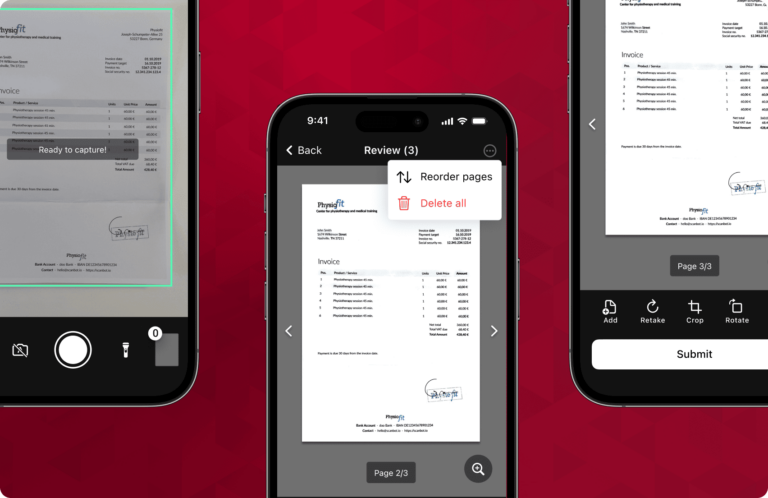In the past few months, we’ve been rolling out the improved Ready-to-Use (RTU) UI components for our Barcode Scanner SDKs. These components further streamline the integration of our scanning functionalities into your mobile app and provide a tried and true user experience. At the same time, they offer you a number of customization options.
Now, we’re bringing the new RTU UI to our Document Scanner SDK as well.
Ready-to-use screens for creating and reviewing documents
The Document Scanner SDK RTU UI v.2.0 adds several new features – most notably dedicated screens for scanning, reviewing, and editing documents. Thanks to in-depth configuration options, you can tailor the scanning flow to your use case.
Here is an overview of the new screens.
- Introduction Screen: Display a tutorial to first-time app users to ensure they know exactly how to achieve perfect scanning results. You can freely adapt the screen’s text and also display a semi-transparent user guidance overlay afterward.
- Scanning Screen: Set the number of expected pages in advance or let your users scan as many pages as needed. The built-in visual guidance and feedback animations ensure they capture perfect scans every time.
- Acknowledge Screen: Thanks to the SDK’s Document Quality Analyzer, your users receive immediate feedback on their scans. You can set the threshold for an acceptable scan and also configure when to show the Acknowledge Screen.
- Review Screen: This lets users easily make changes to their scanned document. They can zoom in to check a scan’s finer detail, add additional pages using images from the device gallery, and retake scans of specific pages. Two additional screens allow for cropping and reordering.
- Crop Screen: This screen provides an intuitive interface for rotating a page and manually adjusting its cropping. You can also initialize this screen independently of the Review Screen.
- Reorder Screen: Your users can easily change the order of the scanned pages using a drag-and-drop interface. There is no need to recapture an entire document just because one page is out of sequence.
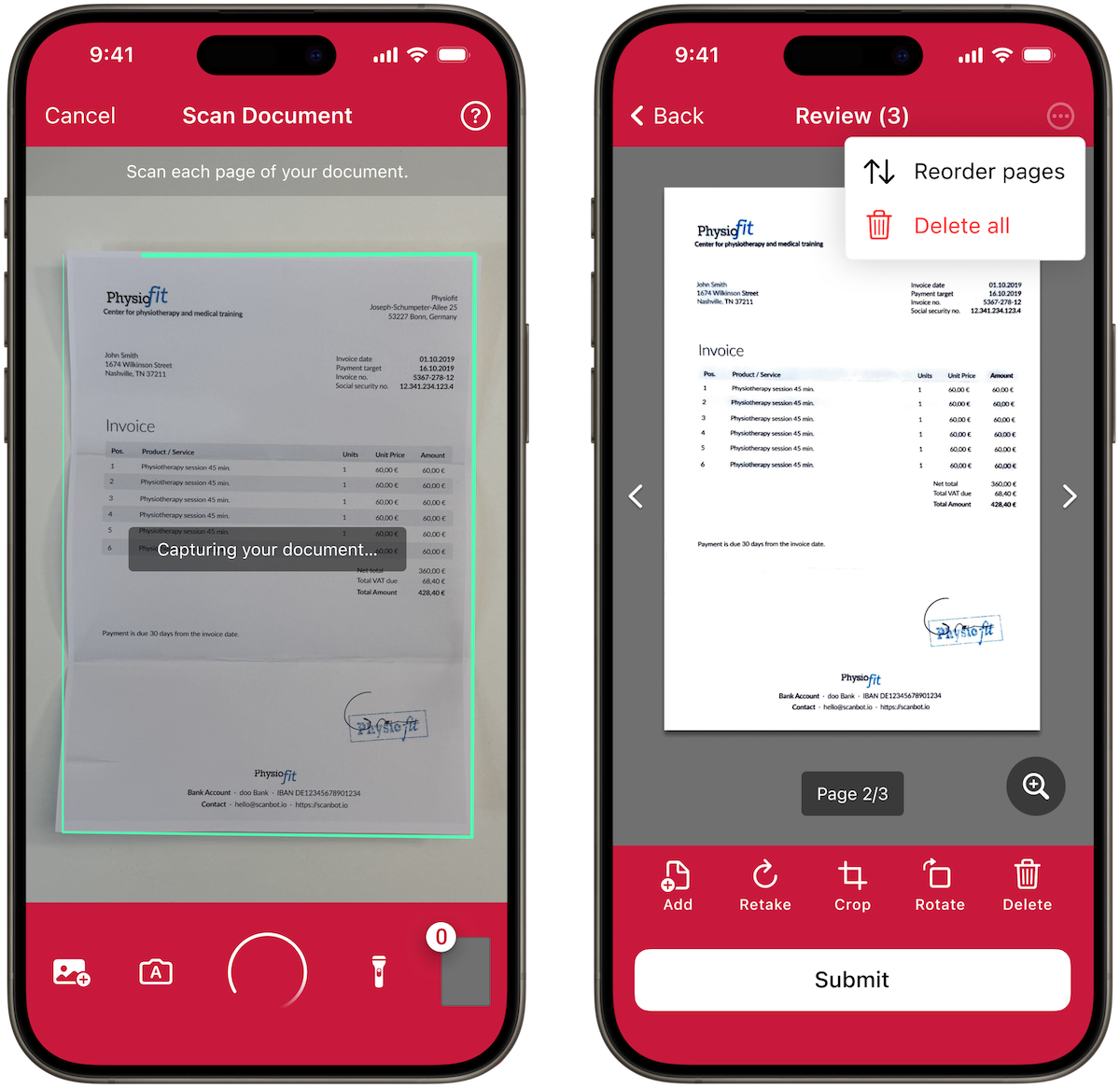
At the end of the scanning workflow, your users can save the document scan as a PDF, TIFF, JPEG, or PNG file.
Automatic filtering for human- and machine-based processing
The new RTU UI v.2.0 also includes our improved Document Filters, which you can automatically apply to every scan.
These include the Color Document Filter, which brightens the image and enhances its contrast – perfect for documents containing more than just text.
If you need to optimize for OCR, try the Binarization Filter. It reduces the image’s color depth to black-and-white, improving machine readability. The filter comes with four presets, each increasing performance in specific areas (e.g., processing speed or shadow handling).
You can further tune the filters depending on whether the binarized documents will be processed by employees or backend software. There are two main settings: Antialias makes text characters more pleasing to the human eye by smoothing the edges, while Denoise facilitates OCR by removing tiny image artifacts from binarized scans.
Customize the UI to suit your needs
Our UI components are designed to work out of the box and don’t require any advanced configuration – but that doesn’t mean you can’t adapt them to your individual use case!
The RTU UI v.2.0’s Palette feature makes it easy to change the interface’s color scheme to match your brand design. Just change the color values in the scanner configuration, and they will be applied to every component.
Localization is just as easy: You only need to set the strings to be displayed on buttons, labels, and text fields in the configuration to present the scanning interface in any language.
This customizability also extends to the entire scanning flow, so it’s up to you whether you want to allow your users to scan just one page or many pages, with or without a review screen, and whether to also show a finder overlay.
Get started with the RTU UI v.2.0
As a Scanbot SDK customer, you can immediately start using the revamped UI components for the iOS and Android Document Scanner SDK. They will become available on the other platforms soon after.
If you need any assistance, reach out to our Customer Success team at csm@scanbot.io.