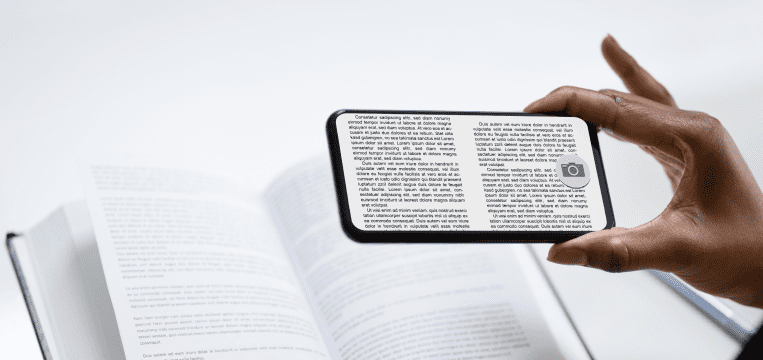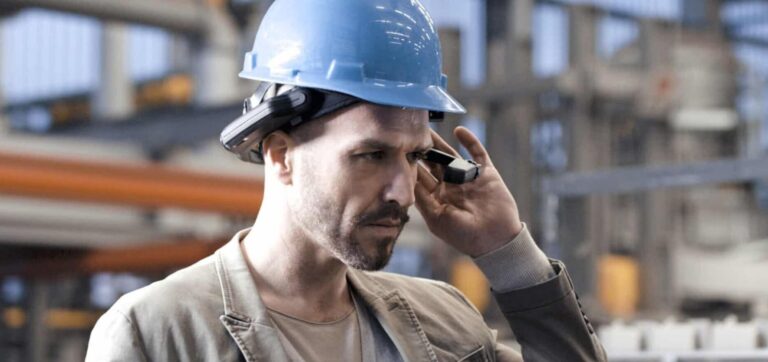Container identification using smartphones
Rapid, accurate identification is vital for the use of intermodal containers. It ensures smooth loading, unloading, and transfers between modes of transportation as they move through the supply chain. Since copying the container codes down by hand is prone to error, carrier companies and freight forwarders instead rely on automated solutions to quickly capture and record them.
Smartphone-based data capture software uses the device’s camera to detect container codes and extracts them using OCR (optical character recognition). The data is then transmitted to the backend to automatically populate forms, update databases, and communicate with freight management software.
A mobile scanning solution enables port personnel, customs officers, and warehouse staff to quickly ID containers wherever they are. Such a container code scanner can be installed on existing smartphones, which significantly reduces upfront costs. The familiar interface keeps the required training to a minimum.
The codes for intermodal containers are standardized in ISO 6346 (BIC) or EN-13044-1 (ILU). They have a fixed structure, so looking up information about a container is straightforward. Let us take a closer look at how these two standards relate to each other.
ISO 6346 (BIC) and EN-13044-1 (ILU) – what is the difference?
ISO 6346 is a standard for coding and marking containers using alphanumeric characters. It is primarily used for global freight transport and tracking. Codes that adhere to the ISO 6346 standard are also called BIC codes. BIC refers to the Bureau of International Containers, an international non-profit organization involved in the development of standards for the container industry. It also manages the register of container owners and ensures that every shipping container receives a unique code.
EN-13044-1 is a closely related standard that focuses on the labeling of Intermodal Loading Units (ILU) in European freight transport. It is compatible with ISO 6346, so there is no need for two separate codes on one container. If an ILU owner code is followed by a “K”, this signifies that the container owner is already registered at the BIC.
How BIC and ILU codes are structured
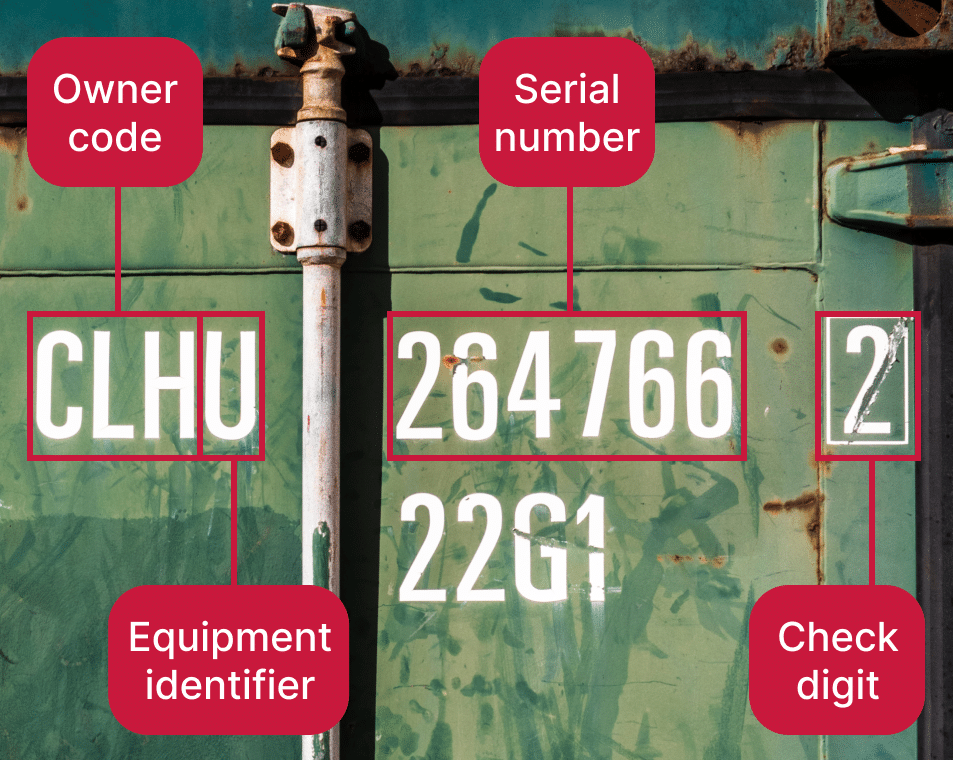
Every standardized container code begins with a three-letter owner code followed by another letter, the equipment identifier. Next are six digits comprising the serial number and finally a check digit.
The owner code is a unique sequence of characters registered at the BIC or, for European containers, at the UIRR (International Union for Road-Rail Combined Transport). It clearly identifies the container’s owner or principal operator. In some cases, only the first two letters refer to the owner company, while the third indicates a specific container pool from that company.
The equipment identifier can be either U, J, or Z (or K, for ILU codes):
- U: freight containers
- J: detachable freight container-related equipment
- Z: trailers and chassis
- K: freight containers (ILU codes only, provided the owner code is already registered at the BIC and was then registered at the UIRR)
The serial number consists of six digits that are freely allocated by the owner or operator company.
To arrive at the check digit, the container code’s letters are converted into numbers and used with the serial number in a multi-step calculation resulting in a single-digit number. It allows everyone in the supply chain to validate container numbers and spot data entry errors.
Although it is not mandatory for container codes to use the format prescribed by ISO 6346 and EN-13044-1, it has become the de-facto standard in international shipping. Operators that do not mark their containers accordingly run the risk of them being misdirected, resulting in delays.
Scanning container codes using OCR
Due to their fixed structure (4 letters followed by 7 digits), BIC and ILU codes are easily recognized by smartphone cameras using computer vision software. They are then converted into data for further processing using OCR technology.
Our Data Scanner SDK does just that. It can be integrated into any iOS, Android, and Web app using a wide range of frameworks, including Flutter, React Native, and Cordova. Try out the demo app to see it in action or get the free 7-day trial license for use in your own app.
Besides container codes, our Data Scanner SDK extracts any type of single-line data quickly and reliably, even under challenging conditions. It operates 100% offline, eliminating the need for a constant internet connection. No matter how many scans you perform or how many devices run our solution, you pay a flat yearly fee.
How can OCR technology improve container tracking in port operations?
OCR technology automates the process of identifying and tracking containers, speeding up operations, reducing human error, and improving inventory management in ports
What are the limitations of OCR when scanning ISO 6346 codes on containers?
OCR can struggle with damaged, worn-out, or poorly printed codes, and it may face difficulties in low-light conditions or when scanning from difficult angles.
How does OCR technology handle different container sizes and formats?
OCR is adaptable and can process containers of various sizes and formats by recognizing standardized ISO 6346 codes, regardless of physical dimensions.
Can OCR systems handle ISO 6346 codes from various manufacturers and countries?
Yes, OCR systems can scan ISO 6346 codes from any manufacturer or country as the format follows an international standard, ensuring compatibility across borders.