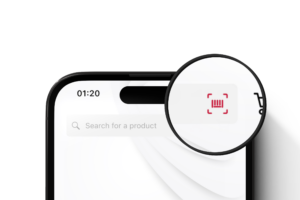Welcome to “Behind the Scan”!
In this blog post series, we aim to show how effective barcode scanning elevates the user experience of apps. For this, we analyze real applications from a variety of industries. Our goal is to inspire further innovation in mobile scanning.
Last time, we took a closer look at Amazon Shopping. This time, we will shine the spotlight on Walmart’s shopping app “Walmart: Shopping & Savings.”
Since its inception in 1962, retail powerhouse Walmart has transformed the face of the US retail industry with over 10,500 stores in 19 countries and a successful e-commerce venture. Its commitment to innovation resulted in a shopping app that streamlines the in-store and online shopping experience of millions.
Let’s now dive into the Walmart shopping app’s barcode scanner feature.
“Shopping & Savings”: A better user experience through barcode scanning
Walmart has always been at the forefront of integrating technology to streamline customers’ shopping journey. In 1983, Walmart started using barcode scanning at checkout registers – only nine years after the first UPC barcode was scanned. And these days, its app’s barcode scanner is a vital part of this effort.
The app creates a digital bridge between physical products and their virtual counterparts. With a simple scan, it gives instant access to prices, product details, and availability.
In-store, the app’s Scan & Go feature transforms the shopping experience by allowing customers to scan items as they shop while providing a real-time count of their total spending and savings. Thanks to self-checkout, they can also bypass traditional checkout lines.
Online, the integrated scanner simplifies product searches. Users can scan items they already own to easily find and reorder them – or search for similar products.
While some of the app’s features can be used without restrictions, most at least require access to a Walmart.com account. Others, like Scan & Go, can only be used with a paid Walmart+ membership.
What makes Walmart’s app so user-friendly?
We tested Walmart’s free barcode scanning feature: “Check a price.” To start scanning, we simply had to tap the barcode-shaped button in the app’s search bar, or select the “Check a price” feature on the home screen.
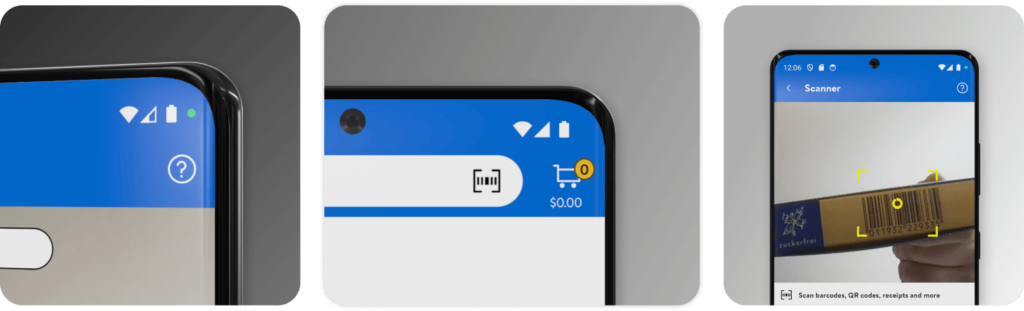
This opens a camera view. It features a target overlay, which indicates how to best hold the device to capture the barcode. It turns into a yellow AR frame when the code is in the perfect position. A small loading icon shows the scanning progress.
If scanning doesn’t work, the small question mark icon in the top right opens a user guide. It gives helpful advice on how long to hold the phone in place, the best lighting conditions, and how to scan the right code from among the different barcodes that may be on the packaging.
After a successful product barcode scan, a window with price information and user ratings pops up.
A small panel on the bottom informs users that the scanner is multi-functional: They can also use it on QR codes and receipts.
Quality-testing the Walmart shopping app: Our recommendations
On the whole, the Walmart barcode scanning feature is intuitive and easy to use. However, we did notice a few minor hiccups during testing. With a few improvements and add-ons, Walmart could take the customer experience to the next level.
Faster scanning speed
During testing, we noticed that scanning barcodes with the Walmart app can take a while. This can disrupt the natural flow of a customer choosing an item and adding it to their shopping cart. Faster scanning would provide a more seamless customer experience.
In the meantime, the visual feedback of the loading icon helps users stay patient while waiting for the scan to progress.
Improving the AR overlay
Though the Walmart app’s target frame offers visual guidance on how to scan barcodes, it wasn’t always reliable in our test.
Sometimes, we had to chase the barcode with the phone until it appeared within the target cross, and other times, the AR frame jumped to the barcode by itself. Immediate AR feedback on how to position the viewfinder could be a helpful addition.
Besides that, Walmart already makes impressive use of AR overlays in its shopping app – with a virtual try-on feature, for instance. Why not take it to the next level in the barcode scanner mode? Customers could make more informed purchases after seeing additional information about products (such as nutritional information, usage instructions, or related promotions) in the pop-up window.
Help finding the right barcode
Products in supermarkets often bear several barcodes for differing purposes. Customers have to find the correct barcode to scan by themselves. Walmart could use on-screen highlights to indicate the barcodes that customers have to scan in order to make scanning easier and faster.
For the price check feature, this would be the UPC or EAN product code.
Outlook: What Walmart’s shopping app has to offer in the future
Walmart is constantly working on improving user experience with the latest technology. A new feature called “Replenishment” was recently introduced: It predicts a customer’s needs and adds items to their cart before they run out – all based on a personalized algorithm.
A feature called “GenAI Search,” launched in January, allows customers to search for themes in the app and get recommendations for typical items instead of thinking and searching for every item themselves.
Conclusion
For Walmart, app-based scanning is more than just a tool – it’s a gateway to a streamlined, enjoyable shopping experience. By continuously refining this feature, Walmart remains at the cutting edge of retail technology, offering customers not only products but a rich shopping experience.
Its efforts pay off: Almost 60% of Walmart+ subscribers are 44 or younger. Its drive to innovate seems to speak to the consumer demographic of tomorrow.
While testing, we experienced an intuitive and easy-to-use barcode scanner – with room for further improvement. Given Walmart’s innovative spirit and recent additions to the app, it will surely continue to take its shopping experience to new heights.
Stay tuned for our next post in the “Behind the Scan” series, where we’ll continue to explore how apps across different industries leverage barcode scanning to meet and exceed customer expectations.