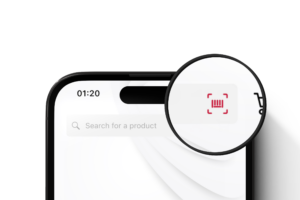What is QR Code authentication?
QR code authentication is a form of user identification that utilizes the phone-as-a-token concept, where users can use their smartphone instead of a dedicated hardware device for identity verification.
It enables organizations to implement multi-factor authentication by generating QR codes that contain time-based one-time passwords. The method improves both login security and the user experience.
How a QR Code authentication system works
QR authentication is fairly straightforward: First, the website or software the user wants to log into generates a unique QR code. Using the already authenticated mobile app with a built-in barcode scanner, the user scans the code. The app decodes the barcode data and verifies it with the website or software, which then gives the user access to their account.
QR code authentication is a secure and convenient method of verifying someone’s identity and granting access. For instance, let’s consider a user who wants to log into their bank’s portal on their desktop:
- For the login, the portal generates a unique QR code specifically tied to the user’s account by a session ID.
- The user then opens the accompanying app on their mobile device and scans the QR code displayed on the computer screen using the device’s camera.
- This action triggers a cryptographic handshake between the app and the server to confirm the authenticity of the QR code.
- Once verification is complete, the user gains access to their account, all with a simple scan.
QR code authentication enhances security by eliminating the need for passwords. It is less susceptible to hacking and phishing attacks than password authentication while providing a more user-friendly experience.
Benefits of QR code authentication
The QR code authentication method comes with two main benefits for both users and organizations.
Firstly, it improves the user experience by eliminating the need to enter long passwords manually. It only takes a quick scan for users to authenticate themselves.
Secondly, this method enhances security by preventing password-based attacks. The use of a unique, encrypted QR code makes it challenging for malicious actors to gain unauthorized access.
Implementing QR code authentication
Organizations must choose a reliable QR code generator and barcode scanner software to implement QR code authentication. These tools must create unique QR codes for each authentication session, support encryption, and conform to established security best practices.
What to consider when integrating barcode scanner authentication
For the best user experience, QR code authentication has to be fast and seamless. This means the tools used must integrate flawlessly into the organization’s applications and backend systems and should meet the following requirements:
- Compatibility: The barcode scanning solution has to be compatible with all platforms the app supports.
- User experience: Integrating user guidance and Augmented Reality (AR) overlays can facilitate the scanning process for users.
- User-friendly interface: The scanning feature should be easily accessible, e.g., via an easy-to-recognize button with a barcode icon.
- Real-life scanning conditions: The barcode scanning solution has to perform well in less-than-ideal scanning conditions like low lighting and should be able to read distant QR codes.
- Data privacy: QR code authentication handles sensitive user information. The barcode scanning solution should comply with data privacy regulations such as GDPR and CCPA and ideally operate entirely offline.
Integrating modern barcode scanning software into a user app streamlines QR code authentication while simultaneously enhancing the user experience.
Conclusion
Modern phone-as-a-token methods, such as QR code authentication, enhance security and reduce the reliance on traditional passwords.
Managing many unique passwords for different services can be a hassle. QR code authentication replaces this with a fast and painless experience. As it is adopted more widely, this method is ushering in the future of quick and secure digital authentication.
💡 What is a QR code, and how does it work?
A QR code (Quick Response code) is a two-dimensional barcode that can store alphanumeric data like plain text or URLs. QR codes are square and consist of black and white boxes. Their prominent finder patterns and the surrounding quiet zone make them easy to scan with smartphones, tablets, and QR readers.
Let’s take a look at how reading barcodes works in five simple steps:
- The smartphone’s barcode scanner identifies the QR code in the viewfinder.
- The scanner starts reading the QR code at the bottom right corner. The first four squares are the mode indicator, identifying the encoded data type (alphanumeric, byte, kanji, or numeric).
- It then reads the character count indicator, a group of squares that tells it how many characters are in the code.
- The scanner now reads the code’s squares one after another until it reaches the stop indicator, which signals the end of the encoded data.
Furthermore, the scanner scans the error correction modules, which provide redundancy for the code in case it is damaged.
FAQs
What are the potential vulnerabilities or challenges of QR code authentication systems, especially in scenarios of high-security risk?
Concerns include QR code tampering and phishing, where attackers may manipulate codes to compromise security. Implementing secure generation and scanning processes mitigates these risks.
How does QR code authentication comply with international data protection regulations like GDPR or CCPA, particularly in handling user data?
QR code authentication must adhere to GDPR and CCPA by safeguarding personal data, ensuring users have control and transparency over their information.
Can QR code authentication be seamlessly integrated with other forms of biometric security measures for enhanced multi-factor authentication?
QR code authentication can be enhanced by integrating with biometric verification, combining the QR code’s convenience with the robust security of biometric data for multi-factor authentication.
Do authenticator QR codes expire?
QR codes used for authentication usually don’t expire on their own. However, they may be invalidated by account changes or administrative actions.