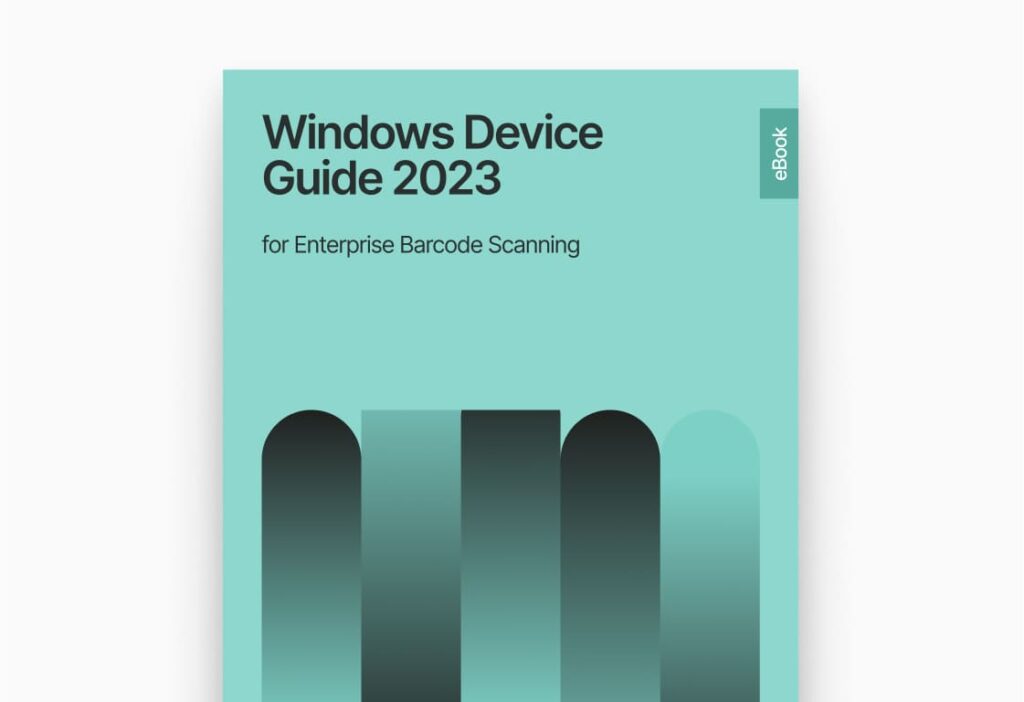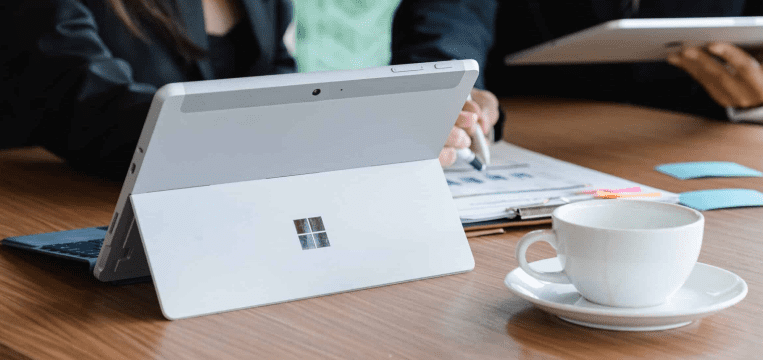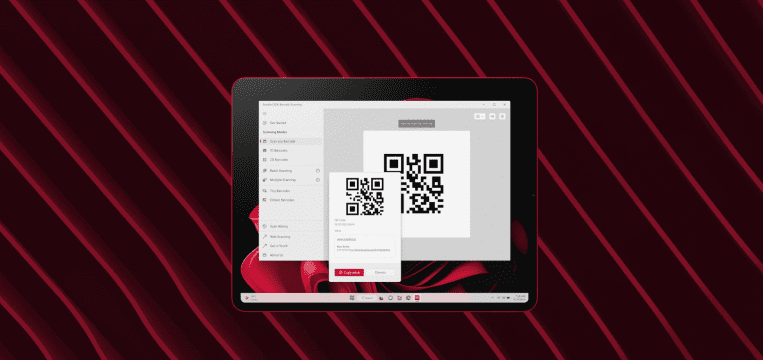Windows tablets offer portability and ease-of-use while seamlessly integrating into an existing Windows IT infrastructure. This makes them ideal devices for implementing enterprise-wide barcode technology that seamlessly communicates with your backend solution.
The Scanbot Barcode Scanner SDK equips your Windows tablets with a powerful barcode scanning solution. Not only is it lightning-fast, it is also highly accurate, even in less than ideal conditions. Thanks to batch scanning and similar features, even large amounts of barcodes can be captured in no time. Tailored modules for very small or distant codes cover all kinds of special use cases.
If you already use Windows tablets in your company, the Scanbot SDK can be integrated in a matter of days. If, on the other hand, you are still deciding which device is the best fit for your use case, this guide is for you. We will provide you with an overview of the hardware characteristics you should look out for and present you with suggestions for Windows tablets with various configurations.
Despite the technological advances in recent decades, many companies still rely heavily on manual data entry. In doing so, they accept the risk of introducing errors into their datasets and information processes. In the long run, this costs them countless hours and millions of dollars. According to a report by IBM, businesses lose almost $10 million annually on average due to poor data quality.
Even if they do not involve data entry, most manual workflows are inefficient and time-consuming. Automating them can thus boost productivity considerably. However, this often involves purchasing costly and complex software and deep changes to existing business processes, making automation an intimidating endeavor.
Barcodes, on the other hand, are a time-tested technology that not only eliminates human error, but also makes it easy to introduce automated workflows. Since their introduction in US supermarkets during the 1970s, 1D and 2D barcodes have found their way into just about any industry, from manufacturing to air travel, from insurance to logistics.
To ensure an optimal performance of our Barcode Scanner SDK, your devices should fulfill certain hardware and software requirements:
| Minimum | Recommended | |
| Architecture | Intel x64 | Intel x64 |
| Processor | i3 | i5 or higher |
| RAM | 4 GB (barcode scanning only) | 8 GB or more |
| Operating system | Windows 10 or 11 | Windows 10 or 11 |
| Camera Resolution | 5 MP | 8 MP or more |
Devices with x86 64-bit architecture (x64 for short) provide the best software compatibility. These tablets use chips by Intel or, more rarely, AMD. The ARM architecture powering many mobile devices is currently not sufficiently supported by Microsoft, even though their Surface Pro X tablet and some Surface Pro 9 devices use it. As a result, a lot of Windows software will not run properly on ARM hardware, and this includes our Windows SDK.
When it comes to the performance of the processor (CPU), Intel’s Core line will be necessary to ensure smooth operation. These currently range from Core i3 to Core i9. An i3 processor will work, but is not ideal, depending on how fast you want to scan and decode your barcodes. If you can, go for i5 or i7 instead. The i9 series of CPUs is very powerful, but also costly, and likely will not provide a huge performance boost to our SDK.
Since Windows is first and foremost a desktop operating system, your device will need more RAM to run it smoothly than it would require for Android or iOS. This means that 4 GB are a must even for less resource-intensive applications, including our Barcode Scanner. If you plan to use more complex software, go with at least 8 GB of RAM.
You can use Windows 10 or Windows 11 as an operating system. Windows 8 and earlier are unfortunately incompatible with our software. Windows OSes come in Home and Pro versions, which differ in the advanced features they include. Both work equally well with our SDK. However, you should make sure that your chosen version has the features your enterprise needs to integrate the devices into its IT infrastructure. Fortunately, upgrading from Home to Pro is always possible.
Would you like to discover more about what makes a good Windows-based mobile barcode scanner? Get full insight by downloading our Windows Device Guide 2023, which also includes an overview of current models in different price ranges.