VIN Scanner SDK
Let users capture vehicle identification numbers (VINs) with their smartphone
Trusted by
400+
global
industry leaders
Fast, accurate, and offline VIN scanning
With the Scanbot VIN Scanner SDK, you can instantly capture VINs directly from the truck or car door. Integrate our SDK into your mobile or web-based fleet management application to replace slow, error-prone manual VIN entry with fast, reliable automatic data extraction.
Our VIN scanning module works entirely offline, ensuring reliable scanning no matter how remote the location is. All data stays safely on your device. The Scanbot SDK also supports VIN barcode scanning.
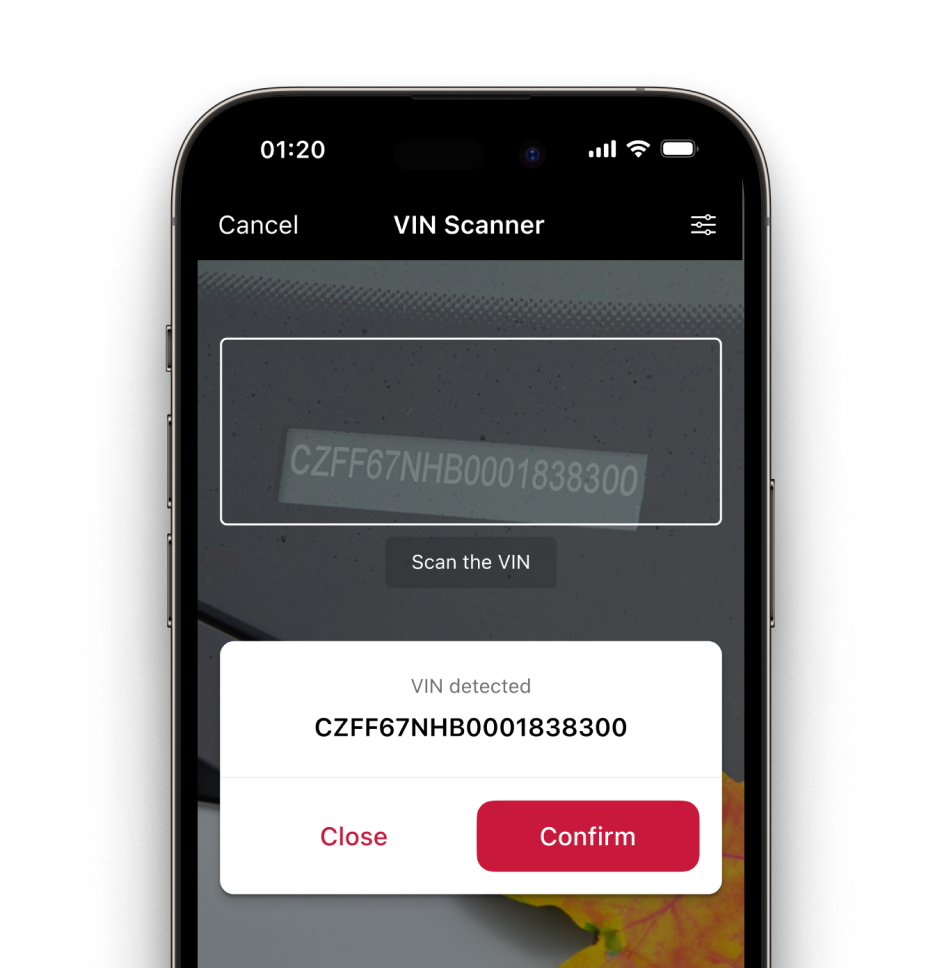
Scan and extract data from VINs with OCR
The Scanbot VIN Scanner SDK enables users to extract vehicle information from VINs and chassis numbers simply by scanning with their mobile device.
A car’s VIN number is a 17-character code that consists of three key sections:
- The first three characters are the World Manufacturer Identifier (WMI), with the first digit referring to the country of origin, and the second and third character to the manufacturer.
- The next six characters contain the Vehicle Descriptor Section (VDS), which represents different vehicle attributes such as model and engine size. The ninth digit is often a check digit that validates the VIN.
- The remaining eight characters represent the Vehicle Identifier Section (VIS). Usually, the tenth character indicates the model year and the eleventh the assembly plant. Characters 12 to 17 often represent the production sequence number.
The Scanbot VIN Scanner SDK leverages optical character recognition (OCR) to streamline your operations. After submitting a picture, our VIN OCR software extracts the information and converts it into a structured format. This output can then be used for further processing in your backend system.
VIN barcode scanning
Apart from VIN numbers, cars now typically have VIN barcodes too. These use the Code 39 symbology, which the Scanbot Barcode Scanner SDK also supports. They are commonly located on a printed paper sticker inside the driver’s door.
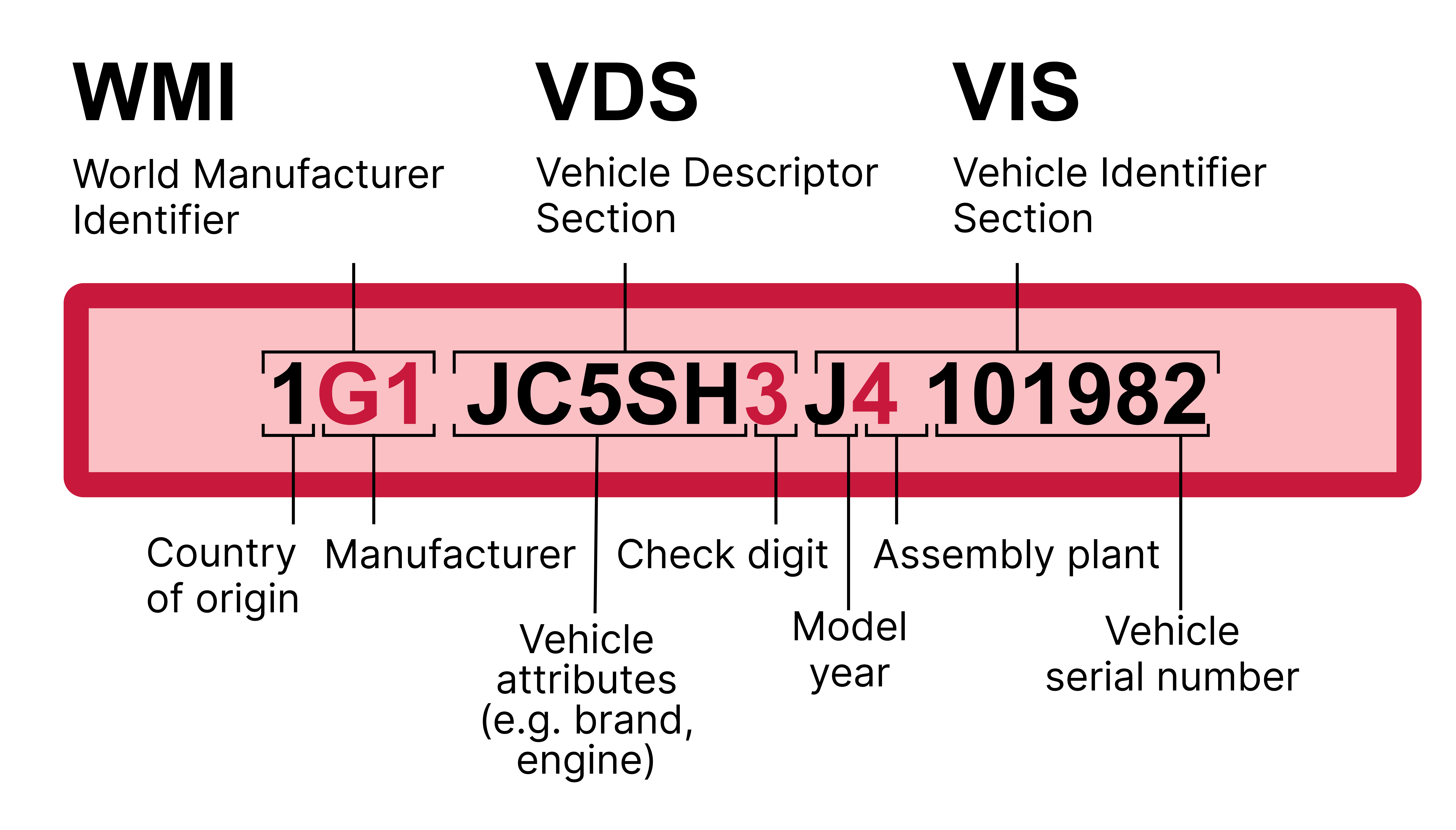
Frequently Asked Questions
What is a VIN?
Every vehicle manufactured in the U.S. after 1981 has a Vehicle Identification Number (VIN). It’s a unique 17-character alphanumeric code that acts as a vehicle’s fingerprint and is internationally standardized in ISO 3779 and ISO 4030. VIN numbers also contain vehicle details about the origin and specifications. They are typically located on the driver’s side of the dashboard, near the windshield. Most recent models also have a VIN barcode, typically on a sticker inside the driver’s door. VINs are commonly printed on insurance cards and other vehicle-related documents as well.
VIN numbers are crucial for tracking recalls, registrations, and insurance coverage, making them invaluable for vehicle and ownership verification. They are tightly linked with the history of the particular car.
Where is VIN scanning used?
Our VIN scanner is handy for a wide range of use cases in fleet management. For example, dealerships can use any modern device to verify particular vehicles or to instantly access vehicle history reports and other technical vehicle information. Furthermore, it is also used in inventory management for efficiently tracking and managing vehicle inventories.
Compared to manual data entry, scanning with a mobile device is far more accurate and saves time. With VIN cloning on the rise, mobile scanners can help businesses protect themselves and their customers.
How could Scanbot SDK help you with VIN scanning?
Our VIN scanning software gives you quick and easy access to vehicle information. Just point your device's camera at the vehicle's VIN number – the scanning module in your app will immediately read the number.
The Scanbot SDK offers both VIN number scanning and barcode scanning. Our SDK delivers exceptional performance even on damaged or curved barcodes and in low-lighting conditions, all with a scanning speed of under 0.04 seconds.
Which VIN standards are supported?
The Scanbot VIN OCR Scanner SDK supports the ISO 3779, as used in Europe. It also supports further specifications on top of this ISO standard:
- FMVSS 115, Part 565, as used in the United States and Canada
- SAE J853, commonly used in North America
- ADR 61/2, as used in Australia
Which platforms is the Scanbot VIN Scanner SDK available for?
Our VIN scanning software can be integrated into iOS and Android apps both natively or with all common cross-platform frameworks.
Want to try it out? Check out our demo app or request a trial license.
Is the Scanbot SDK compliant with GDPR?
Yes, the Scanbot VIN Scanner SDK works exclusively offline, using only on-device intelligence. This means your data is never tracked or sent to external servers.



