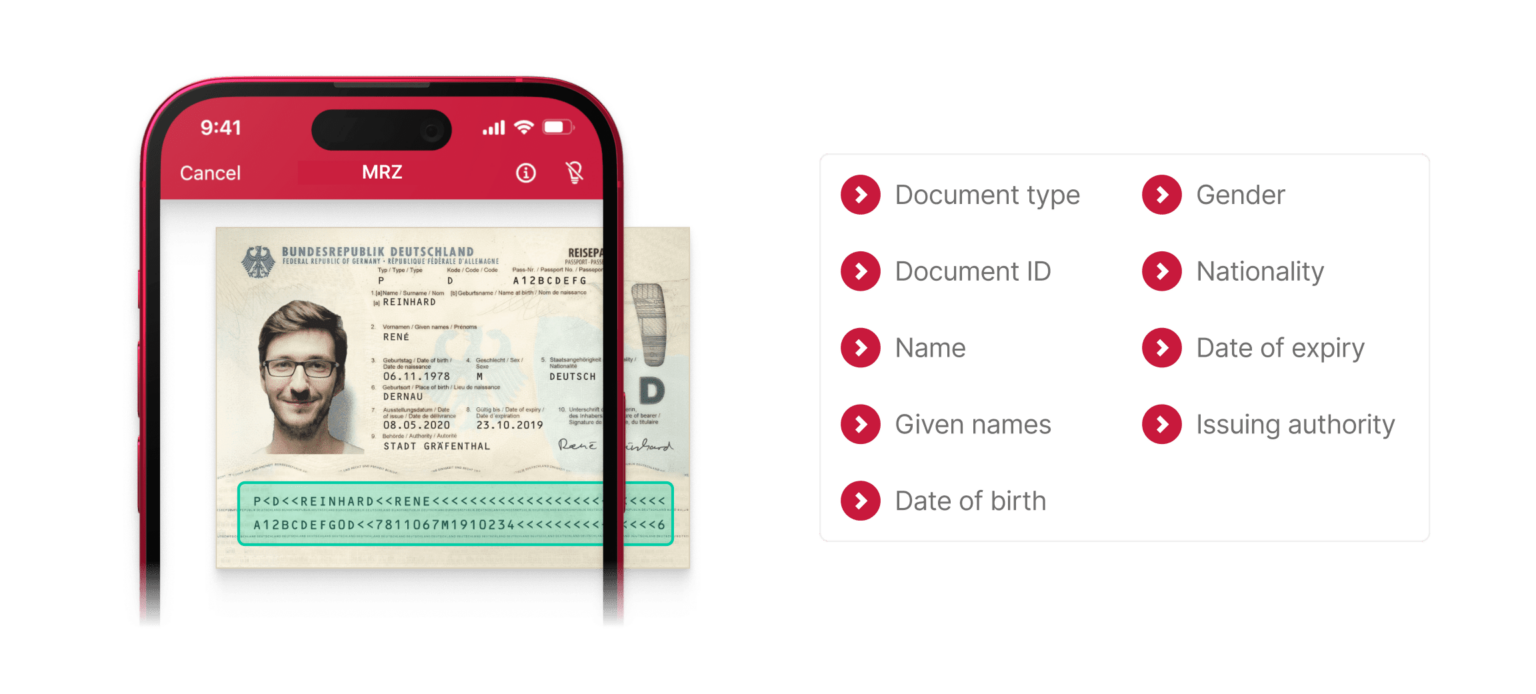MRZ Scanner SDK
Extract data from MRZs on IDs, passports, and more as key-value pairs
Trusted by 250+ industry leaders
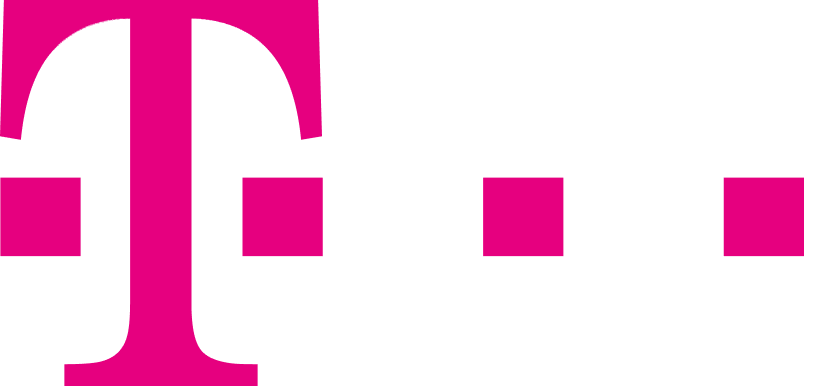
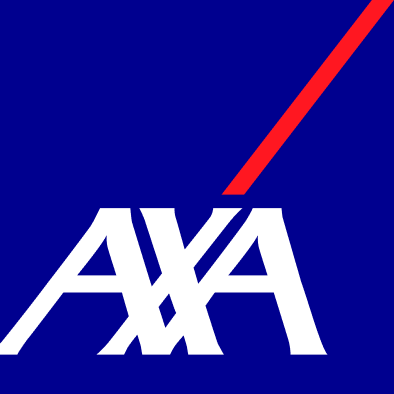
Fast, secure, and easy-to-use MRZ scanning
With the Scanbot MRZ Scanner SDK, you can quickly and reliably extract data from machine-readable zones on IDs, passports, and other identity documents. Integrate the Scanbot MRZ Scanner SDK into your mobile or web application to upgrade from error-prone manual data entry to fast and accurate automatic data extraction.
Our MRZ scanning technology extracts all relevant data fields and returns key-value pairs. This makes it easy to process the captured information in your app. The entire scanning process happens offline on the device, without any server connections, ensuring complete data security.
Available for apps
Available for web
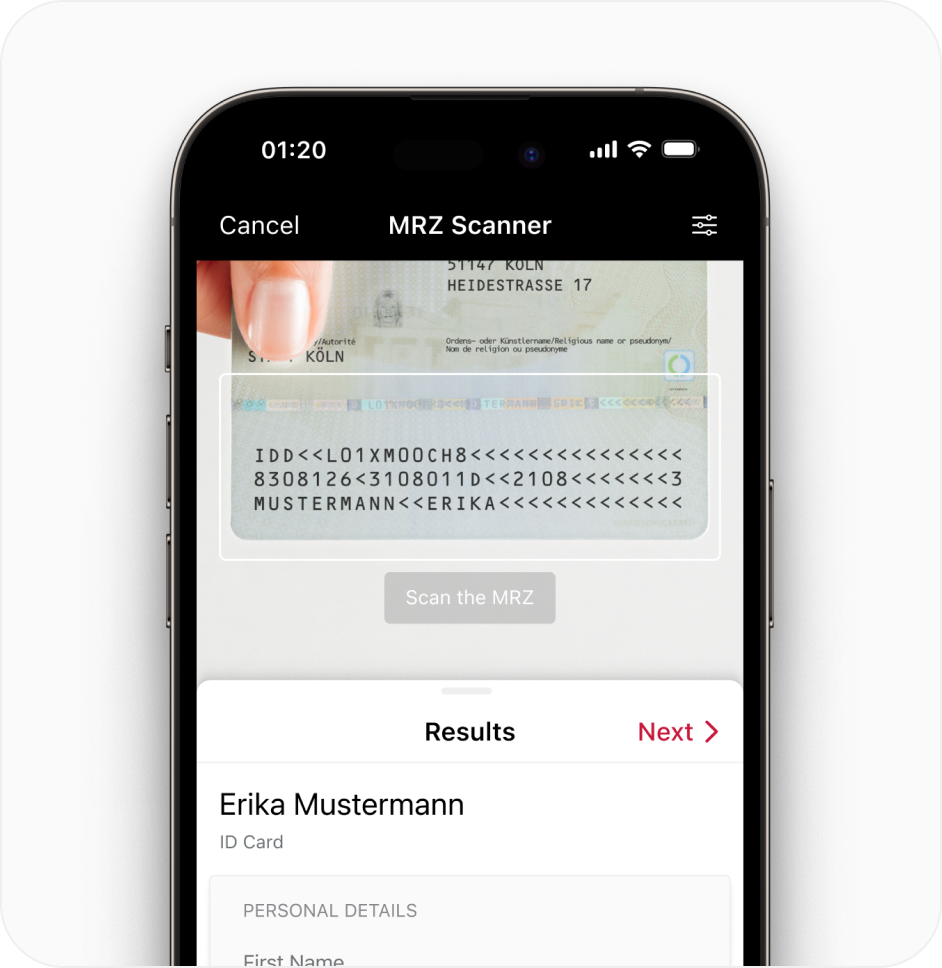
Scan MRZ codes on ID documents
The Scanbot MRZ Scanner SDK supports both two-line (TD3, TD2) and three-line (TD1, MRV-A, MRV-B) standards. It extracts the following data fields on ID documents: