What is a VIN Barcode?
Understanding VIN barcodes is essential for anyone in the automotive industry, from makers and dealers to repair shops. It’s also useful for individual car owners. These barcodes provide quick access to detailed vehicle data and so streamline vehicle tracking, improve operational efficiency, and enhance security.
What is a Vehicle Identification Number (VIN)?
A Vehicle Identification Number (VIN) is a unique 17-character alphanumeric code assigned to each motor vehicle. Because no two vehicles have the same VIN, the code serves as the vehicle’s fingerprint. It contains key information about the vehicle, including its manufacturer, model, year of production, and country or region of origin.
The VIN is crucial for tracking a vehicle’s history, verifying its authenticity, and facilitating various legal and commercial processes.
How to decode a VIN?
Decoding a VIN allows you to access detailed information about a vehicle. Each of the 17 characters in a VIN has a specific meaning, though the structure depends on the manufacturer’s region. In a North American VIN, the information is laid out as follows:
- The first three characters indicate the vehicle manufacturer and its country of origin.
- Characters 4 through 8 provide information about the vehicle’s brand, engine size, and body type.
- The 9th character is a security check digit.
- The 10th character indicates the vehicle’s model year.
- The 11th character identifies the assembly plant.
- The last six characters are the vehicle’s serial number.
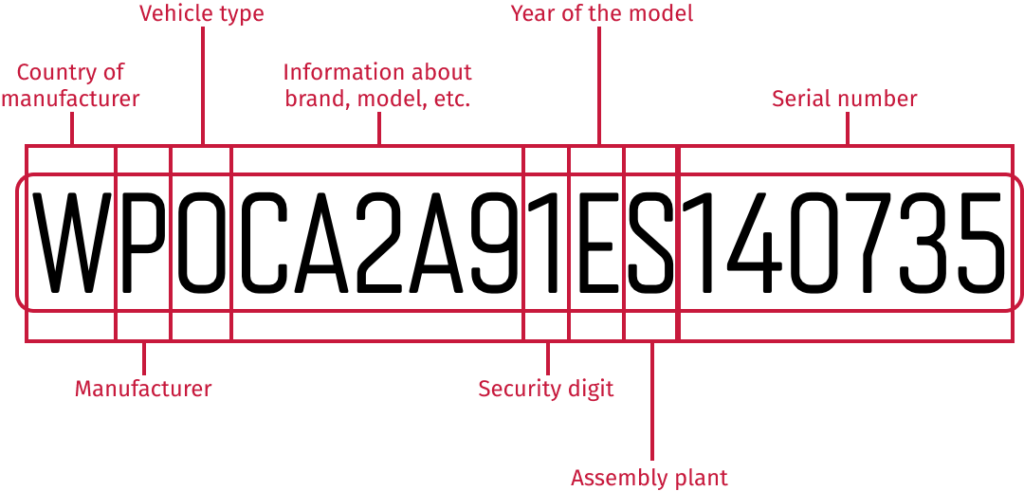
Where is the VIN located on the car?
The VIN can typically be found in several locations on a vehicle.
You can usually find it on the dashboard on the driver’s side, where it is visible through the windshield, behind the driver’s side door, and on a label on the door frame. It will also be listed on the vehicle’s title, registration, and insurance documents.
Its presence in multiple places ensures that the VIN is easily accessible for verification and inspection purposes.
What is a VIN barcode?
A VIN barcode is a scannable version of the vehicle’s VIN. This digital representation allows for quick and accurate reading of the VIN using a mobile barcode scanner. Taking the VIN down manually is far slower and mistake-prone.
VIN barcodes are used in various automotive and administrative processes, such as registration, maintenance, and insurance documentation, to streamline data capture and minimize errors.
How can you scan a VIN barcode?
Scanning a VIN barcode is a straightforward process.
All you need is a compatible barcode scanner or a smartphone with a barcode scanning app.
First, you need to locate the VIN barcode on the vehicle. It’s often found in the same places as the VIN number: the driver’s side windshield and door jamb.
Next, aim the scanner or smartphone at the VIN barcode, ensuring the entire barcode is within the scanning area.
The device will then read the barcode and display the VIN number, which can finally be used to access detailed vehicle information.
What is a VIN used for?
The VIN’s primary purpose is to identify individual motor vehicles. Its main applications are:
- Tracking the vehicle’s history, including sales, service records, and accident history.
- Facilitating vehicle registration and insurance processes.
- Assisting law enforcement in stolen vehicle recovery.
- Enabling manufacturers to recall vehicles for safety and maintenance issues.
- Providing a reliable means for individuals and organizations to verify vehicle authenticity and ownership.
The VIN, especially when encoded as a barcode, plays a critical role in modern automotive administration and safety protocols: It ensures that comprehensive, accurate vehicle data is readily accessible.
What can a VIN barcode tell me?
A VIN barcode reveals the same information as a VIN number: the vehicle’s make, model, year, manufacturer, and unique features.
Can I use my smartphone to scan a VIN barcode?
Absolutely. With the Scanbot Barcode Scanner SDK, you can quickly scan VIN barcodes using a mobile app and access detailed vehicle information.