When scanned with a UDI scanner, Unique Device Identification (UDI) codes enable accurate identification and tracking of medical devices from manufacturing to patient use.
The first UDI system was proposed by the U.S. Food and Drug Administration (FDA) in 2012 to establish a unique device identification system for medical devices sold in the U.S.
Today, UDI systems are being implemented globally, though with regionally specific regulations and requirements.
What is the UDI system?
The Unique Device Identification (UDI) final rule was issued in 2013. It requires medical device labelers to include UDI codes on device labels and packaging, and to register device information in official databases, such as EUDAMED and GUDID.
UDI systems are mandatory in major regulatory jurisdictions, including the EU and the U.S.
What is a UDI code?
The UDI itself is a unique numeric or alphanumeric code that generally consists of two parts:
- Device Identifier (DI): A mandatory part of the UDI, the DI identifies the labeler and the specific version or model of a device. It is also used as an access key to information stored in UDI databases, for instance, EUDAMED.
- Production Identifier (PI): As a non-mandatory part of the UDI, the PI identifies one or more of the following: lot or batch number, serial number, expiration date, and date of manufacture.
UDIs must be presented in both human- and machine-readable forms, the latter being suitable for automatic identification and data capture (AIDC) technology.
For AIDC, UDI data is commonly encoded in a barcode. 2D barcode formats, such as Data Matrix, are popular thanks to their ability to store more information than 1D barcodes.
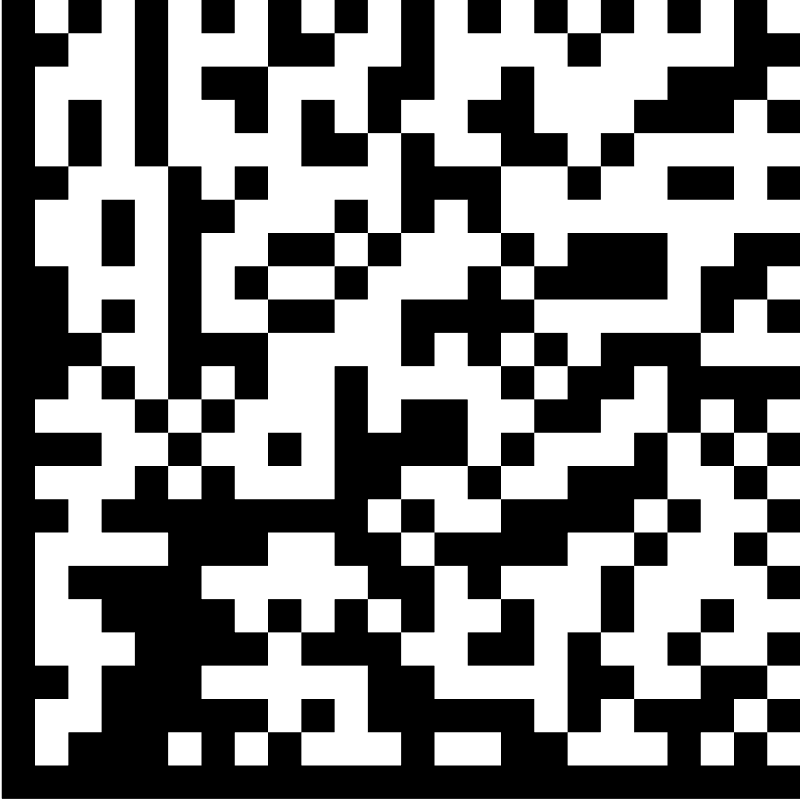
Development of the UDI system
An early, national classification system for medical devices was established by the FDA in the 1970s. Like its successor, it was supposed to ensure the safety of medical devices used in healthcare.
In an attempt to define a harmonized global UDI system, the International Medical Device Regulators Forum (IMDRF), with the EU as chair of the UDI working group, developed a guide for an international UDI system.
Despite these efforts, UDI standards are not yet thoroughly harmonized globally. To date, implementation is only mandatory in certain regions and countries – and with differing regional regulatory standards at that.
This poses a challenge to medical device manufacturers and UDI labelers operating globally.
UDI issuing agencies
UDI codes must be issued under a system operated by the FDA or an FDA-accredited issuing agency. The following three agencies are globally recognized, although manufacturers must still comply with their respective regions’ specific rules:
- GS1: a global non-profit standards agency issuing UDI codes and administering other standards
- Health Industry Business Communications Council (HIBCC): a non-profit organization that develops healthcare industry standards
- International Council for Commonality in Blood Banking Automation (ICCBBA): a non-profit, non-governmental organization administering a standard for medical products of human origin
Another major UDI issuing agency is the Germany-based Informationsstelle für Arzneispezialitäten (IFA). However, its UDI implementation is not globally recognized and is only valid within the EU.
What benefits do UDI systems provide?
Combined with existing systems, such as inventory management software, UDI codes can enhance patient safety. Broadly, the benefits are:
- Improved traceability and recall management: UDIs allow devices to be tracked throughout their lifecycle. This makes it easier to locate and recall specific devices in case of defects or other safety concerns.
- Counterfeit protection: UDIs provide a reliable method for device authentication.
- Operational efficiency and supply chain management: UDI systems enhance healthcare inventory tracking and administration, resulting in cost savings and operational efficiencies. In particular, UDI barcoding minimizes manual data entry, and thus human error in device handling and documentation.
- Regulatory compliance: Implementing a UDI system can be required for regional regulatory compliance, for instance, the FDA’s Unique Device Identification System Rule in the U.S.
However, the benefits of UDIs notably depend on the adoption and use of UDI systems by a wide range of stakeholders.
Main stakeholders
In principle, anyone involved in the lifecycle of a medical device may benefit from scanning UDI codes to ensure traceability, safety, and regulatory compliance.
In practice, these are the main points of contact and their UDI use cases:
Hospitals and health institutions store UDIs of used or purchased medical devices to strengthen traceability and compliance.
Healthcare providers and clinical staff can scan UDIs at the point of care to document device use in patient records, ensuring the correct device is selected for the right patient and improving traceability in the event of a recall.
Behind the scenes, supply chain and inventory management staff can scan UDIs to ensure accurate inventory records and facilitate product recalls or returns.
Manufacturers, repackagers, and distributors are primarily responsible for labeling devices with UDIs, but may also need to scan UDIs for quality control, tracking shipments, and managing product recalls.
And lastly, patients. Although they may not scan UDIs themselves, the ability of healthcare providers to scan and record UDIs directly benefits patient safety by ensuring accurate device tracking and recall management.
What are the challenges to UDI scanning in healthcare systems?
A main benefit of global UDI systems is that healthcare operators can access detailed information in medical device databases, simply using the UID as the key – without having to implement such systems themselves.
However, there are some challenges to the implementation of UDI systems in healthcare operations:
- Integration into existing systems: The full benefits of UDI systems rely heavily on effective integration into existing systems, such as electronic health records (EHRs), device registries, and material management systems.
- Changing established workflows: When UDI capture tasks are perceived as disruptive or burdensome, healthcare personnel might feel resistant. To promote adoption, UDI scanning must be effortless.
- Incomplete databases: Errors in device database data undermine the reliability and usefulness of UDI systems for tracking and safety monitoring. To ensure accurate information, device registration should be automated where possible, not manual.
- Lack of a harmonized UDI system: Unlike manufacturers and labelers, healthcare operators are not required to make use of the UDI system – and creating their own system to do so might not be a priority.
- High upfront costs: Additional hardware and software may be required to capture and process UDI codes. Healthcare operators need to choose solutions that, despite the initial investment, will save them money in the long run.
The solution: mobile UDI scanners
There is a simple and efficient solution for overcoming these barriers: mobile UDI code scanners. With the right barcode scanner software, even common mobile devices, such as smartphones and tablets, can capture UDI codes.
Smart devices have numerous advantages over traditional scanner hardware:
- They use powerful cameras and image processing to scan UDI codes, providing higher accuracy and faster scan results.
- They can be used for multiple applications, combining the capabilities of dedicated scanners – and other devices – in one.
- Technologically superior and multi-functional, smart devices hit the right balance between cost and utility.
- Lastly, smart devices are ubiquitous, meaning most people are already familiar with them. This keeps training time for staff to a minimum and lowers implementation barriers.
The Scanbot Barcode Scanner SDK reliably scans and parses UDI data, even from damaged, tiny, or poorly lit barcodes.
If you want to integrate fast and accurate barcode scanning for your UDI scanner app, the Scanbot SDK’s ready-to-use UI components have you covered: They cover a variety of barcode scanning scenarios and are easily customizable, allowing you to develop the perfect scanner app for your use case.
The SDK comes at a flat annual fee without limits on users or scans – there are no unpredictable costs.
Do you want to experience the Scanbot Barcode Scanner SDK for yourself? Then try our free barcode scanner demo apps or contact sdk@scanbot.io for more information on our solution. If you are already thinking about implementation, try our free 7-day trial.
What are the requirements for UDI barcodes?
UDIs must be included on the label of medical devices in human- and machine-readable form. They consist of two main components: Device Identifiers (DIs) and Production Identifiers (PIs).
What types of devices can the Scanbot UDI Barcode Scanner SDK be used on?
The Scanbot UDI Barcode Scanner SDK can be used on all common smart devices, such as smartphones and tablets. It supports a wide range of platforms for Android, iOS, Web, and cross-platform development.
Are UDI barcode symbologies compatible with all existing barcode scanning technologies?
No, not all existing barcode scanners can read all UDI symbologies. For full UDI compliance, especially with 2D codes such as Data Matrix, image- or camera-based scanners are required. With barcode scanner software, even standard smartphone cameras can reliably scan UDI codes.
How did the implementation of UDIs affect the healthcare industry?
The implementation of UDIs has transformed the healthcare industry by improving device traceability, streamlining recall and adverse event management, increasing patient safety, and supporting regulatory compliance and research.







