Check Scanner SDK
Extract check data as key-value pairs to speed up your workflows
Trusted by
400+
global
industry leaders
Fast, secure, and easy-to-use check scanning
With the Scanbot Check Scanner SDK, you can quickly and reliably extract data from international paper checks. Integrate the SDK into your mobile application to replace error-prone manual data entry with fast and accurate automatic data extraction.
Our check scanner software extracts the check number, routing number, and account number as key-value pairs from the MICR code. The captured data can then easily be processed in your app. This simplifies workflows for both your customers and employees, reducing errors and saving data entry time. The entire scanning process happens offline on the device, without any server connections, ensuring complete data security for sensitive financial information.

Scan and extract data with our OCR Check Scanner
The Scanbot Check OCR Scanner SDK supports multiple check standards, including US, French, Kuwaiti, Australian, Indian, Israeli, UAE, and Canadian formats.
(Need support for a different check standard? Get in touch to discuss options.)
Our SDK uses optical character recognition (OCR) to extract information from Magnetic Ink Character Recognition (MICR) codes, including:
- Check Number
- Routing Number
- Account Number
Depending on the check type:
- Sort Code
- (Extra) Aux Domestic
- BSB
- Transaction Code
- Serial Number
- Auxiliary On-Us
With check OCR technology, banks and financial institutions can automate data extraction from checks with high accuracy.
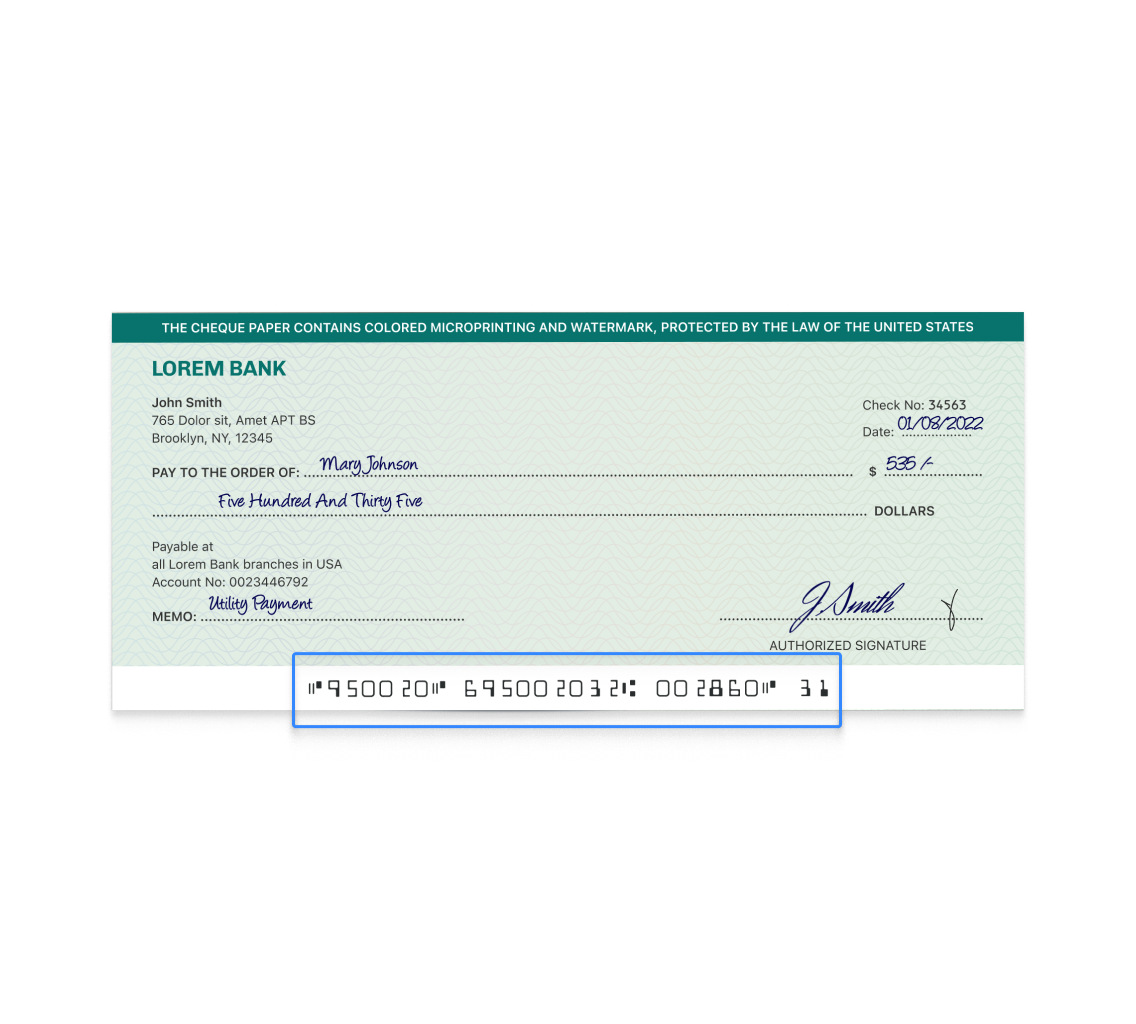
Frequently Asked Questions
What is a check scanner SDK?
Check OCR technology, such as the Scanbot SDK enables financial institutions to digitize and process paper checks. The software can be integrated into an app or website environment, streamlining workflows in the bank branch or in remote deposit capture.
Bank check OCR solutions capture the check number, routing number, and account number from the MICR code as key-value pairs, allowing for easy processing within your operating systems. Our solution operates fully offline, ensuring complete data security for sensitive financial information.
Interested to see how it works? Read more on how to read a check in our brochure.
What is an MICR code?
MICR stands for Magnetic Ink Character Recognition. It is a unique 9-digit code used in financial institutions to facilitate check processing. The first 3 digits refer to the city’s pin code. The middle 3 digits refer to the bank code and the last 3 digits refer to the branch code.
Read more about MICR and how they work on our blog.
How does the Scanbot Check Scanner SDK work?
The SDK uses optical character recognition (OCR) to enable your end-users to scan checks along with the corresponding MICR codes, simply by snapping a picture with their device. They can then upload the image in your online banking app and the data can be processed in your backend.
By integrating check OCR processing into your workflow, you can speed up transactions, minimize errors, and improve overall efficiency. As our scanner software operates entirely offline, it never sends any data to our servers or those of a third party. It therefore also complies with both the GDPR and the CCPA and is ideal for handling sensitive data.
Does the Scanbot Check Scanner SDK need an internet connection?
No, as a 100% offline solution, our check scanner software doesn’t need an internet connection. This guarantees that sensitive financial information remains secure, with all data privacy measures upheld.
Can I scan international checks with the Scanbot Check Scanner SDK?
Yes. Our SDK supports multiple check standards, including US, French, Kuwaiti, Australian, Indian, Israeli, UAE, and Canadian formats. If you need support for a different standard, get in touch with us to discuss the options.
What should I consider when choosing a check scanning software?
Our check scanner software should provide high-quality outcomes that allow for accurate data extraction and simplified processing. It should increase your efficiency by reducing processing time and minimizing human errors.
Here are some important factors to consider:
Performance and accuracy: Ensure that the software is capable of high-quality scanning and accurate data extraction. It should be simple and quick to use. The Scanbot Check Scanner SDK comes with intuitive user guidance, as well as custom filters to optimize the raw check image for later processing.
Compatibility: Look out for software that works seamlessly with your development environment and is compatible with the devices you plan to use, both mobile or desktop.
Data privacy: As check scanning involves the handling of sensitive financial information, it is important that the SDK complies with both the GDPR and the CCPA. The Scanbot Check Scanner SDK operates entirely offline, ensuring full data privacy, so you don’t have to worry about anything.
Developer support: Make sure your software provider offers sufficient guidance for developers to facilitate smooth integration. Our technical support is there to support you with any obstacles your team may encounter.
Pricing model: Look for a pricing model that fits your business needs and scales without extra costs. Our pricing model is simple: unlimited scanning for a flat annual fee, regardless of the number of scans, users, or devices.
How do I integrate the Scanbot Check Scanner SDK into my app?
Our check scanning software comes with detailed documentation that takes you through the integration process step by step. The entire integration doesn’t take longer than a few hours.
Which platforms is the Scanbot Check Scanner SDK currently available for?
Our check scanner software supports development for Native Android and iOS, JavaScript (Web), Flutter, React Native, Cordova, Capacitor / Ionic, Xamarin and .NET MAUI. Try the Scanbot Check Scanner SDK by downloading the demo app or requesting a free trial license.



