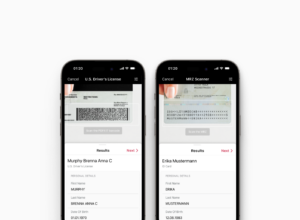From train stations to airports, tickets often contain barcodes that need to be scanned for validation. In the past, companies had to rely on expensive hand-held hardware scanners to complete this task. These devices, while functional, are costly and typically serve only one purpose.
Enter mobile barcode scanners: Enhanced with modern software, smart devices like phones and tablets can scan all common 1D and 2D barcodes – even in challenging conditions.
In this post, we’ll dive into the common pain points of hardware scanners and explore how barcode scanner software addresses these issues.
Pain points of traditional hardware scanners
Traditional hardware barcode scanners have been a staple across industries for decades. However, they come with various shortcomings compared to modern solutions.
High hardware costs
The investment in dedicated hand-held scanners can be prohibitively expensive for many organizations. These devices typically come with high upfront costs, and ongoing maintenance expenses only add to the financial burden.
Limited device functionality
Traditional scanners are built for one purpose: barcode reading. While they may perform this function adequately, they lack versatility and adaptability. Companies often need to purchase additional tools or software to meet operational demands beyond basic scanning, further increasing expenses.
Inefficient workflows
Ticket validation using hardware scanners tends to be slow and labor-intensive. For businesses handling large volumes of passengers or guests, this can result in significant delays and an overall decrease in efficiency.
Mobile barcode scanners: A modern, cost-effective solution
Barcode scanner software addresses these pain points by transforming ordinary smart devices into powerful scanning tools. Companies can use devices they already own, eliminating the need for additional hardware purchases.
One such barcode scanner software is the Scanbot Barcode Scanner SDK. Its feature set goes beyond traditional barcode reading, offering enhanced functionality to streamline operations.
Key features of the Scanbot Barcode Scanner SDK:
- Batch Scanning: Batch Scanning enables users to scan multiple barcodes in succession without pausing between scans. This feature is particularly valuable in high-traffic environments, such as airports or train stations, where large volumes of tickets need to be processed rapidly. By utilizing this function, organizations can significantly reduce waiting times and improve overall service efficiency.
- AR Overlay: The AR Overlay feature adds a visual layer to the ticket scanning process. As the camera scans a barcode, a colored frame and pop-up appear on the screen, immediately providing relevant ticket information. This real-time feedback helps reduce errors and ensures that staff can quickly verify ticket validity without needing to switch between multiple screens.
Key advantages of the Scanbot Barcode Scanner SDK:
The Barcode Scanner SDK’s ability to turn common smart devices into powerful barcode scanners eliminates the need for expensive hardware and reduces the complexity of ticket validation workflows.
- Cost-effective: By leveraging devices that companies already own, such as smartphones and tablets, the SDK reduces the need for significant upfront investments in specialized hardware.
- Improved efficiency: With features like Batch Scanning and AR Overlay, the SDK enables faster ticket processing, reducing delays and enhancing the customer experience.
- Easy integration: The Barcode Scanner SDK can be integrated into existing systems with minimal disruption, allowing companies to upgrade their ticket-checking processes quickly and seamlessly.
- Enhanced accuracy: Real-time feedback and visual aids, such as the AR Overlay, ensure that ticket validation is accurate, reducing the potential for human error.
Enhancing real-life operations with the Scanbot Barcode Scanner SDK
Iryo, a leading Spanish railway operator, faced challenges with traditional ticket validation methods. The company sought a solution that could reduce operational costs due to costly handheld scanners while improving the speed and accuracy of ticket scanning. By integrating the Barcode Scanner SDK into their existing system, Iryo achieved both objectives. The Batch Scanning feature enabled Iryo’s staff to process multiple tickets consecutively, streamlining passenger flow and reducing delays.
Streamlining ticket validation for the future
By addressing the primary pain points associated with traditional hardware scanners, the Scanbot Barcode Scanner SDK offers businesses a cost-effective, scalable, and highly efficient method for ticket validation. Organizations like Iryo have already realized the significant benefits of adopting this technology, and others in the industry can similarly profit from this solution.