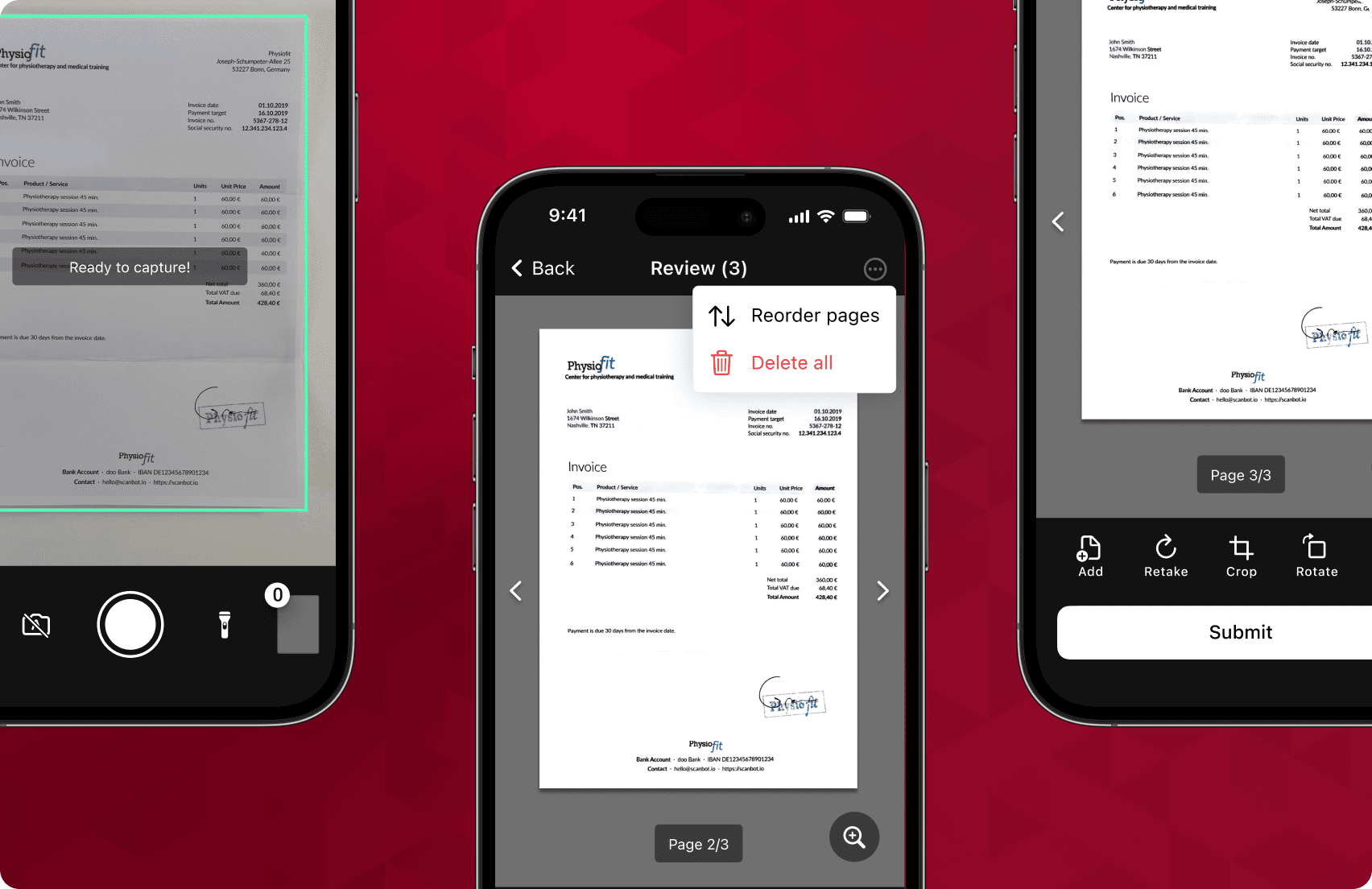In 2022, the retail industry is facing unprecedented challenges. E-commerce is gaining in popularity, not just because of the pandemic. It is expected to generate around USD 4.2 trillion in 2025, an increase of around 8% compared to 2020. That year, approximately 37% of U.S. consumers said they would shift their purchases to large online retailers in the future. What first affected non-food retail sales is now, however, also attacking food retail. Delivery services that promise to conveniently deliver weekly groceries to customers’ homes within 15 minutes create unprecedented competition for traditional grocery stores. Discover how mobile scanning can create a unique shopping experience that brings the new generation of digital shoppers into your stores.
Requirements for retail in 2022
With increasing digitalization, customers’ demands on the shopping experience offered online or in local stores are also changing. The focus is now on services customers can access via mobile apps. Bonus programs, Scan & Go or Click & Collect are just some of the countless possibilities for creating a digital omnichannel concept. According to a survey published by Ayden, around 70% of customers expect retailers to use technology for easily accessible, efficient customer loyalty programs – and this is where Scan & Go comes in. After all, a convenient payment process is the top priority for 40% of the customers.
Scan & Go is a solution that allows your customers to shop groceries using only their smartphones. All they have to do is download the supermarket’s app. Here, they can save payment details, shopping lists, and favorite items for a convenient shopping process. As every purchase is automatically saved in the app, you can easily implement a digitally accessible bonus program.
But how does a Scan & Go system work in practice?
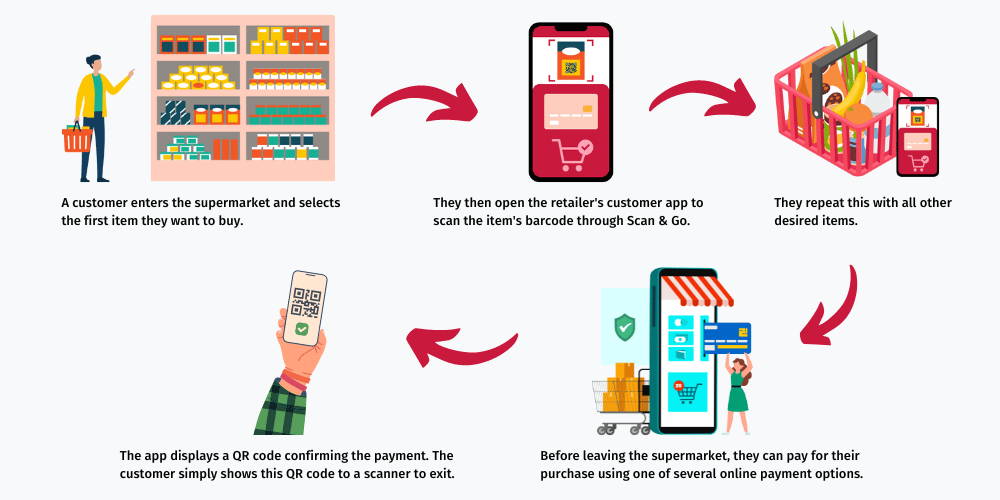
In addition to enriching a digital omnichannel system, as currently planned by around 59% of retailers, Scan & Go has several other advantages. For one, self-checkout saves space that retailers can use to display additional products. Once fully implemented, Scan & Go can also reduce the average supermarket footprint, as there is no longer a need for a dedicated checkout area.
For another, mobile self-checkout also mitigates staff shortages, which 41% of retailers say are a problem. Without stationary checkouts, significantly fewer employees are needed.
Implementing Scan & Go does not only reduce costs, however: It can also drive sales. According to the NRF Consumer Review, around 52% of customers state that convenience can make or break their purchasing decision. Additionally, approximately 97% of respondents have already abandoned a purchase due to inconvenience. In this way, intuitive, time-efficient POS processes are directly related to a store’s sales.
How the Scanbot Barcode Scanner SDK transforms smartphones into grocery scanners.
The Scanbot Barcode Scanner SDK integrates with any iOS or Android mobile app or website. It guarantees reliable scans in as little as 0.04 seconds, no matter the conditions. Scans in low light or from difficult angles are no problem. Our SDK captures even damaged or wrinkled barcodes effortlessly. On top of this, Scanbot SDK solutions support all common one- and two-dimensional barcode types, replacing both expensive imager barcode scanners and common laser devices.
The high reliability and ease of use, thanks to detailed user guidance, make scanning a breeze even for technically inexperienced users. This is essential in Scan & Go, as customers don’t care for complicated features.
Optimizing internal workflows – mobile scanning in order and inventory management
The benefits of smartphone-based scanning go far beyond Scan & Go. Internal applications with mobile scanning capabilities are also becoming increasingly popular. Companies like our customer BarTrack show that mobile order management can make retail workflows much easier.
For instance, employees can order items or check inventory instantly. All they need to do is scan the Universal Product Code (UPC) of the relevant product. This gives them access to all relevant information – directly on their mobile device, within milliseconds. Whether on the sales floor or in the warehouse, state-of-the-art technology lets your employees quickly complete a wide range of everyday tasks without constantly returning to a computer. This is accurate data capture that fits into your employees’ pockets.