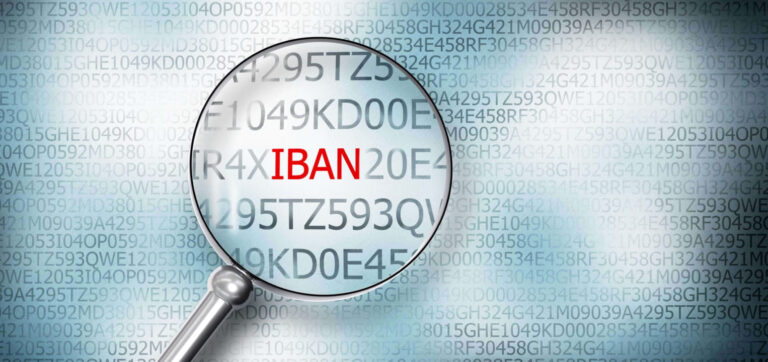Which devices can be used to scan IBANs, and what does this workflow look like?
Theoretically, your employees can scan IBANs with any mobile device with a rear camera, whether smartphone or tablet. A BYOD model, where they use their own devices, enables further cost savings.
First-class IBAN scanning requires modern Scanner and OCR software. These tools efficiently convert the data into digital copies, for example, into key-value pairs. Such functionalities are usually available as a Software Development Kit. They can be integrated into any mobile app, whether internal employee application or free customer app.
Let’s now directly compare a conventional process for entering IBANs with an optimized, digital alternative.
A conventional workflow and its pain points:
- An employee wants to enter the IBAN on a paper invoice into the system.
- They open the required program on a PC.
- Now, they enter the IBAN manually. This method can take up to half a minute, as typing mistakes have to be corrected and rechecked.
- Once the entry is complete, the IBAN can be processed.
Despite checks and corrections, this manual process frequently produces incorrect IBAN entries. However, even accurate transmission is time-consuming and cost-intensive – especially because it prevents efficient, smooth operations.
To streamline their workflows and ultimately cut costs, businesses need high-performance solutions that combine accuracy and speed to achieve high-quality output. Process automation is the key to a future-proof strategy and brings the services offered by your enterprise to the next level.
An optimized IBAN Scanner workflow based on a mobile Scanner SDK:
The following workflow showcases the advantages of using a mobile IBAN Scanner inside your app. Cutting-edge scanning and OCR capabilities boost automated processing and guarantee data accuracy.
- An employee wants to enter an IBAN on a paper document into the system.
- They open the internal mobile app on their smartphone and immediately scan the IBAN via the Scanner SDK. This takes only a few milliseconds and ensures maximum accuracy.
- The digitized copy of the IBAN is now ready for processing.
As you can see, this digital workflow is an optimal alternative to error-prone, laborious manual entry.
In the following, we summarize the advantages of mobile IBAN scanning.
Benefits of a mobile IBAN Scanner inside your application:
- Data accuracy: The machine-learning algorithms powering modern scanning software guarantee flawless results – even under bad lighting conditions, with creased paper documents, or from poor angles.
- Speed: IBAN scanning in milliseconds significantly decreases the workload dedicated to digitizing data.
- Cost reduction: The reduced time spent typing in IBANs manually and the increased accuracy decrease operational costs enormously. Implementing a BYOD strategy additionally avoids the cost of dedicated hardware.
Would you like to discuss your IBAN scanning use case with one of our experts to see how the Scanbot Data Scanner SDK could benefit your business? Let’s talk