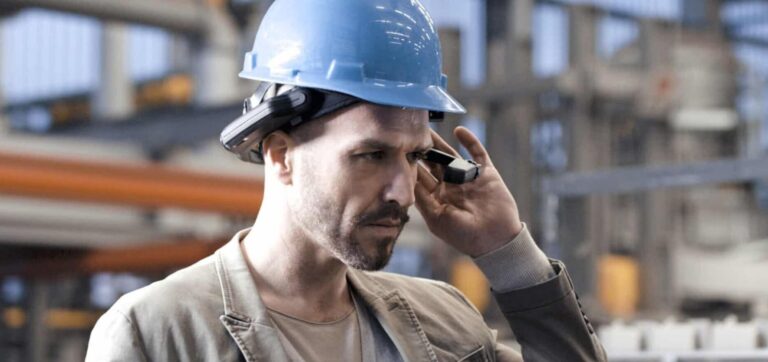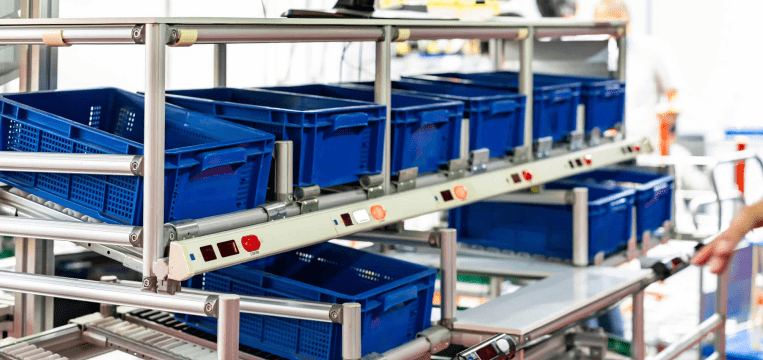Thanks to the proliferation of wireless internet connections, workers can now access the information they need nearly everywhere, which saves time and money. However, this means operating a laptop, tablet, or smartphone while working on the task at hand – often easier said than done.
Wearable tablets offer a solution to this problem: These are headsets with a built-in camera and an Android-based microdisplay positioned just below the worker’s line of sight. Employing sophisticated Assisted Reality software, these tiny tablets simplify on-site operations by displaying valuable information without obstructing the user’s view.
What is Assisted Reality?
Assisted Reality (aR) differs from the two related terms Augmented Reality (AR) and Virtual Reality (VR) in several points
Virtual Reality describes a fully simulated experience, meaning that the environment users find themselves in has little to no relation to their real-world surroundings. An example would be an immersive video game played with a head-mounted display.
Augmented Reality mixes elements from the physical and the virtual world. Often, this means displaying part of the user’s surroundings on a screen and superimposing digital objects on it. Before buying a new couch, for example, you could use the furniture store’s AR app on your phone to see how it would look in your living room.
Assisted Reality is similar to Augmented Reality in that it also combines real and virtual elements. However, the real world is the focus here, and digital objects never obstruct your view. An example of this is the head-up display (HUD) some cars show on the inside of the windshield. The driver can check it without looking away from the road, but it is never in the way.
What is a wearable tablet?
Wearable tablets deliver an experience similar to a windshield HUD. They are worn like a headset, with a boom arm holding the user-facing micro tablet. Its screen is not positioned directly in front of the user’s eye but slightly below it, allowing them to quickly glance down at it without obstructing their view.
The tablet’s UI is similar to that of a mobile device, but can be controlled entirely hands-free by using voice commands. To open an app, the user simply speaks its name. To take a photo, they say: “Take photo.” The possible voice commands are displayed on the screen, which does not leave the user guessing.
Like with any tablet, it is possible to view documents and images, join audio and video calls, and even scan barcodes. Since no physical interaction is required, wearable tablets are ideal tools for workers who cannot spare a free hand for a handheld device.
From remote support to thermal vision
The device’s built-in camera allows on-site technicians to cooperate remotely with specialists in headquarters by streaming their immediate field of vision. They can request construction plans to be sent to their devices or download them from the cloud and display them on their tablet while they work on the problem at hand.
Add-ons like thermographic cameras expand the device’s feature set even further. Workers can spot unusual heat patterns in machinery to identify problems early and minimize repair costs. Blending the standard camera view with the thermal image output allows for a hybrid approach that conserves visual detail.
Assisted Reality barcode scanning with Realwear and the Scanbot SDK
Our partner Realwear uses the Scanbot Barcode Scanner SDK for the Barcode Reader App built into their industrial Assisted Reality headset. Using the device’s camera and the Android micro tablet, workers can quickly scan barcodes containing serial numbers, technical data, links to construction plans, or codes for starting an application, all while keeping their hands free.
Would you like to integrate our Barcode Scanner SDK, Document Scanner SDK, or Data Capture SDK modules into your workflows or products? Then get in touch with our solutions experts! We look forward to helping you find the best approach for your use case.