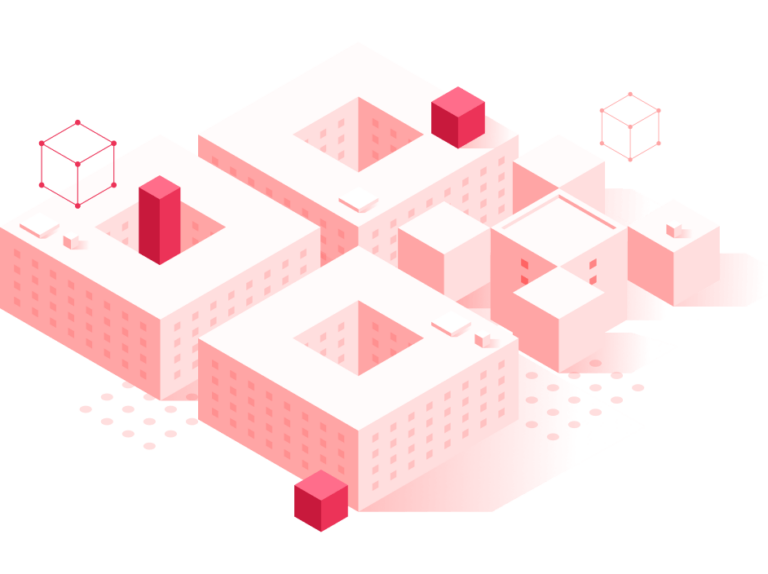Try 0.2 second barcode scanning
Scan more than 20 different symbologies in the Scanbot Barcode Scanner SDK Demo App
Learn more about our scanning solutions
See all resources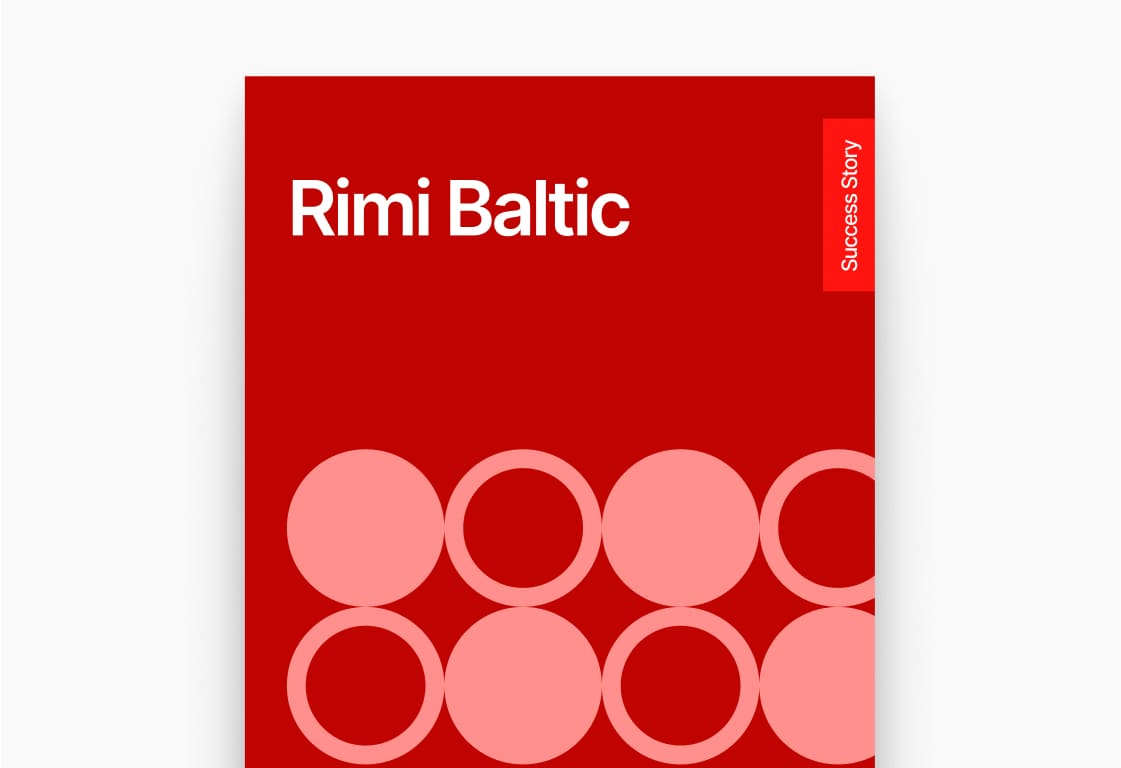
How Rimi Baltic reduced its Scan & Go costs by 90% using the Scanbot SDK
Read Story
Barcode Scanning
Brochure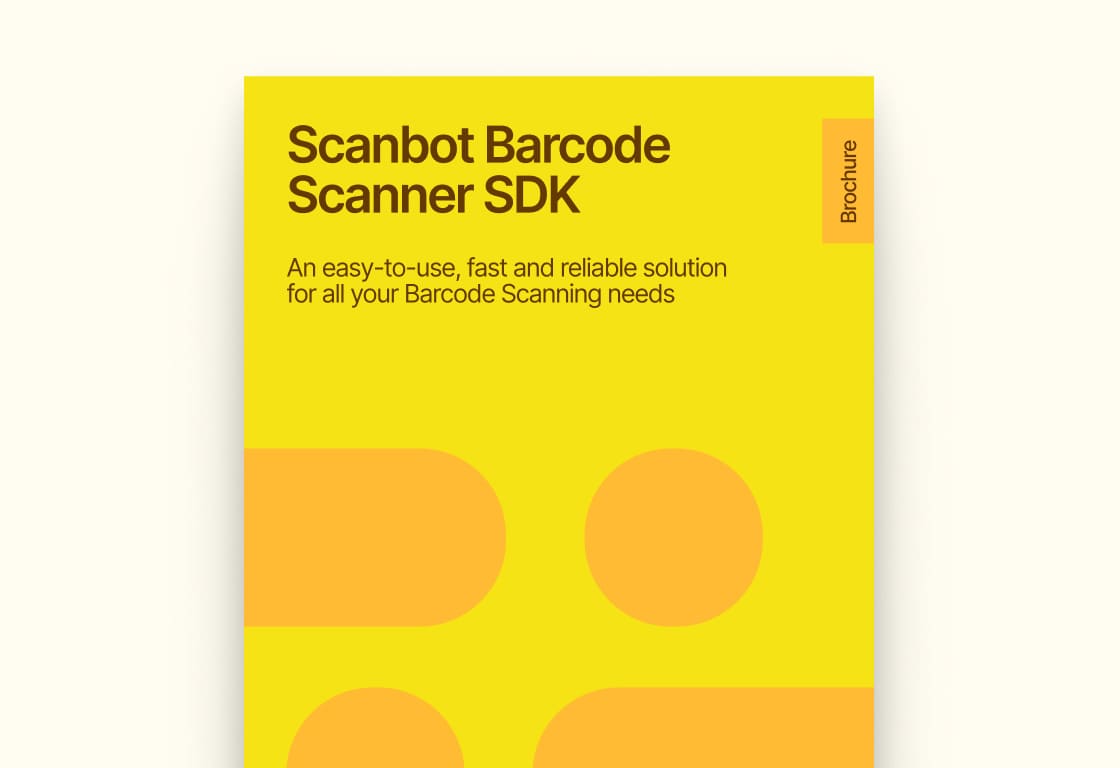
Learn everything you need to know about Barcode Scanning with Scanbot SDK
Learn More
Barcode Scanning
Whitepaper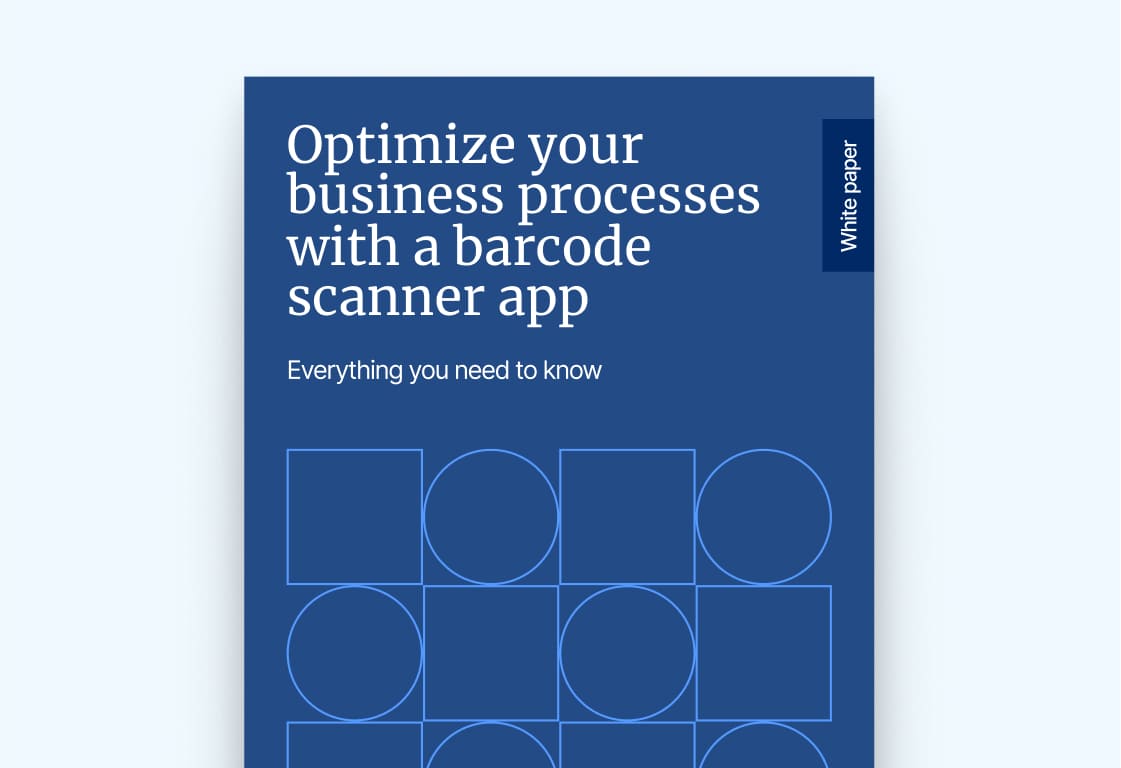
Use cases, benefits & everything else you need to know about mobile Barcode Scanning
Learn More
Frequently Asked Questions
What are the benefits of using a Code 128 barcode?
Code 128 barcodes have a high data density and can store a large amount of data in a small space. They also have a high level of security and are widely compatible with various scanning devices. Smartphones equipped with barcode scanning software like the Scanbot Barcode Scanner SDK can easily read Code 128 barcodes.
How do I create a Code 128 barcode?
By utilizing a barcode generator tool, such as the Scanbot SDK Barcode Generator, you can create a Code 128 barcode. With the help of these tools, you can enter the information you wish the barcode to encode for generating the Code 128 barcode image.
How do I download a Code 128?
After creating a Code 128 barcode using a generator tool, it's typically possible to download it by copying the generated image. With the Scanbot SDK Barcode Generator, you can download barcodes in 3 different sizes as a PNG file.