When barcode scanners decode incorrect information, workflows can grind to a halt or – worse – continue with false information. In mission-critical operations, like warehouse and inventory management or at the point-of-sale (POS), this can have far-reaching consequences.
What is a false positive barcode scan?
A false positive barcode scan occurs when a barcode scanner misidentifies a foreign pattern or noise on a barcode as a valid part of it. The result: Since the barcode reader will show a seemingly correct value, all dependent operations will proceed as usual. In reality, however, the scanned data is incorrect.
In real-world workflows, checking every single scanned barcode for correctness is impossible. False positives may go undetected, to be noticed only once the damage has already been done. This is why barcodes that have been scanned incorrectly are more dangerous than ones that haven’t been scanned at all.
Why do barcode scanners read barcodes incorrectly?
Several factors influence how often barcode scanners produce false positives. Some are environmental, others are related to scanner technology and settings.
Damaged barcodes

When barcodes are damaged or faded and have smudges or uneven spots, a barcode scanner might interpret that additional noise as a legitimate barcode pattern and decode it accordingly. In those cases, the barcode’s bad condition makes it difficult for scanners to extract the correct data accurately.
Real-world conditions

In real-life operations, ideal scanning conditions aren’t a given. Lighting, distance, and scanner alignment are just three common issues.
The lighting can be too harsh – or too poor – which impacts a scanner’s ability to read barcodes accurately, potentially causing false positives and failed scans. Distance matters because barcodes can be both too close or too far away for reliable scans.
Some scanners’ performance relies on the alignment of the scanner and barcode. Unsophisticated laser barcode scanners, for instance, must be placed such that the laser line is at an angle of 90 degrees to the bars of the barcode.
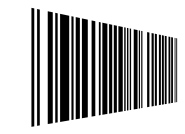
Scanner-related issues
Laser scanners and camera-based scanners are two of the most popular choices for barcode scanners. They are usually very reliable, especially compared to manual entry. Still,, even these solutions are not immune to scanning false positives.
For instance, laser barcode scanners famously struggle with inverted barcodes. Besides that, their laser light has to hit barcodes at a certain angle for accurate scanning. If they are mounted or handled incorrectly, false positives are more likely.
Camera-based barcode scanners, on the other hand, can scan inverted barcodes with the help of automatic detection modes. Their advanced image processing techniques enable them to identify and decode heavily damaged 2D barcodes accurately. However, their scan accuracy is tied to the camera’s quality. A low camera resolution, for instance, can result in more misreads.
What both laser- and camera-based scanners have in common is that certain settings can heighten the risk of receiving false positives. Higher sensitivity settings, in particular, help read faded or damaged barcodes, but they also make the scanner more prone to misinterpreting non-barcode patterns and noise as part of a barcode. Lowered sensitivity means that low-contrast barcodes may fail to scan accurately – a no-win situation.
In general, mobile devices enhanced with barcode scanning software will produce fewer false positives. However, today’s barcode scanner software options differ vastly in scan quality.
Minimize the risk of false positives with mobile barcode scanners
At first glance, open-source solutions and other free barcode scanning libraries may seem like good, cost-efficient options. However, they have several disadvantages that can make them more prone to misreading. Open-source libraries often struggle with high-volume use cases, certain barcode symbologies, inadequate lighting, and device compatibility.
If you already use such a solution, limit the barcode scanner to only the types you expect to read. This will reduce the likelihood of the scanner misinterpreting other patterns (such as smudges or noise) as valid barcodes.
If this doesn’t solve the problem, consider switching to a solution that delivers higher accuracy and fewer false positives.
For mission-critical use cases, commercial solutions are your best bet. Not only do they often perform more reliably to begin with, they also come with extensive customer support. Should false positive scans occur, you can rely on developers committed to improving the solution.
The Scanbot Barcode Scanner SDK comes at a flat annual fee that is independent of the number of users or scans. We at Scanbot SDK know the impact that real-world conditions have on scan quality. That is why we ensured that the SDK scans even damaged, tiny, and distant barcodes – even in low-light environments.
The SDK scans all major barcode types. With our AR overlay, users get real-time feedback on the scanning process, helping them achieve the best result possible. Complete data privacy is guaranteed: The SDK functions entirely offline, without connection to servers or usage tracking.
To troubleshoot false positives, integration challenges, or any other issue, our support engineers and a dedicated Customer Success Manager are always happy to help via Slack or Teams.
Experience the SDK yourself by trying our free Barcode Scanner demo apps or running our example apps for various platforms. If you’d like to test the SDK in your app, generate a free 7-day trial license to start integration immediately.


